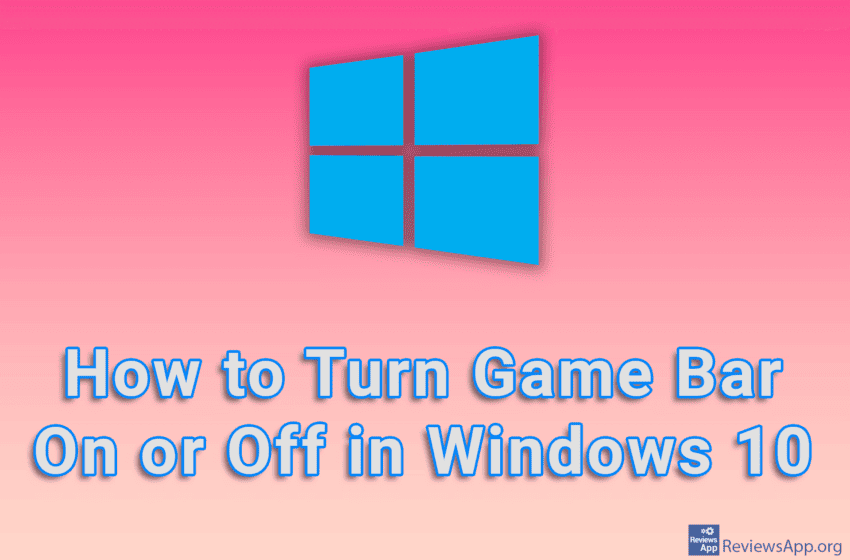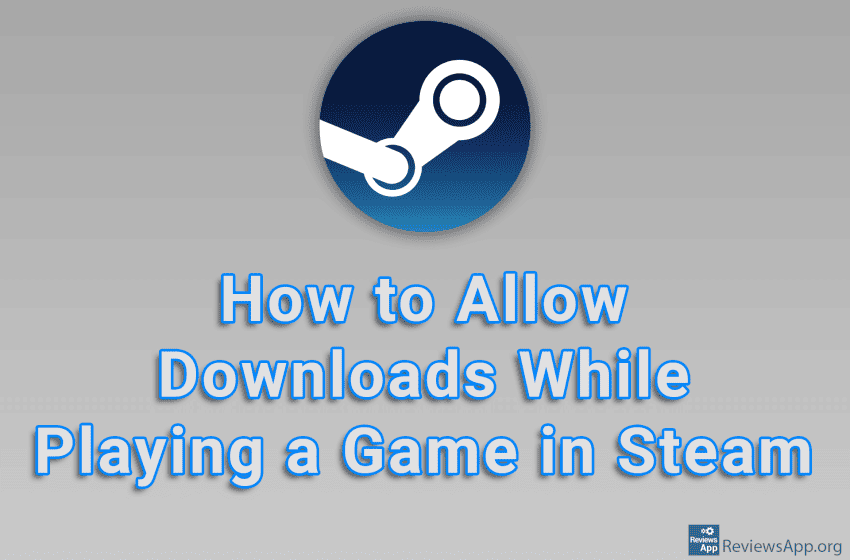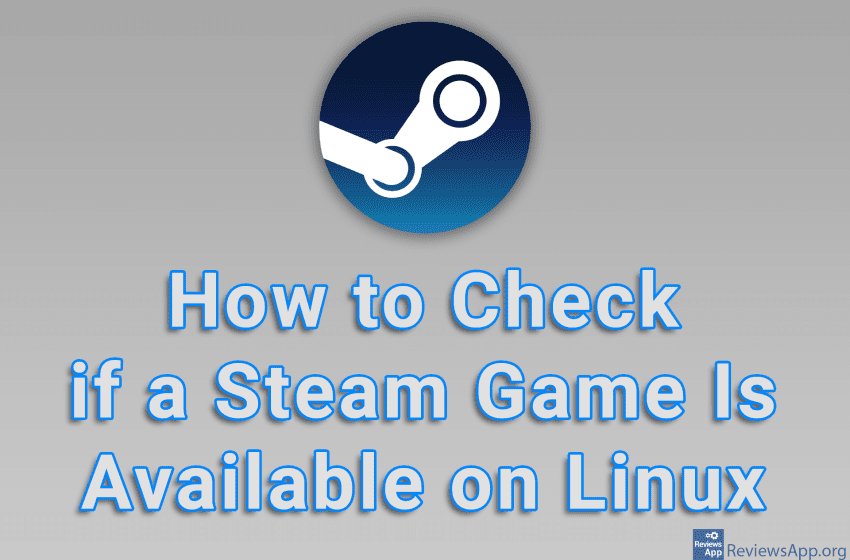Windows 10 Game Bar is a program that comes preinstalled with Windows 10 and is primarily used to record the screen while playing video games. However, if you are not playing games or using another screen capture program, we suggest you turn off the Game Bar in the settings. Watch our video tutorial where we […]Read More
Tags : game
By default, when you play a game on Steam, you won’t be able to download games or updates. If you start any download, it will be paused while you are in the game. The reason for this is that if you are playing an online game and Steam starts downloading, it can cause lag or […]Read More
If you want to record yourself playing your favorite video game, we recommend you try Fraps. This program is completely free, works great and is extremely easy to use. Check out our video tutorial where we show you how to record your screen while playing a video game using Fraps, using Windows 10. Video Transcript: […]Read More
When you download a game using Steam, that game will be found in the Library section. However, if you have a game that hasn’t been downloaded using Steam, but you want it to be among your Steam games, there is an option for this, and adding the game to Steam is quite simple. Watch our […]Read More
If you have purchased several games on Steam, you do not need to install them one by one. Steam offers the ability to install multiple games and this is extremely easy to do. Select all the games you want to install and start the installation as if you were installing just a single game. Watch […]Read More
Steam is available on Linux, however, the game you purchase may not be. For this reason, if you are using Linux, it is not a bad idea to check and make sure that the game is available for this operating system. A bit confusingly, Steam recently changed the Linux icon, which indicated that the game […]Read More
Steam allows users to buy video games for their friends. However, have you ever noticed that it is possible to buy a bundle of two or more of the same games? That’s because on Steam it’s also possible to gift a game you already own to a friend. You can only gift duplicate games, which […]Read More
Vampire Survivors is a video game that you can buy through Steam and it costs $4.99. However, you can play the demo version of the game completely free through the website. The first thing we have to say is that this demo version is not a small part of the game that you finish in […]Read More
When you’re done playing a video game, you probably want to uninstall it. This frees up hard drive space, and if you use Steam and have Steam Cloud game sync turned on, all your saved games will be available if you ever decide to reinstall the game. Watch our video tutorial where we show you […]Read More
If you have a large number of games on your Steam account that you have finished playing and are now just creating clutter and making it difficult to navigate, one solution is to hide the games you are not playing. When you hide a game, it will remain saved in your account, but it will […]Read More