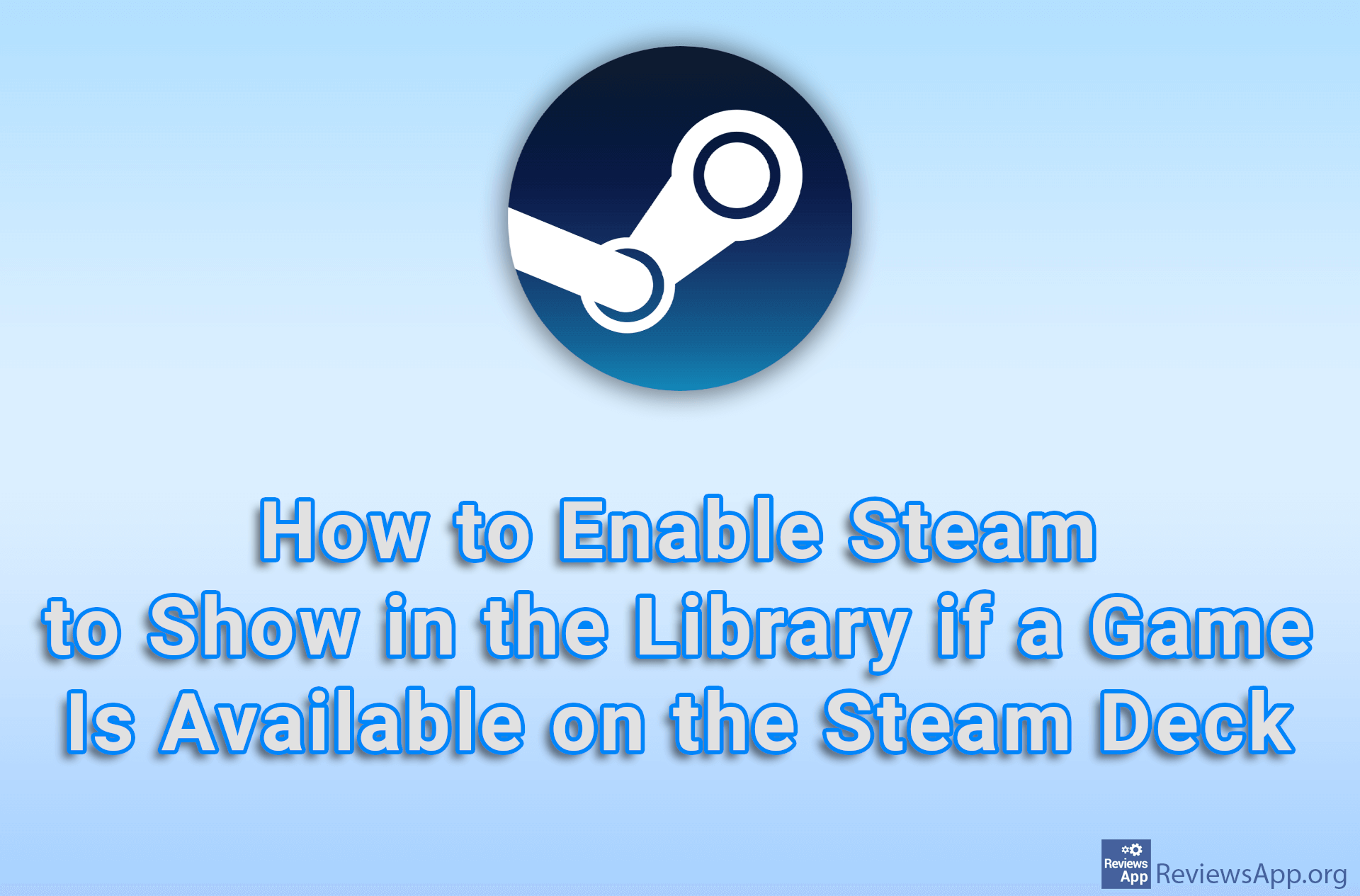How to Add Non-Steam Games to Steam

When you download a game using Steam, that game will be found in the Library section. However, if you have a game that hasn’t been downloaded using Steam, but you want it to be among your Steam games, there is an option for this, and adding the game to Steam is quite simple.
Watch our video tutorial where we show you how to add non-Steam games to Steam, using Windows 10.
Video Transcript:
- How to Add Non-Steam Games to Steam
- Click on Games
- Click on Add a Non-Steam Game to My Library…
- Select one or more games to add
- Click on ADD SELECTED PROGRAMS