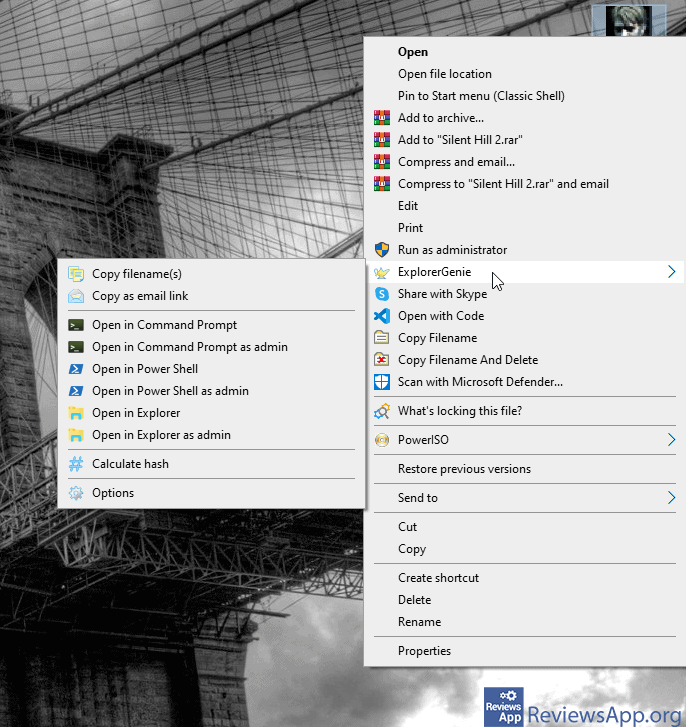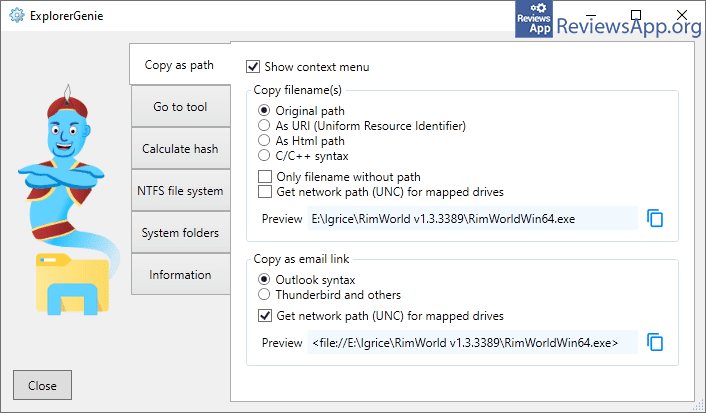ExplorerGenie – New Options in the Context Menu
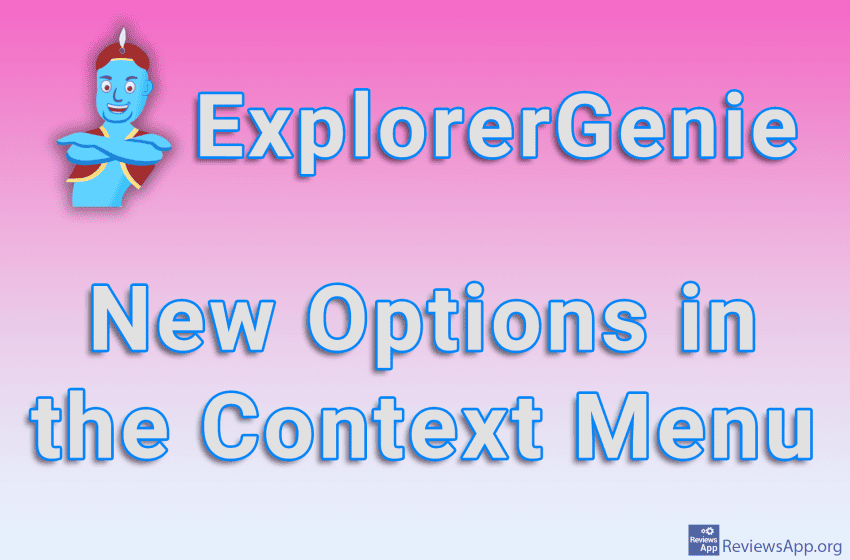
In Windows, the context menu is an option you access when you right-click on a file or folder. From here you can run a file, navigate to its location on your hard drive, open properties, copy or delete a file, and more. If you want to add more options to this menu, we have the right program for you.
ExplorerGenie is a free program for Windows 10 and 11 that will add new file management options to your context menu.
How Does ExplorerGenie Work?
For ExplorerGenie to work properly, it is necessary to restart your computer after installing it. As we mentioned, the program adds new features to the context menu of Windows, that is, a new ExplorerGenie option will appear in which several new commands can be found.
The first thing you can do is run the file in Command Prompt or Power Shell with or without administrator privileges. All you have to do is right-click on the file and select the desired command from the newly obtained ExplorerGenie option. It is also possible to open the file in File Explorer, with or without administrator privileges.
The next option is to copy the path to the file to the Clipboard, and the option that pleasantly surprised us, although it will not be of great use to everyone, is to send the path to the file via email.
In addition to this, ExplorerGenie also contains an Options section. Clicking on this option opens a special menu where you can see detailed information related to the file. You can calculate the Hash, look at the folders where the file is located, copy the path to the file as a URL, in C, C++, and HTML syntax, copy only the file name, and more.
In the Options section, you can also set which options will be displayed in the context menu. You can turn off most of the options, and there are a few options that are turned off by default, so you can turn them on from here.
ExplorerGenie Is an Interesting Program, Which Will Not Be of Great Use to Everyone
ExplorerGenie is an interesting program, and the options it brings can be very useful, at least for a certain type of user. If you think its features will help you in your work, we heartily suggest you try it. We didn’t encounter any problems or bugs while using it, so ExplorerGenie gets our recommendation.
Platform:
Windows 10 and 11