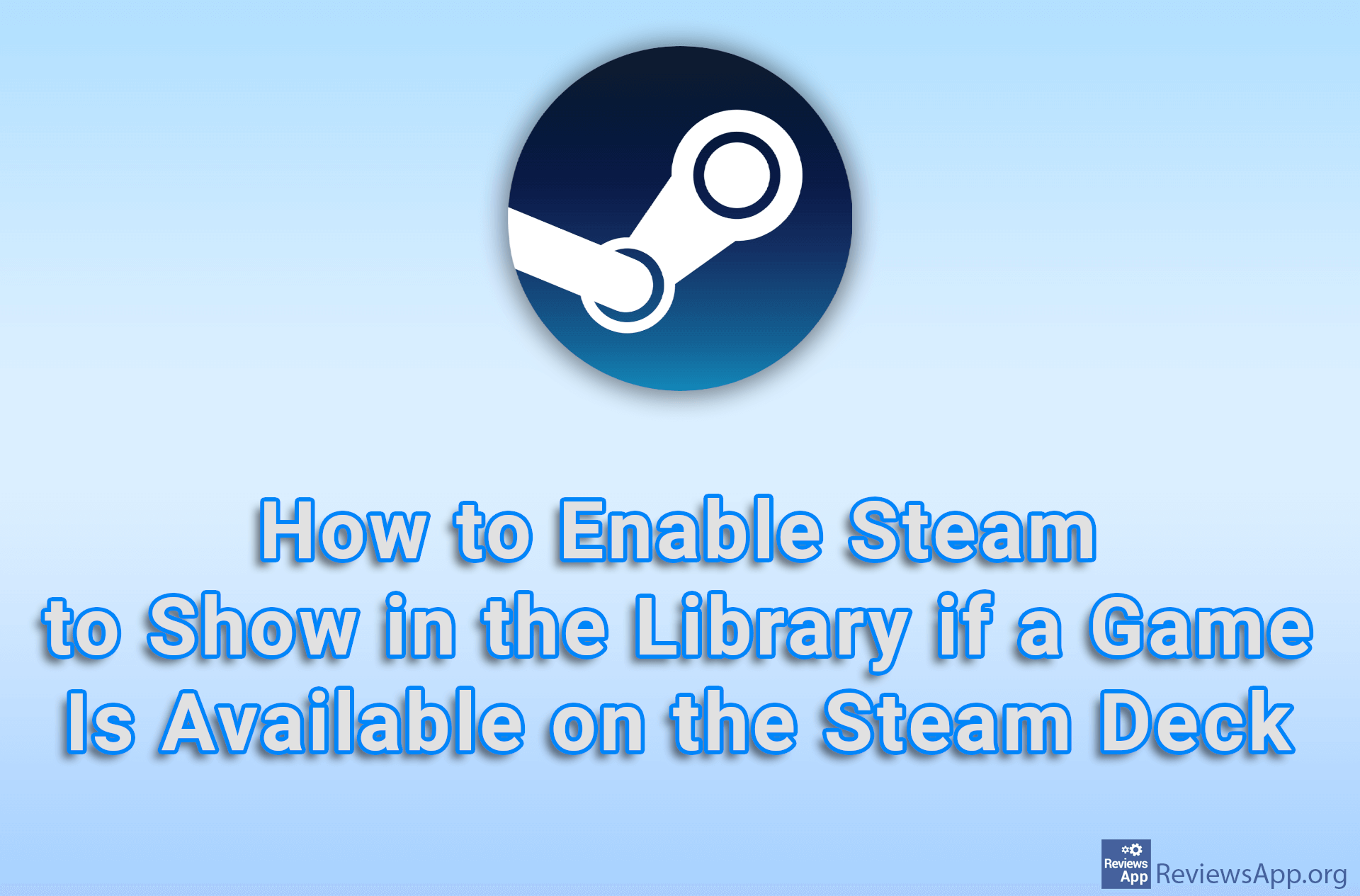How to Check if a Steam Game Is Available on Linux
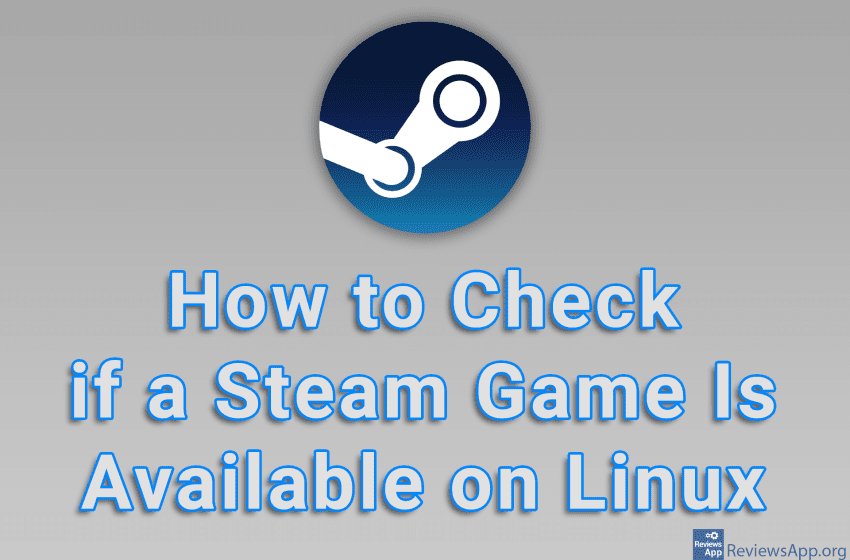
Steam is available on Linux, however, the game you purchase may not be. For this reason, if you are using Linux, it is not a bad idea to check and make sure that the game is available for this operating system. A bit confusingly, Steam recently changed the Linux icon, which indicated that the game was available on Linux, to a Steam icon. This indicates that the game is available on Steam Deck, which is running on Linux, so the game is also available on Linux.
Check out our video tutorial where we show you how to check if a Steam game is available on Linux, using Windows 10. Don’t be confused by the fact that we’re using Windows in the tutorial, as everything we’re going to show is exactly the same on Linux.
Video Transcript:
- How to Check if a Steam Game Is Available on Linux
- Click on the game you want to check if it’s available on Linux
- Here you can see which operating systems the game supports. If you find a Steam icon here, it means that the game is available on Linux.