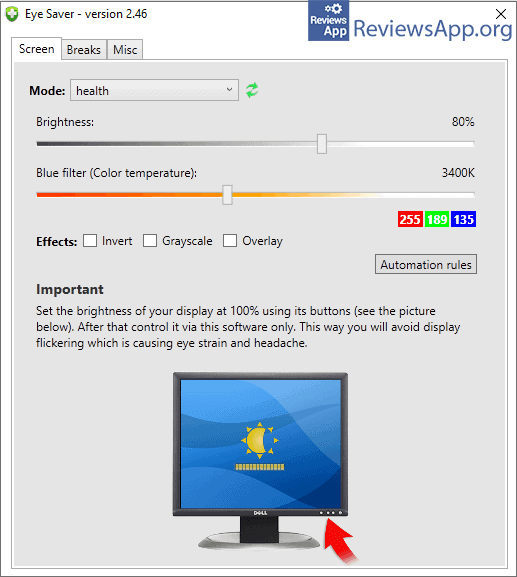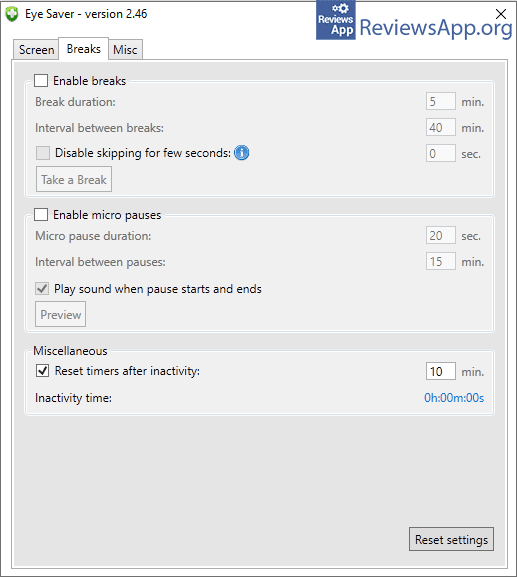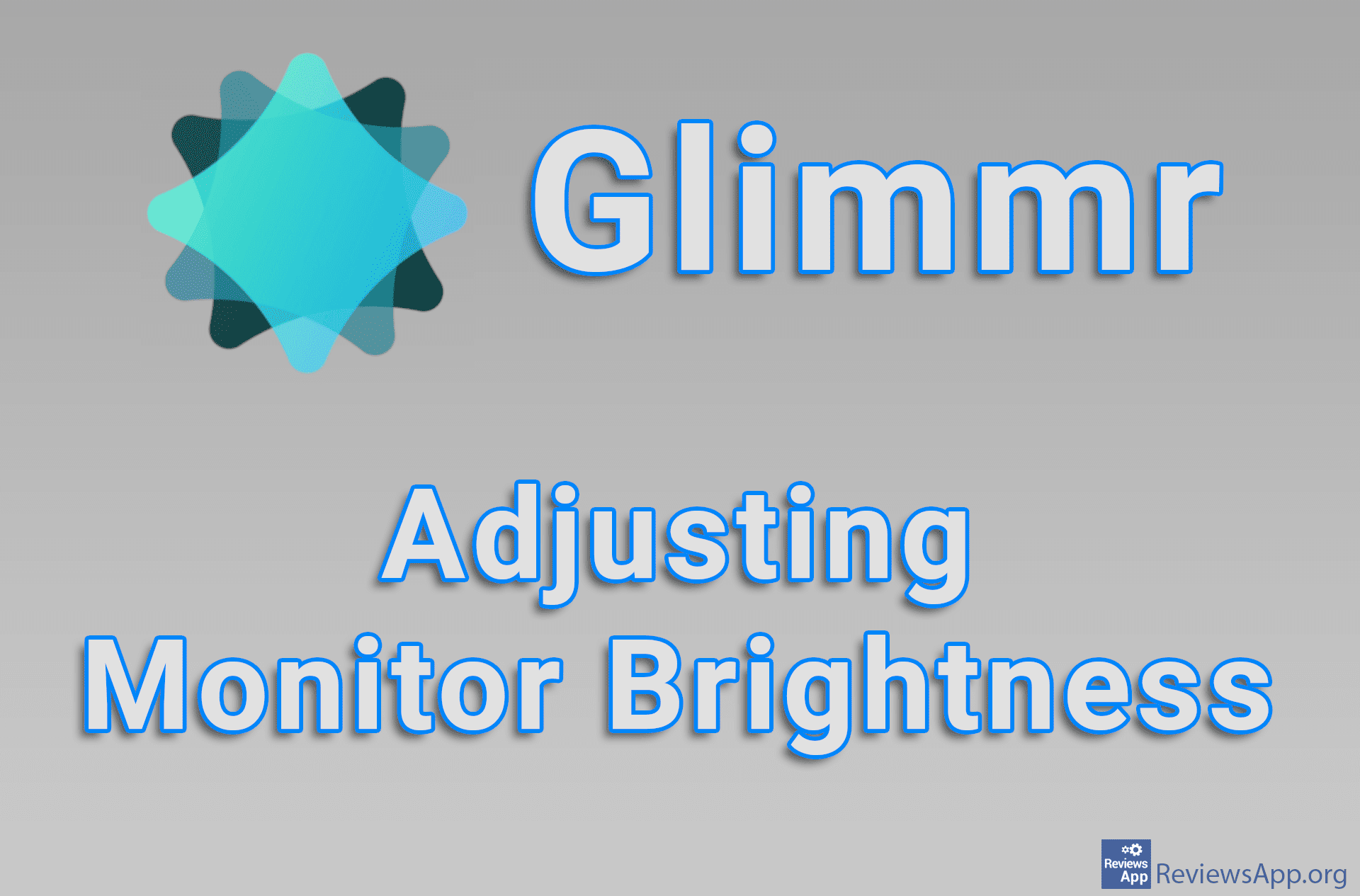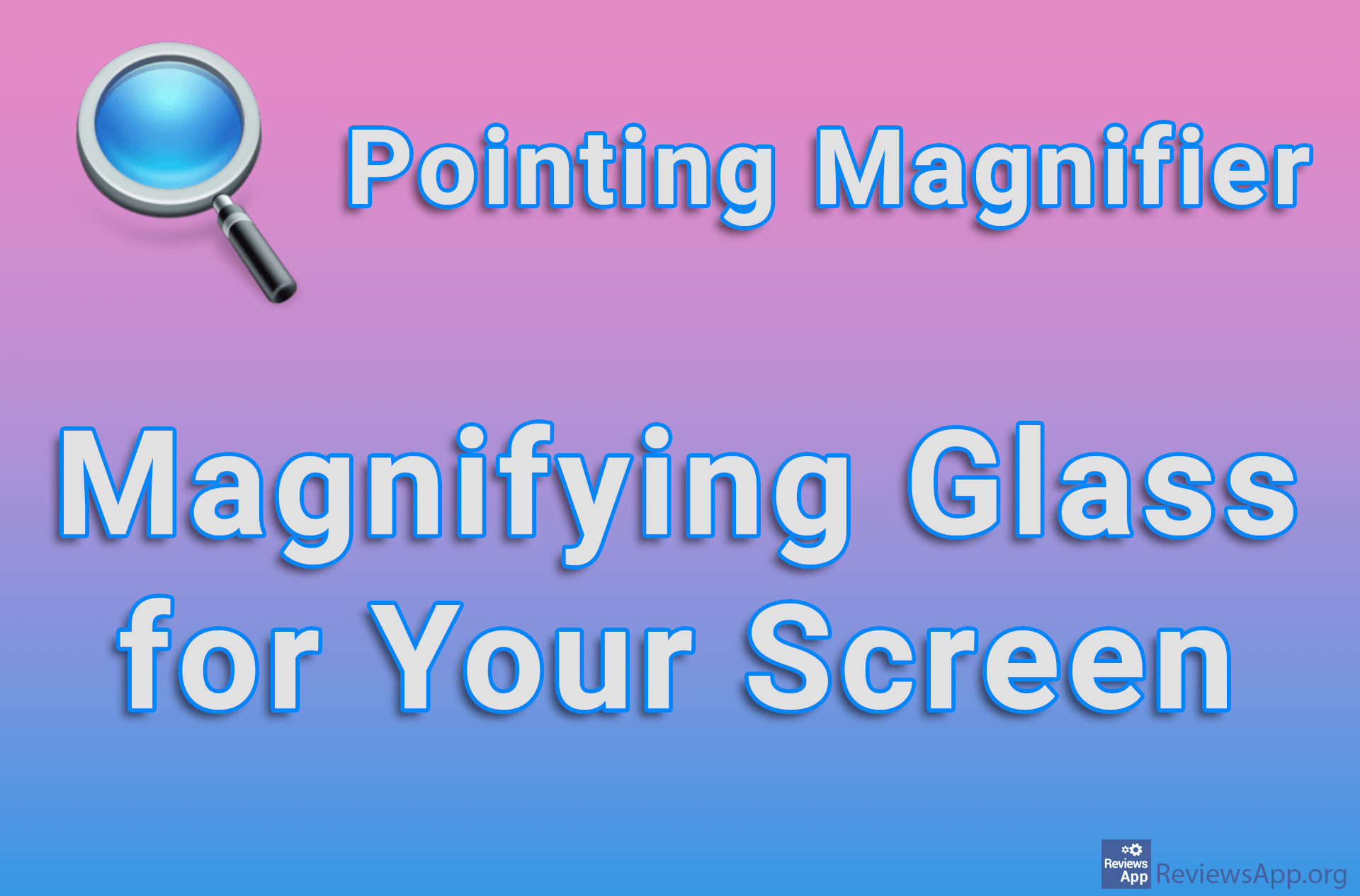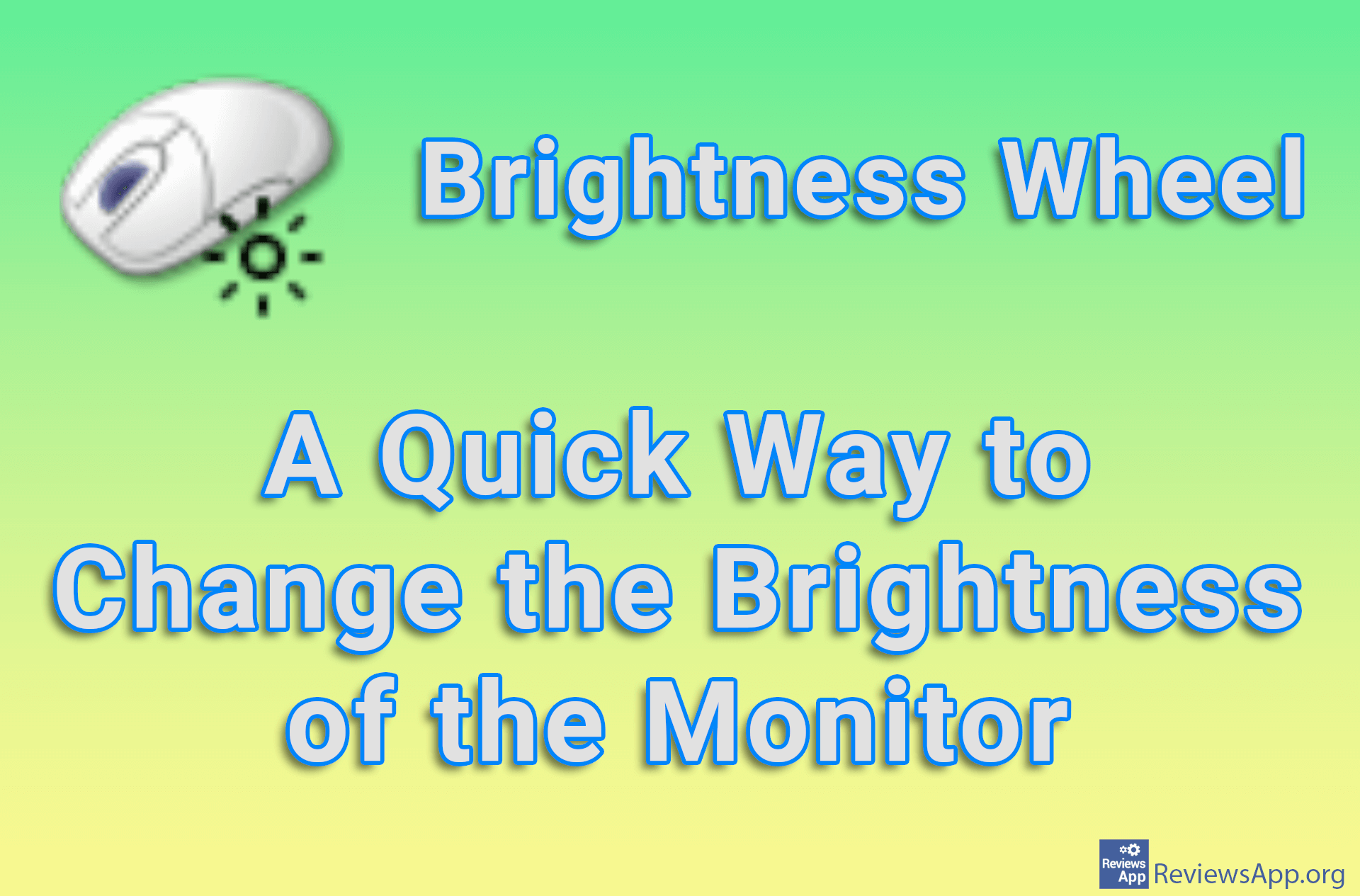Eye Saver – Eye Protection While Working on the Computer

Those who spend a lot of time at the computer for work or entertainment know how tiring it is to stare at the screen for hours. The reason is the blue color produced by the monitor and this is exactly why Dark Mode is so popular. Dark colors produce much less blue than light colors.
Eye Saver is a free program for Windows 7, 8, 10, and 11 that will allow you to change the brightness of the screen depending on the program you are currently using.
How Does Eye Saver Work?
When you install Eye Saver, the first thing you need to do is restart your computer, and this is necessary for the program to work properly. When you launch it, you will see a simple user interface that is divided into three tabs.
The first tab is Screen and as you can guess here you adjust the brightness of the screen. The menu is dominated by two sliders, one for adjusting the screen brightness and the other for adjusting the color temperature. You can also activate one of the three effects, namely Overlay, Grayscale, and Invert.
Eye Saver also allows you to create profiles that you can use as needed, and after installation, you will have several profiles already created. It is also possible to enable automatic profile switching. However, the automatic change will not be made depending on the time of day, but depending on the program that is running, and you yourself can determine which programs will use this option and which profile.
The second tab is Breaks and serves as a reminder to take a break and rest your eyes. By default, breaks occur every 40 minutes and last for 5 minutes, and you can of course change this. There is also an option for so-called micro-breaks lasting 20 seconds, every 15 minutes, and you can change this duration as well.
The last tab is Misc and the general settings of the program are located here, of which there are only three. These are the ability to run the program together with Windows, an option for laptops that automatically sets the screen brightness to maximum, and an option that will stop the computer from going into Sleep Mode.
Eye Saver Is an Excellent Program and Will Help Anyone Who Spends a Lot of Time Behind a Screen
Eye Saver is a great program, and we really liked the options it offers. The idea of the profiles changing automatically depending on the program you’re using is great, but we’d still prefer that there is also the option to change profile depending on the time of day. During use, we did not encounter any problems or bugs, so Eye Saver gets our recommendation.
Platform:
Windows 7, 8, 10 and 11
Similar programs: