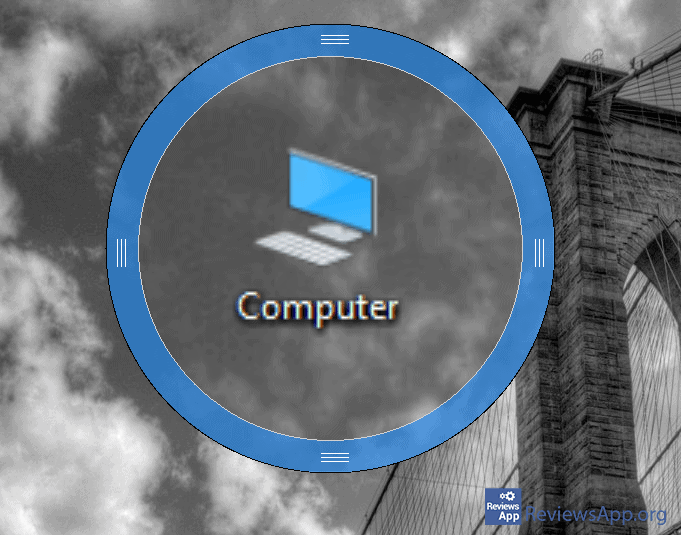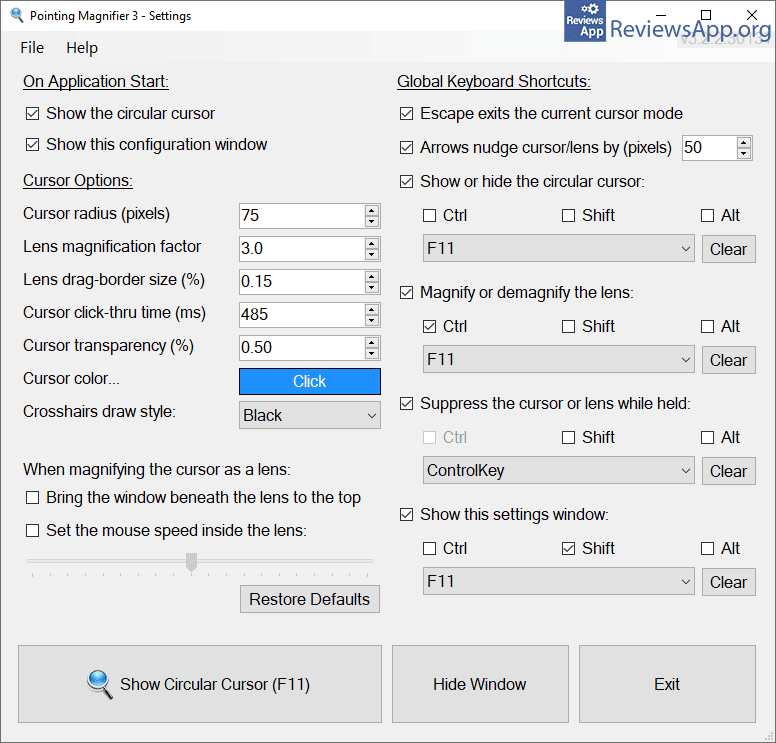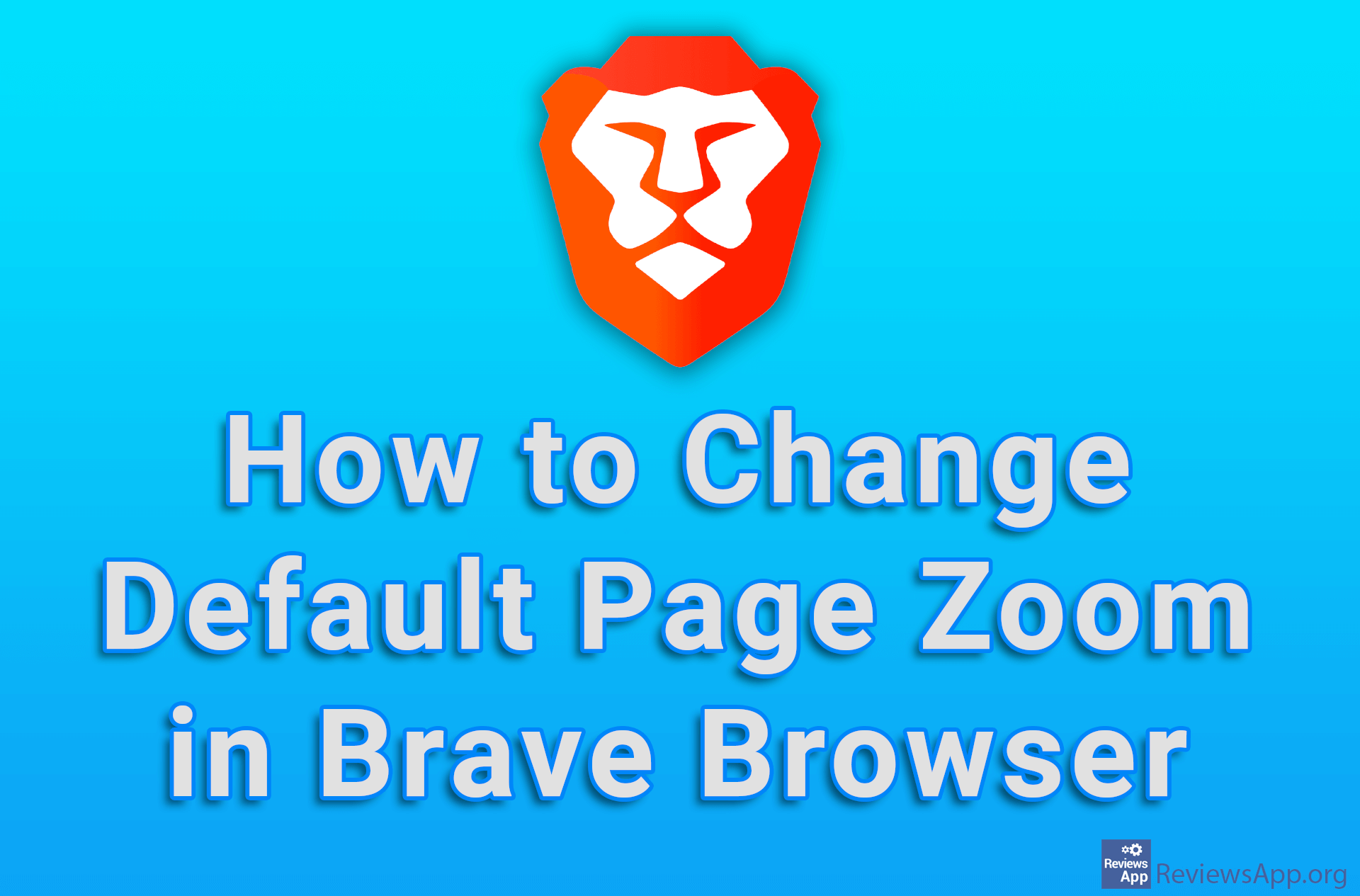Pointing Magnifier – Magnifying Glass for Your Screen
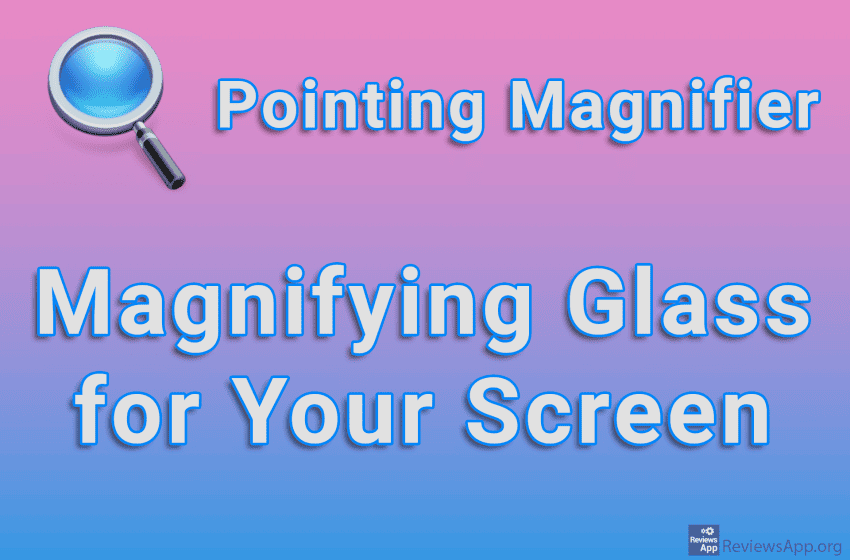
Windows includes a program called Magnifier with which you can magnify a part of the screen, like using a magnifying glass. Although this program works quite solidly, it provides rather limited features, so it will not be enough for most users.
Pointing Magnifier is a free program for Windows XP, Vista, 7, 8, 10 and 11 that will allow you to quickly and easily magnify a part of the screen, similar to using a magnifying glass.
How Does the Pointing Magnifier Work?
You can use Pointing Magnifier as a regular program that you install on your computer, but there is also a portable version that does not require installation and all you have to do is download and run it. When you run it, a window will open with all the settings, including adjusting the window size, zoom intensity, and the like.
Pointing Magnifier works on a simple principle. You activate the program using the keyboard shortcut, which is initially F11, and which you can change in the settings. After this, a blue circle will appear around the mouse cursor indicating what will be magnified. By clicking the left mouse button, the area under the mouse will be magnified like when using a magnifying glass.
When you magnify a part of the screen, you will be able to use the mouse normally, and a blue border will appear around the magnified part, which you can move with the mouse or keyboard arrows to change what is magnified.
Pointing Magnifier does not offer any additional features. We mentioned that in the settings you can set in detail what and by how much it will be magnified, but apart from that there are no additional options. Users looking for a simple magnifier will love this, but if you’re looking for something more complex, you won’t find it here.
Pointing Magnifier Is a Convenient Program, Intended for Less Demanding Users
Honestly, we loved the simplicity of the Pointing Magnifier. The fact that it is so convenient to use and that there are no special settings required to make it work are definitely the best things about it. During use, we did not encounter any problems or bugs, so Pointing Magnifier gets our recommendation.
We previously wrote about two similar programs, so check them out:
Platform:
Windows XP, Vista, 7, 8, 10 and 11