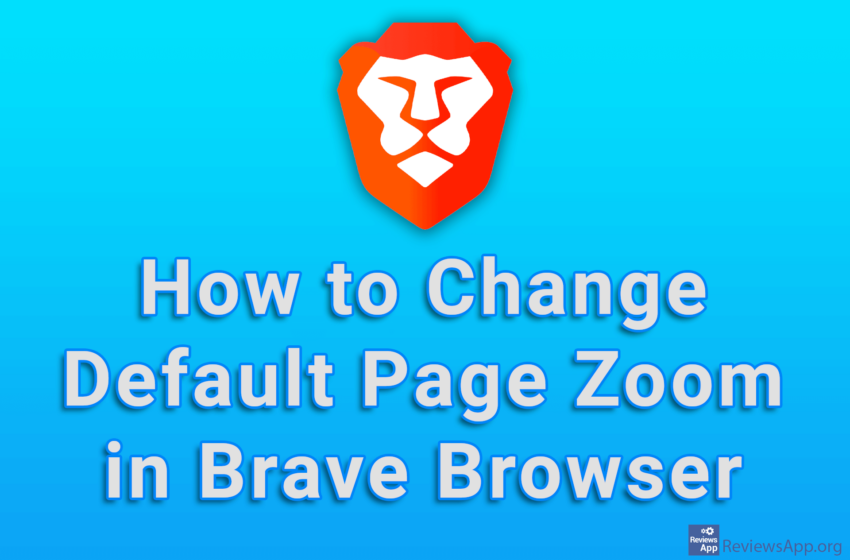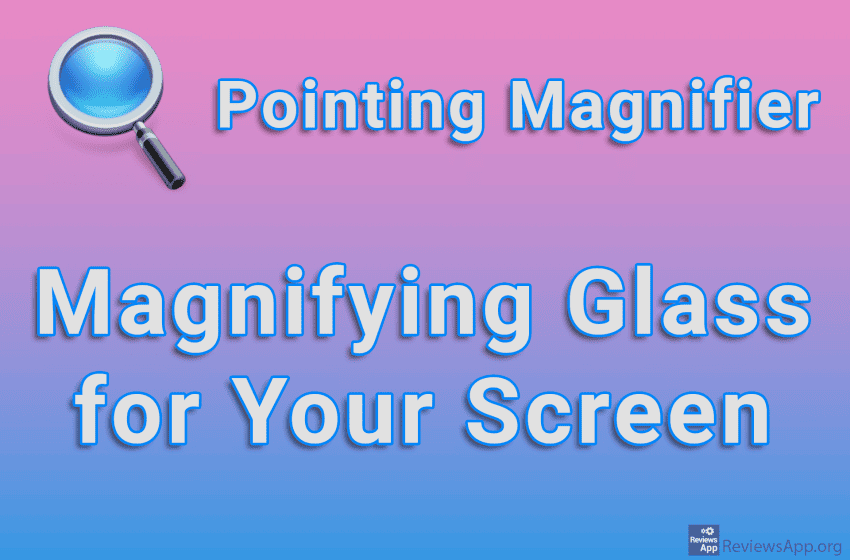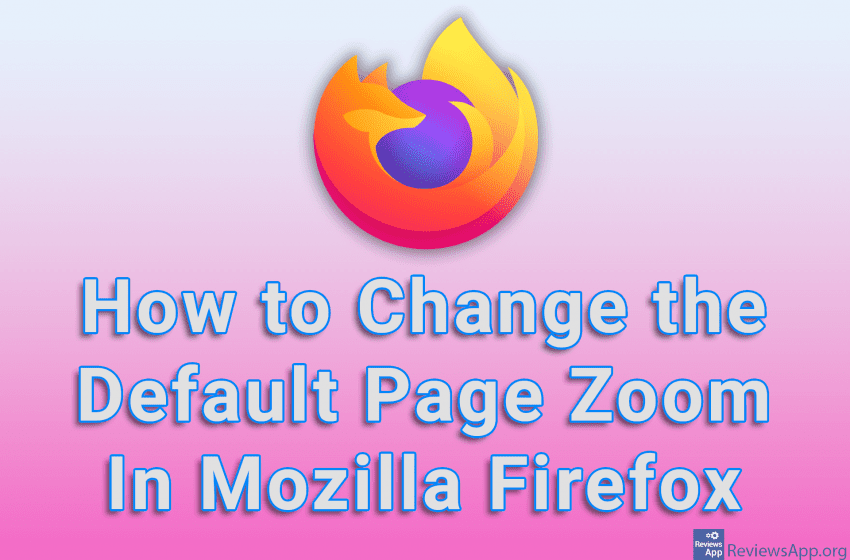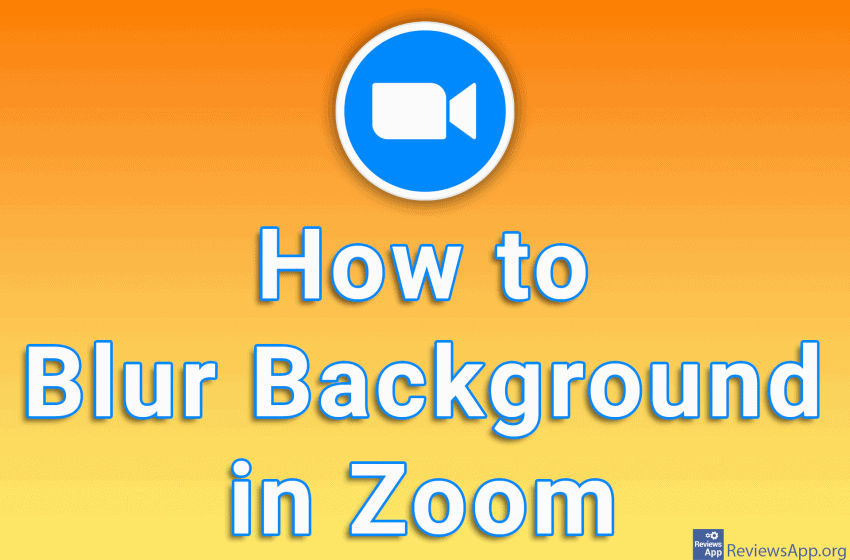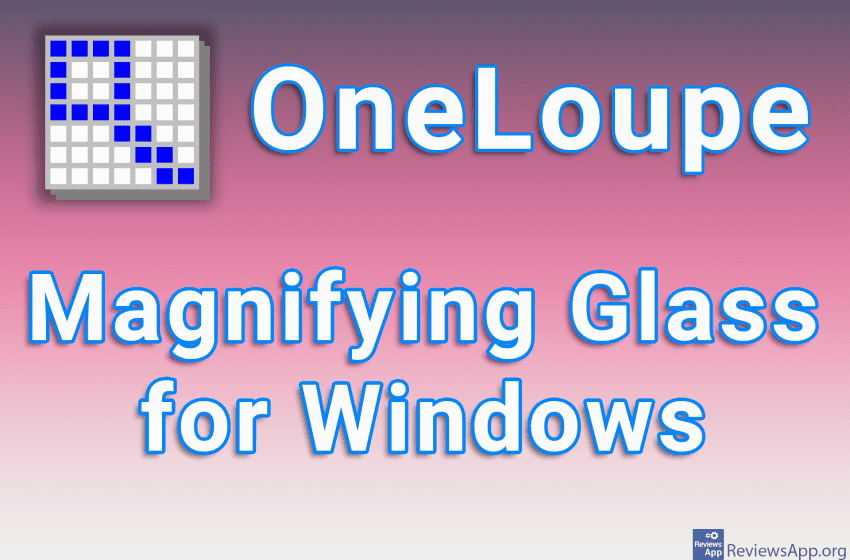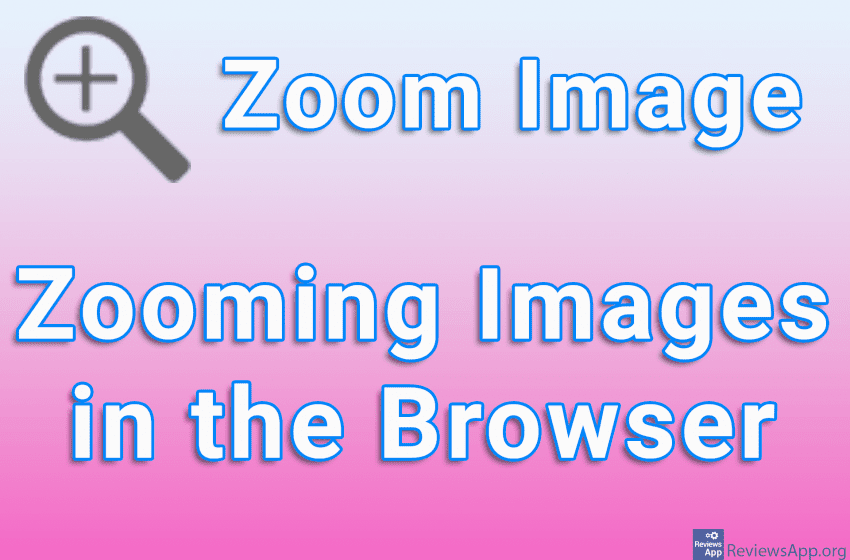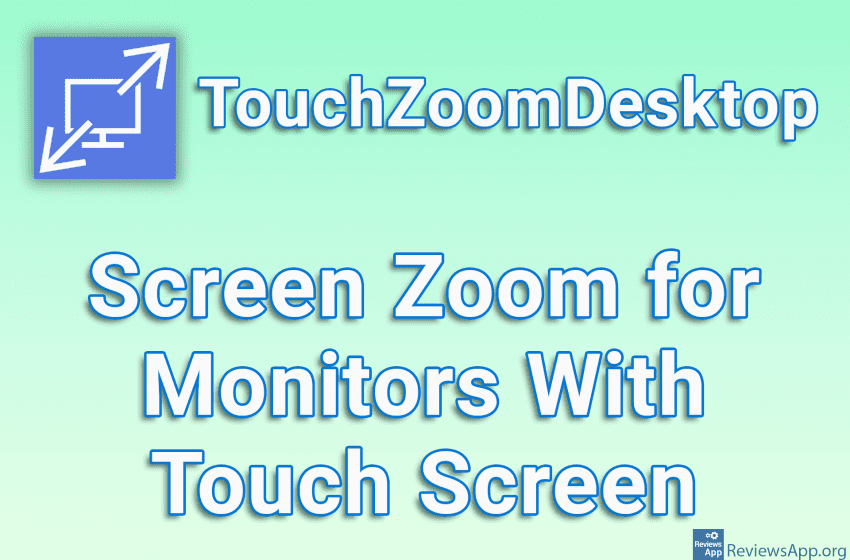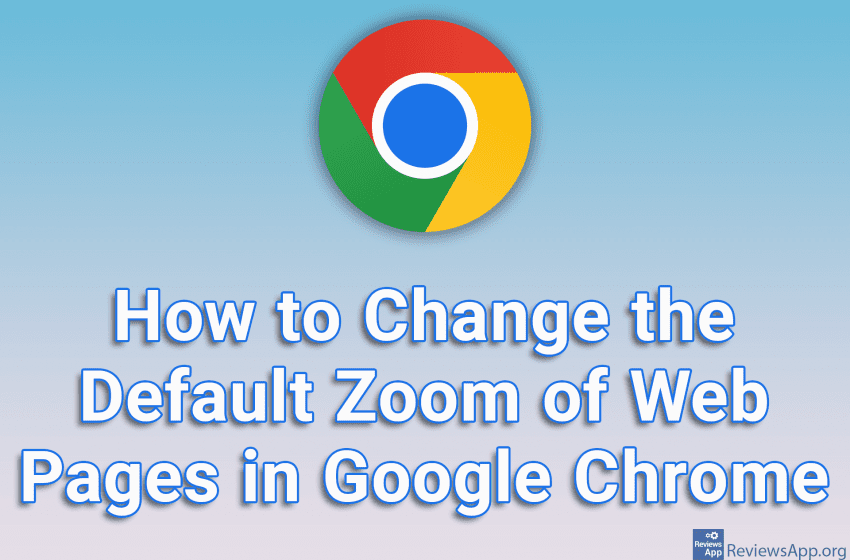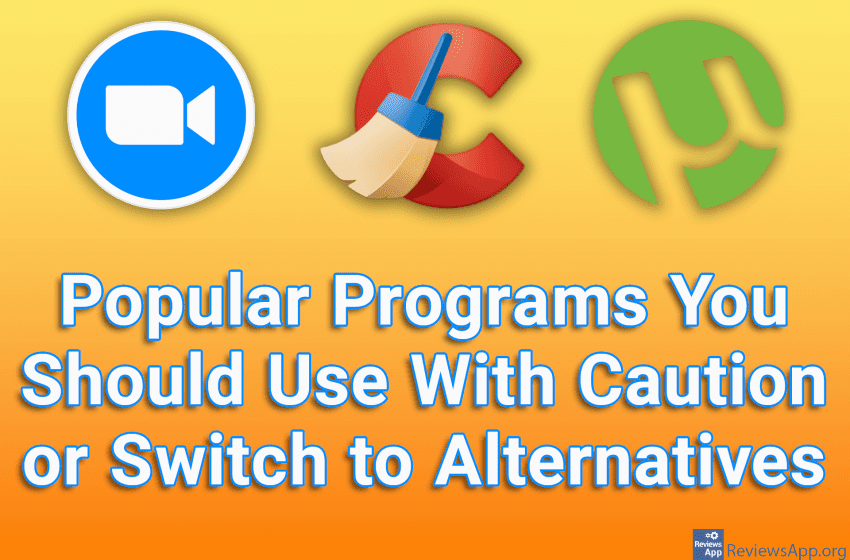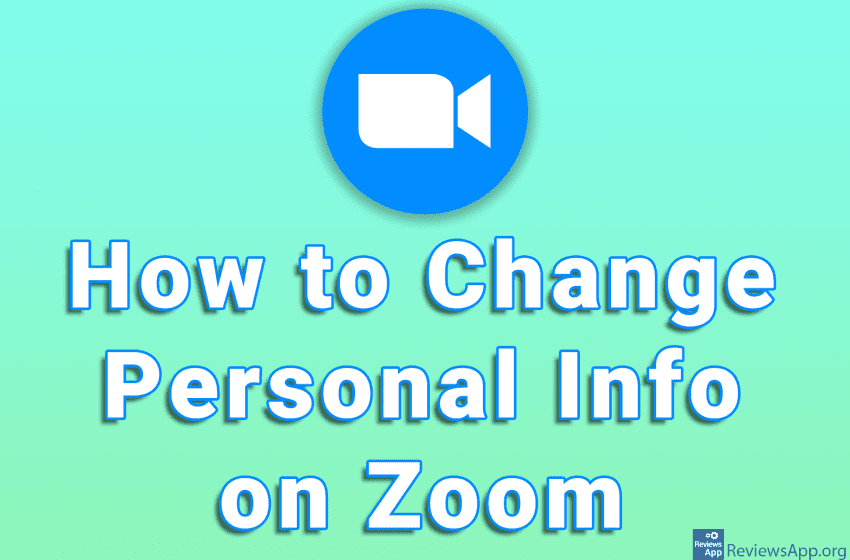If you have poor eyesight or use a smaller size monitor, it probably happens that you can’t see the small text on the screen when surfing the Internet. The solution is to increase the default page zoom, and like most modern Internet browsers, Brave includes this option. Watch our video tutorial where we show you […]Read More
Tags : Zoom
Windows includes a program called Magnifier with which you can magnify a part of the screen, like using a magnifying glass. Although this program works quite solidly, it provides rather limited features, so it will not be enough for most users. Pointing Magnifier is a free program for Windows XP, Vista, 7, 8, 10 and […]Read More
If you use a larger monitor, you probably encounter the problem that the content on websites is too small, so reading the text is difficult and tiring. On the other hand, those who use a smaller monitor or laptop have the problem that the sites are too large, so only a small part of the […]Read More
When you work from home and have online meetings where you use the camera, what is visible in the background is important. Nobody wants laundry that you haven’t done yet or dirty dishes that you haven’t washed in the background. That’s why Zoom includes an option that will blur the background so that only you […]Read More
Windows includes a program called Magnifier with which you can magnify a part of the screen. This program works quite solidly, but it provides rather limited capabilities, so it will not be enough for most users. OneLoupe is a free program for Windows 7, 8, 10, and 11 that will allow you to quickly and […]Read More
When you search for images using Google or any other service or read an article on a website that contains images, you can open those images in a new tab and zoom them there. However, if you don’t want to keep opening the images in a new tab, you can enlarge them by zooming in […]Read More
The Windows operating system has an option to zoom part of the screen, but this option does not offer enough features, and its use is not very convenient. Fortunately, we have programs that deal with this and offer quite enough options to satisfy even the most demanding users. TouchZoomDesktop is a free program for Windows […]Read More
If you’re using a laptop or smaller monitor, you’re probably having trouble with Google Chrome websites being too large and showing only a small portion of the site. On the other hand, if you have a large monitor, the text on websites is too small and difficult to read. The solution in both cases is […]Read More
Popular Programs You Should Use With Caution or Switch to Alternatives
In each category of programs, we have those that are popular and that most of us have been using for years. How often do we stop and ask ourselves if these programs are safe and if there are lesser-known alternatives that do the job faster and better? Unfortunately, we know from personal experience that the […]Read More
Zoom is one of the most popular programs for online meetings. When you create an account, you can enter your first and last name as well as Display Name. Display Name is the name that will be shown to other meeting participants. If you don’t like the Display Name you chose or want to change […]Read More