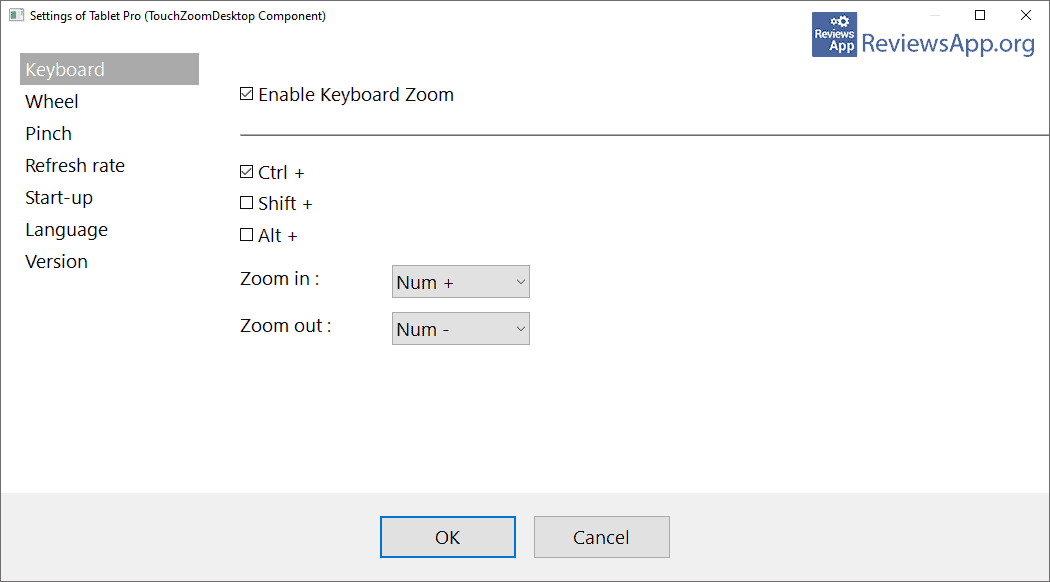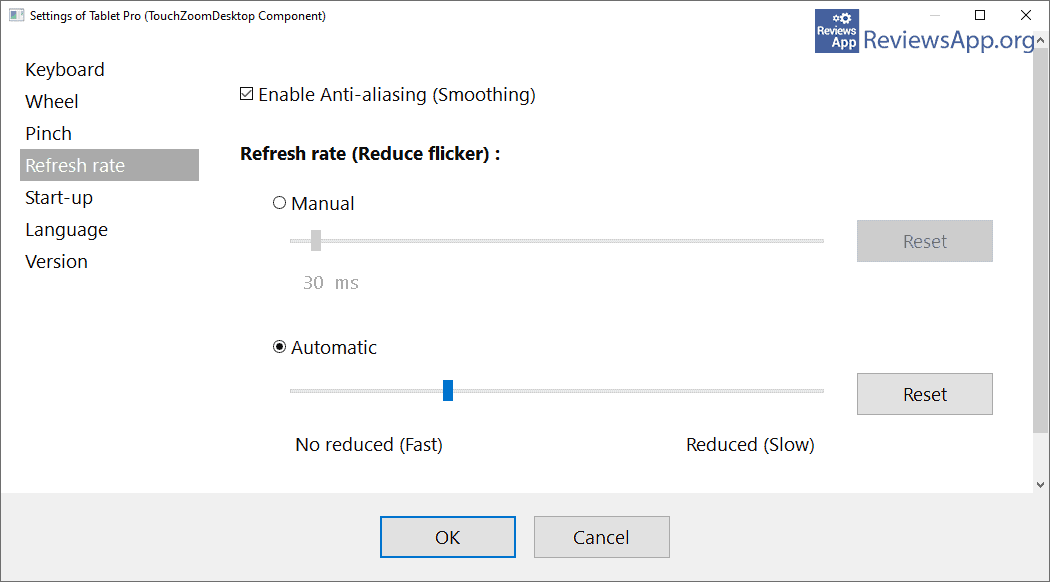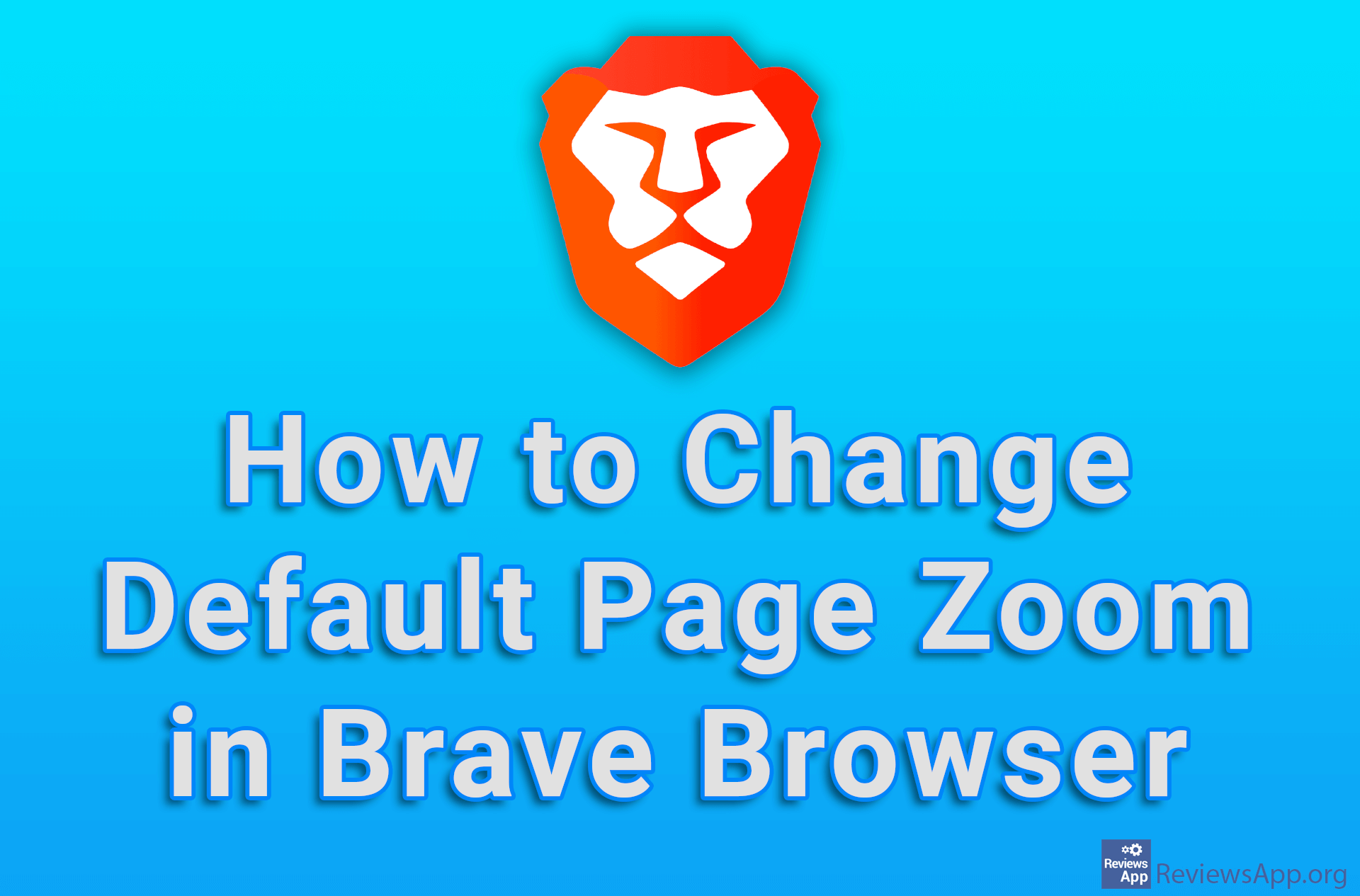TouchZoomDesktop – Screen Zoom for Monitors With Touch Screen
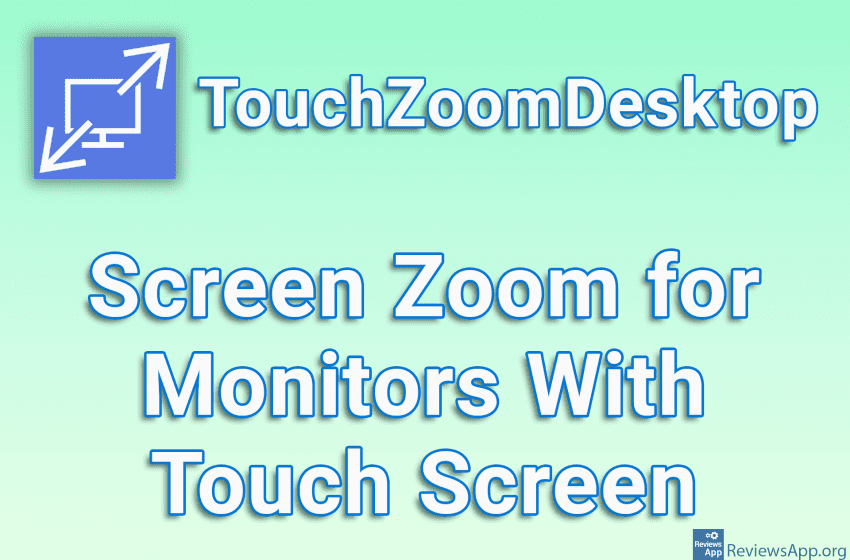
The Windows operating system has an option to zoom part of the screen, but this option does not offer enough features, and its use is not very convenient. Fortunately, we have programs that deal with this and offer quite enough options to satisfy even the most demanding users.
TouchZoomDesktop is a free program for Windows 8, 10, and 11 that will allow you to zoom part of the screen, and is especially focused on monitors with a touch screen.
How Does TouchZoomDesktop Work?
When you install the TouchZoomDesktop, its icon will appear next to the System Tray (lower right corner of the screen, next to the clock). Clicking on this icon turns the program on or off, and when the icon is framed, it means that the program is on.
You can use a keyboard or mouse shortcut to zoom the screen, and if you’re using a monitor that has a touch screen, the TouchZoomDesktop has a handful of options for this case. This is exactly what sets it apart and raises it above the options we have in Windows, where there are no options for this type of screen. Among these options, in addition to the way to zoom in or out, you will also find options for adjusting what will happen when you tap with two or three fingers, when you “pinch” the screen, and more.
As for the zooming options, it is possible to zoom any part of the screen, regardless of whether it is a desktop or a program. When you zoom in, everything works similarly to the Windows option, that is, the entire screen will be zoomed, and the focus will be where the mouse cursor is. You change the focus by simply moving the mouse to the side you want to move the screen to.
What we especially liked is that the TouchZoomDesktop also includes options for adjusting the screen refresh rate and antialiasing, which helps make the steps when zooming in and out, or when moving the screen softer. You can also freely change and adjust the shortcuts to suit your needs.
TouchZoomDesktop Is Primarily Intended for Touch Screen Users
TouchZoomDesktop is a program that works quite well and we did not encounter any problems or bugs during use. However, the options it offers, although more convenient than the ones we have in Windows, do not bring any additional features unless you use a touch screen monitor.
In this case, you will get a bunch of options that are not available in Windows and which will make zooming the screen quick and easy. If you have this type of monitor, and you often need to zoom, we absolutely recommend you to try this phenomenal program. Even if you have a regular monitor, try this program, you may like it more than the option we have in Windows.
Platform:
Windows 8, 10 and 11