How To Backup Registries in Windows 11
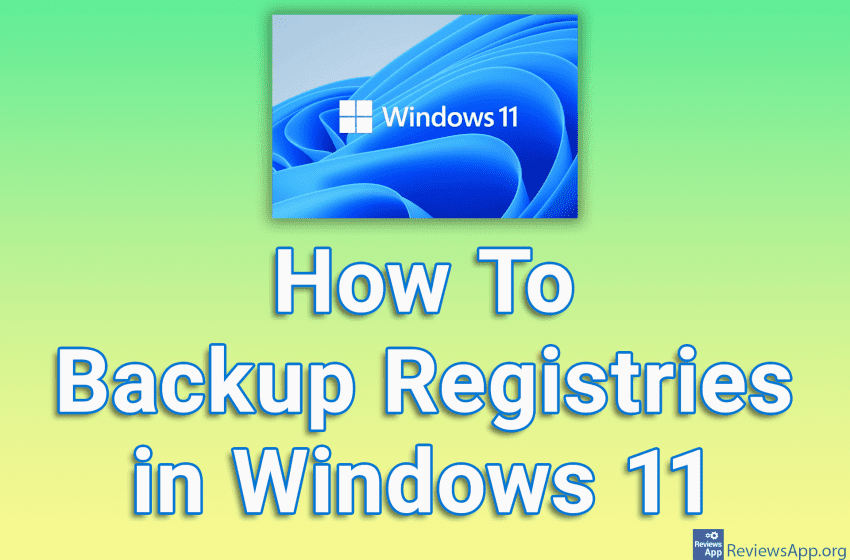
Registries are an essential part of the Windows operating system and contain program settings, hardware information, and more. For this reason, it is recommended that every time you want to change registry values, you make a backup so that if a problem occurs you can fix the problem quickly and easily.
Check out our video tutorial where we show you how to back up registries in Windows 11.
Video transcript:
- How To Backup Registries in Windows 11
- Right-click on Start and click on Run
- Type regedit and click on OK
- Right-click on Computer and click on Export
- Give the file a name and select where you want to save it, then click on Save
- Wait for the Backup file to be created




