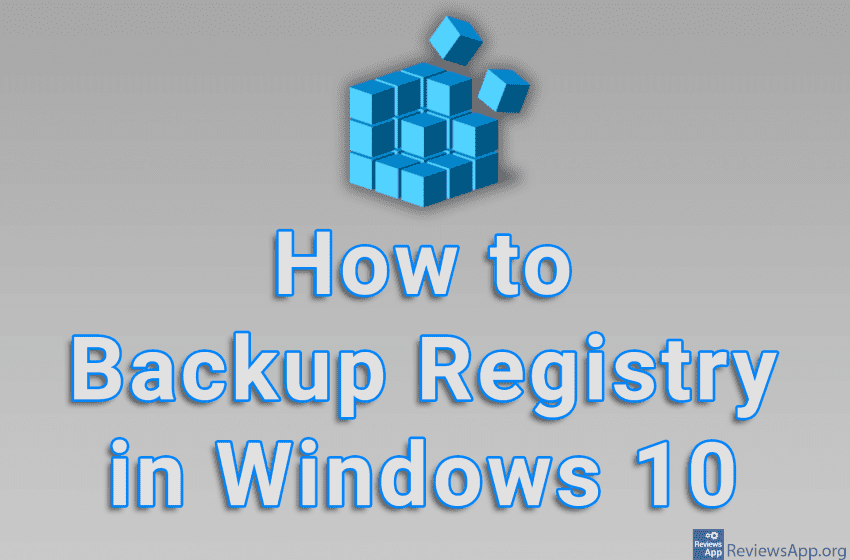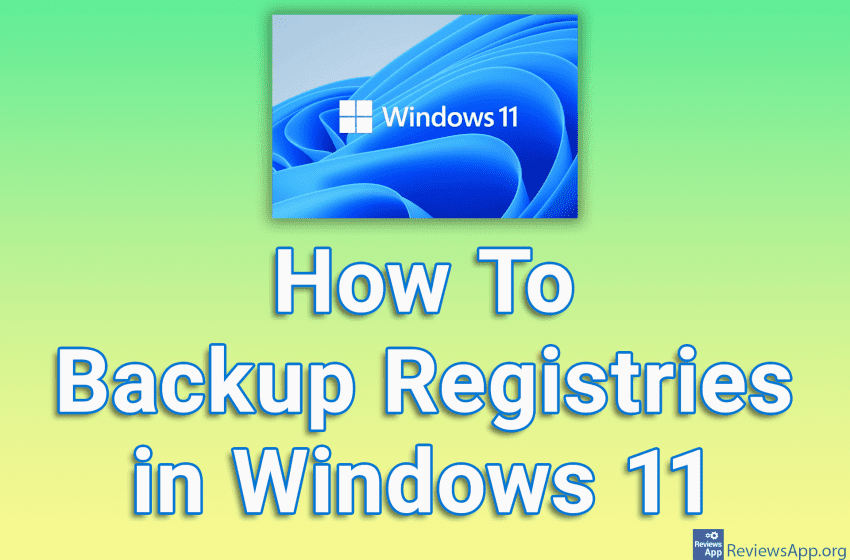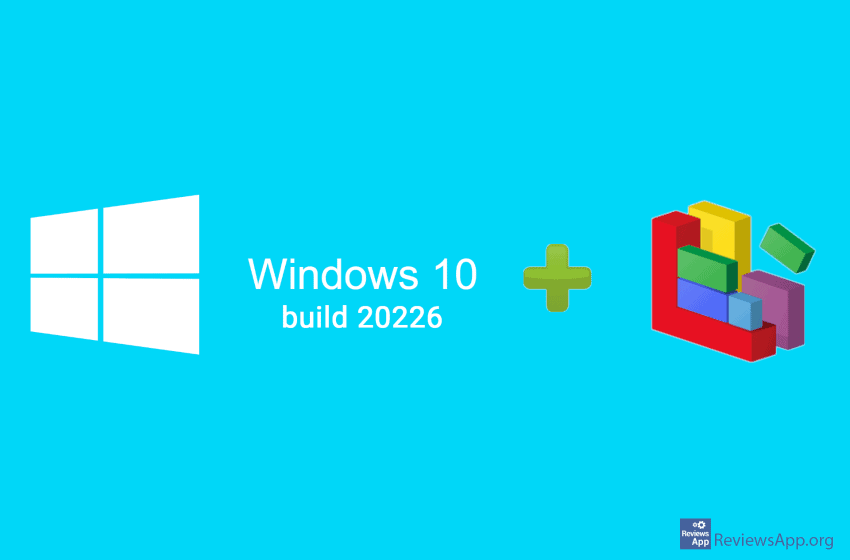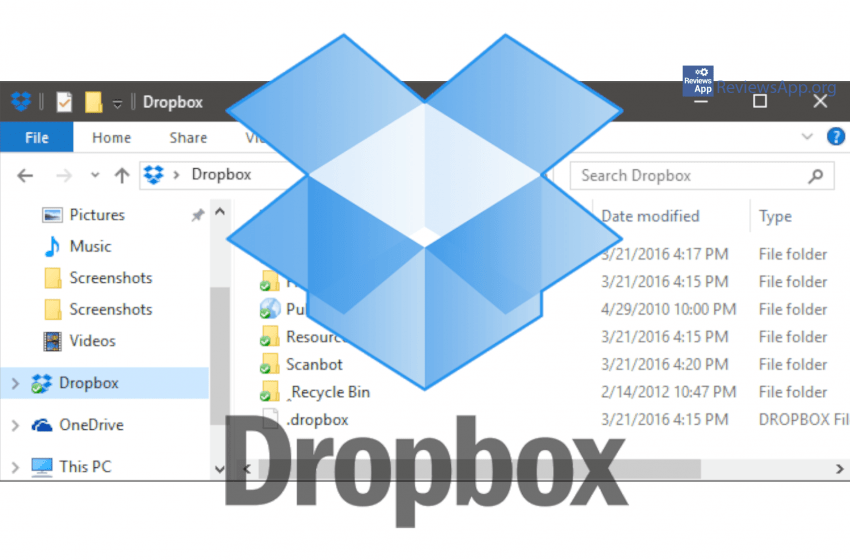Anytime you want to make certain changes to the Windows 10 registries, it’s a good idea to make a Backup beforehand. This way, if you make a mistake or something goes wrong, you can simply restore the Backup and solve the problem. Backing up your registry in Windows 10 is a fairly simple process. Watch […]Read More
Tags : backup
The risk of losing all files, photos, music, and other important documents due to hard disk failure or system crash is always present. The solution is to make regular hard disk backups. Specialized programs are used for this, and in this category, we have a large selection of free programs. Unfortunately, many of these programs […]Read More
Registries are an essential part of the Windows operating system and contain program settings, hardware information, and more. For this reason, it is recommended that every time you want to change registry values, you make a backup so that if a problem occurs you can fix the problem quickly and easily. Check out our video […]Read More
Having a backup of your phone data is useful because you are safe that if your phone breaks or you lose it, the data on it will not be lost and you can easily restore it. Android has a handy option that will automatically backup data from your phone to Google Drive. However, for this […]Read More
Hard disk fragmentation occurs when the file system cannot allocate enough contiguous space to store the entire file as a whole, but instead puts parts of it in the gaps between existing files (usually these gaps exist because there were previously deleted files there). Defragmentation is a process that reduces the degree of hard disk […]Read More
One of the very handy and useful functions of Dropbox is the ability to share files from a local folder to online service automatically. This way, everything you put in that folder will automatically be uploaded to the online Dropbox folder. Check out how this works in the video below. Video transcript: Open Chrome Type […]Read More