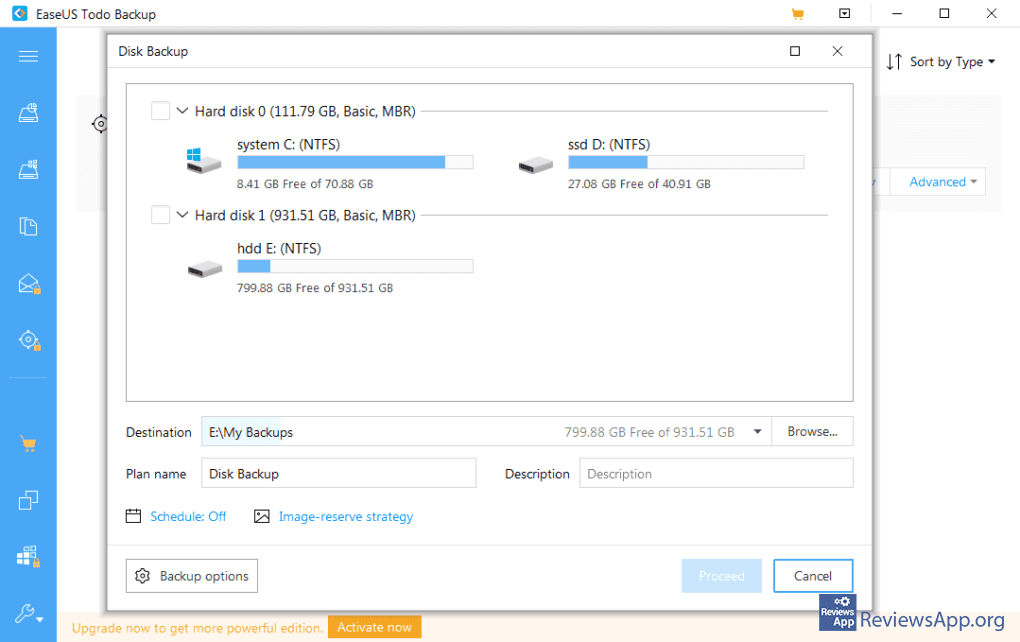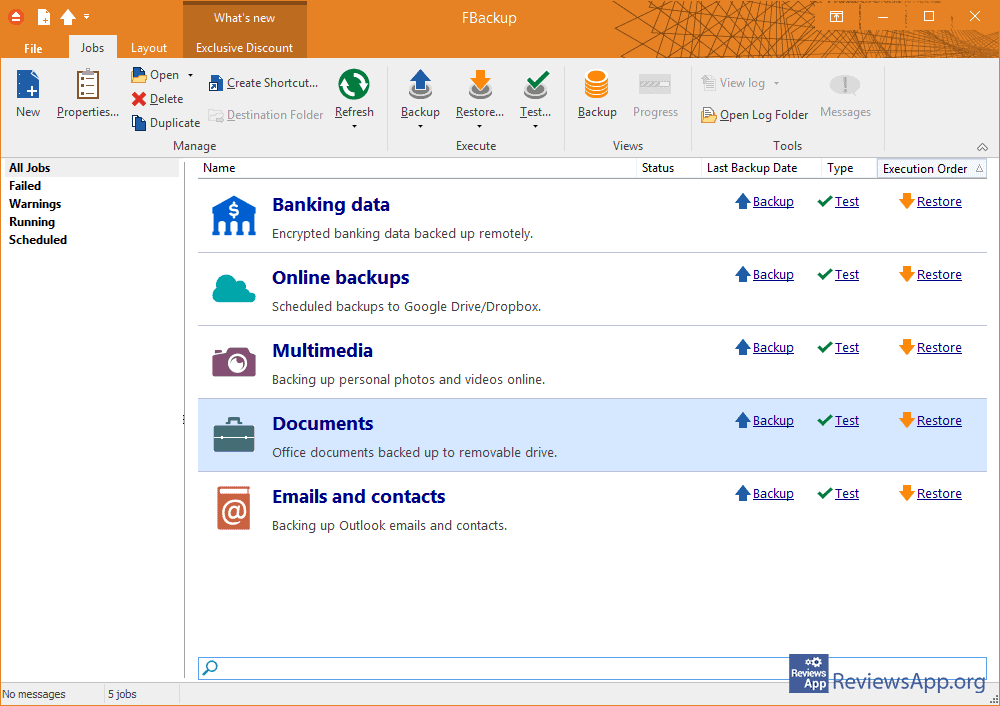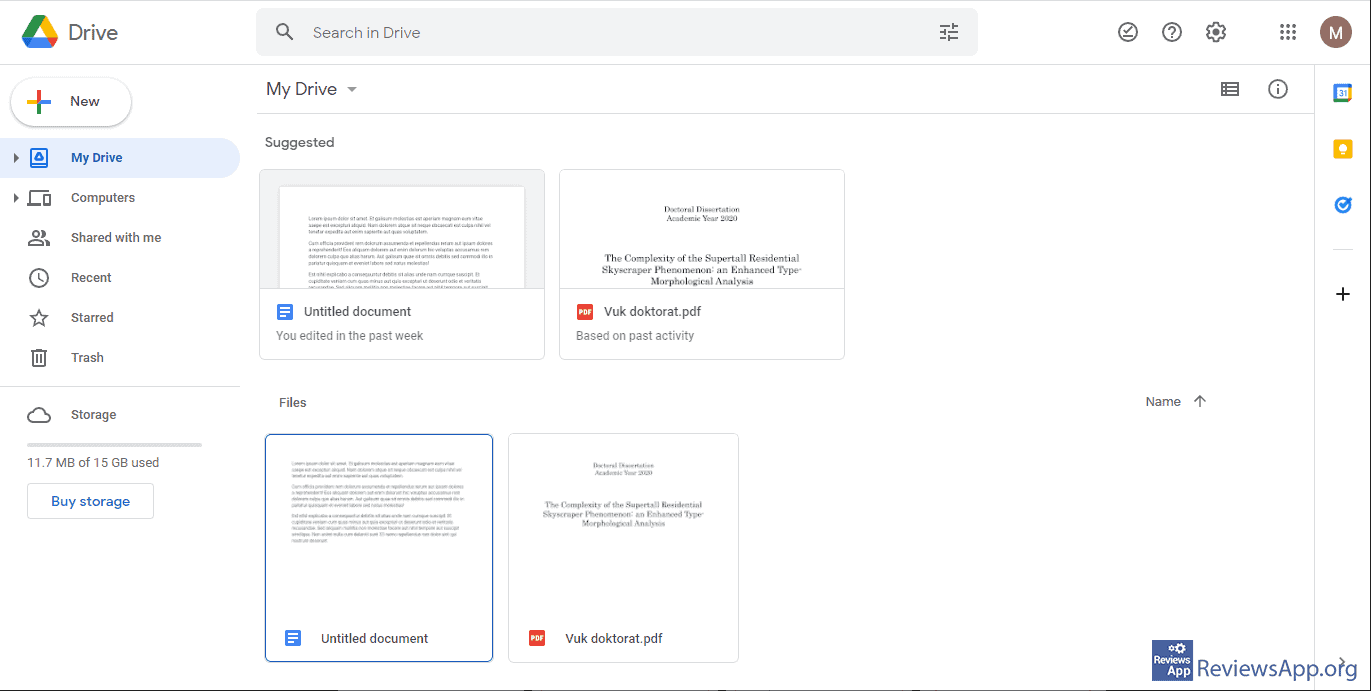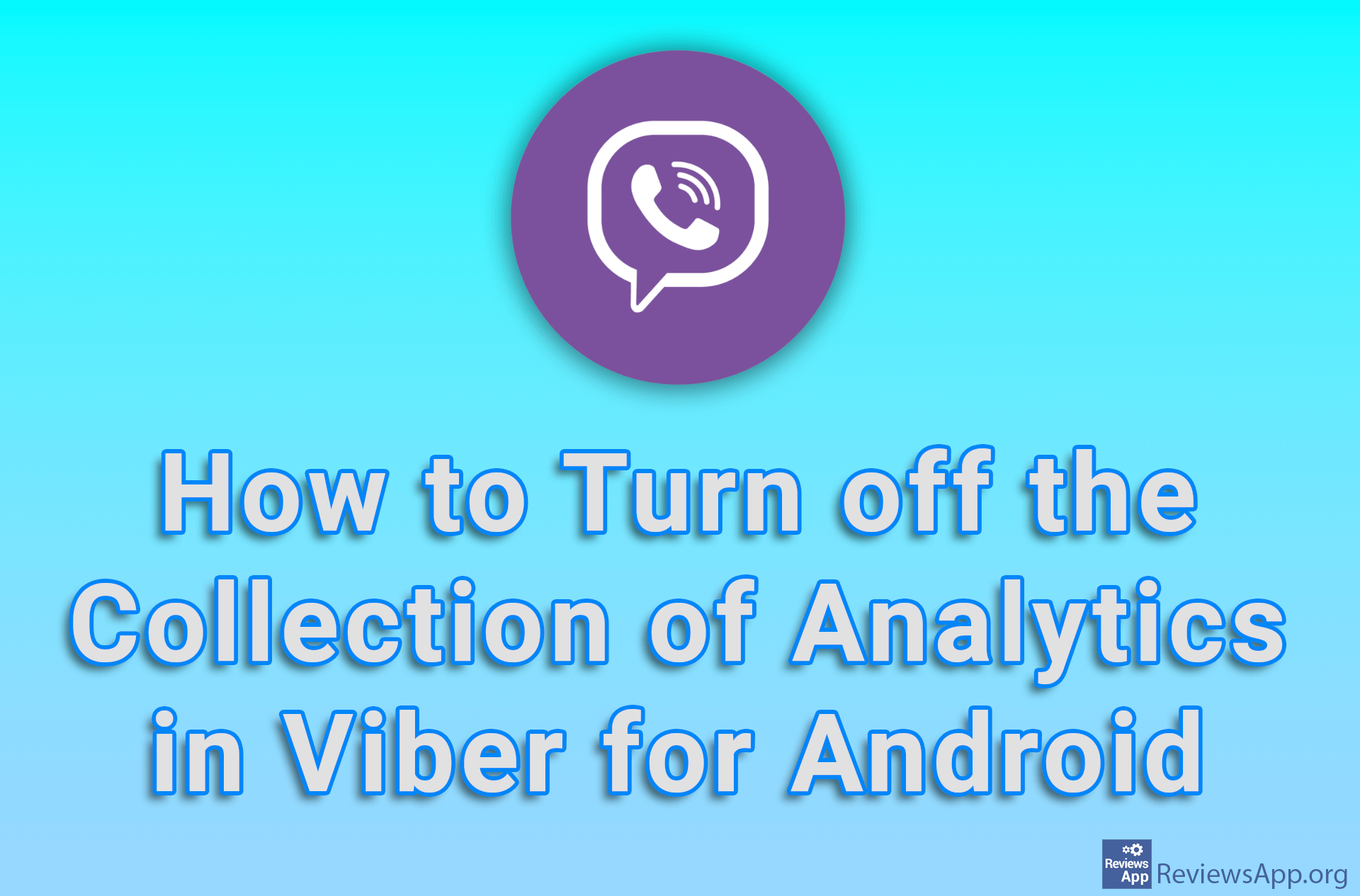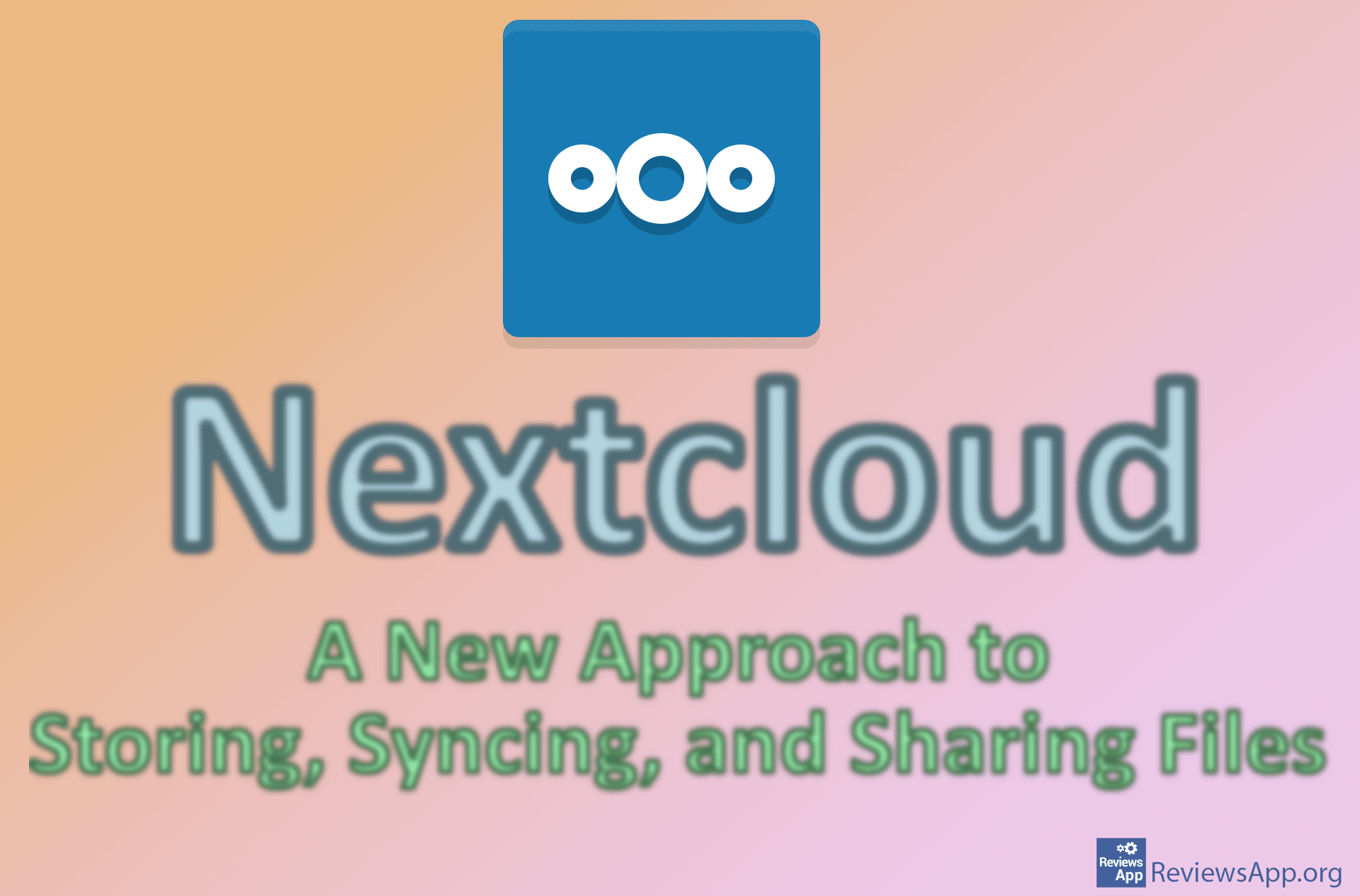Top 3 Best Free Backup Programs for Windows

The risk of losing all files, photos, music, and other important documents due to hard disk failure or system crash is always present. The solution is to make regular hard disk backups. Specialized programs are used for this, and in this category, we have a large selection of free programs.
Unfortunately, many of these programs offer rather limited options, at least until you purchase the full version of the program. However, there are those that offer enough options in the free version to satisfy the needs of most users.
Check out our list of the top 3 best free backup programs for Windows.
Easeus Todo Backup Free
Easeus Todo Backup Free is a free backup program available for Windows Vista, 7, 8, 10, and 11. The program enables the backup of individual files and folders, as well as entire partitions or the entire system, all in just one click.
The reason why we put Easeus Todo Backup Free in the first place is the fact that the program is extremely easy to use. Each option contains a detailed explanation, so even absolute beginners will find it easy to learn how to use the program without having to use any tutorials.
Two options that we especially liked are the ability to schedule backups and the Smart Backup option, which will automatically back up files and folders from the locations you use most often. These options will ensure that you always have a backup copy of your files, without having to manually do it or even think about it.
Like most free programs, Easeus Todo Backup Free has a paid version. We are happy to say that the options you get here are not that important and will not be missed by most users. These options are the possibility of automatic backup when certain conditions are met or data transfer directly from one computer to another.
Easeus Todo Backup Free is a program that will easily meet the needs of most users, and the fact that it is so easy to use is just an added plus.
Platform:
Windows Vista, 7, 8, 10 and 11
Download Easeus Todo Backup Free.
FBackup
FBackup is a free backup program available for Windows Vista, 7, 8, 10, and 11. As with the previous program from this list, you can back up individual files and folders, as well as the entire partition or system. The user interface resembles the one we have in Microsoft Office, which makes the program easy to use.
What makes this program stand out are the detailed automatic backup settings. You can set how often the data will be backed up, as well as the location where it will be stored, and here you can choose a hard disk, any portable device, for example, USB or CD, Google Drive, and other, and you can set to save all data in multiple locations at the same time. You do all of this from a wizard, so setting this up is extremely easy.
The program, of course, also includes a paid version, but here also we are happy to say that the options you get are unnecessary for most users. Among them are data encryption, email notifications when the backup is complete, FTP backup, and others. The biggest complaint we have is that the free version of FBackup shows ads, which honestly aren’t that annoying, although this is something we never like to see.
Platform:
Windows Vista, 7, 8, 10 and 11
Google Drive
As you probably already know, Google Drive is a Cloud service from Google that you automatically get when you create a free Google account. So why did we put it on this list? Because you can easily use it to back up important data and because most users already have Google Drive and know how to use it.
Honestly, if you need a free program for backing up the entire system or a specific hard disk partition, download one of the previous two programs, because you’ll be hard-pressed to find a better one. However, you do not need any additional program to back up individual files or folders. You can do this manually, and probably the best place to store this data and have it always available is Google Drive.
In the free version of Google Drive, you get 15 GB of space, which is enough for most users. If you need additional space, you can purchase it, and the prices are not that high. Also, there is a free program called Google Backup and Sync, with which you can automate the backup process.
Platform:
Website
Download Google Backup and Sync.