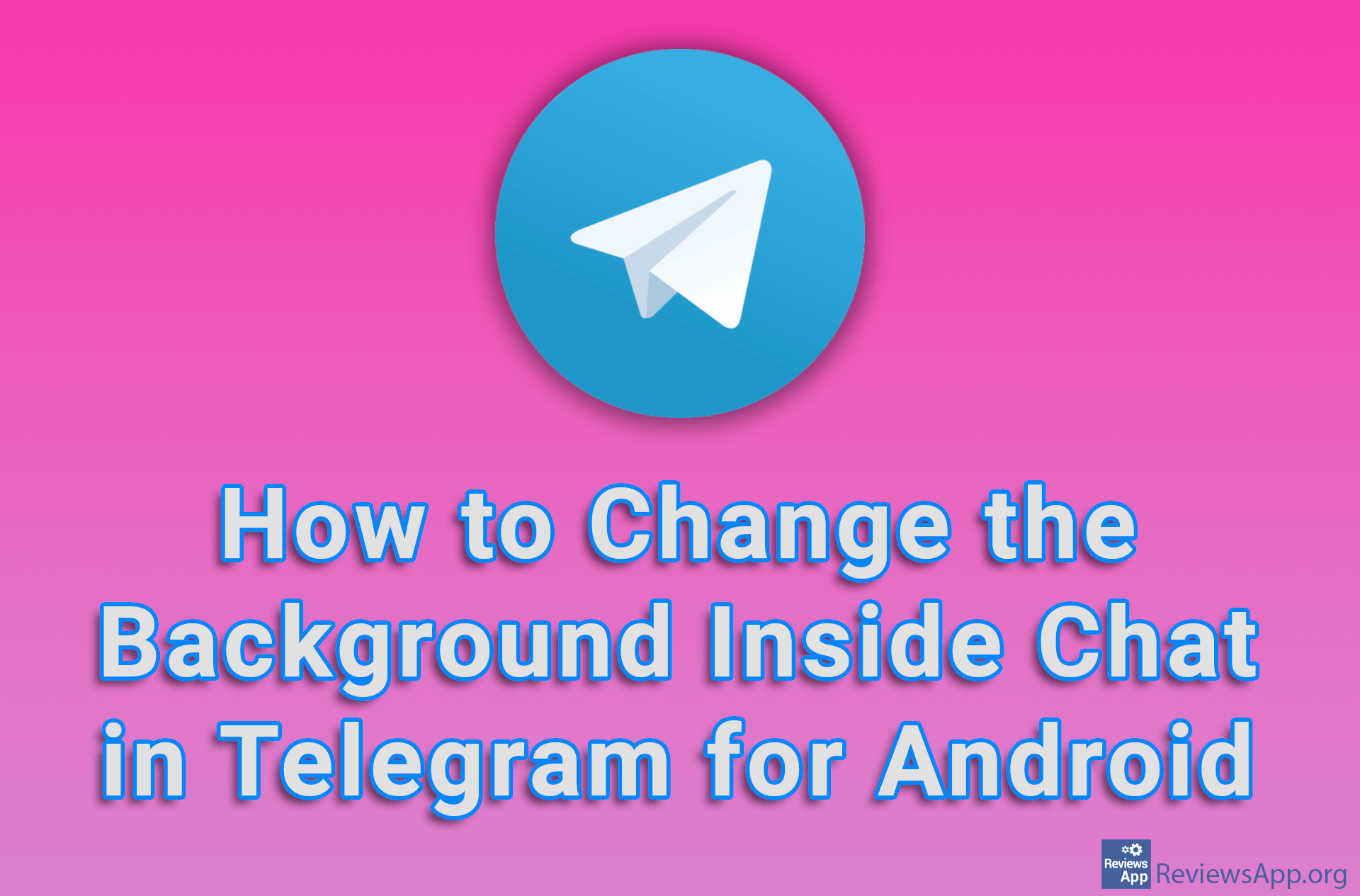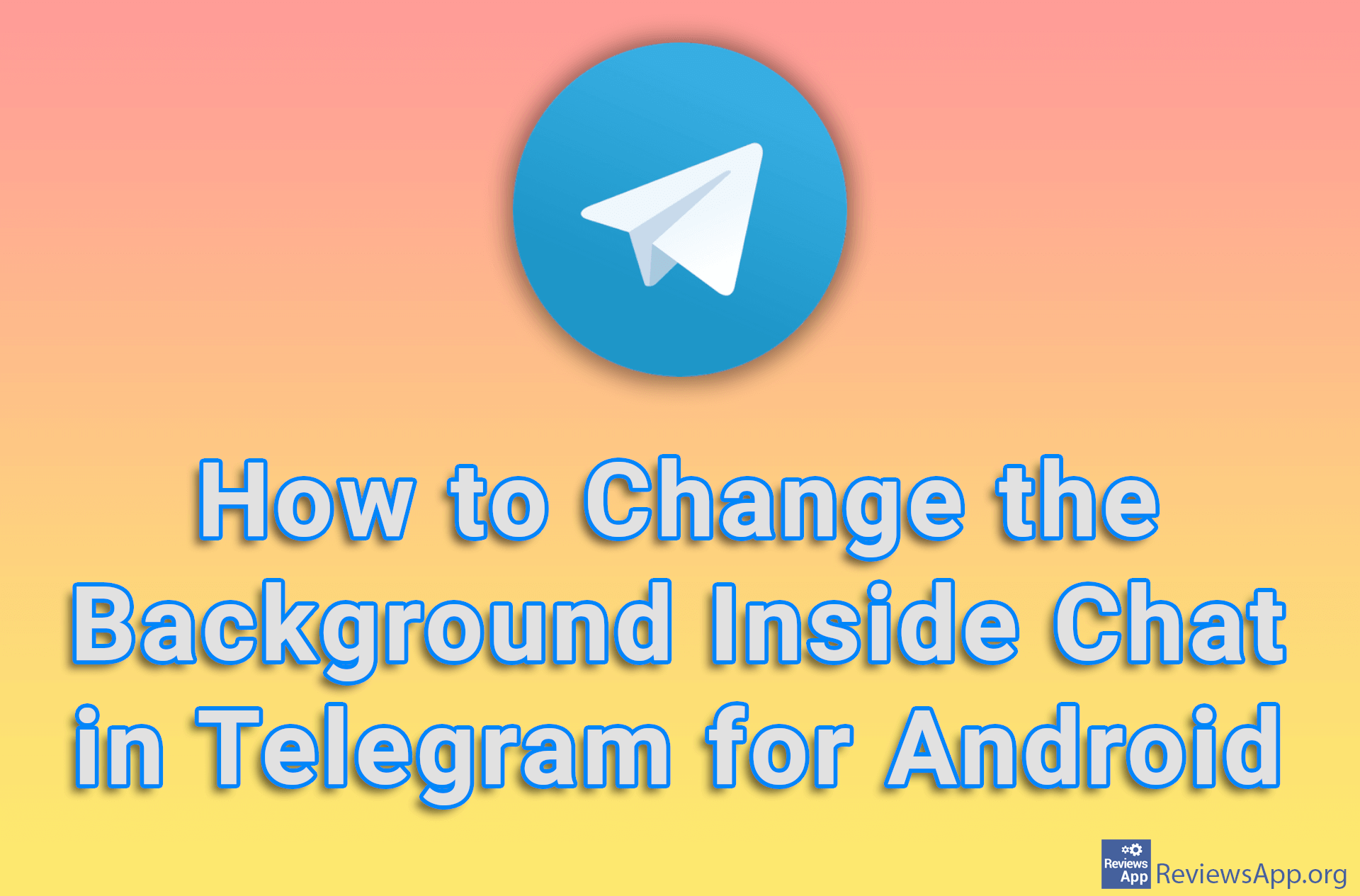How to Set a Password on Telegram for Android
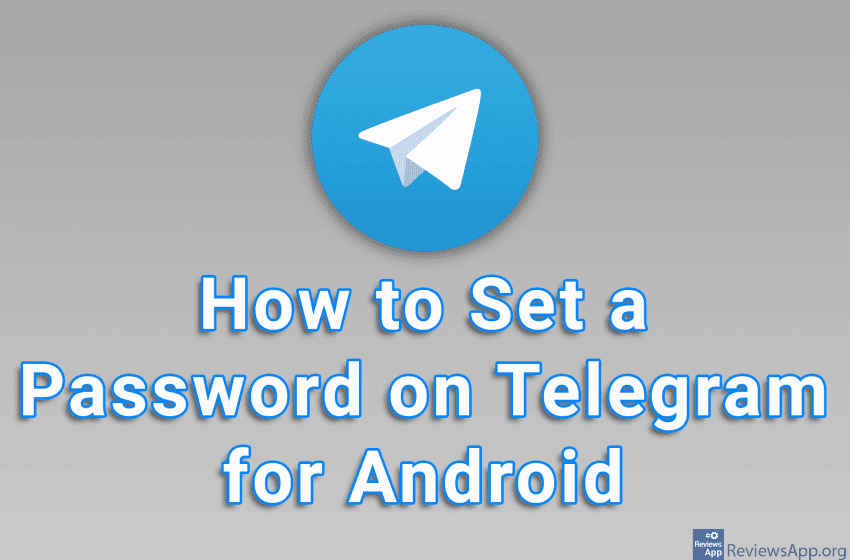
If you want to further protect your messages in Telegram, you can set a password. This works exactly as we expect. When you launch the app, you will first need to enter a password before you can use the app.
Watch our video tutorial where we show you how to set a password on Telegram for Android.
Video Transcript:
- How to Set a Password on Telegram for Android
- Tap on the three horizontal lines in the upper right corner of the screen
- Tap on Settings
- Tap on Privacy and Security
- Tap on Passcode Lock
- Tap on Enable Passcode
- Enter the code you want to use, then repeat the code you entered