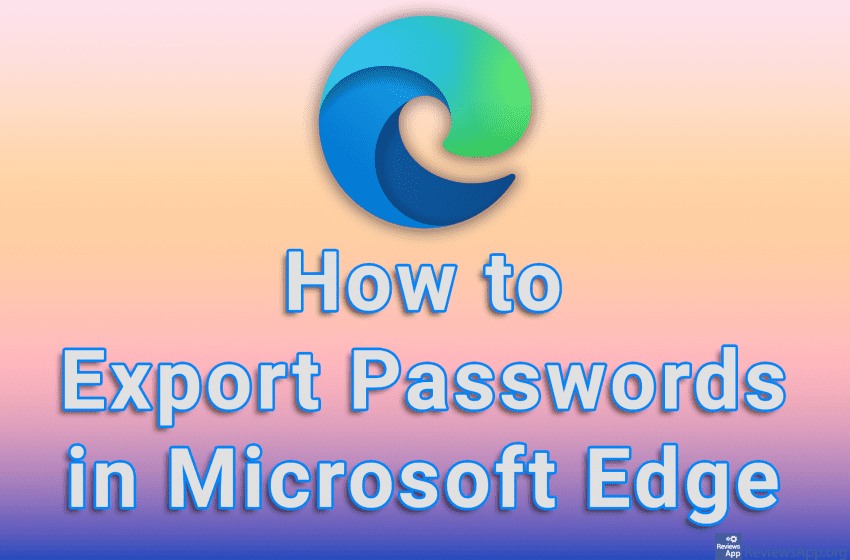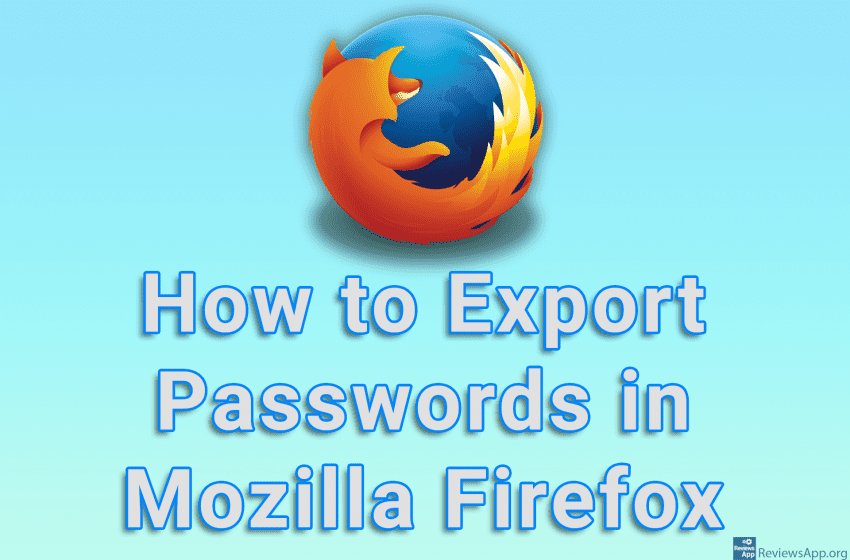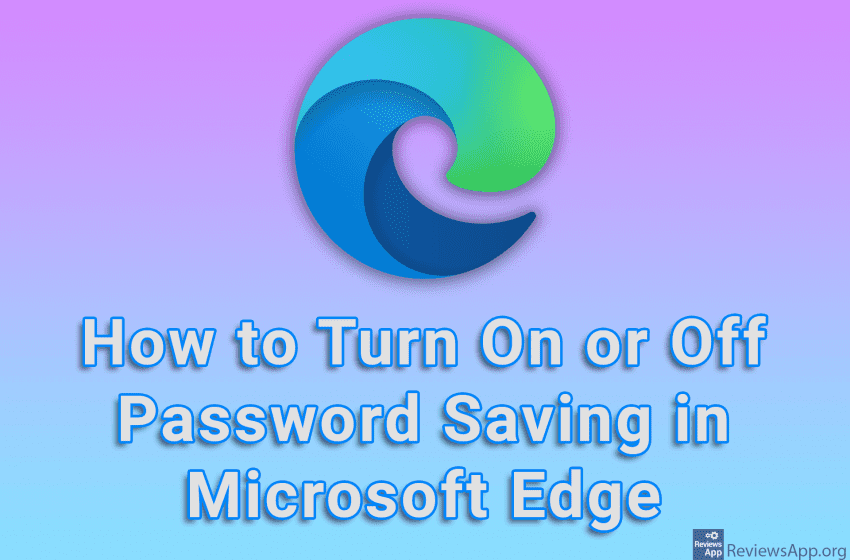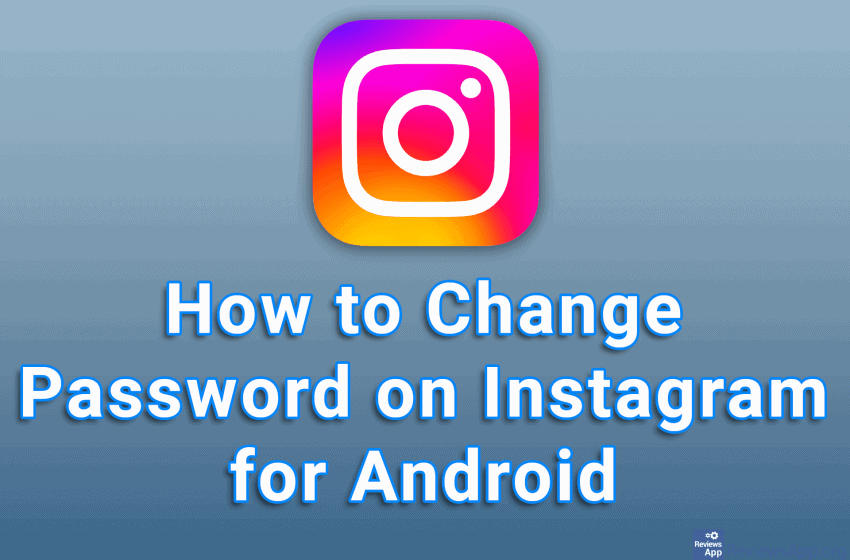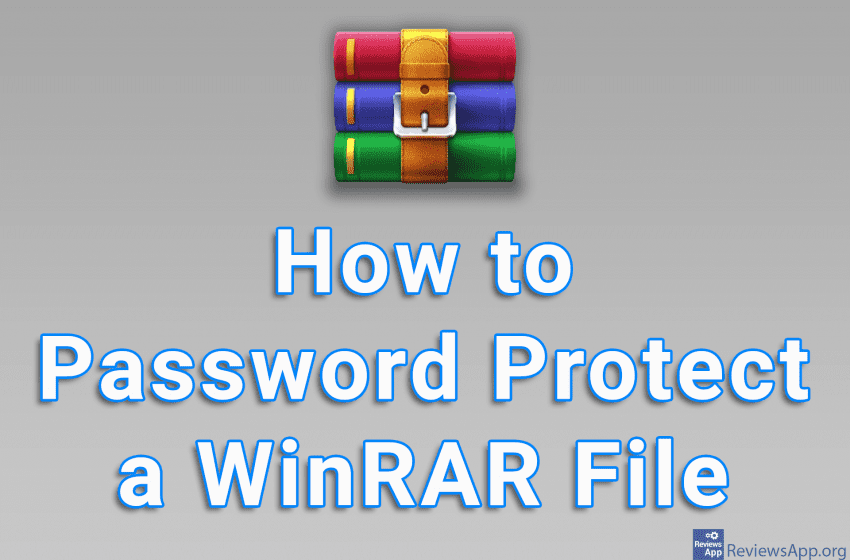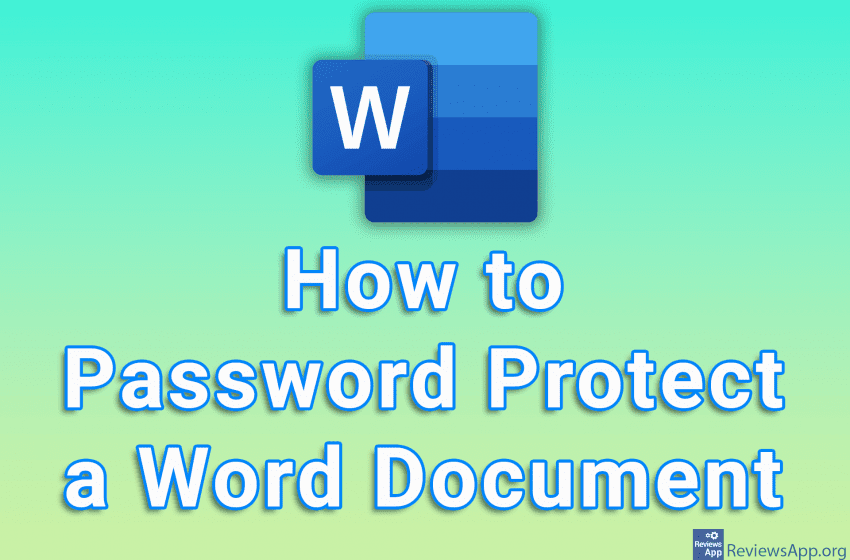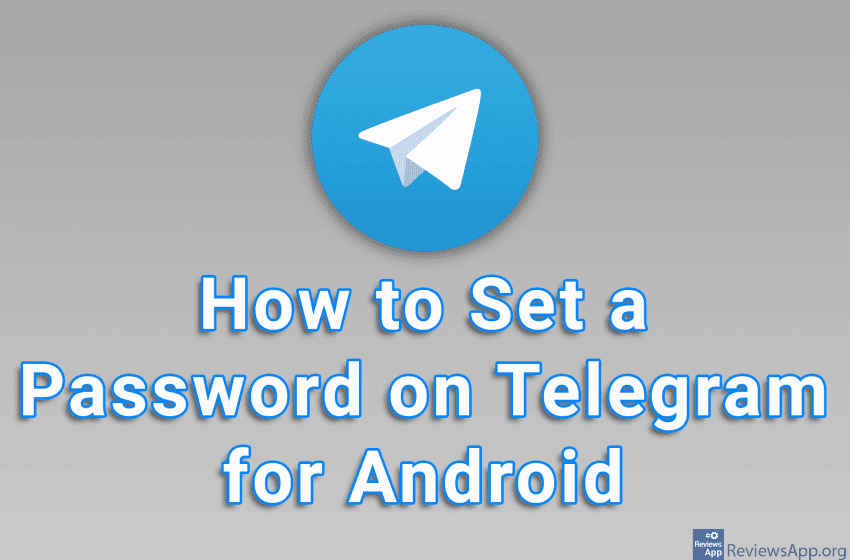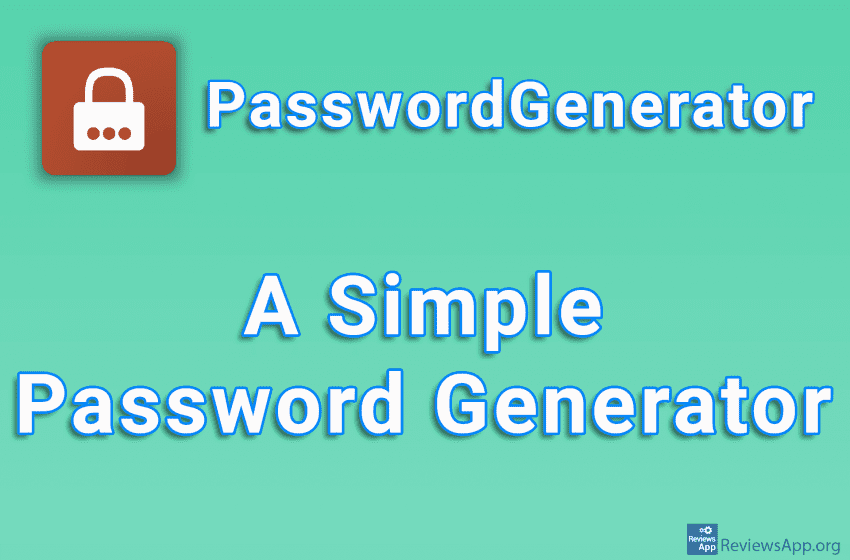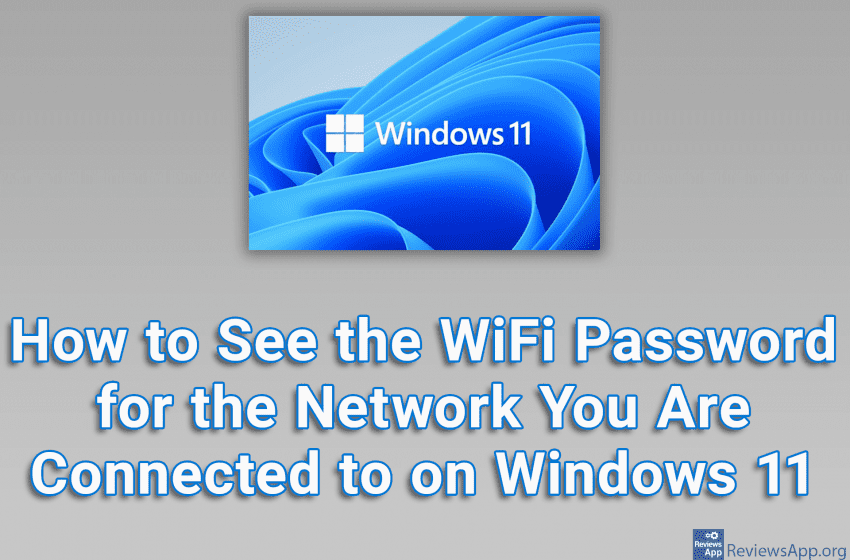Microsoft Edge can save and sync all of your usernames and passwords across devices using your Microsoft account. However, if you want to switch to another Internet browser or want to start using a password manager, which we highly recommend, it’s best to first export all your passwords and import them into another browser or […]Read More
Tags : password
Mozilla Firefox includes a password manager called Lockwise. However, if you already use a password manager like Bitwarden or LastPass, you probably don’t want Firefox to keep asking you to save your password in Lockwise. The good news is that this can be turned off in the settings. Watch our video tutorial where we show […]Read More
If you want to change the Internet browser you use or want to use a password manager, such as LastPass or Bitwarden, you probably need to export the passwords saved in Mozilla Firefox, so that you can import them into another browser or password manager. Exporting passwords from Firefox is a quick and easy process. […]Read More
Microsoft Edge has a built-in password manager that will offer to save your password when you visit a website, and there is also an option to save all passwords automatically. If you use another password manager, like Bitwarden, or simply don’t want Edge to save your passwords, you can easily turn this off in the […]Read More
If you used a password during the creation of your Instagram account that you now want to change, the good news is that it is easy to change the password and you can do it an unlimited number of times. Please note that once you change your password, you will not be able to use […]Read More
WinRAR includes a handy option where you can password protect any file you zip using this program. When you set a password and try to extract the file, you will need to enter the password first, otherwise, you will not be able to extract the file. Watch our video tutorial where we show you how […]Read More
If you have a Word document that contains sensitive information that is not for prying eyes, one way to protect that information is to set a password on the document. Once you set a password, as you might guess, before the content of the document can be displayed, you will need to enter the password […]Read More
If you want to further protect your messages in Telegram, you can set a password. This works exactly as we expect. When you launch the app, you will first need to enter a password before you can use the app. Watch our video tutorial where we show you how to set a password on Telegram […]Read More
If you often need to come up with a password, either for work or you simply don’t want to use one and the same password for all the online services you log in to, we suggest you try PasswordGenerator. It is a free program for Windows 7, 8, 10, Linux, macOS, and Android that will, […]Read More
If you are connected to Wi-Fi, but you forgot your password, the good news is that on Windows 11 you can see that password and the process to do so is quite simple. Check out our video tutorial where we show you how to see the WiFi password for the network you’re connected to on […]Read More