How to Turn On or Off Password Saving in Microsoft Edge
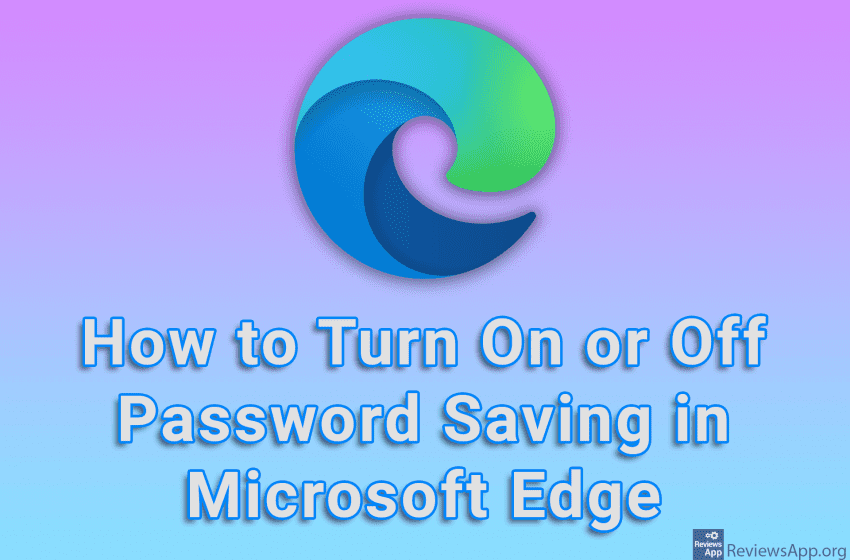
Microsoft Edge has a built-in password manager that will offer to save your password when you visit a website, and there is also an option to save all passwords automatically. If you use another password manager, like Bitwarden, or simply don’t want Edge to save your passwords, you can easily turn this off in the settings.
Watch our video tutorial where we show you how to turn on or off password saving in Microsoft Edge, using Windows 10.
Video Transcript:
- How to Turn On or Off Password Saving in Microsoft Edge
- Click on the three horizontal dots in the upper right corner of the screen
- Click on Settings
- Click on Passwords
- Turn on or off options: Offer to save passwords, and Automatically save passwords




