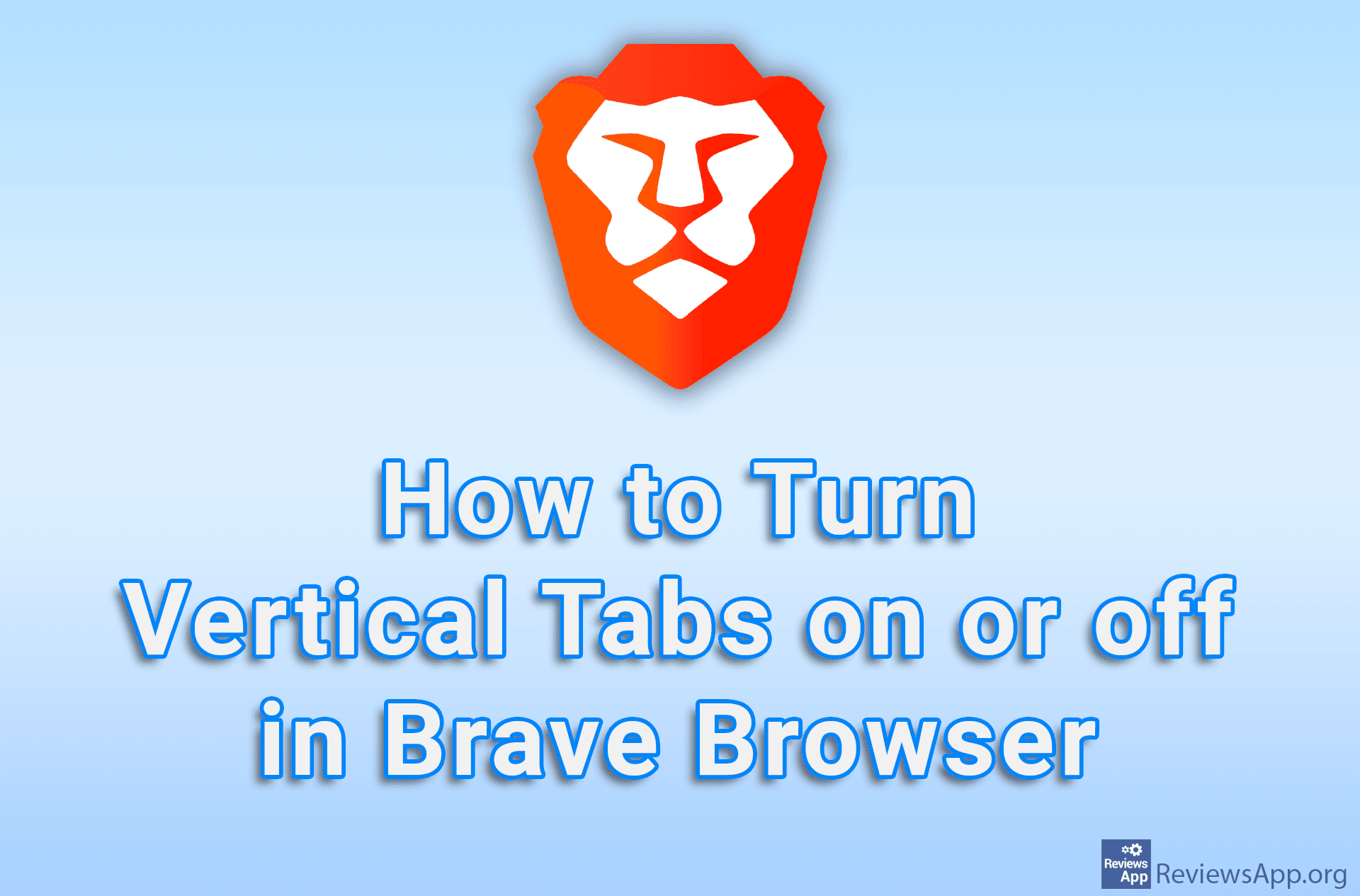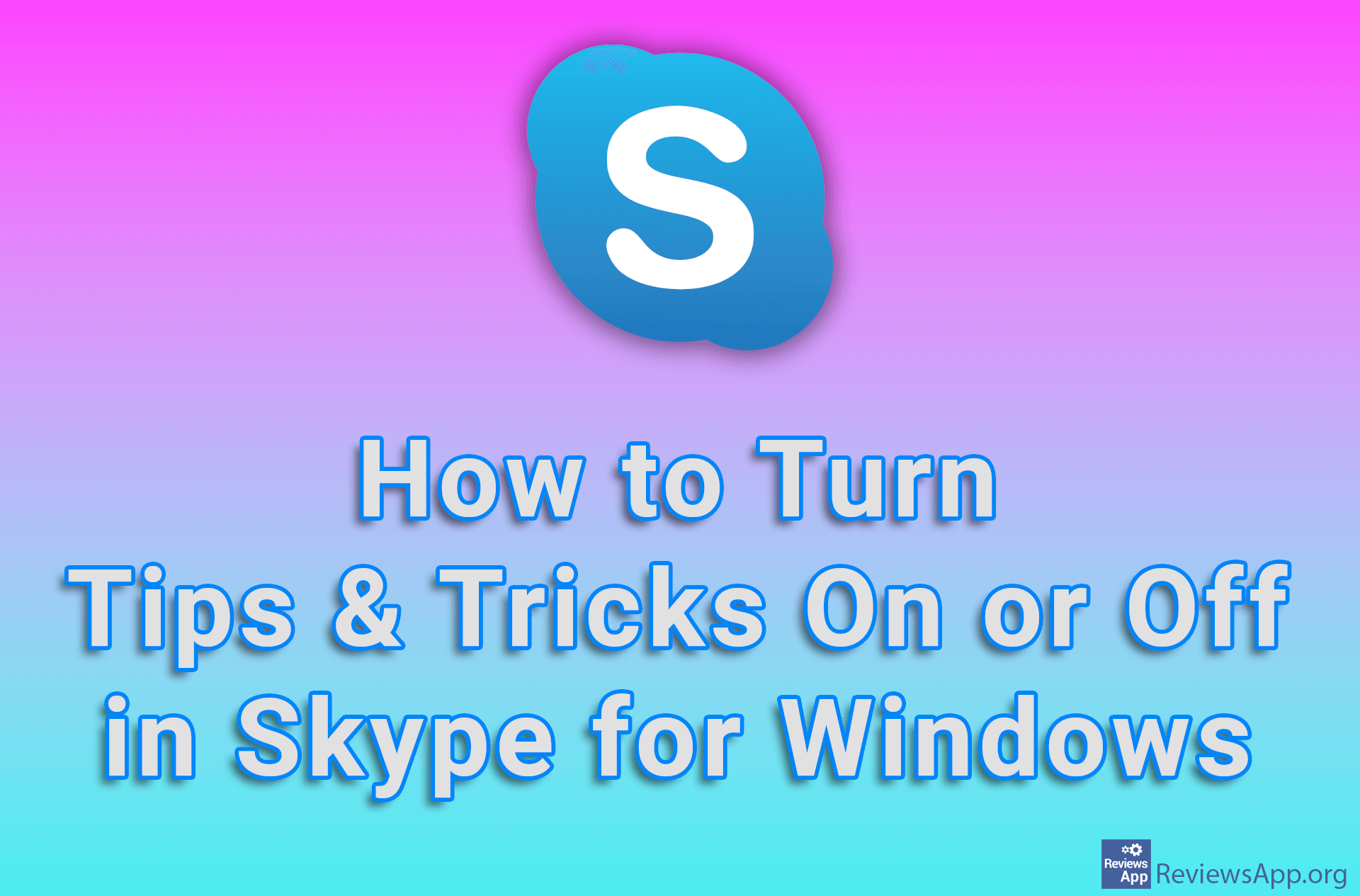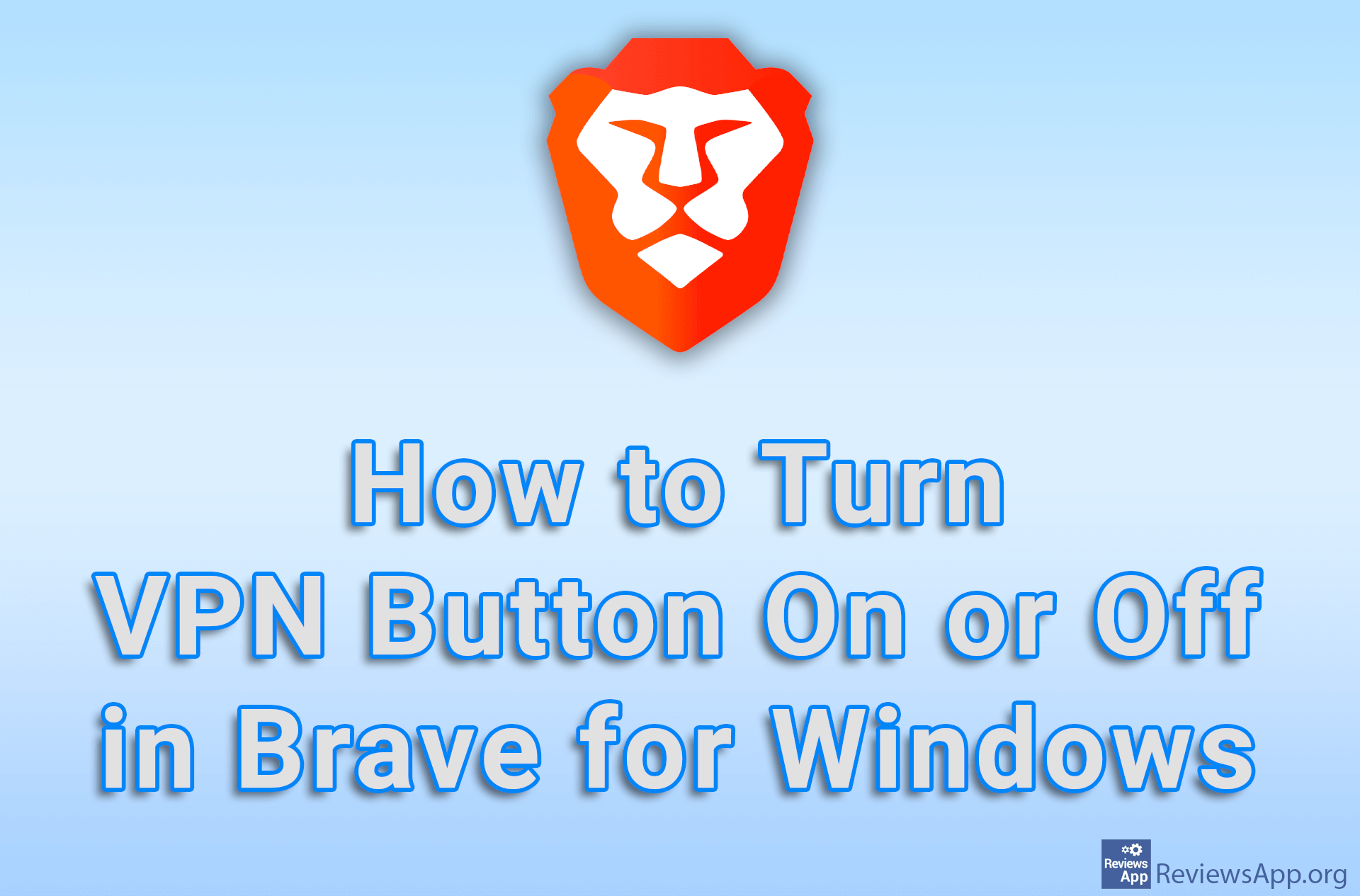How to Turn on Automatic Backup to Google Drive on Android

Having a backup of your phone data is useful because you are safe that if your phone breaks or you lose it, the data on it will not be lost and you can easily restore it. Android has a handy option that will automatically backup data from your phone to Google Drive. However, for this to work, the automatic backup option must be turned on.
Check out our video tutorial where we show you how to turn on automatic backup to Google Drive on Android. Depending on the Android device you have, this process may be slightly different, but it will be similar to the one we will show you.
Video transcript:
- How to Turn on Automatic Backup to Google Drive on Android
- Open Settings
- Tap on System & updates
- Tap on Backup & restore
- Tap on Back up to Google
- Turn on the option: Back up to Google