How to Enable or Disable JavaScript in Chrome
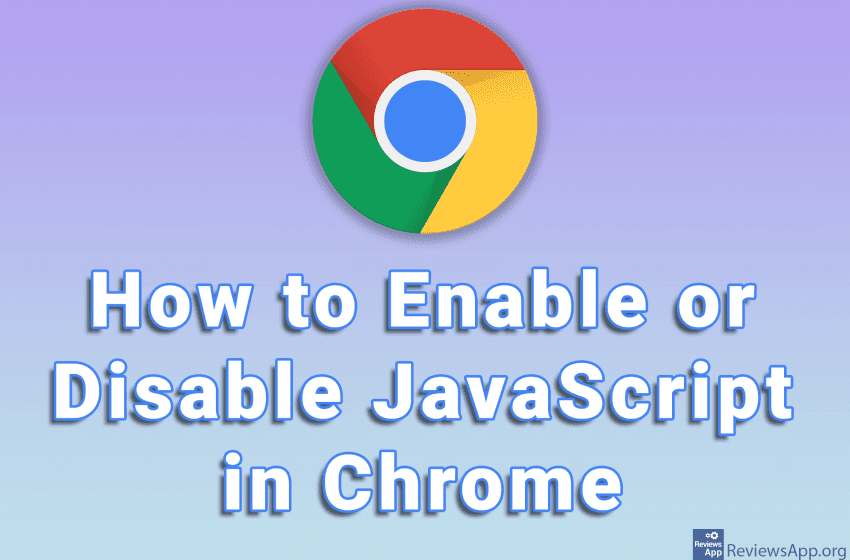
Have you ever wondered what websites look like without JavaScript? The answer is, not so good. Many options will not work, and certain websites will not load at all. However, there are cases when it is good to temporarily disable JavaScript. Probably the best example is to stop ads because they work using JavaScript. When you disable JavaScript, your ads will not load.
Check out our video tutorial where we show you how to enable or disable JavaScript in Chrome, using Windows 10.
Video transcript:
- How to Enable or Disable JavaScript in Chrome
- Click on the three vertical dots in the upper right corner of the screen
- Click on Settings
- Click on Security and Privacy
- Click on Site Settings
- Click on JavaScript
- The Sites can use Javascript option means that JavaScript is enabled, and the Do not allow sites to use Javascript option that it is disabled




