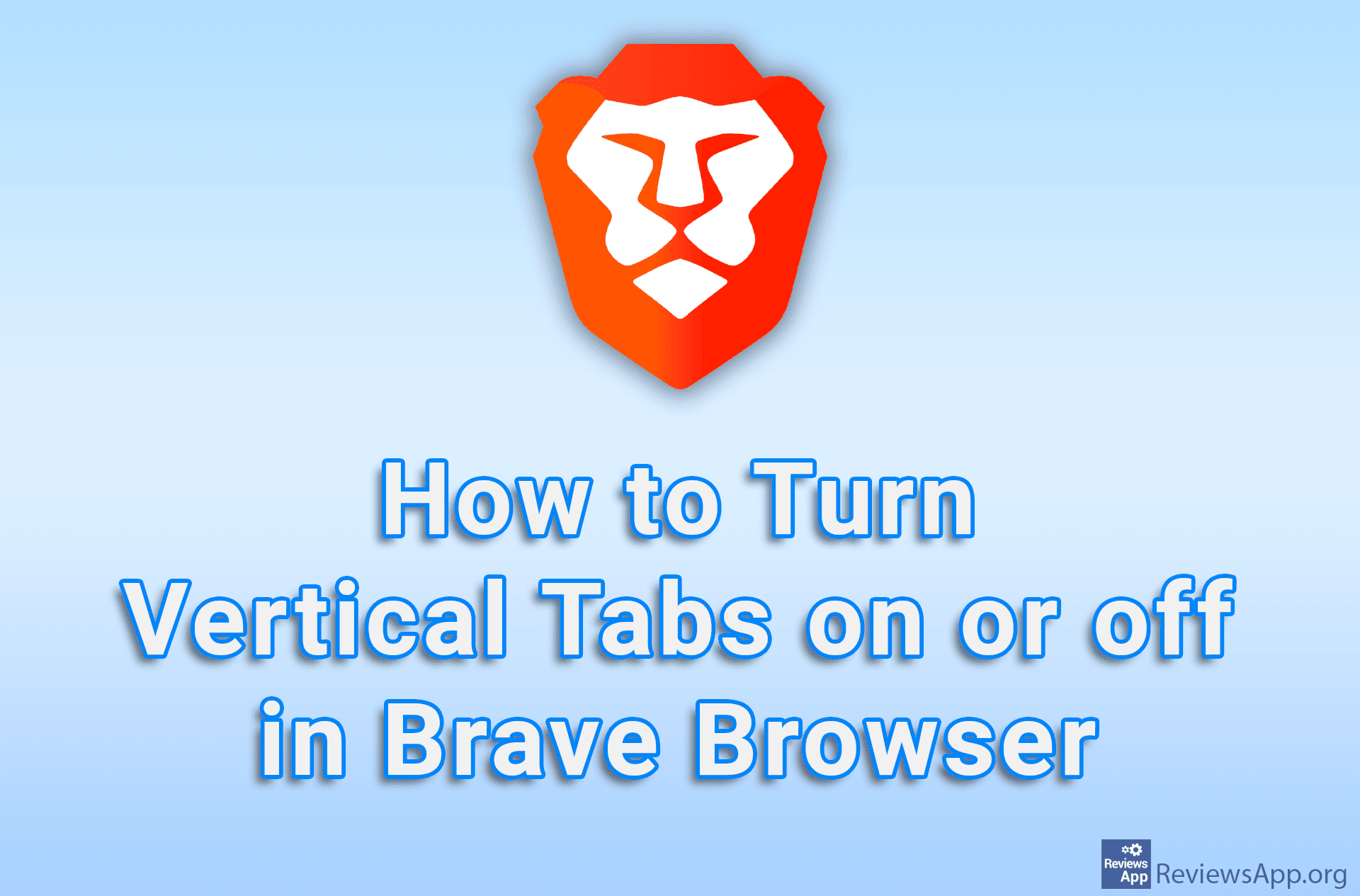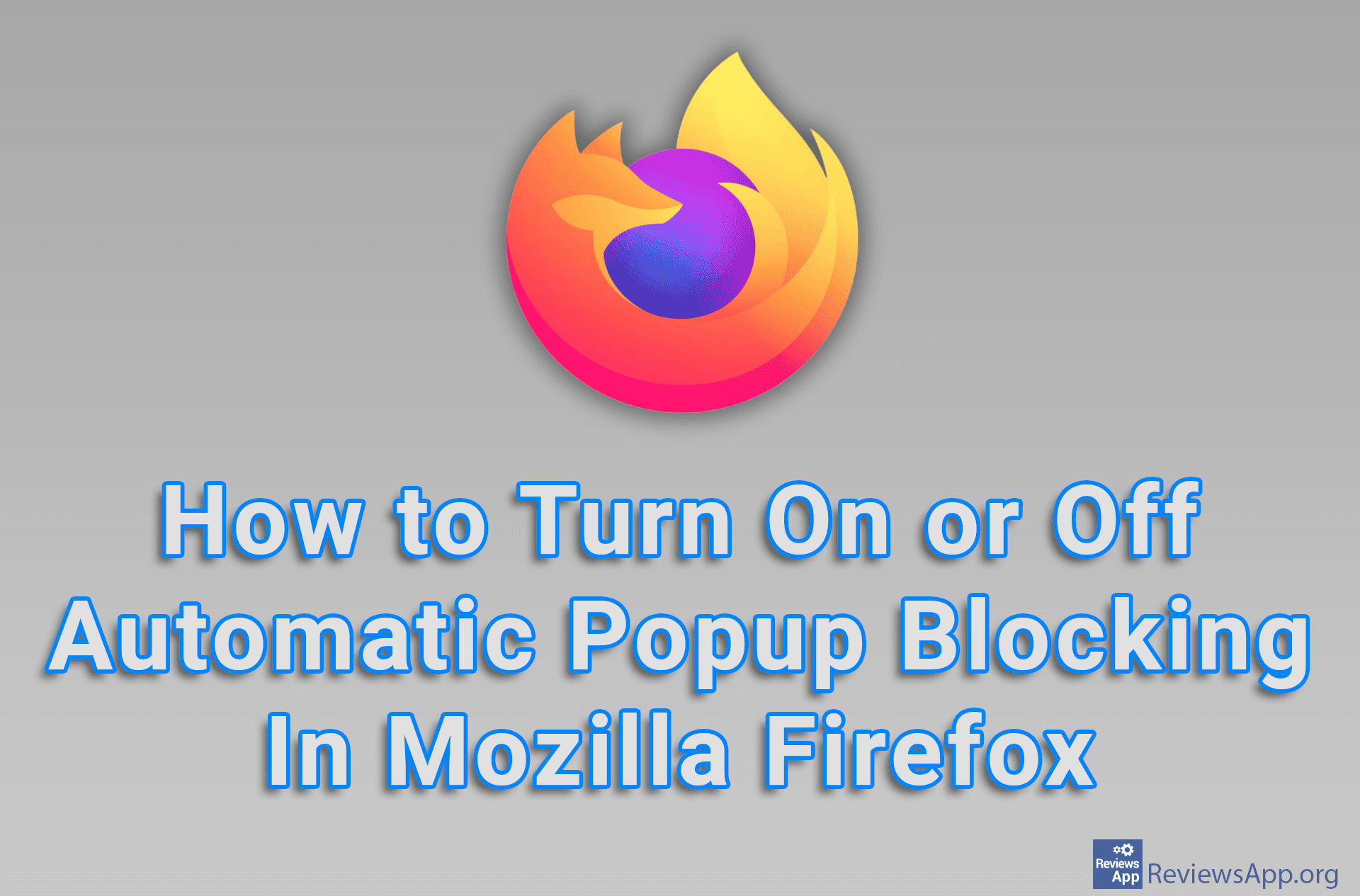How to Enable or Disable JavaScript in Firefox
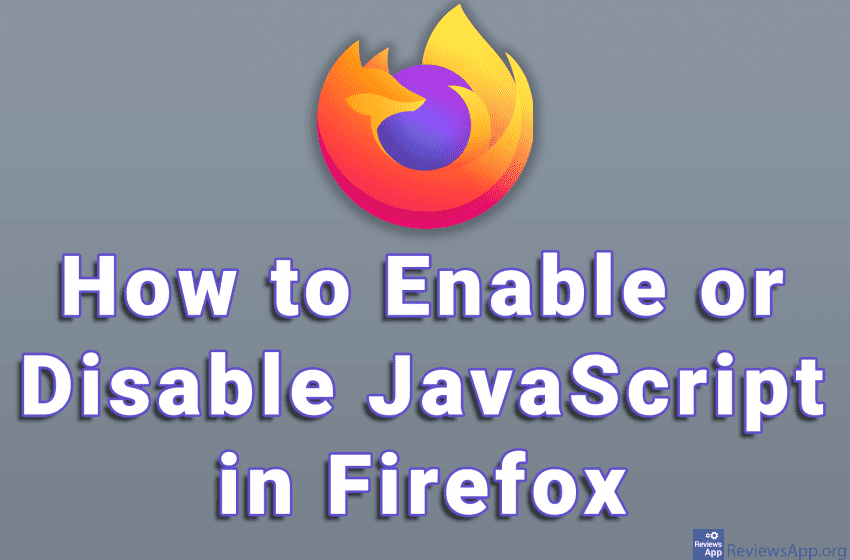
Certain websites require that the JavaScript programming language be enabled in order to work properly. The reason for this is the fact that many parts of the website require JavaScript, such as animations or automatic Timeline updates on Twitter. In Mozilla Firefox, JavaScript is enabled by default. However, since ads on websites run with JavaScript, you may want to temporarily disable them. You can easily achieve this by turning off JavaScript.
Check out our video tutorial where we show you how to enable or disable JavaScript in Firefox using Windows 10.
Video transcript:
- How to Enable or Disable JavaScript in Firefox
- In the URL field, type about:config
- Click on Accept the Risk and Continue
- Type javascript.enabled in the search box
- Click the Toggle button to enable or disable JavaScript. True means that JavaScript is enabled and False that it is disabled.