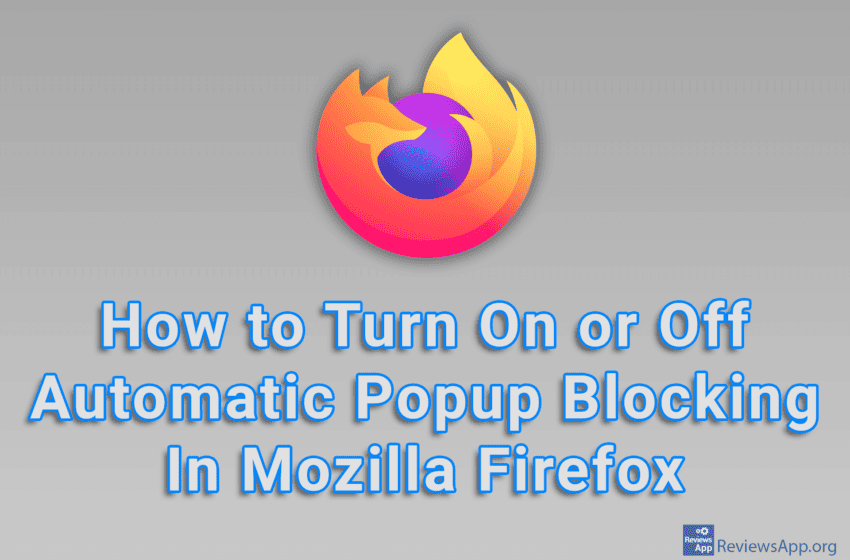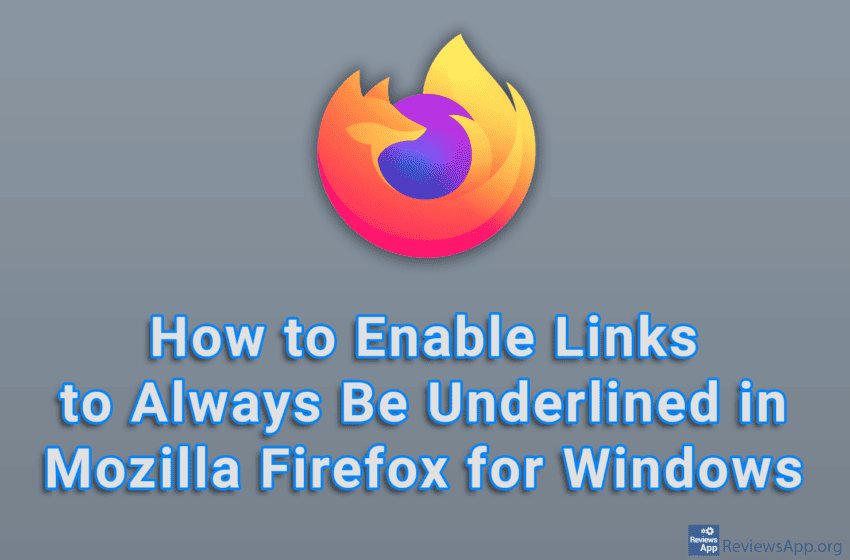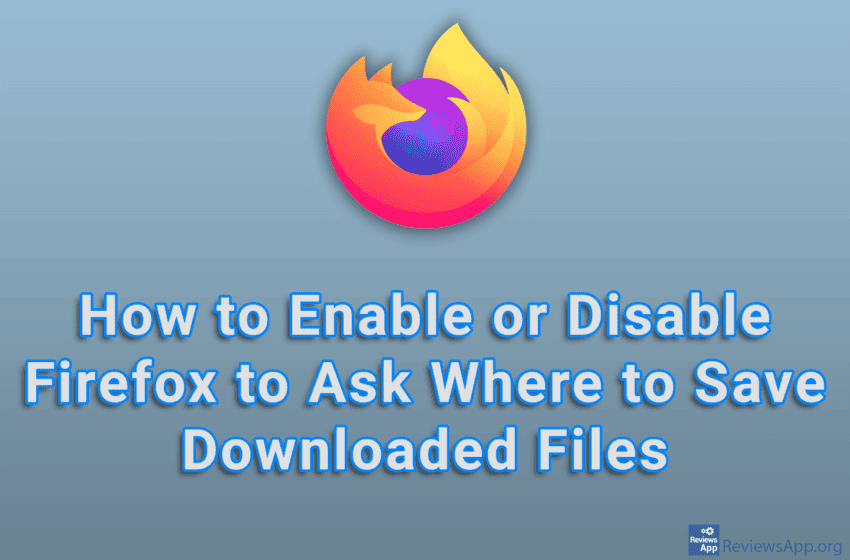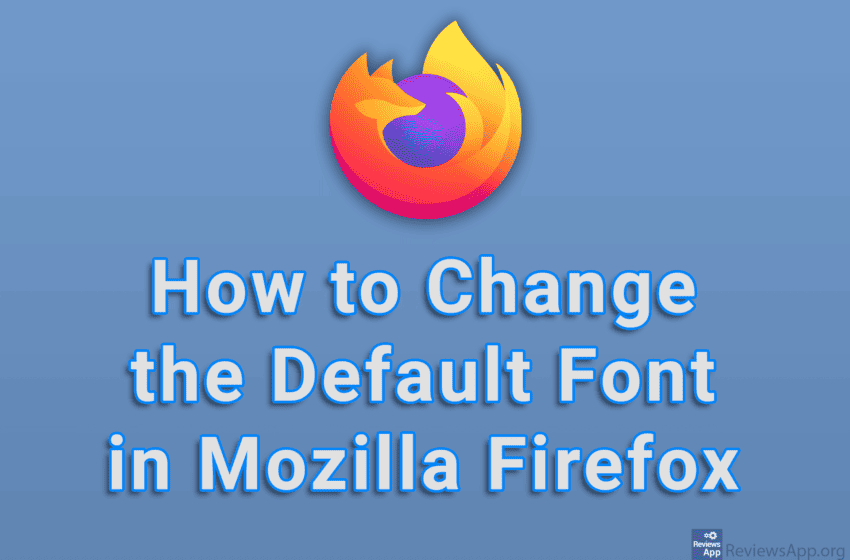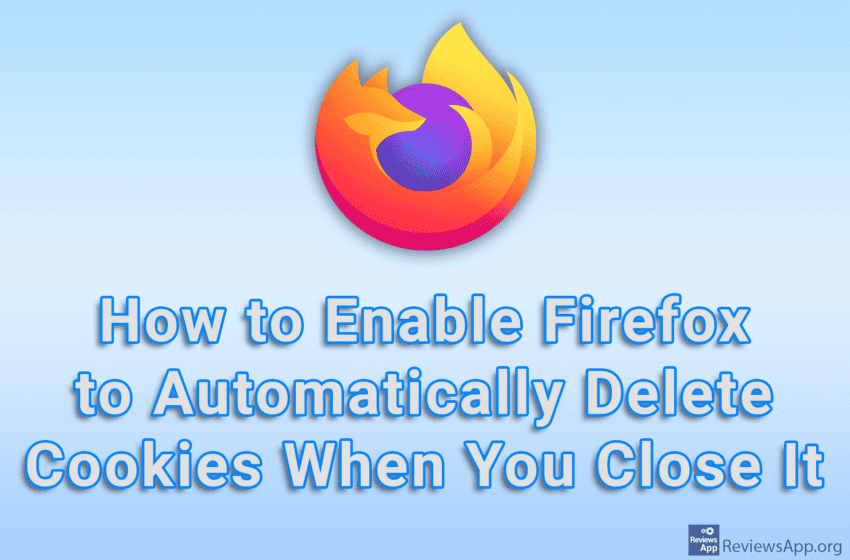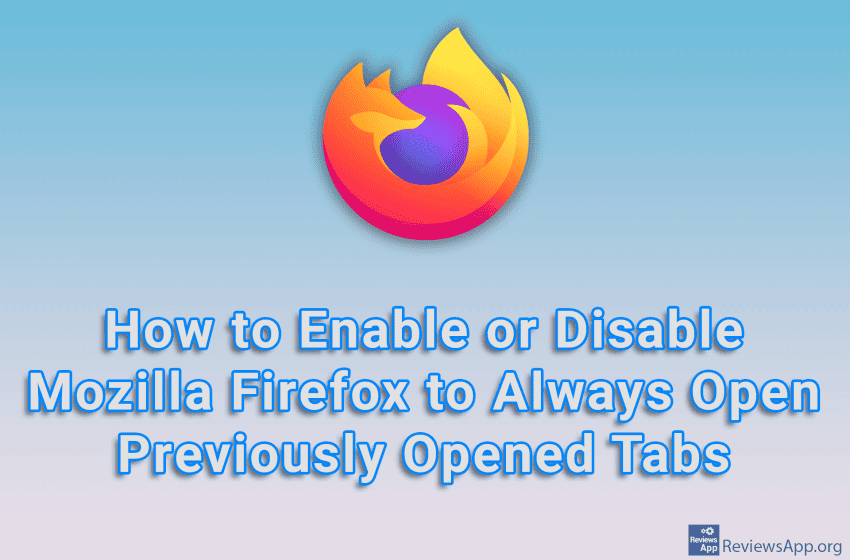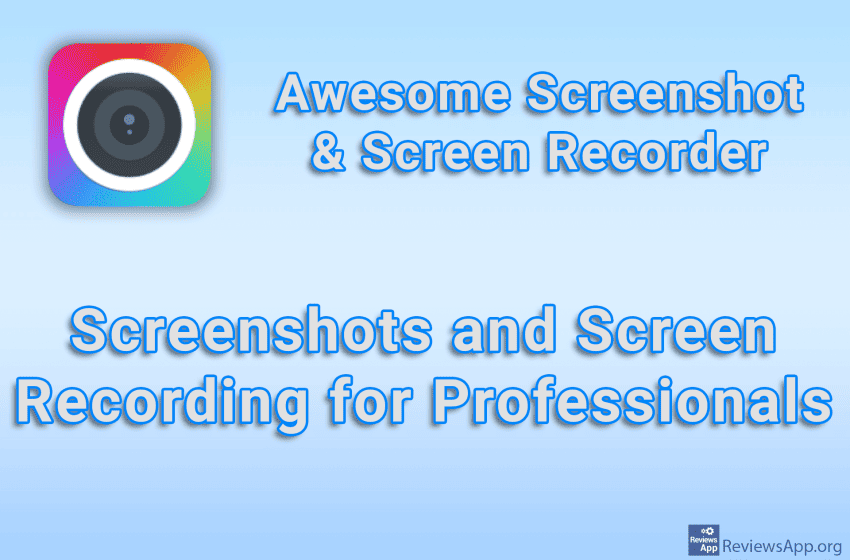We can all agree that popups are pretty annoying. For this reason, most modern Internet browsers offer an option to block them automatically. However, please note that certain websites require the pop-up blocker to be turned off in order to work properly. Watch our video tutorial where we show you how to turn on or […]Read More
Tags : Mozilla
We all know that websites collect and sell our private information. One way to prevent this is to turn on an option in Firefox that will tell websites not to share or sell your private data. Unfortunately, this is just a suggestion that websites don’t have to follow, but it’s better than nothing. Watch our […]Read More
Links on websites are generally underlined and have a different color to the rest of the text to make them more noticeable. However, developers can change this and sometimes we see links that are almost indistinguishable from plain text. For this reason, Firefox includes an option that will make all links always appear underlined. Watch […]Read More
When you start downloading a file with Firefox, it will ask you where to save that file. If you don’t want Firefox to constantly ask you this question, you can turn off this option in the settings, and the files will then always be saved in the location you choose. Watch our video tutorial where […]Read More
The default font in Mozilla Firefox is Times New Roman and websites will use this font, unless otherwise specified on the website itself. You can change this in the settings and you can choose any font you have installed on your computer. Watch our video tutorial where we show you how to change the default […]Read More
One good way to protect yourself online is to delete your cookies regularly. However, repeating this action every day quickly becomes tiresome, so the good news is that Mozilla Firefox includes an option that, when turned on, will automatically delete all cookies every time you close this Internet browser. Watch our video tutorial where we […]Read More
When you enter a website, even if that website supports Dark Mode, the default theme will be light, so you will have to manually turn on the dark theme. Mozilla Firefox includes a handy option that will automatically turn on Dark Mode on all websites that support Dark Mode. Watch our video tutorial where we […]Read More
Have you ever gotten a red “Deceptive Site Ahead” warning page when you try to access a website using Firefox? This happens because Firefox thinks that website is displaying content that is malicious or misleading. If you don’t want this warning to be displayed, you can turn it off in the settings. Watch our video […]Read More
Mozilla Firefox contains a handy option that, when you turn it on, will remember and always open the tabs that were open before you turned off this Internet browser. This way, you’ll be able to quickly pick up where you left off and not have to worry about whether you’ve saved the websites that matter […]Read More
Awesome Screenshot & Screen Recorder – Screenshots and Screen Recording for Professionals
Everyone who works on a computer and needs to coordinate their work with colleagues regularly needs to make screenshots or record their screen. That’s why we have a pretty large selection of quality programs in this area, both paid and free. For this reason, in order for a product to attract our attention, it must […]Read More