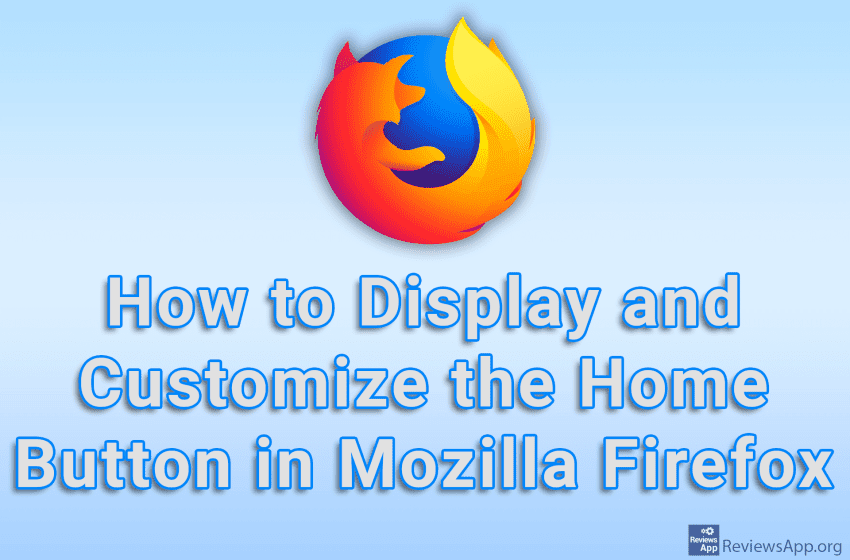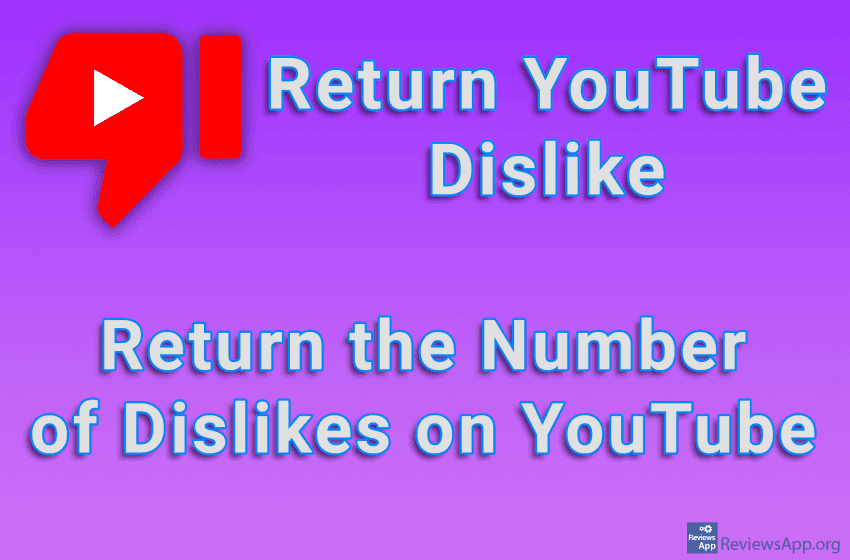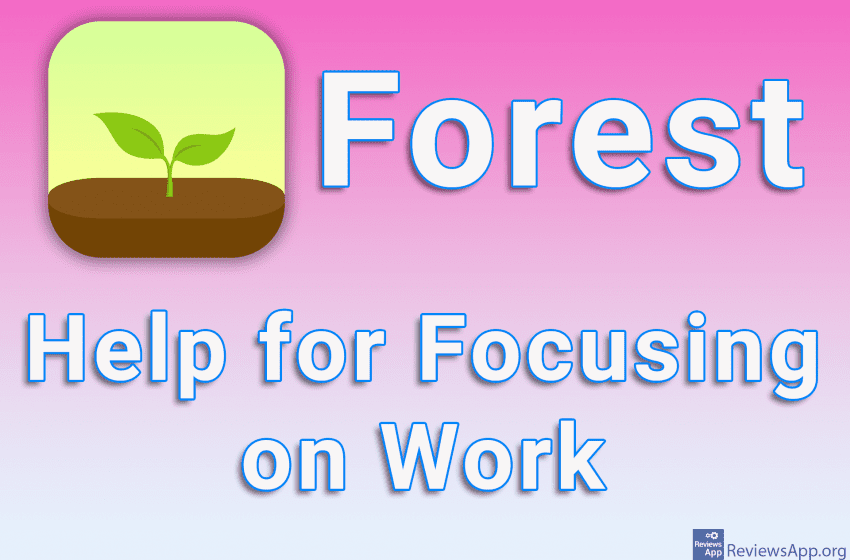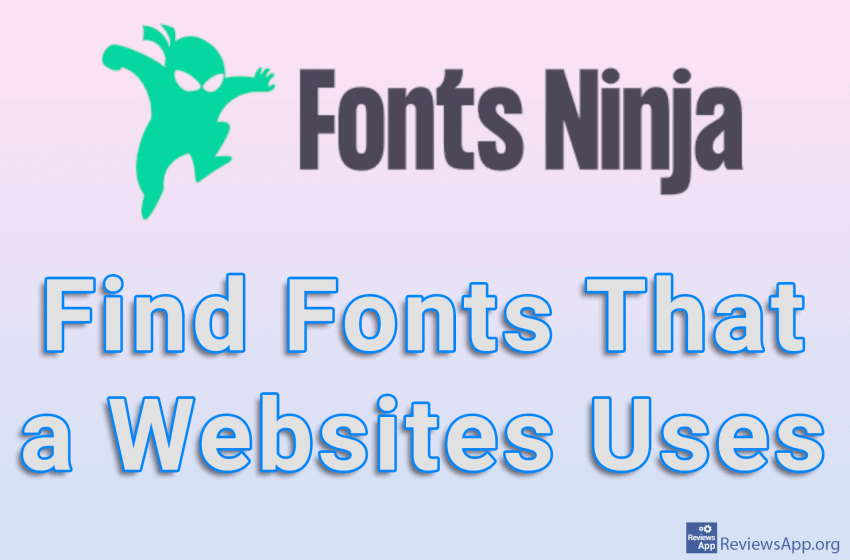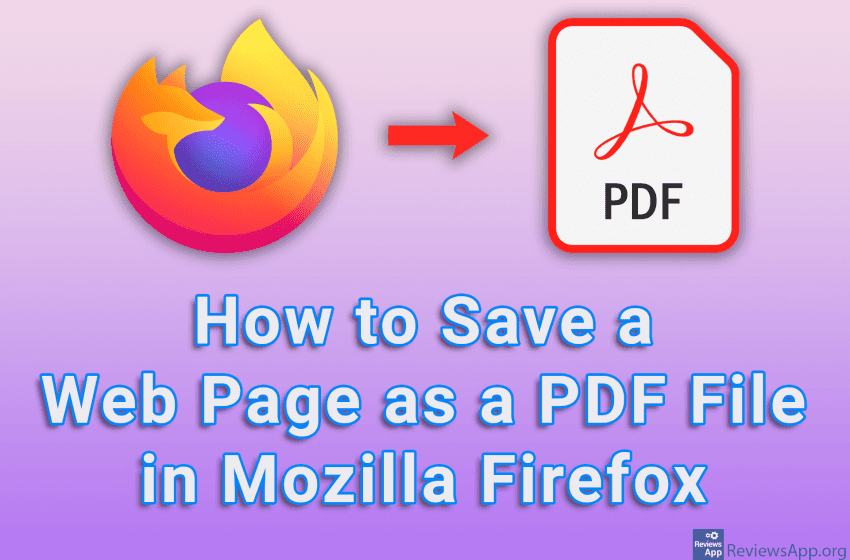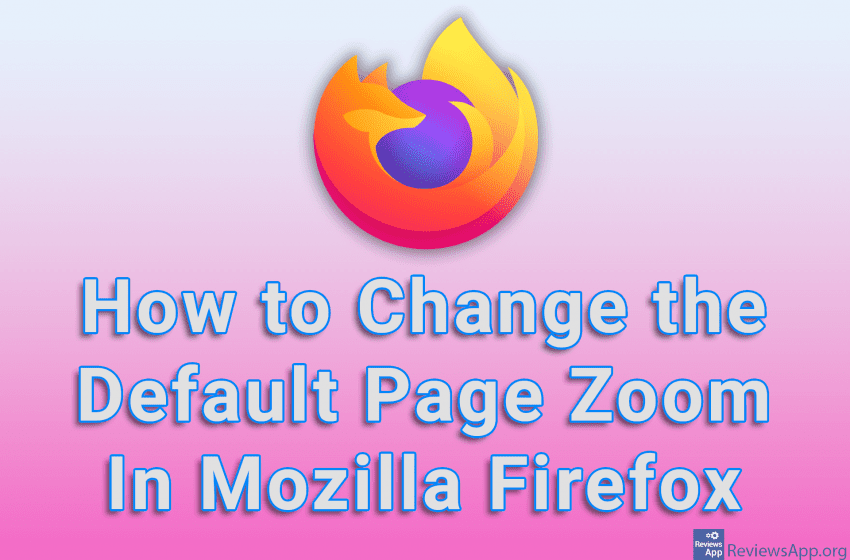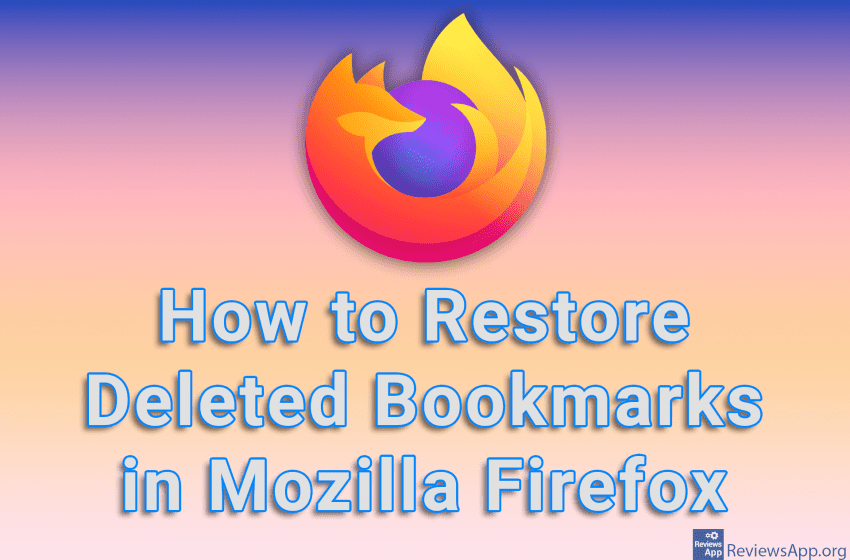Tracking users on the Internet is a big problem. However, there are ways to protect yourself. One of them is to turn on the Do Not Track option in your Mozilla Firefox internet browser. When you turn on this option, the browser will send a message to websites that you do not want them to […]Read More
Tags : Mozilla
By default, Mozilla Firefox will not display the Home button. However, the Home button can be returned and you can set a Home Page, which is a website to which the button will lead when clicked. Also, you can freely choose its position on the left or right side of the URL field, as well […]Read More
We can all agree that the job of a programmer is not easy and requires great knowledge and constant learning and improvement. For this reason, there are numerous tools that help in this work in different ways, and Internet services such as Stackoverflow are places where developers can ask a question and get a quick […]Read More
Last year, YouTube removed the number next to the Dislike button that represents how many negative reactions a video has received. Many interpreted this as just another type of censorship, which we are increasingly seeing on the Internet in recent years. However, there is a way to get your dislikes number back, like before YouTube […]Read More
Forest is a free plugin for Mozilla Firefox and Google Chrome, and it also has an app for Android and iOS that will help you focus more easily on your work. In this review, we will focus on the plugin version of the program. If you are interested in the version for mobile devices, we […]Read More
Fonts Ninja is a free plugin for Mozilla Firefox and Google Chrome that will allow you to quickly and easily find out which fonts are used by a particular website, and will also give you the ability to download those fonts with just one click. How Does Fonts Ninja Work? When you install the Fonts […]Read More
You probably occasionally have a need to access a certain web page when you are offline. You can do this in several ways, and one convenient solution is to save the entire page in PDF format and then open it as a regular PDF file. Watch our video tutorial where we show you how to […]Read More
If you use a larger monitor, you probably encounter the problem that the content on websites is too small, so reading the text is difficult and tiring. On the other hand, those who use a smaller monitor or laptop have the problem that the sites are too large, so only a small part of the […]Read More
YouTube is one of the best examples of how a once great platform can become, to put it mildly, disastrous and how, when that platform has a monopoly, we are forced to use it, even if we would replace it with any other option. It is impossible to list all the bad sides of YouTube, […]Read More
If you accidentally deleted your bookmarks in Mozilla Firefox, the good news is that you can get them back and it’s quite easy to do. Namely, Firefox automatically creates backups of your bookmarks, so you can always restore them from here. Note that when you restore Bookmarks from Backup, your currently active Bookmarks will be […]Read More