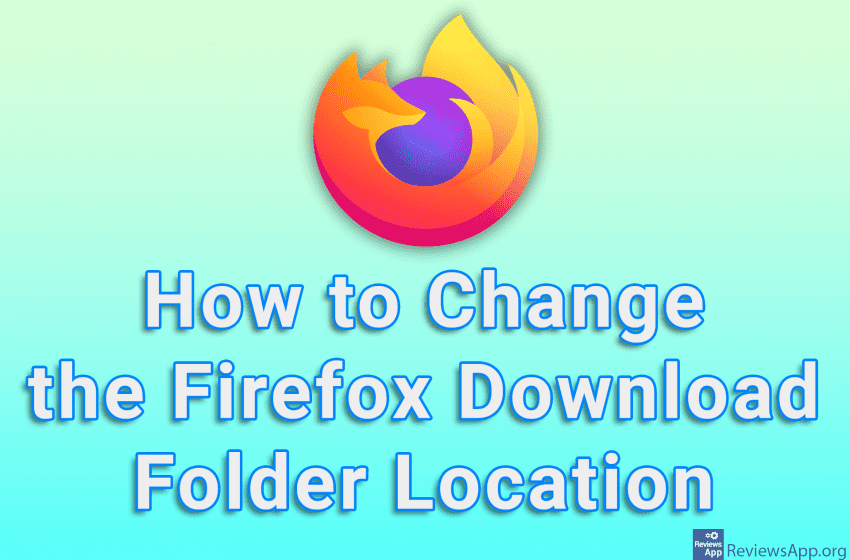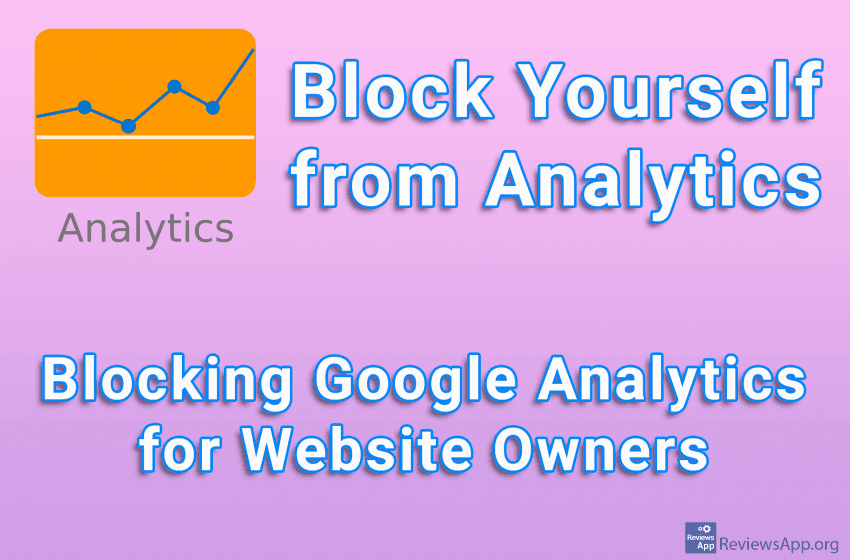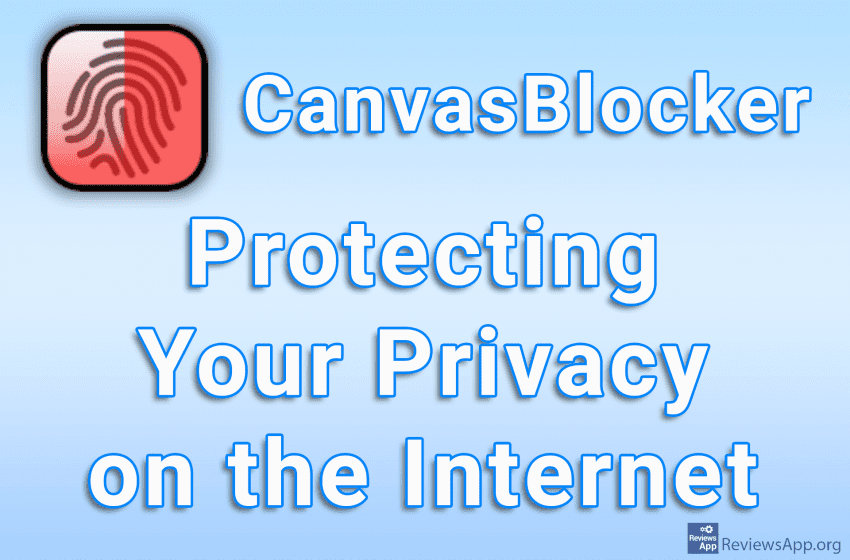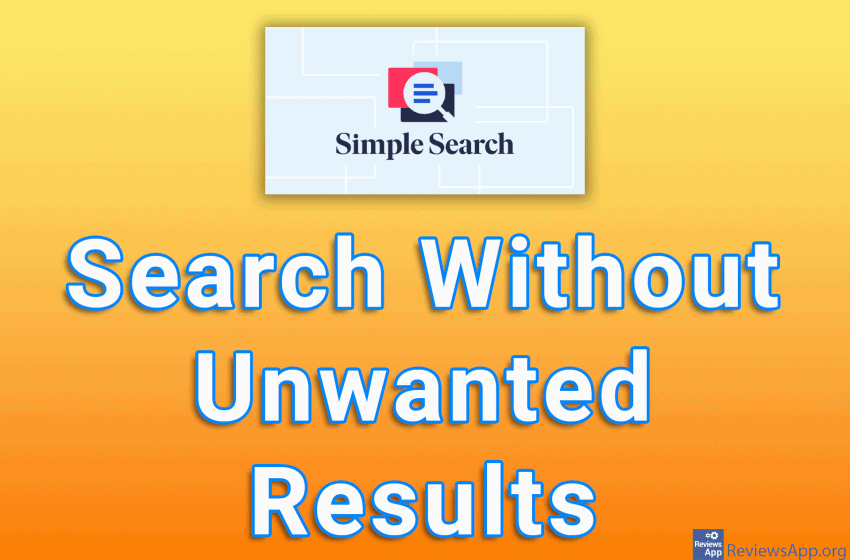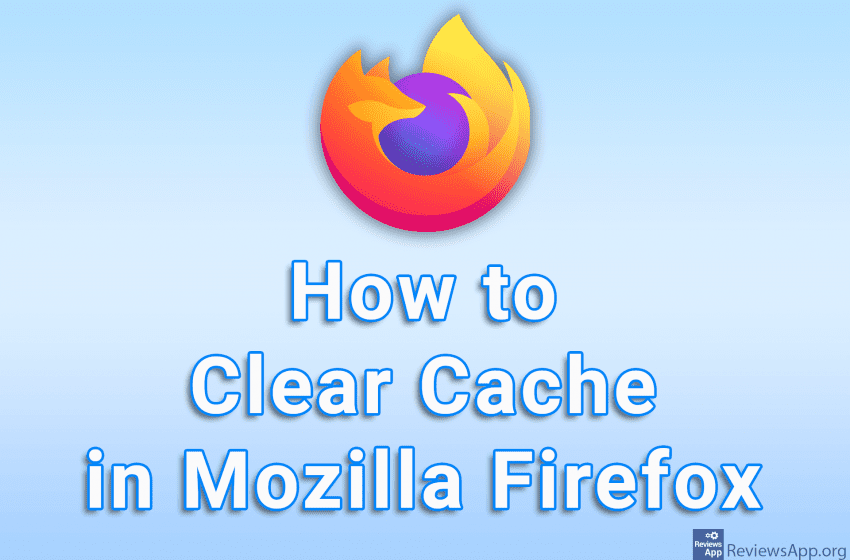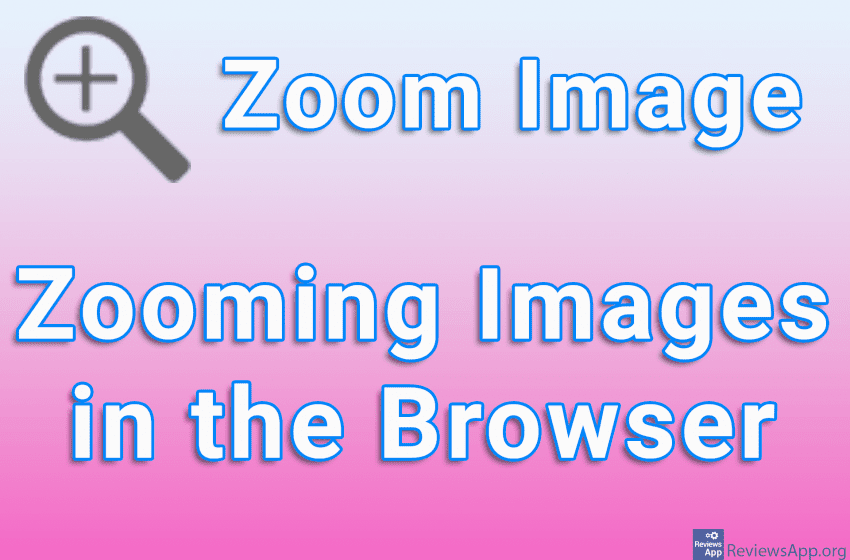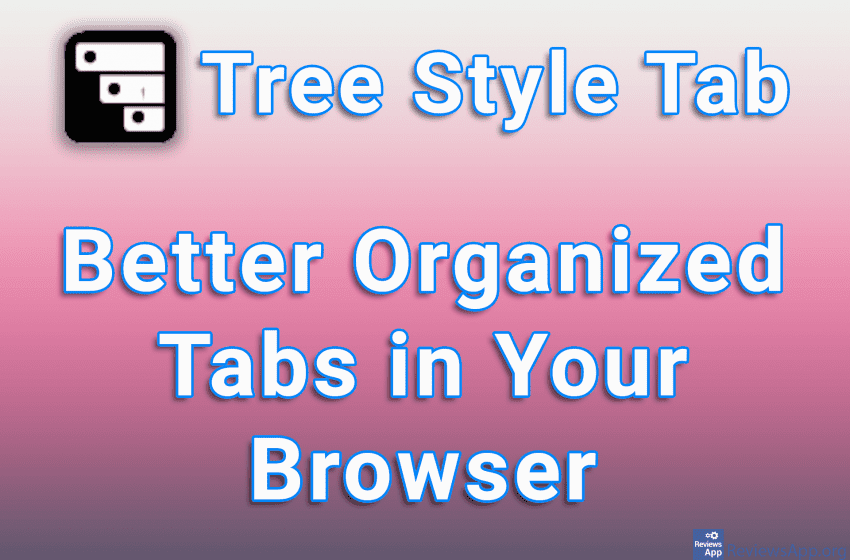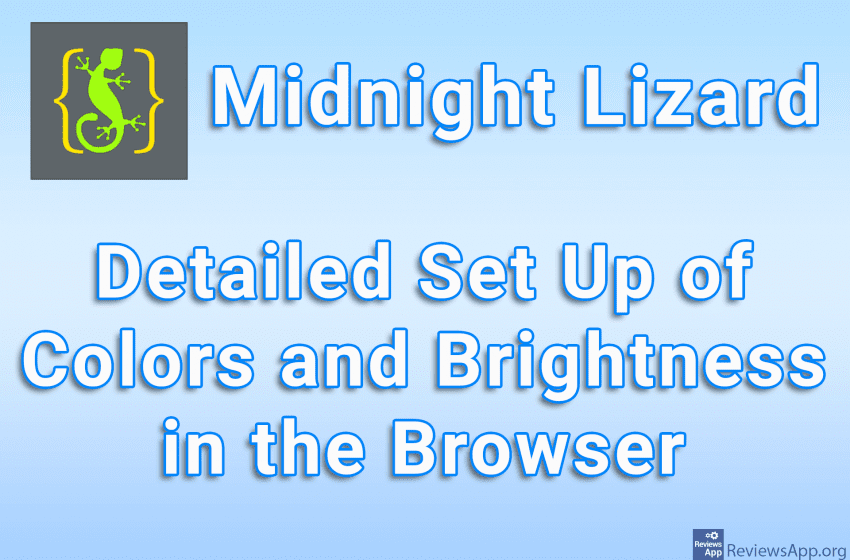By default, when you download a file using Mozilla Firefox, that file will be placed in the Downloads folder. However, Firefox allows us to set any folder as the location where downloaded files will be stored and this is extremely easy to do. Watch our video tutorial where we show you how to change the […]Read More
Tags : Mozilla
Google Analytics is a service provided by Google that gives website owners insight into who is visiting their website, whether everything is well optimized and a handful of other helpful information. This service is very important and is used by most websites. When website owners visit their site, either to upload new content or to […]Read More
In Mozilla Firefox, as in most modern Internet browsers, plugin icons appear in the upper right corner of the screen. You can use these icons to manage plugins, but there are also those that work in the background, and their icons just take up space unnecessarily. The icons of these plugins are best hidden, so […]Read More
Tracking users on the internet is a big problem today and for this websites use many different methods. One of these methods is Fingerprinting. This works by websites collecting data about the user’s device and thereby forming a unique image, i.e. a computer ‘fingerprint’. This way, websites know exactly when your computer visits their website, […]Read More
When you perform a search using, for example, Google, the first few results you get are not the results that most closely match the keywords you entered. The first few results, if we take Google as an example, are Google websites, websites you visit often, and of course advertisements. Ads, as a rule, occupy the […]Read More
When you visit a website, certain information will be saved. Cookies store information about the user (with their consent), and the cache helps websites load faster by remembering images, videos, and other parts of the website. If you encounter the problem where a website is loading incorrectly or is not being formatted correctly in the […]Read More
When you search for images using Google or any other service or read an article on a website that contains images, you can open those images in a new tab and zoom them there. However, if you don’t want to keep opening the images in a new tab, you can enlarge them by zooming in […]Read More
Tree Style Tab is a free plugin for the Mozilla Firefox web browser that turns the bar with open tabs into a hierarchy-based sidebar. It is important to note that there is a plugin in Google Chrome with exactly the same name and similar function, but it is a product of another company and it […]Read More
Midnight Lizard – Detailed Set Up of Colors and Brightness in the Browser
We often write about programs that deal with eye protection when looking at a computer monitor for a long time. The reason for this is the fact that we believe that these programs are important for many users, but also because we often come across an interesting program that solves this problem in a unique […]Read More
Twitter is one of the most influential and popular social networks, and the free Minimal Theme for Twitter plugin for Google Chrome and Mozilla Firefox, which we will present to you today, will allow you to remove unnecessary parts of Twitter’s website and make it clearer and easier to use. How Does Minimal Theme for […]Read More