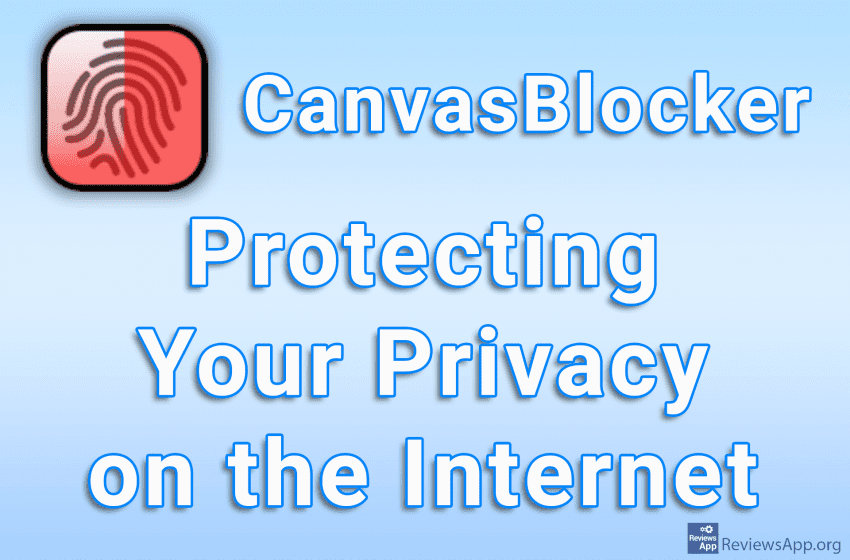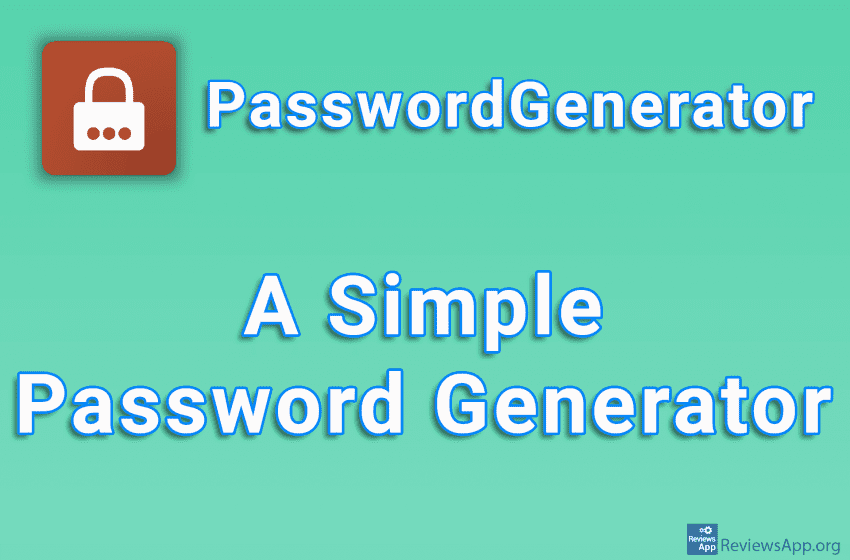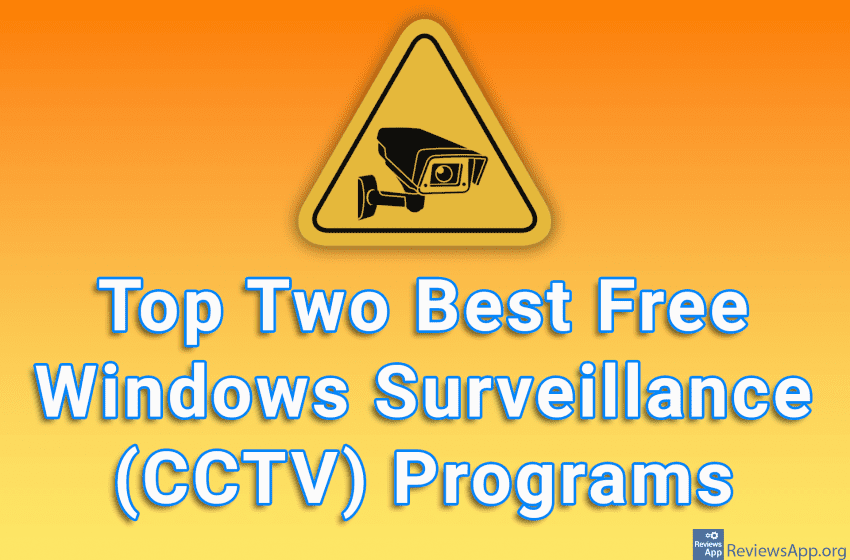One way hackers steal your private data on Android is, either through a dubious app you’ve installed or some other means, by waiting for you to open, say, a banking app, then they secretly take a screenshot and send that picture to themselves. The application we are going to present to you will make secret […]Read More
We give you all the tips and tricks to protect your pc and your privacy. All you need to know to protect yourself.
Video surveillance systems can be very expensive. In addition to the cameras you have to buy, you will also need to get quality software to run the entire system. There are decent free video surveillance programs out there, but if you have specific needs, you’ll need to get a paid one. However, what if you […]Read More
Portmaster is a free program for Windows 10, 11, and Linux that offers better insight and control over what is happening on your computer. The program serves as a kind of Firewall, which can also serve as an excellent replacement for Windows Defender. How Does Portmaster Work? Portmaster is an open-source program. This means that […]Read More
Tracking users on the internet is a big problem today and for this websites use many different methods. One of these methods is Fingerprinting. This works by websites collecting data about the user’s device and thereby forming a unique image, i.e. a computer ‘fingerprint’. This way, websites know exactly when your computer visits their website, […]Read More
If you often need to come up with a password, either for work or you simply don’t want to use one and the same password for all the online services you log in to, we suggest you try PasswordGenerator. It is a free program for Windows 7, 8, 10, Linux, macOS, and Android that will, […]Read More
Most free surveillance programs, unfortunately, are not really free. You can download and install the program for free, but you have to pay for many, often basic, options. In addition to this, these programs generally set restrictions, such as a limited recording time, which makes them completely unusable, until you pay. Fortunately, there are a […]Read More
The biggest drawback of modern firewall programs are constant pop-up warnings asking users to allow or deny programs to communicate over the Internet. This is a seemingly good solution. When a program tries to do something over the Internet, it must first get permission from the user. However, in practice, this is not the case. […]Read More
Antivirus applications protect our mobile devices from viruses, malware and Internet surveillance. However, the really good ones are usually not free. Free apps of this type generally keep the most important options for the paid version, and it often happens that the ads are so annoying and pop up from all sides that the application […]Read More
Viruses, like all other types of programs, are constantly evolving and becoming more advanced and dangerous. Criminals are ruthless and nothing will stop them from trying to hack your computer or mobile phone, in order to steal your most valuable data. The most frequently stolen data are bank account information, personal photos, as well as […]Read More
Cookies that websites place on your computer can be useful. They are used to store login data so you do not have to log in every time you visit the website. They also store your website settings, so if, for example, you turn on a dark theme, you won’t have to turn it back on […]Read More
Search
Most popular
- How to turn off Program Compatibility Assistant in Windows 10
- Brave browser – Spotify with No Ads and Youtube on the Locked Screen
- How to show FPS in games using NVIDIA GeForce Experience
- How to Add, Show and Delete Section Breaks In Google Docs?
- Custom Cursor – a fun extension for Google Chrome
- Battery charge alarm – free app for Android
- How to Unlock Google CAPTCHA on Windows and Android
- How to Make YouTube Videos Always Fill the Phone Screen on Android
- How to Add Animated GIF to a Word Document
- How to Translate a Message and How to Change the Language in Which Messages Are Translated on Viber for Android