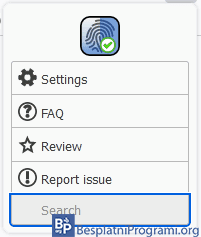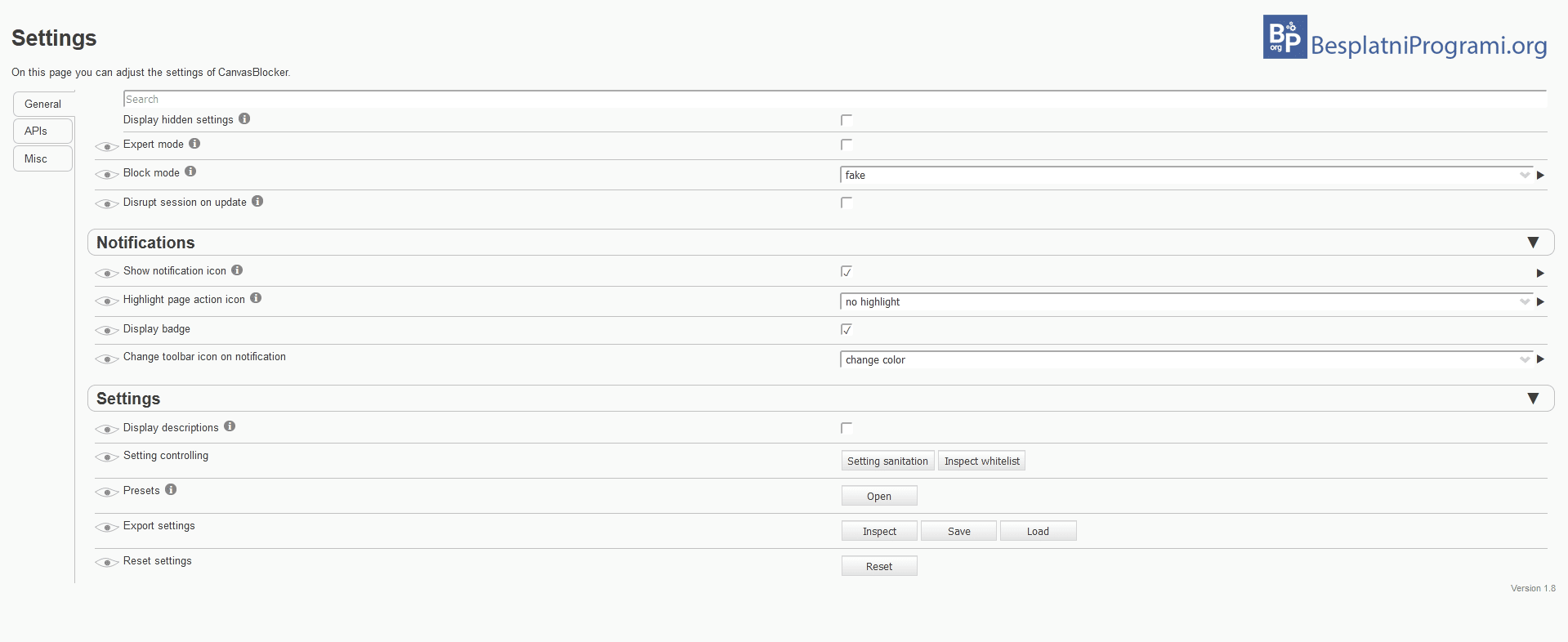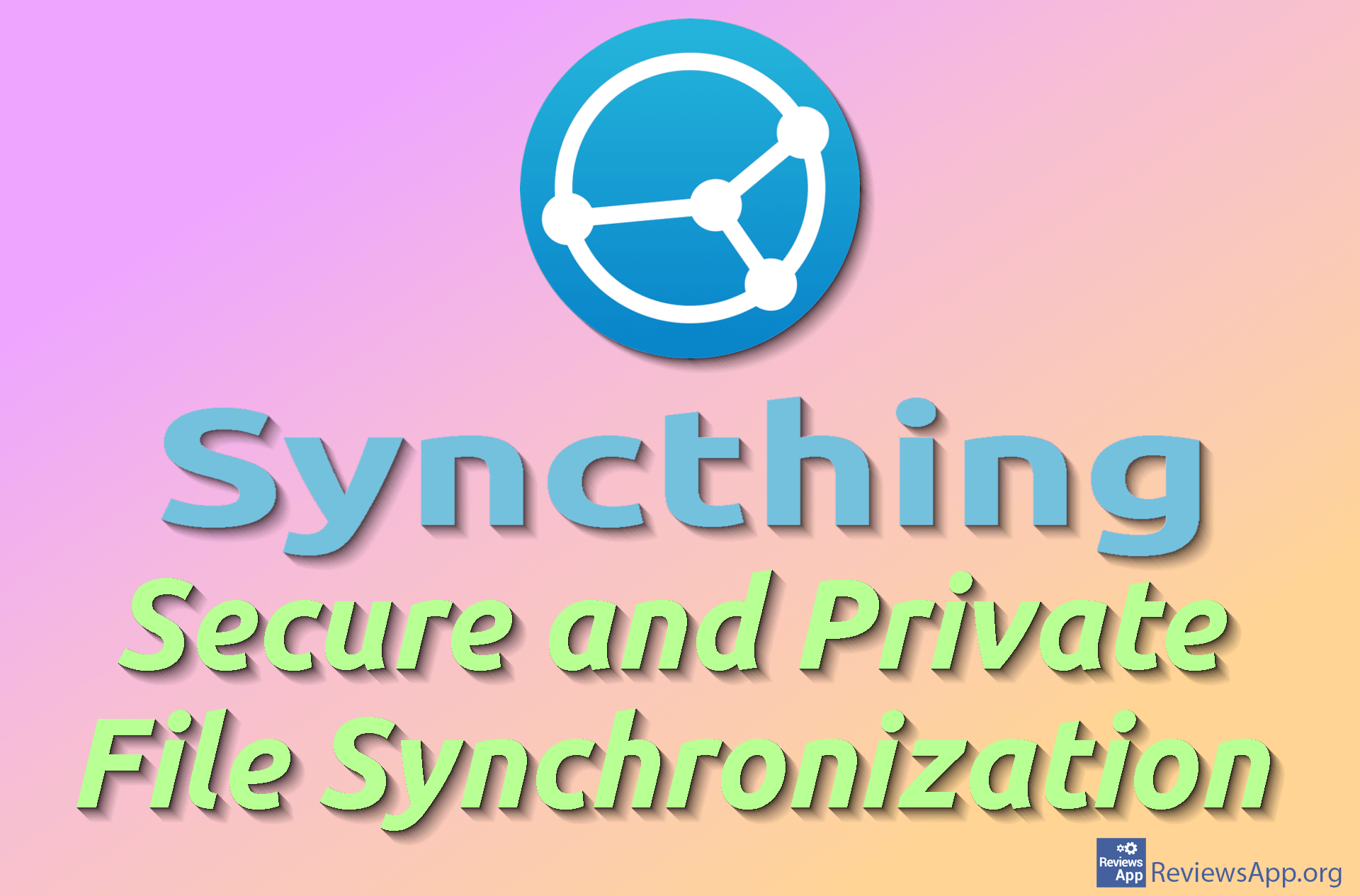CanvasBlocker – Protecting Your Privacy on the Internet
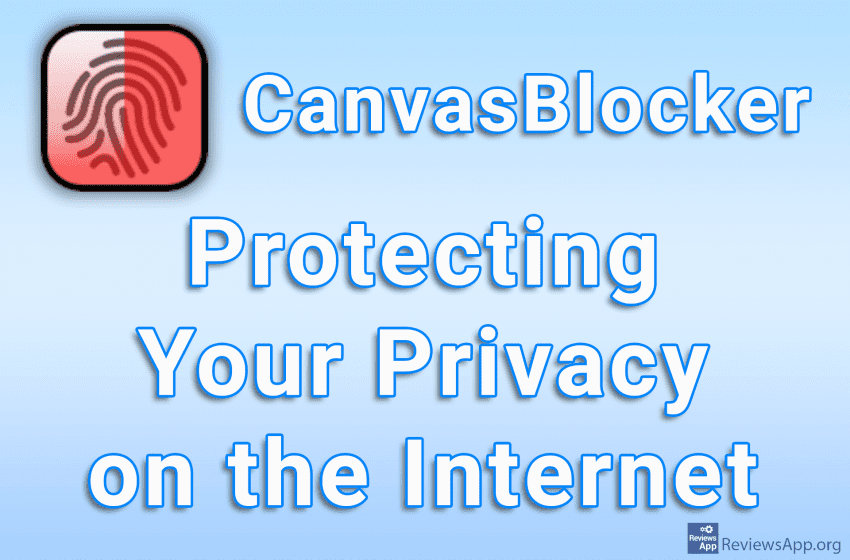
Tracking users on the internet is a big problem today and for this websites use many different methods. One of these methods is Fingerprinting. This works by websites collecting data about the user’s device and thereby forming a unique image, i.e. a computer ‘fingerprint’. This way, websites know exactly when your computer visits their website, in other words, when you visit their website.
CanvasBlocker is a free plugin for Mozilla Firefox that will protect your privacy by preventing websites from collecting data about your computer.
How Does CanvasBlocker Work?
When you install CanvasBlocker, its icon will appear in the upper right corner of the Internet browser, in the area where the plugin icons are located. Although CanvasBlocker comes pre-configured to protect you from Fingerprinting, the first thing we suggest you do is to click on the plugin icon and then click on Settings. Here you can set in detail how the plugin will work.
In the Settings, in the APIs section, the first on the list is Canvas, the most famous and popular Fingerprinting method from which this plugin got its name. In addition to it, we have a large number of other tracking methods on the list that CanvasBlocker protects us from. For each of these methods, you can choose the type of protection, as well as determine the way the plugin will work, that is, how and when it will notify you about its work and the actions it takes.
The best part is that literally every option that CanvasBlocker contains is explained in detail, and for some options, it’s even explained what a particular setting will do. This means that even if you are an absolute beginner, you will easily be able to set up the plugin to work the way you want, not to mention that reading these explanations will teach you a lot about how to protect yourself on the internet.
We suggest you try different settings and see how the plugin works. Don’t worry about breaking anything, because CanvasBlocker includes an option to reset everything to factory settings, which we really liked.
CanvasBlocker Does a Phenomenal Job and Deserves Your Attention
Tracking users on the Internet is something that should be illegal, at least in the form in which it is done today. Unfortunately, the governments of most countries are servants of corporations, not the people who pay that government, so, at least for now, this is impossible.
Fortunately, there are programs and plugins that help us protect ourselves and preserve our privacy, and CanvasBlocker is one that deserves your attention. We didn’t encounter any problems or bugs while using it, so CanvasBlocker gets our recommendation.
Platform:
Mozilla Firefox