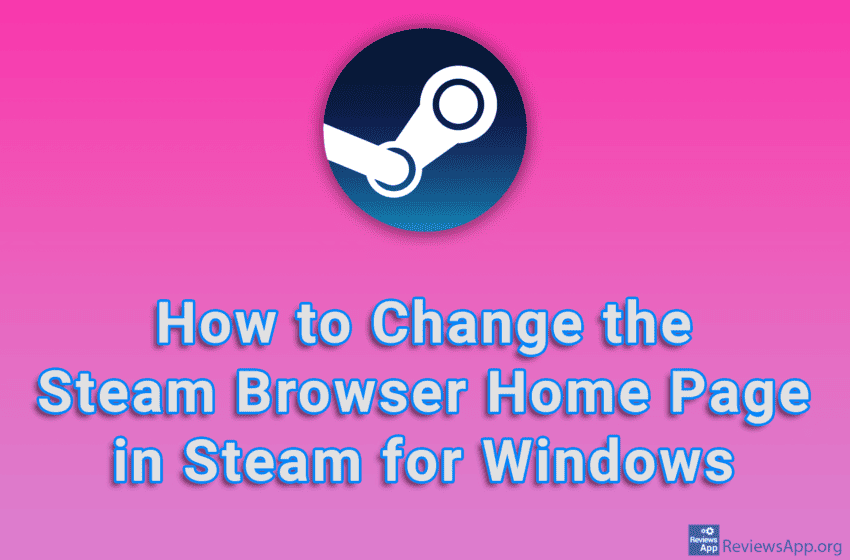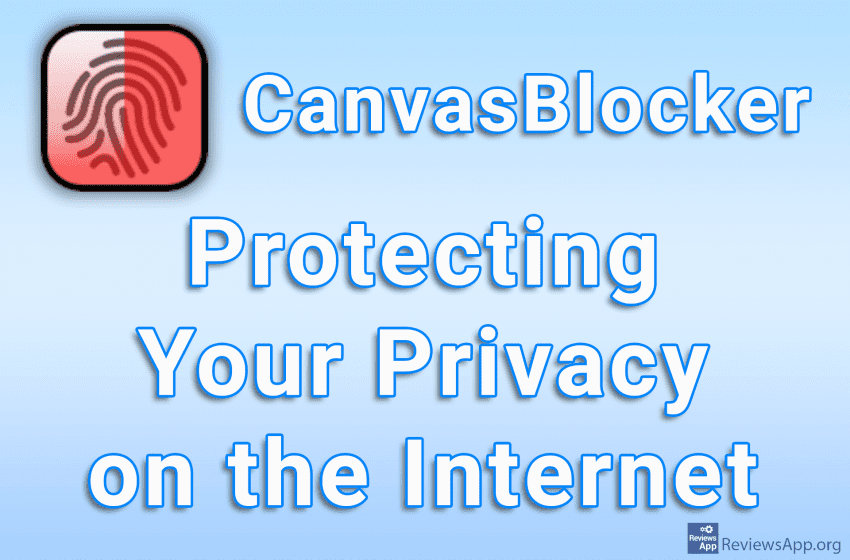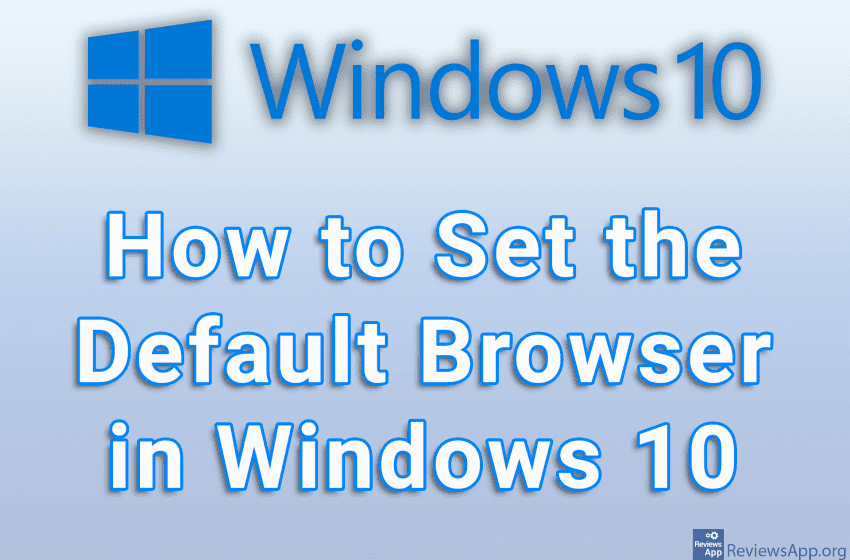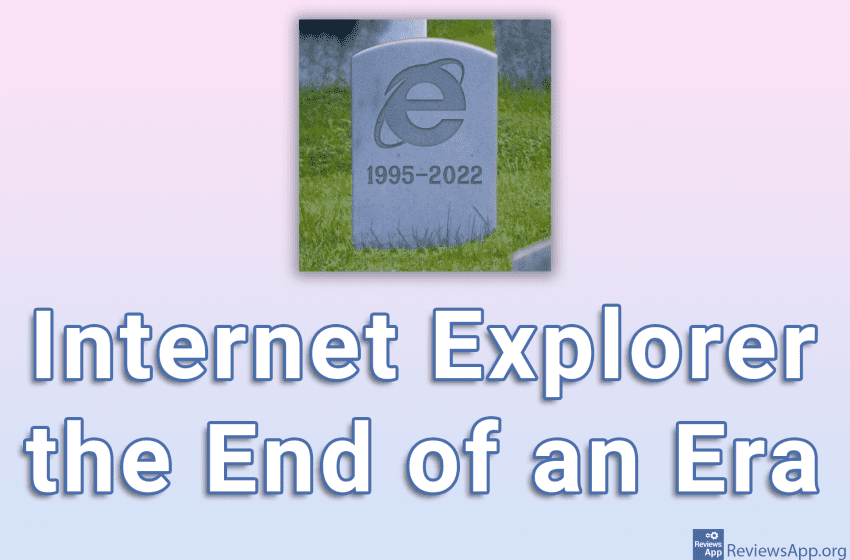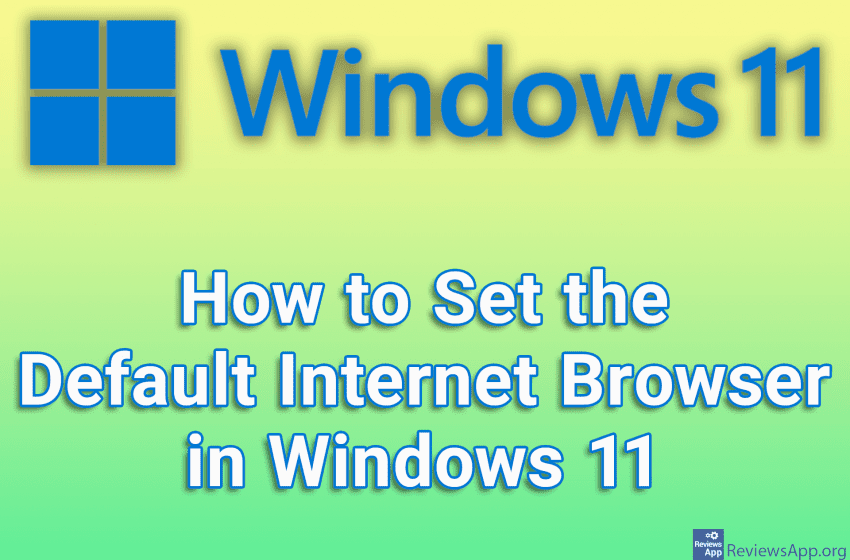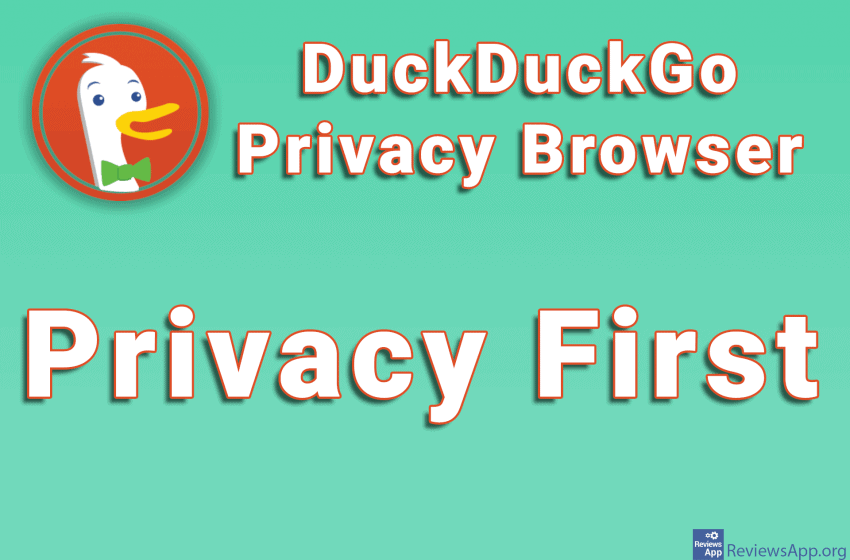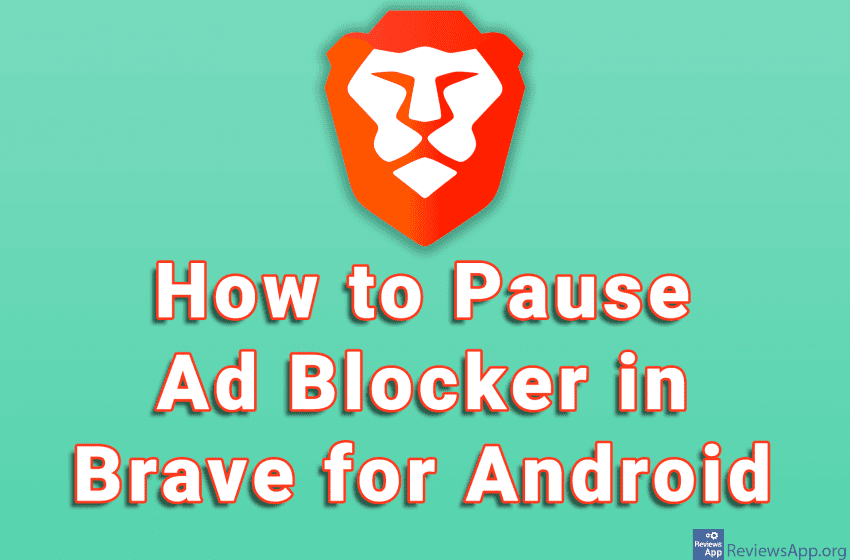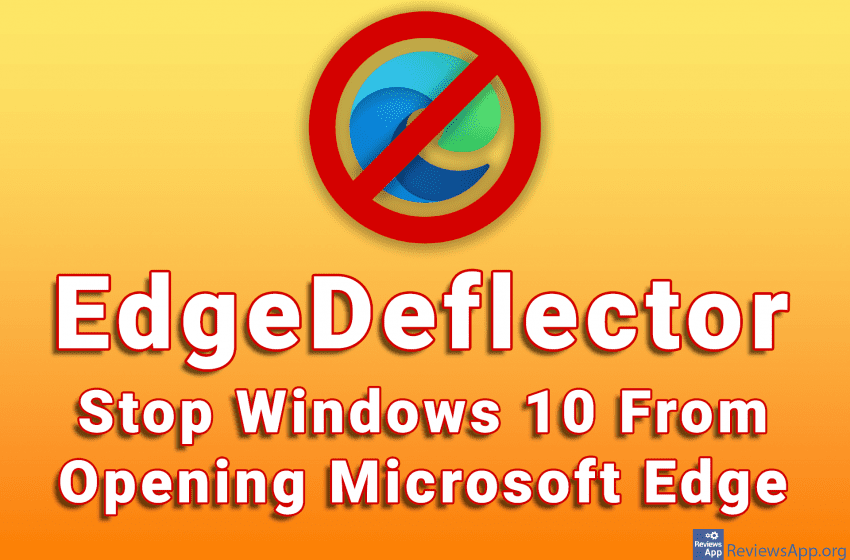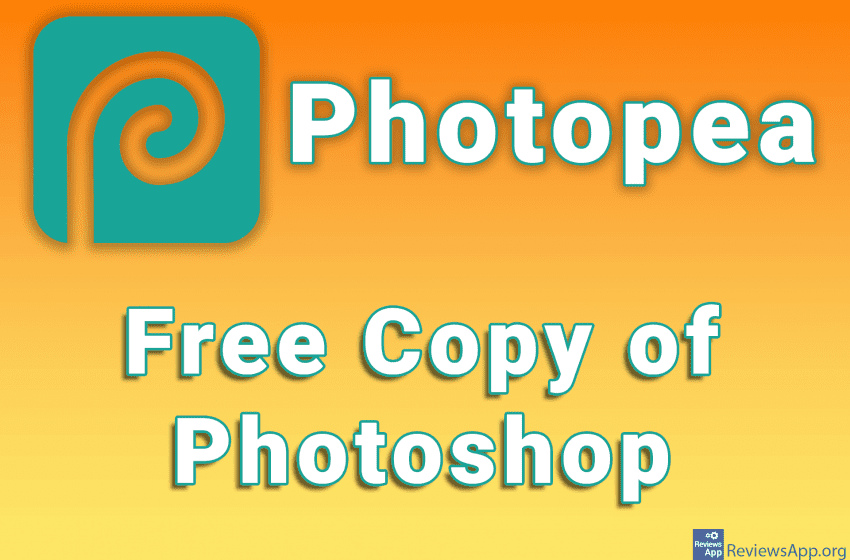The Steam on PC contains an Internet browser. This browser is used to display information about video games, but you can also use it as a regular browser, it is even possible to change the home page. Watch our video tutorial where we show you how to change the Steam Browser Home page in Steam […]Read More
Tags : browser
Tracking users on the internet is a big problem today and for this websites use many different methods. One of these methods is Fingerprinting. This works by websites collecting data about the user’s device and thereby forming a unique image, i.e. a computer ‘fingerprint’. This way, websites know exactly when your computer visits their website, […]Read More
When you set the default internet browser in Windows 10, every time you open a link or an HTML file, the browser you set as default will open. By default, Microsoft Edge is set as the default internet browser, but this can easily be changed in the settings. Watch our video tutorial where we show […]Read More
Windows 11 does not include Internet Explorer, and the only way to access this browser is through the “IE mode” option in Microsoft Edge, which allows you to load websites as in Internet Explorer. On June 15, 2022, Microsoft removed Internet Explorer from Windows 10, and this update will be available to all users using […]Read More
In all versions of the Windows operating system, setting up the default Internet browser requires only a few clicks. This process is a bit more complicated in Windows 11, but it is still quite simple. Check out our video tutorial where we show you how to set the default Internet browser in Windows 11. Video […]Read More
Google Chrome dominates the browser market. Far behind are Safari, Firefox, Edge, Opera, and then everyone else. From this we see that users have a hard time deciding to try or change the internet browser they are used to. In this post, we will try to convince you to do so. Sidekick is a free […]Read More
Internet privacy is important to all of us. That’s why most modern internet browsers have a Do not track option. Unfortunately, this option is often not enough, and Internet browsers themselves sometimes ignore it. Also, that doesn’t mean that the websites you visit won’t track you, and the Do not track option doesn’t help at […]Read More
In our opinion, Brave is the best internet browser, whether you use it on a PC or a mobile phone. In addition to protecting your security and not monitoring your internet activity, it also has a built-in Ad Blocker. However, some websites detect Ad Blocker and do not allow you to view the content until […]Read More
Microsoft’s Internet browser, Edge is the successor to Internet Explorer. Although Edge is quite solid in doing its job, users have mostly opted for browsers from other companies. This is not helped at all by the fact that Microsoft is relentlessly trying to force us to use its internet browser and thus only arouse our […]Read More
There are many tools for editing and creating images, and Photoshop is probably the best and most famous among them. Photoshop was created back in 1990 and had time to improve its options to the level that today almost anything can be done with this phenomenal program. However, Photoshop has one downside, and that is […]Read More