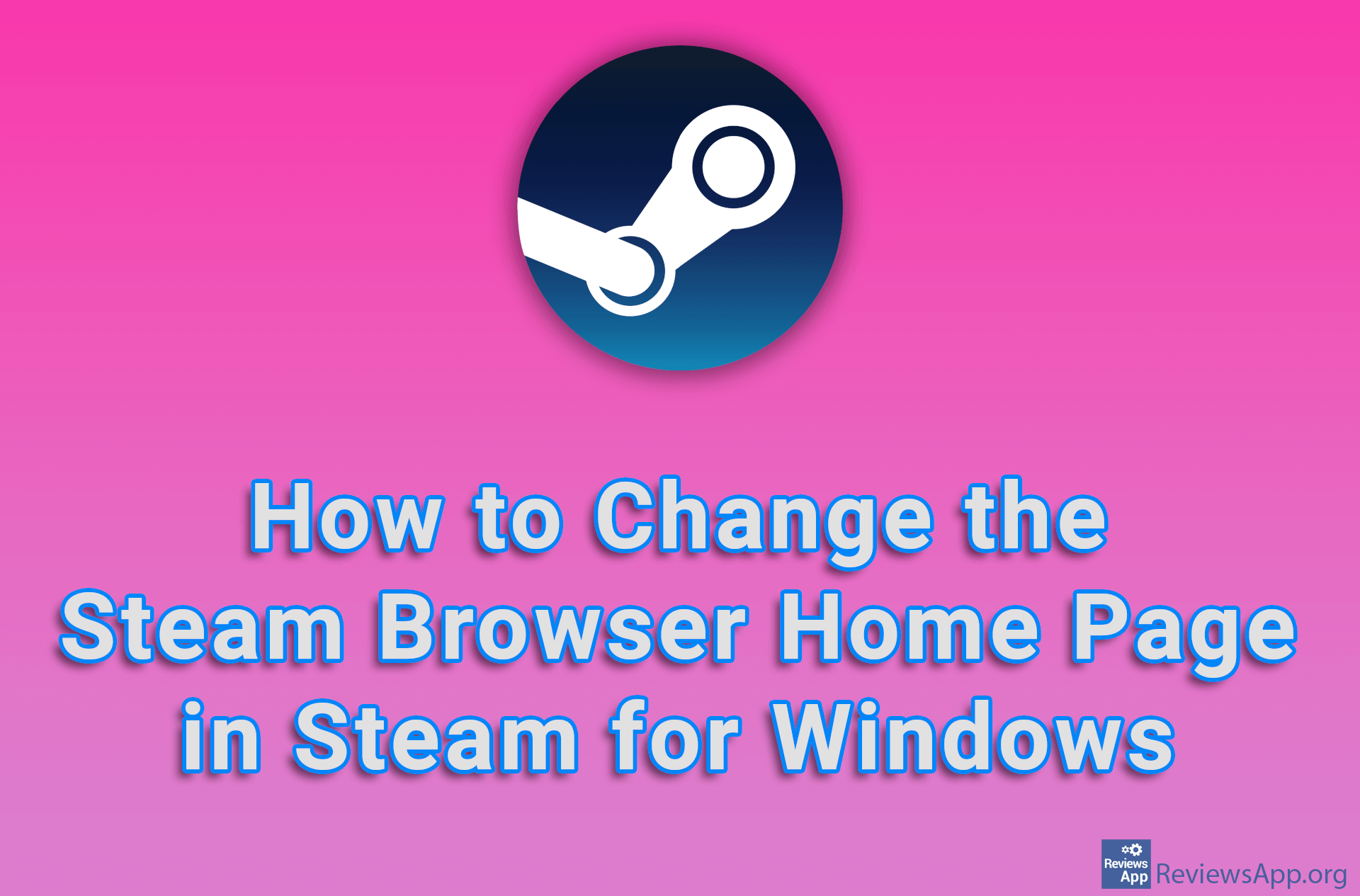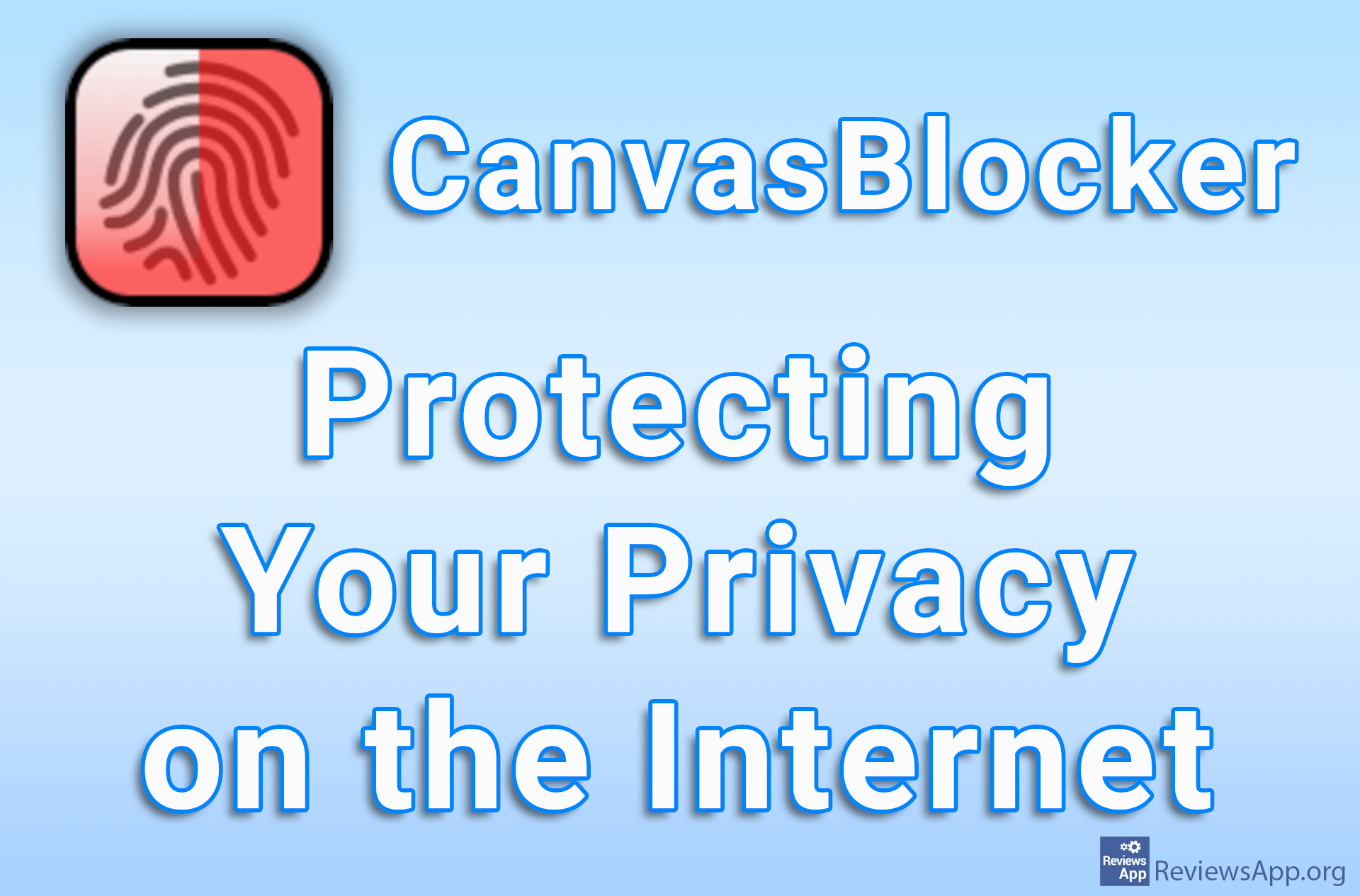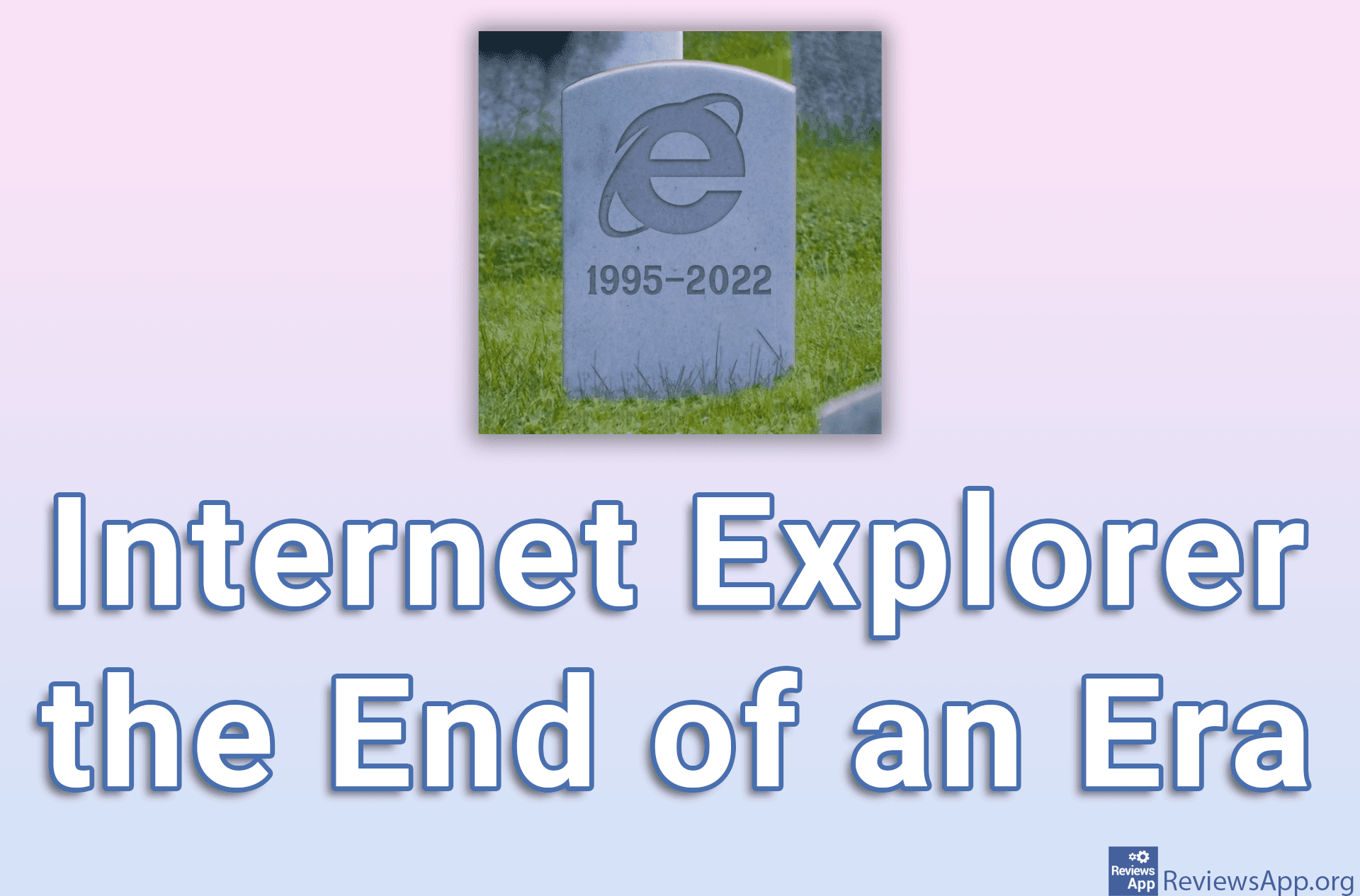How to Set the Default Browser in Windows 10
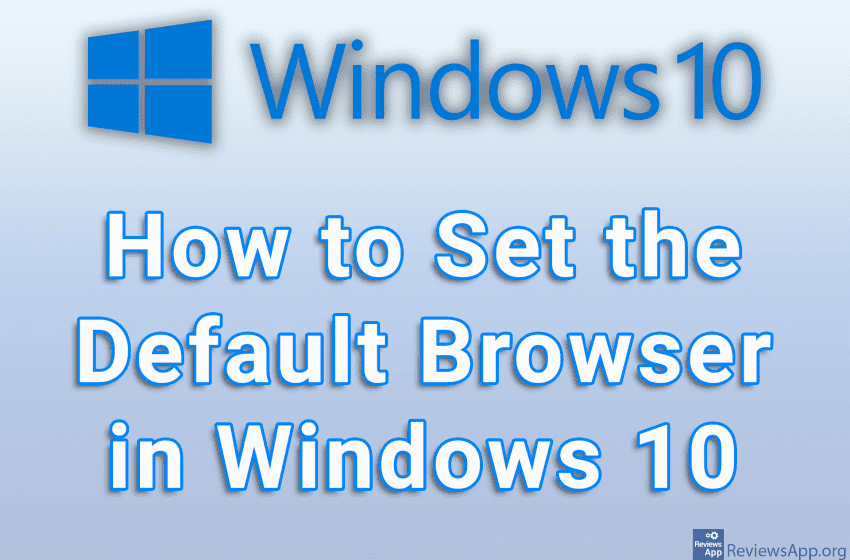
When you set the default internet browser in Windows 10, every time you open a link or an HTML file, the browser you set as default will open. By default, Microsoft Edge is set as the default internet browser, but this can easily be changed in the settings.
Watch our video tutorial where we show you how to set the default browser in Windows 10.
Video transcript:
- How to Set the Default Browser in Windows 10
- Click on Start and then on Settings
- Click on Apps
- Click on Default apps
- In the section Web browser, click like in the video and select the Internet browser you want to use