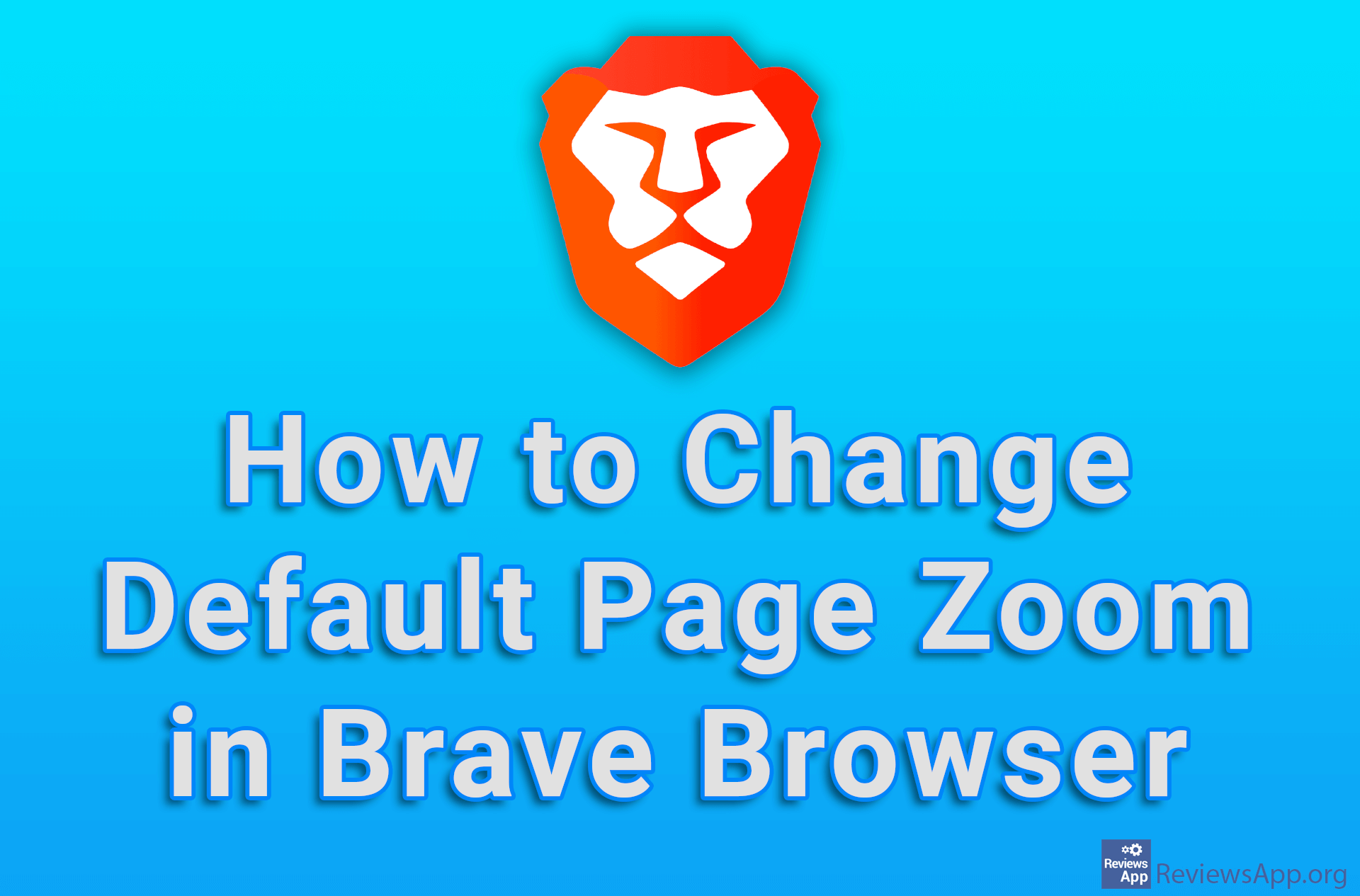How to Pause Ad Blocker in Brave for Android
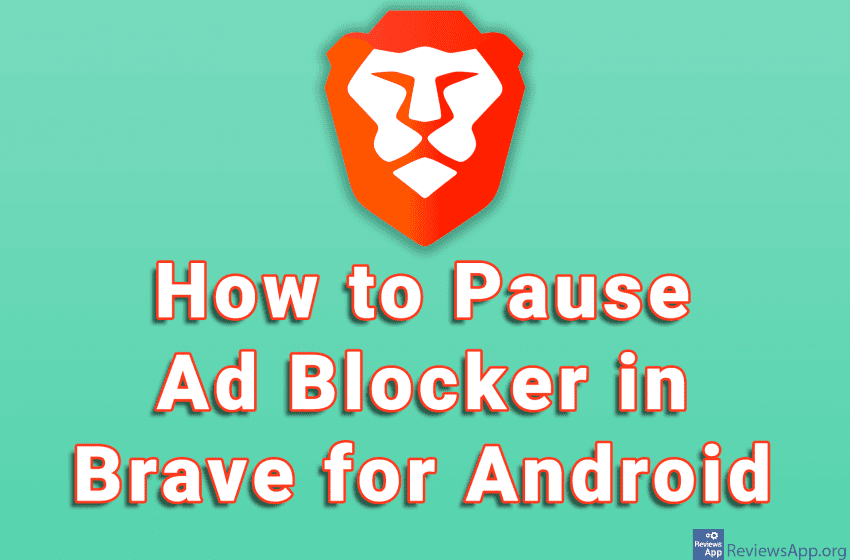
In our opinion, Brave is the best internet browser, whether you use it on a PC or a mobile phone. In addition to protecting your security and not monitoring your internet activity, it also has a built-in Ad Blocker.
However, some websites detect Ad Blocker and do not allow you to view the content until you turn it off. In this case, it is best to pause the Ad Blocker. In Brave for Android, we can pause Ad Blocker in just two taps.
Watch our video where we show you how to pause Ad Blocker in Brave for Android.
Video transcript:
- How to Pause Ad Blocker in Brave for Android
- Open Brave browser and go to the website where you want to pause the Ad Blocker
- Tap on the lion icon in the upper right corner of the screen
- Pause Ad Blocker like in the video
- When you visit another website, Ad Blocker will work until you pause it again