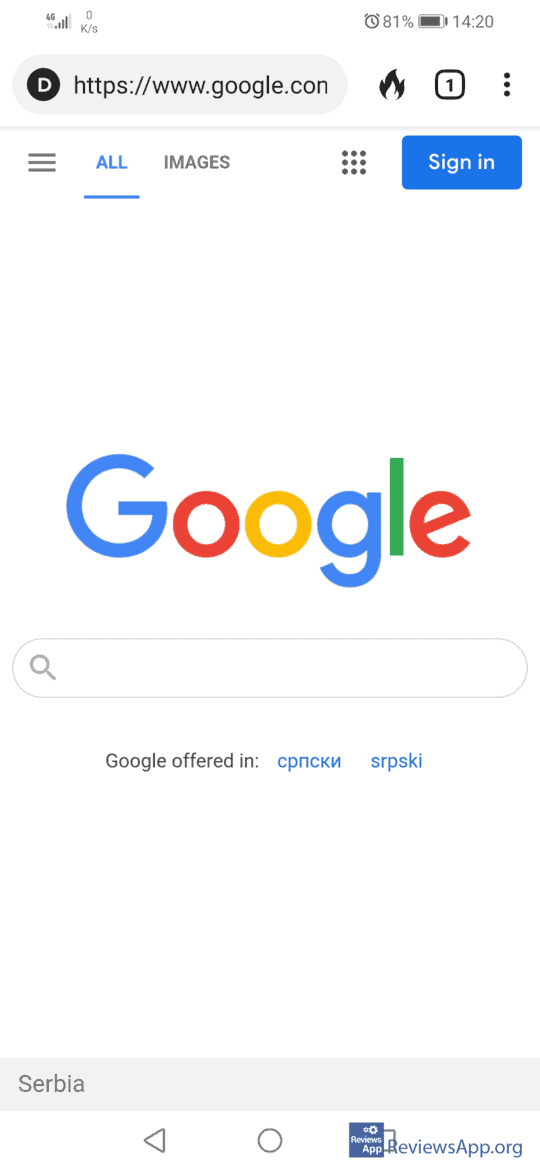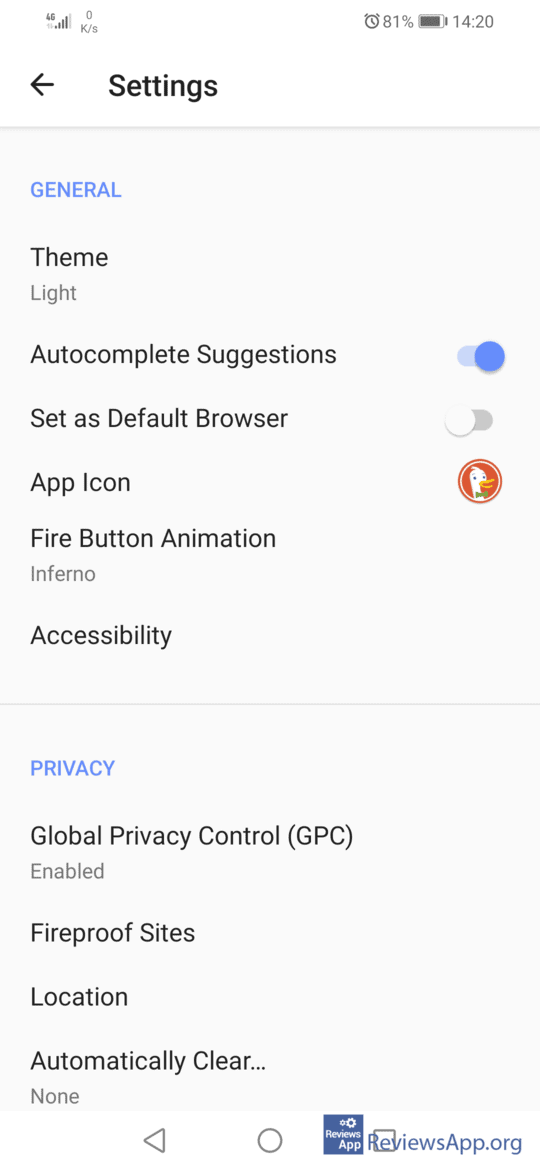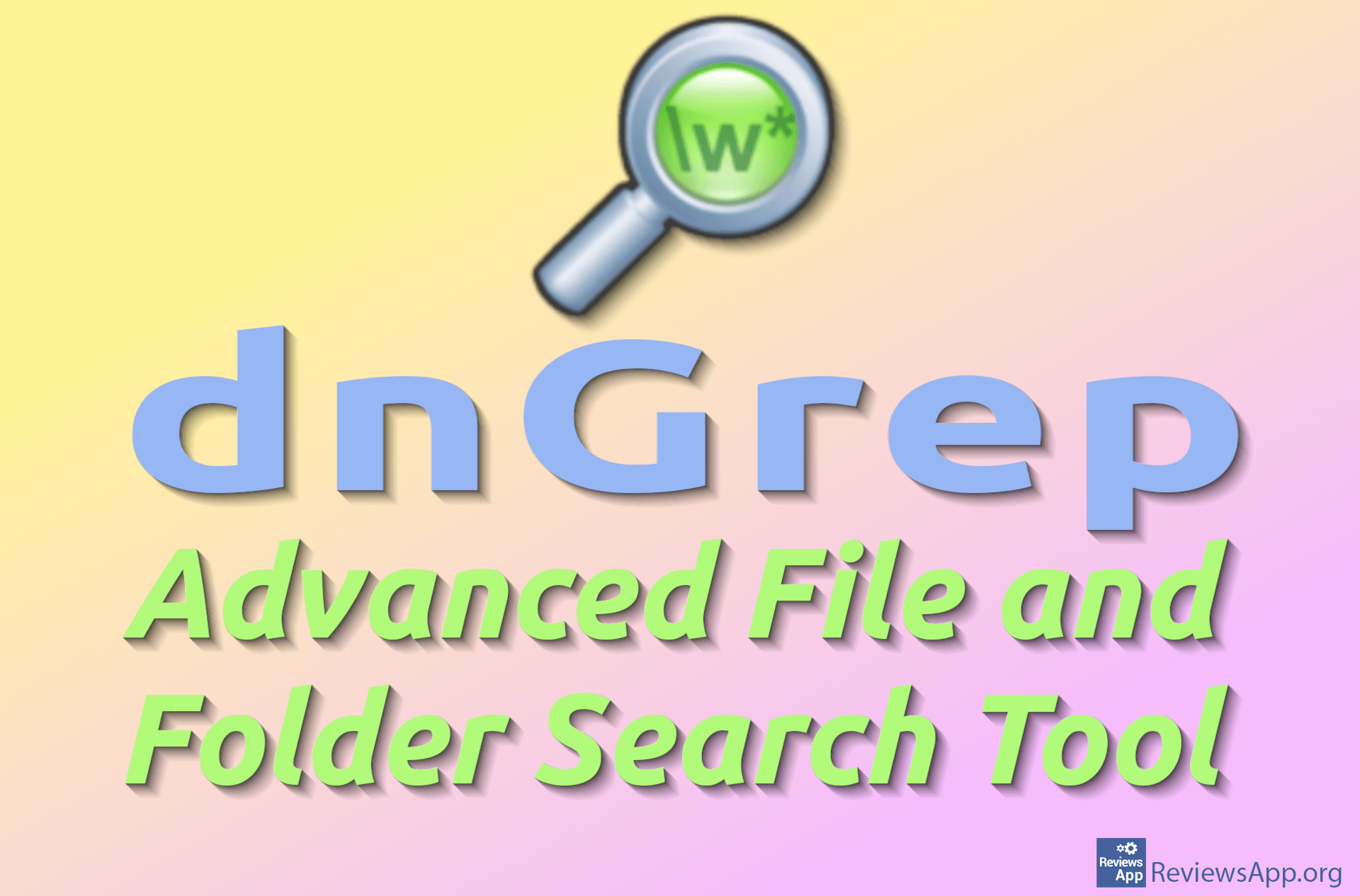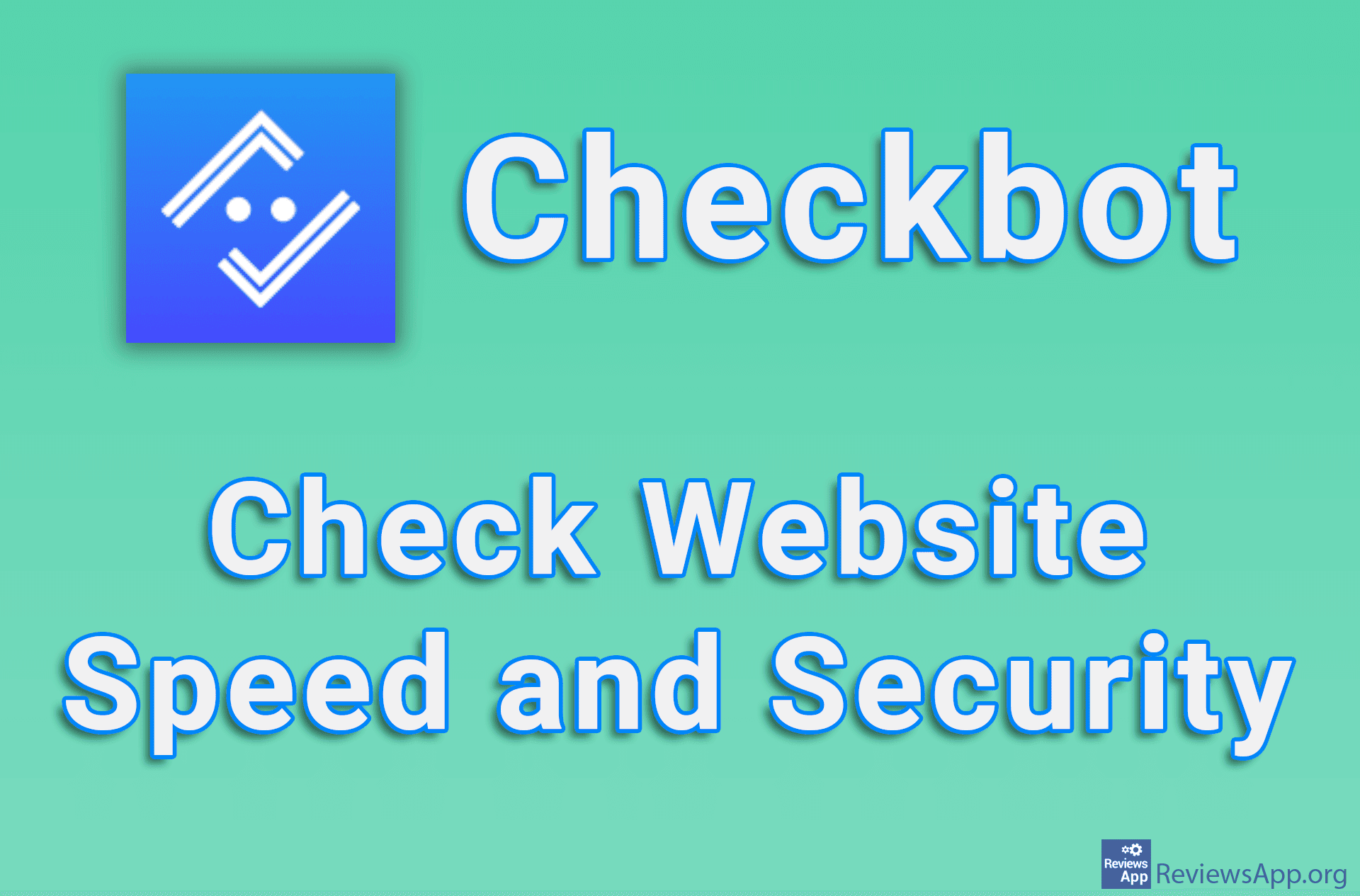DuckDuckGo Privacy Browser – Privacy First
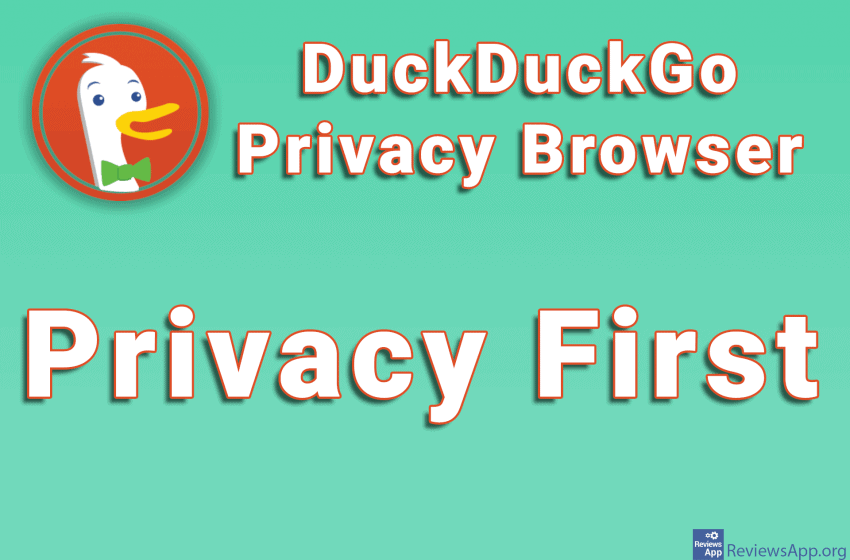
Internet privacy is important to all of us. That’s why most modern internet browsers have a Do not track option. Unfortunately, this option is often not enough, and Internet browsers themselves sometimes ignore it. Also, that doesn’t mean that the websites you visit won’t track you, and the Do not track option doesn’t help at all here.
As proof of this, we have a lawsuit against Google and the Chrome internet browser. Namely, Incognito Mode in Chrome should represent the highest level of privacy and protection against tracking. In addition to the fact that search history will not be stored on the user’s computer, as Google itself says, the company will not record user activity in this mode, as well as when other privacy options are enabled. The lawsuit showed that Google tracked users when they used Incognito Mode and when they had turned on options that should preserve their privacy.
If privacy is important to you, and it should be, we present to you free internet browser DuckDuckGo Privacy Browser, which is available for Android and iOS, which puts user privacy first.
How Does DuckDuckGo Privacy Browser Work?
When you install and run DuckDuckGo Privacy Browser you will see a user interface that is not much different from Google Chrome. Even when you dive deeper into the options, you’ll see features that seem to have been copied from Chrome. This is great because Chrome’s user interface is phenomenal, and it’s familiar to most users.
DuckDuckGo Privacy Browser contains all the options we expect from a modern and high-quality Internet browser. These include tabs, bookmarks, Incognito Mode, and more. We can say with certainty that if you are used to Chrome, you will almost not even notice that you have changed your internet browser.
What DuckDuckGo Privacy Browser stands for is the preservation and protection of user privacy. All privacy options are turned on automatically, and you can turn them off in settings if you want. The best part is that these options work much better than in Chrome, and in addition to the fact that DuckDuckGo will not store your data, you will also be protected from tracking by the websites you visit.
Probably the best option for DuckDuckGo Privacy Browser is the Fire Button which is easily accessible and always visible in the upper right corner of the screen. When you press this button, all your search history, cookies, and the cache will be deleted. This is especially handy if you share the device with someone because you don’t have to go to settings every time you use the phone.
DuckDuckGo Privacy Browser Is One of the Best Internet Browsers for Mobile Phones
From everything we said you can conclude that we really liked DuckDuckGo Privacy Browser and it absolutely got our recommendation. If privacy is important to you and you use Google Chrome, know that there you don’t have it at all. Chrome used to be the best internet browser, but today it is just spy software that offers nothing that others do not offer identically or better. We are only sorry that DuckDuckGo Privacy Browser, for now, is not available for computers.
Platform:
Android and iOS
In the download link we offered DuckDuckGo Privacy Browser for Android but if you want to download the version for iOS, please click HERE.