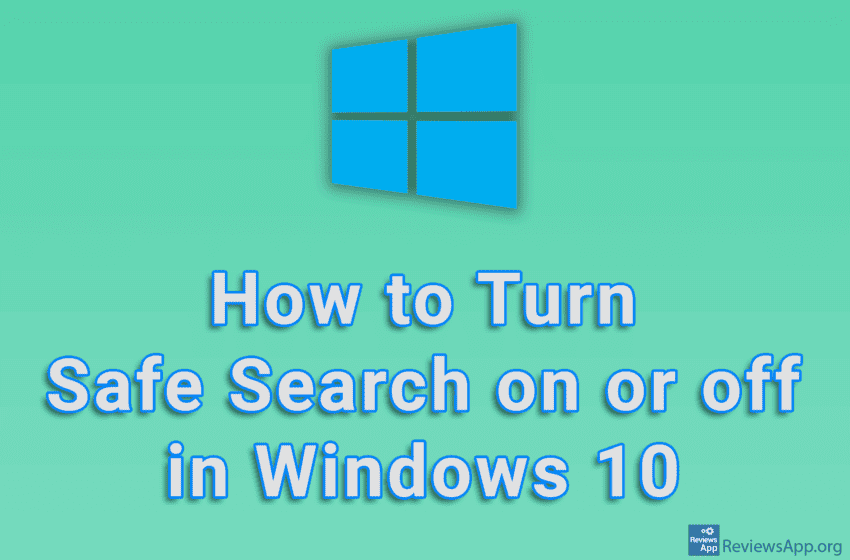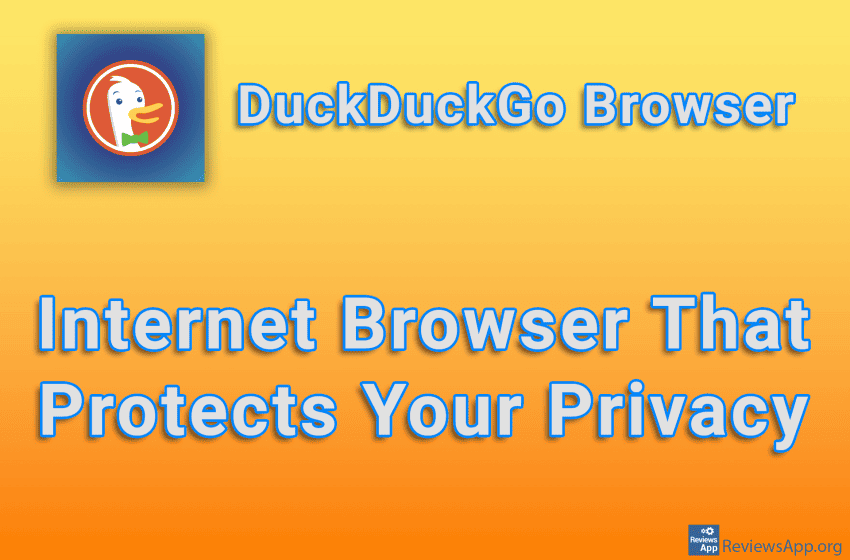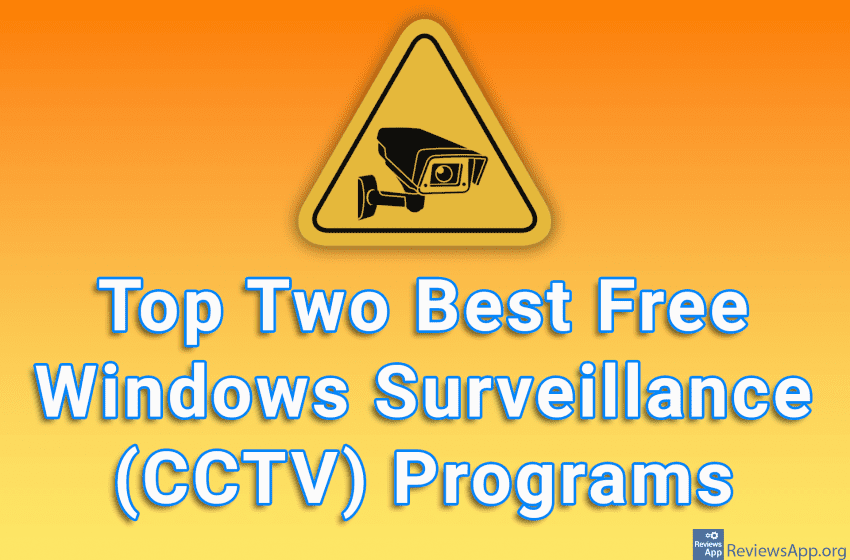Website owners know that speed and security are some of the most important features of a quality website. Speed is important for user experience, as well as for better ranking on internet search engines, such as Google or DuckDuckGo, and if your security is bad, there can be very serious problems. For this reason, there […]Read More
Tags : safety
We all use cosmetic products, but how many of us really know what’s in them? We all assume that government regulatory bodies take care of this and will not allow an unsafe product to appear on the market, but we all know that in reality this is not the case. For this reason, it’s important […]Read More
We all know that websites collect and sell our private information. One way to prevent this is to turn on an option in Firefox that will tell websites not to share or sell your private data. Unfortunately, this is just a suggestion that websites don’t have to follow, but it’s better than nothing. Watch our […]Read More
When you search for something on your computer using Windows 10’s Search feature, it will search the Internet using Bing in addition to your hard drive, unless you’ve turned Bing search off. By default, the Moderate option will be turned on that will exclude explicit content from search results, and you can turn this off […]Read More
One way hackers steal your private data on Android is, either through a dubious app you’ve installed or some other means, by waiting for you to open, say, a banking app, then they secretly take a screenshot and send that picture to themselves. The application we are going to present to you will make secret […]Read More
In an era where data theft and data misuse are commonplace, privacy protection has become one of the main concerns of most users. DuckDuckGo is widely known for its privacy-oriented approach when it comes to Internet browsing, guaranteeing privacy and security to its users. DuckDuckGo Browser is a free internet browser available for Windows 10, […]Read More
Video surveillance systems can be very expensive. In addition to the cameras you have to buy, you will also need to get quality software to run the entire system. There are decent free video surveillance programs out there, but if you have specific needs, you’ll need to get a paid one. However, what if you […]Read More
Portmaster is a free program for Windows 10, 11, and Linux that offers better insight and control over what is happening on your computer. The program serves as a kind of Firewall, which can also serve as an excellent replacement for Windows Defender. How Does Portmaster Work? Portmaster is an open-source program. This means that […]Read More
Session is a free messaging app available for Android and iOS, with versions for Windows 10, 11, Linux, and macOS. What makes it stand out is the fact that this is an application that is fully committed to preserving the privacy and anonymity of its users and their messages. In this review, we’ll focus on […]Read More
Most free surveillance programs, unfortunately, are not really free. You can download and install the program for free, but you have to pay for many, often basic, options. In addition to this, these programs generally set restrictions, such as a limited recording time, which makes them completely unusable, until you pay. Fortunately, there are a […]Read More