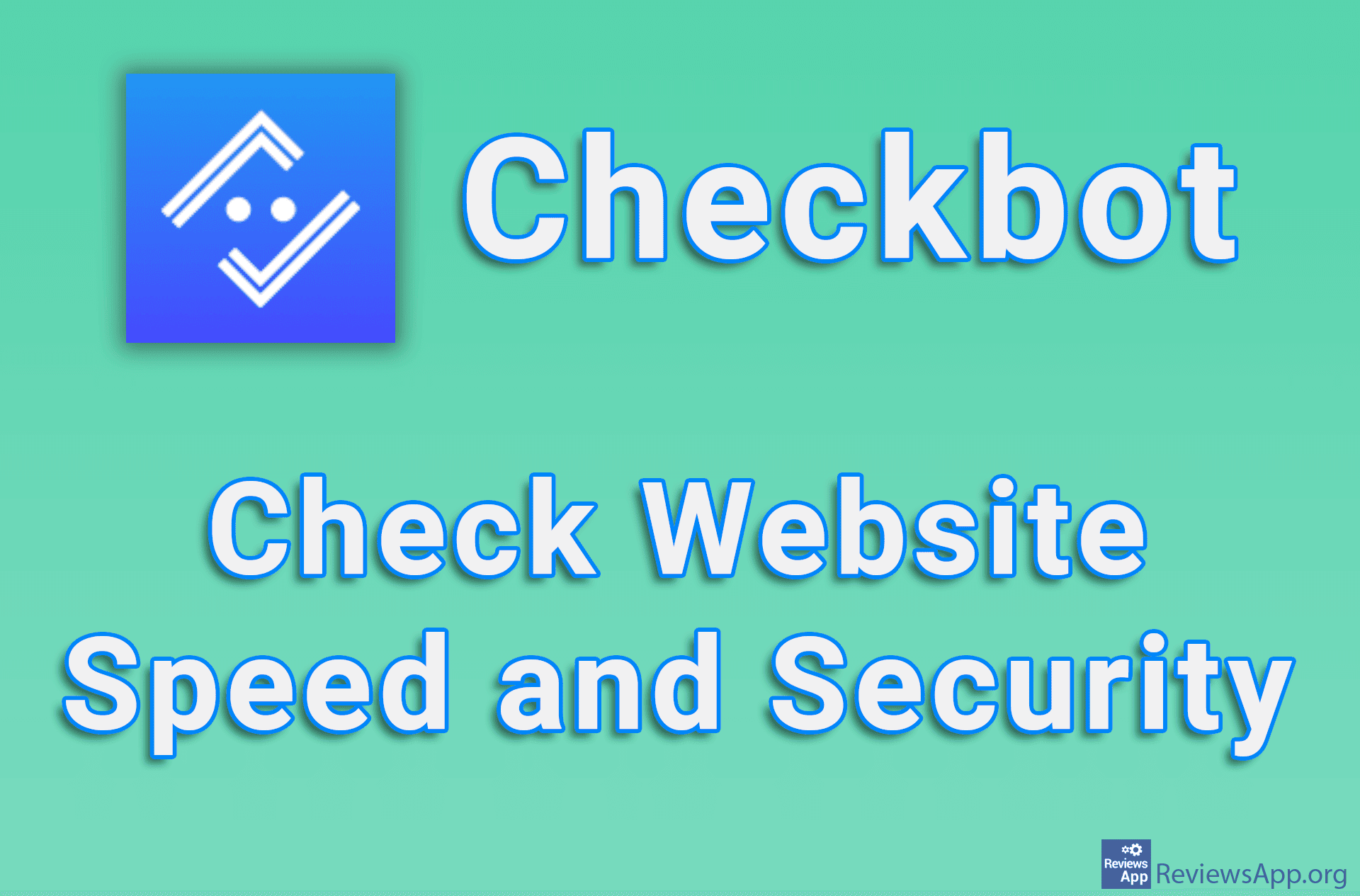How to Turn Safe Search on or off in Windows 10
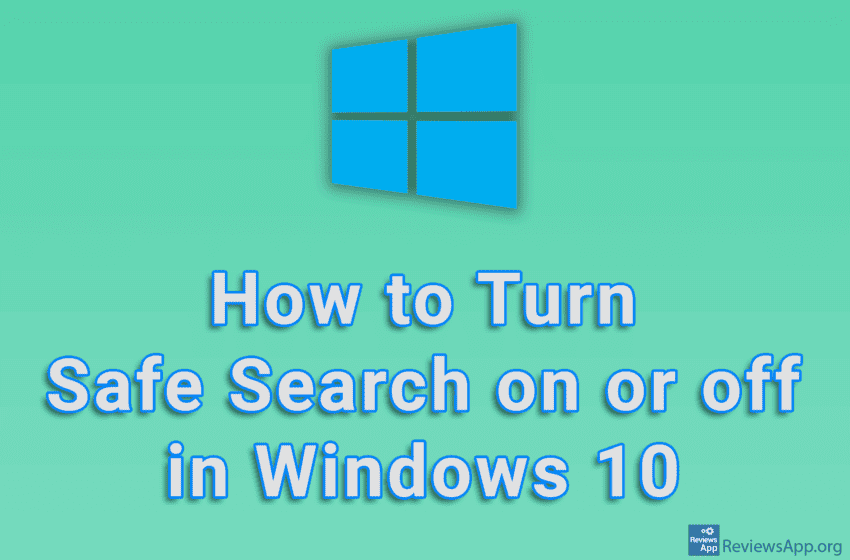
When you search for something on your computer using Windows 10’s Search feature, it will search the Internet using Bing in addition to your hard drive, unless you’ve turned Bing search off. By default, the Moderate option will be turned on that will exclude explicit content from search results, and you can turn this off in the settings so that nothing is removed.
Watch our video tutorial where we show you how to turn Safe Search on or off in Windows 10.
Video Transcript:
- How to Turn Safe Search on or off in Windows 10
- Click on Start
- Click on Settings
- Click on Search
- In the SafeSearch section, click on Off to turn off SafeSearch