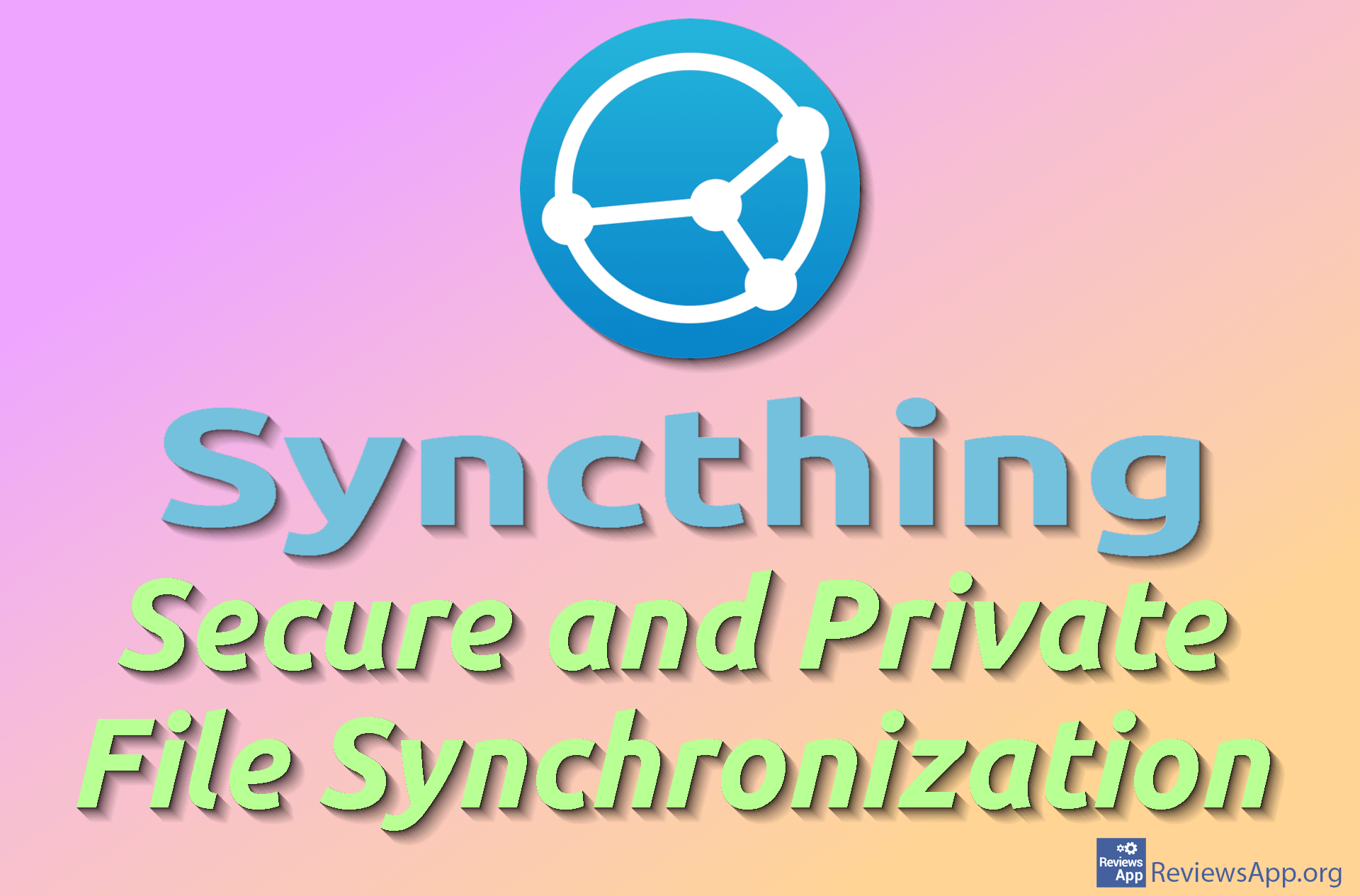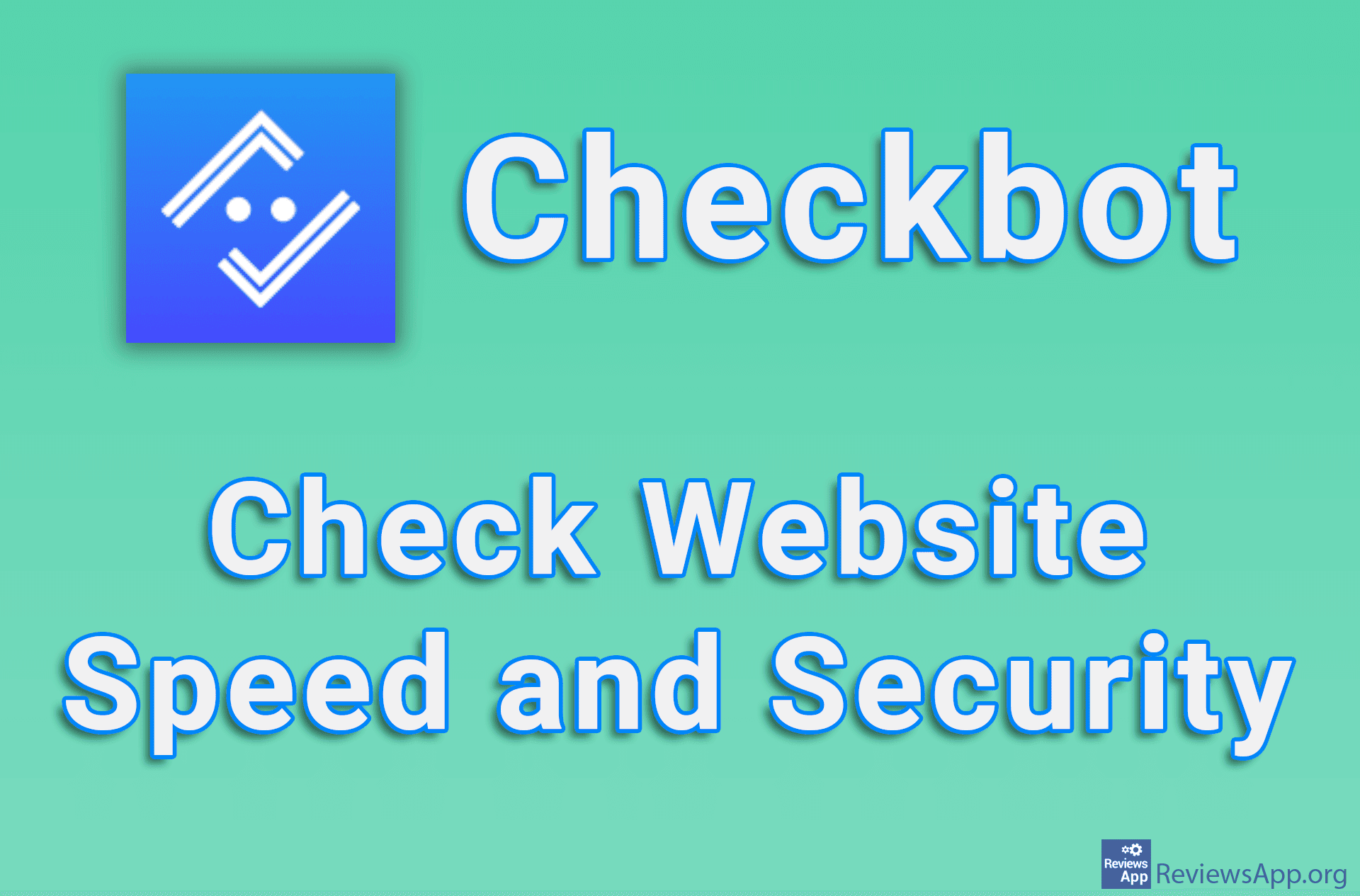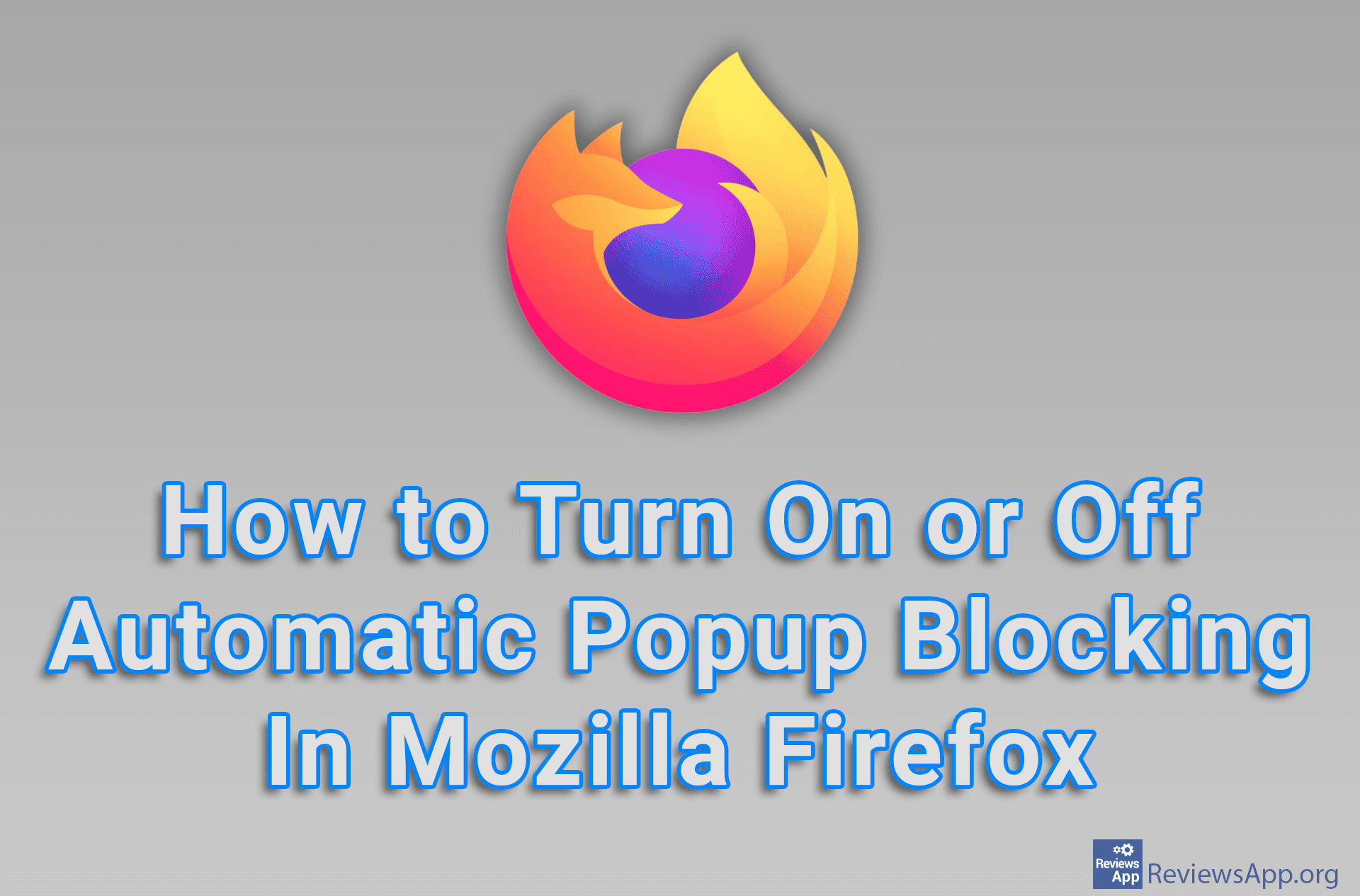How to Tell Websites Not to Share or Sell Your Private Data in Mozilla Firefox

We all know that websites collect and sell our private information. One way to prevent this is to turn on an option in Firefox that will tell websites not to share or sell your private data. Unfortunately, this is just a suggestion that websites don’t have to follow, but it’s better than nothing.
Watch our video tutorial where we show you how to tell websites not to share or sell your private data in Mozilla Firefox, using Windows 10.
Video Transcript:
- How to Tell Websites Not to Share or Sell Your Private Data in Mozilla Firefox
- Click on the three horizontal lines
- Click on Settings
- Click on Privacy & Security
- Turn on the option Tell websites not to sell or share my data