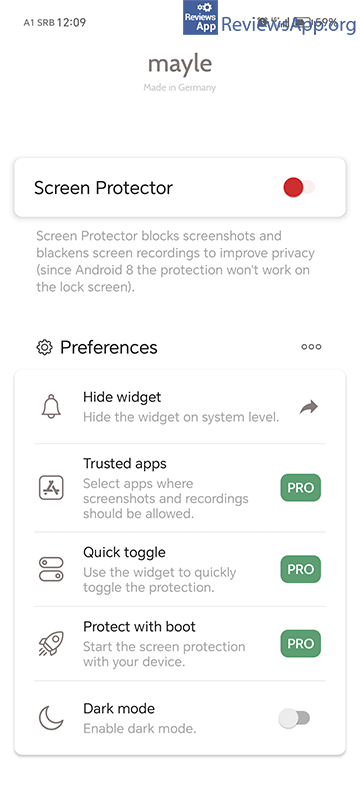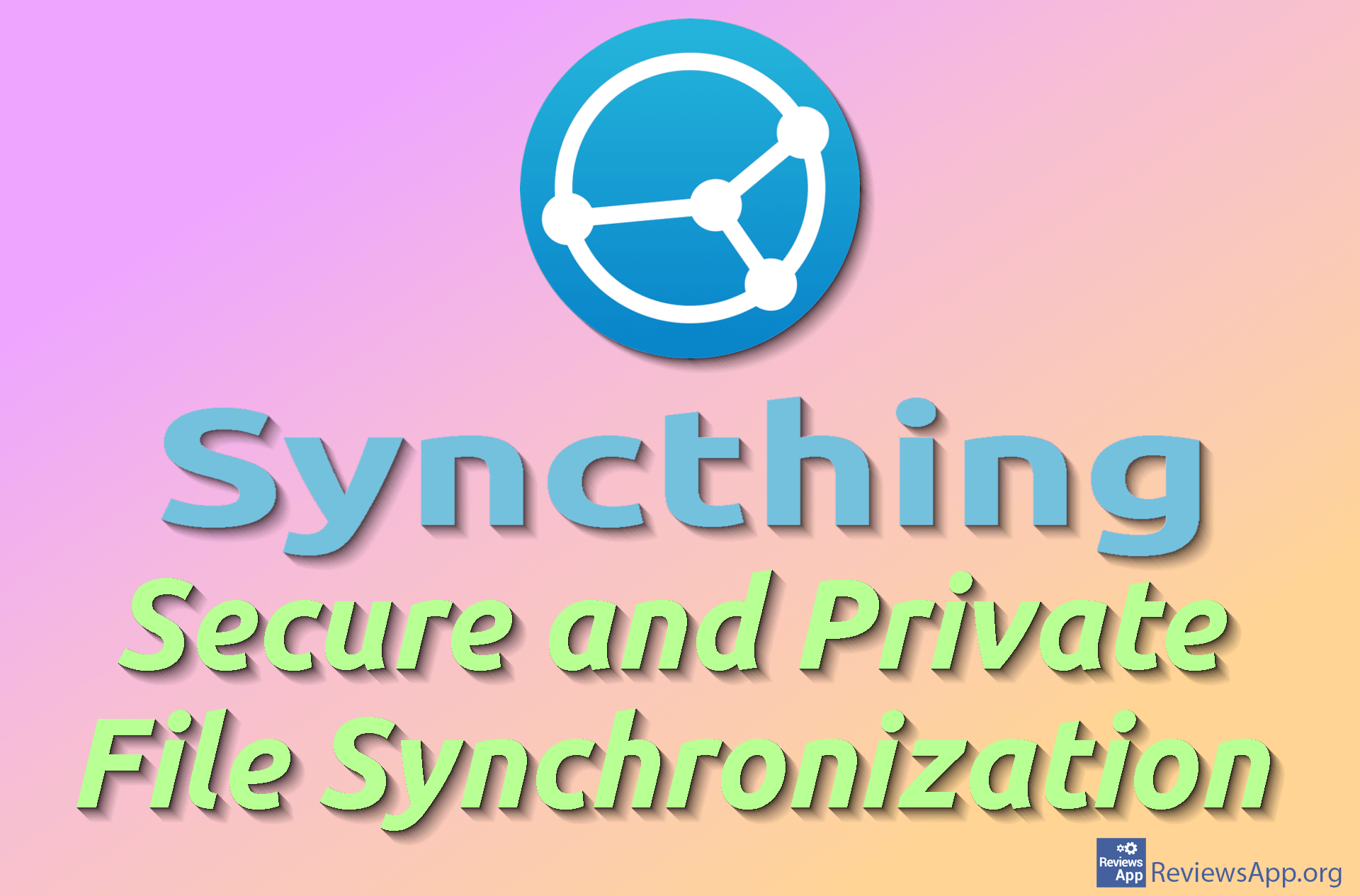Screen Protector – Privacy and Security Protection for Android

One way hackers steal your private data on Android is, either through a dubious app you’ve installed or some other means, by waiting for you to open, say, a banking app, then they secretly take a screenshot and send that picture to themselves. The application we are going to present to you will make secret screenshots impossible.
Screen Protector is a free app for Android that will protect your privacy and security by making sure that no app can take screenshots secretly.
How Does Screen Protector Work?
Once you install and run Screen Protector, the first thing you need to do is give it permission to draw over other apps. This is necessary because Screen Protector does not block the creation of the screenshots themselves, but when they are created, it turns the image completely black so that you cannot see what is on it. This way, you can be sure that if an application secretly takes a picture of your screen, that picture will be unusable.
What we especially liked about this app is that once you give it the necessary permissions, everything will work automatically and there is no need for any settings. Literally the only thing you can do is turn on dark mode and stop the app from running.
Unfortunately, this has a downside, which is made even worse by the fact that you get this option when you buy the premium version, which is the ability to set in which apps Screen Protector won’t work, that is, create a list of apps that you trust. Another useful option that is not available in the free version is the ability to have the application run automatically when you turn on your phone. As it is, you will have to do this manually.
Screen Protector Is a Simple Way to Protect Yourself
Screen Protector is an interesting app that can, without a doubt, save your private data. We like that everything works out of the box and there is no need for any additional settings. Unfortunately, the options it lacks can be quite useful, but they are not something that is necessary for the proper operation of the application. During use, we did not encounter any problems or bugs, so Screen Protector gets our recommendation.
Platform:
Android