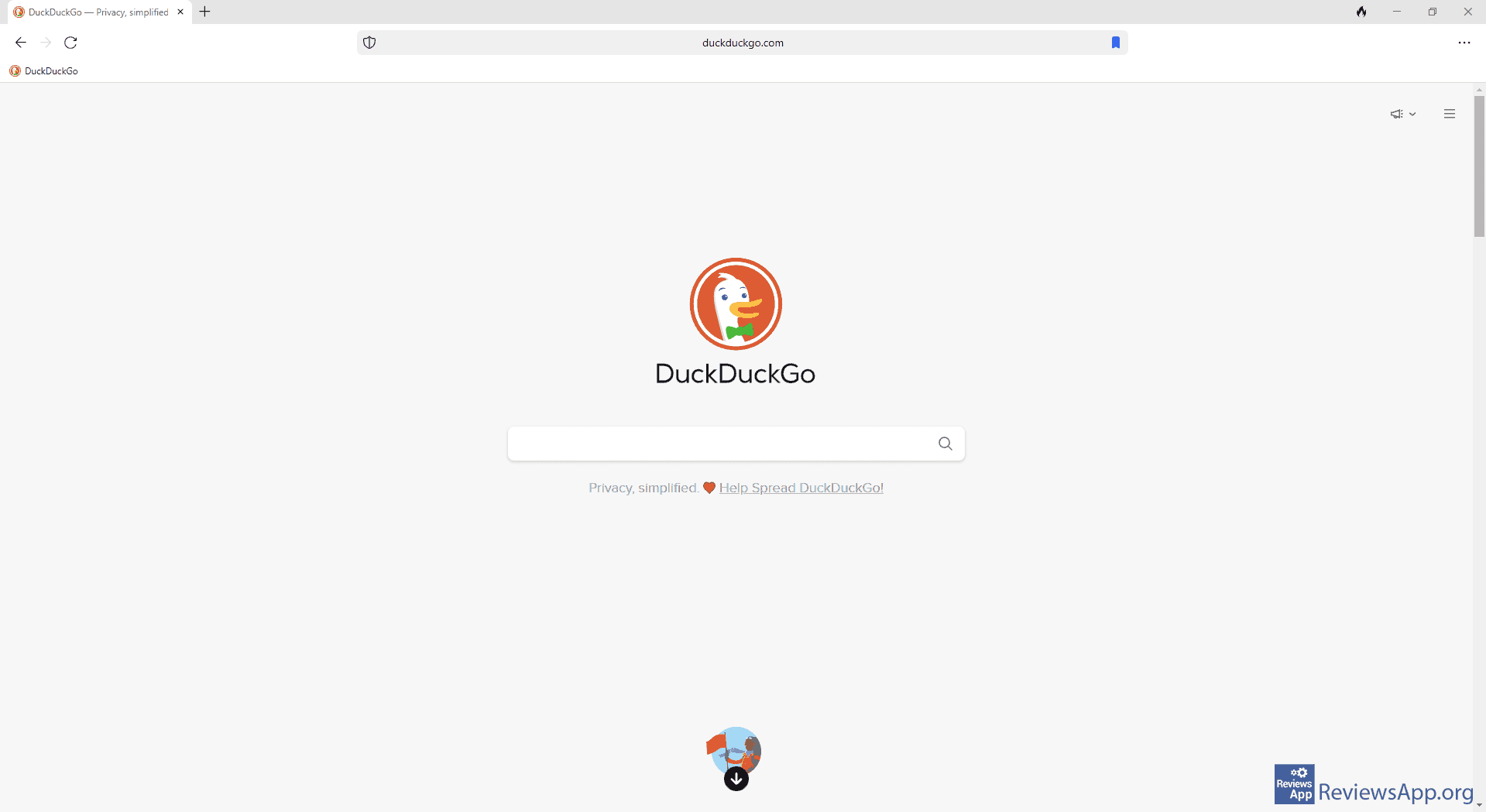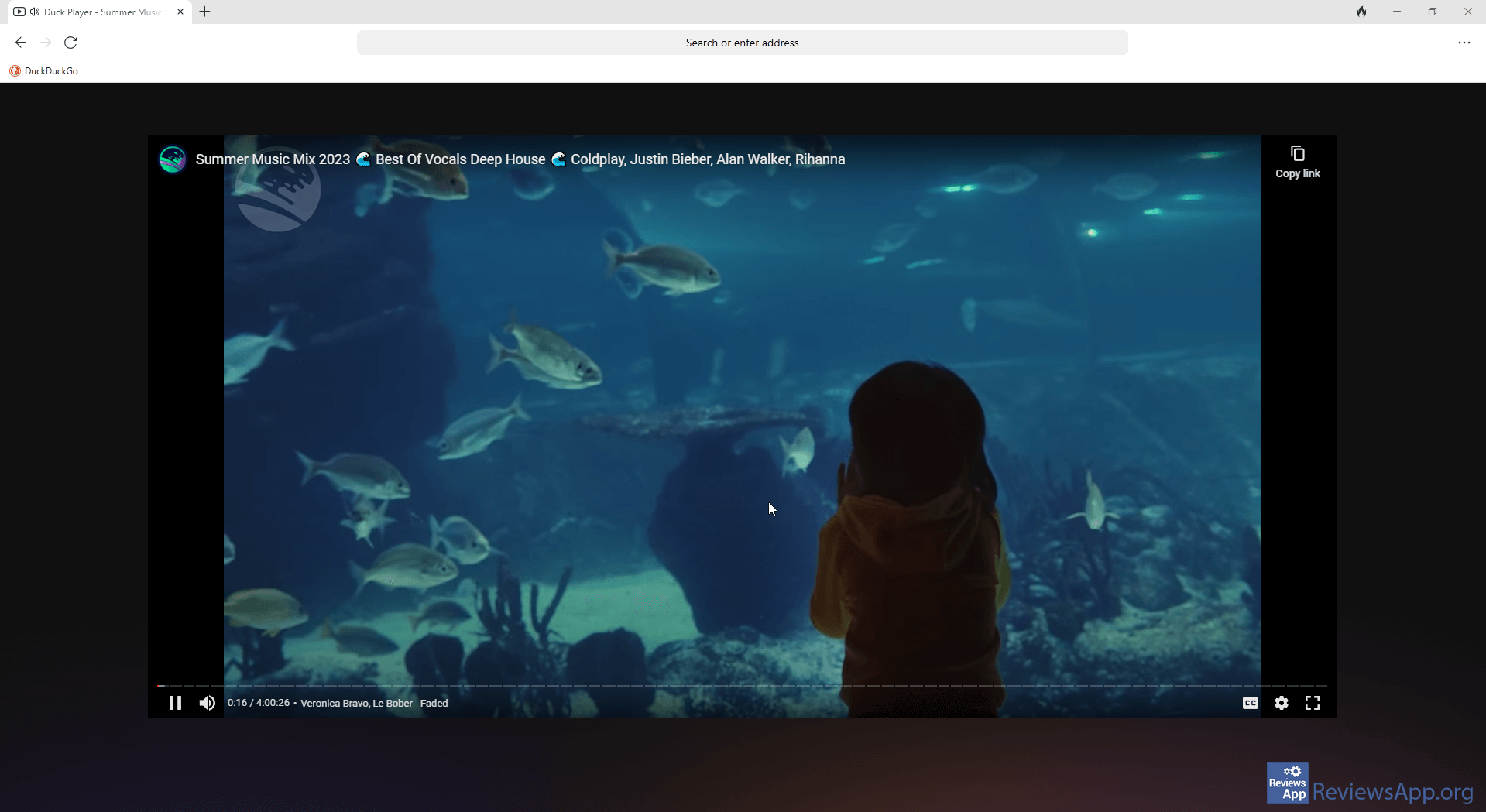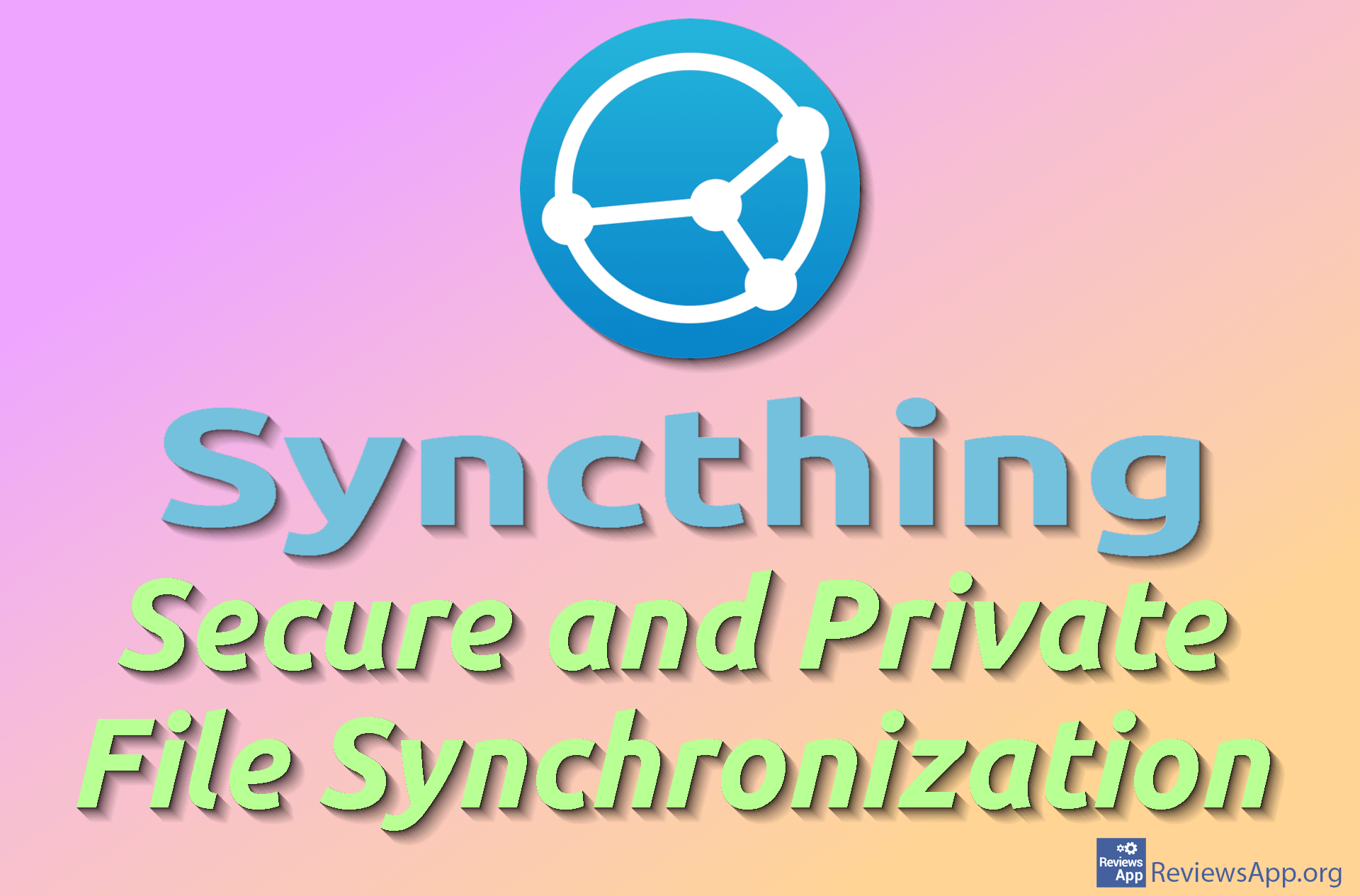DuckDuckGo Browser – Internet Browser That Protects Your Privacy
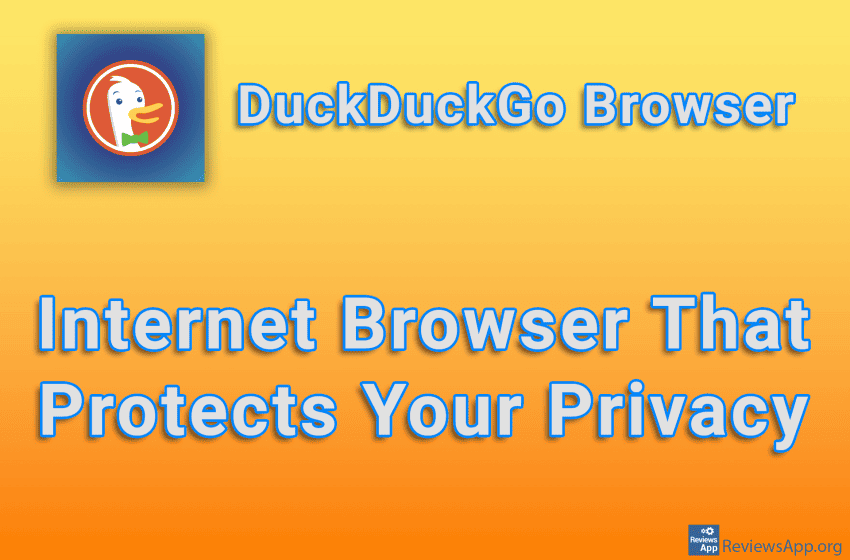
In an era where data theft and data misuse are commonplace, privacy protection has become one of the main concerns of most users. DuckDuckGo is widely known for its privacy-oriented approach when it comes to Internet browsing, guaranteeing privacy and security to its users.
DuckDuckGo Browser is a free internet browser available for Windows 10, 11, and macOS that guarantees user’s privacy and security.
Before we dive into the privacy options this web browser offers, it’s important to note that at the time of writing this review, DuckDuckGo Browser is in beta. This means that development is not yet complete and all options are not yet implemented.
However, all the options we expect from a quality browser, such as the bookmark bar, support for multiple tabs, dark mode, and others, are already available. Also, DuckDuckGo Browser works extremely fast and can easily compete with Google Chrome.
How Does DuckDuckGo Browser Protect Your Privacy?
The best thing about DuckDuckGo Browser is that most of the options that protect your privacy work without you having to configure them at all, and since they are an integral part of the Internet browser, they all work really well. Here we have browsing protection, connection encryption, cookie management, email protection, and YouTube ad blocking.
Conducting private Internet searches and blocking tracking are the two main focuses of the DuckDuckGo Browser. Thanks to the integrated tracker protection, tracking devices that aim to collect data about you and your habits are automatically blocked.
In terms of encryption, DuckDuckGo Browser performs extended verification to ensure that the links you access are encrypted and that your data is secure. If there is an encrypted version of the website, this internet browser will automatically redirect you to that version.
Every website you visit tries to place cookies on your computer, with the aim of improving your user experience. DuckDuckGo Browser will block popups that force you to accept cookies and will automatically select the most private option.
Email protection is another integrated option in DuckDuckGo Browser. This option is specifically designed to remove all hidden trackers to stop this type of tracking. DuckDuckGo Browser promises that email address profiling is no longer a problem, making it harder for corporations to track you.
The last option is Duck Player. This is used on YouTube by automatically replacing the default YouTube video player with Duck Player. This is the only option that you have to enable in the settings before you can use it. When you turn it on and play a YouTube video, a page will open with only Duck Player, which looks exactly like YouTube’s player, without suggested videos, video descriptions, comments, and of course ads.
DuckDuckGo Browser Is One of the Best Ways to Protect Your Privacy on the Internet
DuckDuckGo Browser is an excellent web browser. It is true that you can get all the privacy options by using plugins, but it seems to us that this works much better here, and there is no need for complicated settings. During use, we did not encounter any problems or bugs, so DuckDuckGo Browser absolutely gets our recommendation.
- How to Enable Dark Mode in DuckDuckGo Browser
- How to Enable DuckDuckGo Browser to Always Use Duck Player on YouTube
- How to Change Download Folder Location in DuckDuckGo Browser
Platform:
Windows 10, 11, and macOS
In the download link we offered DuckDuckGo Browser for Windows but if you want to download the version for macOS, please click HERE.