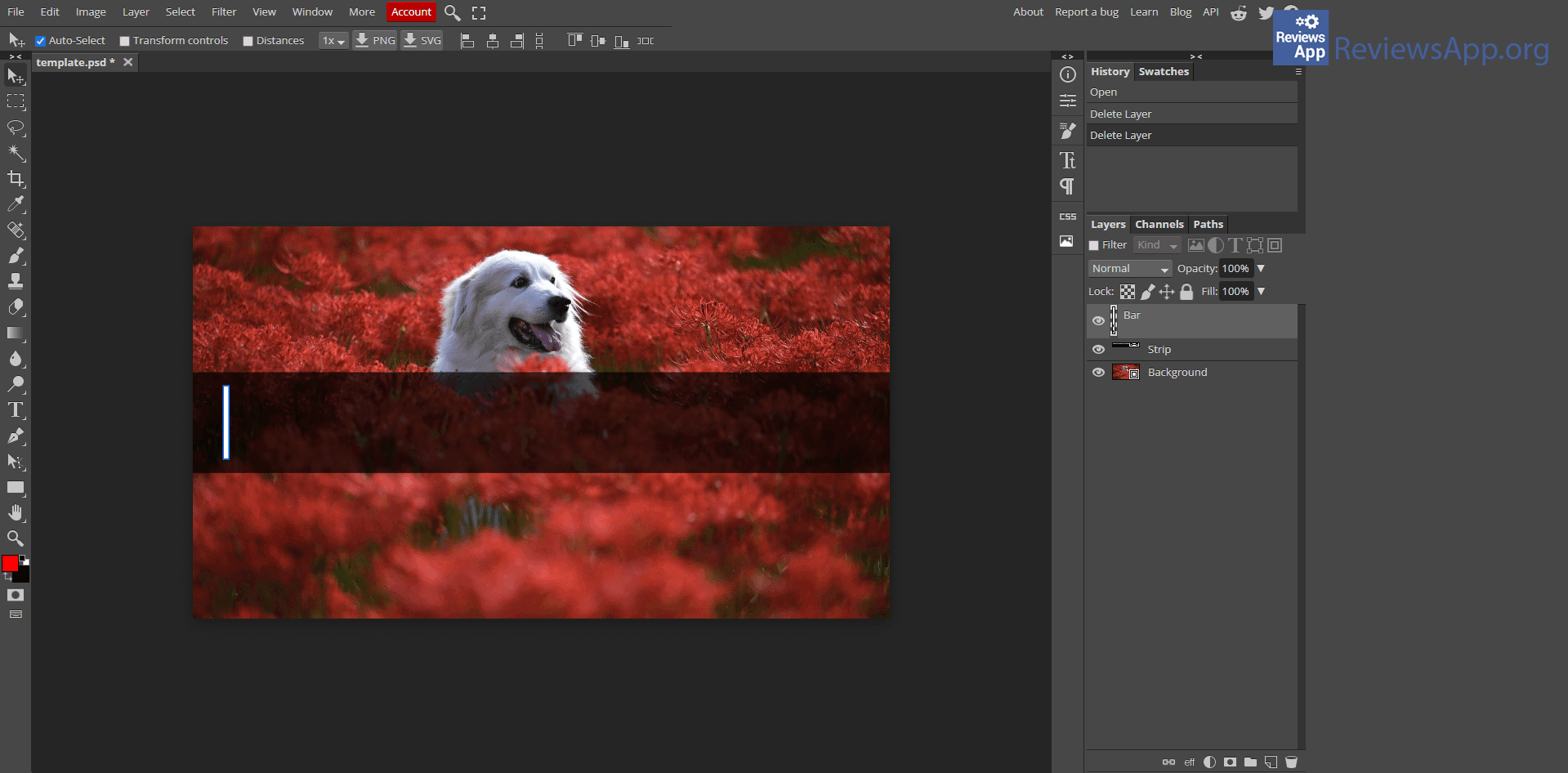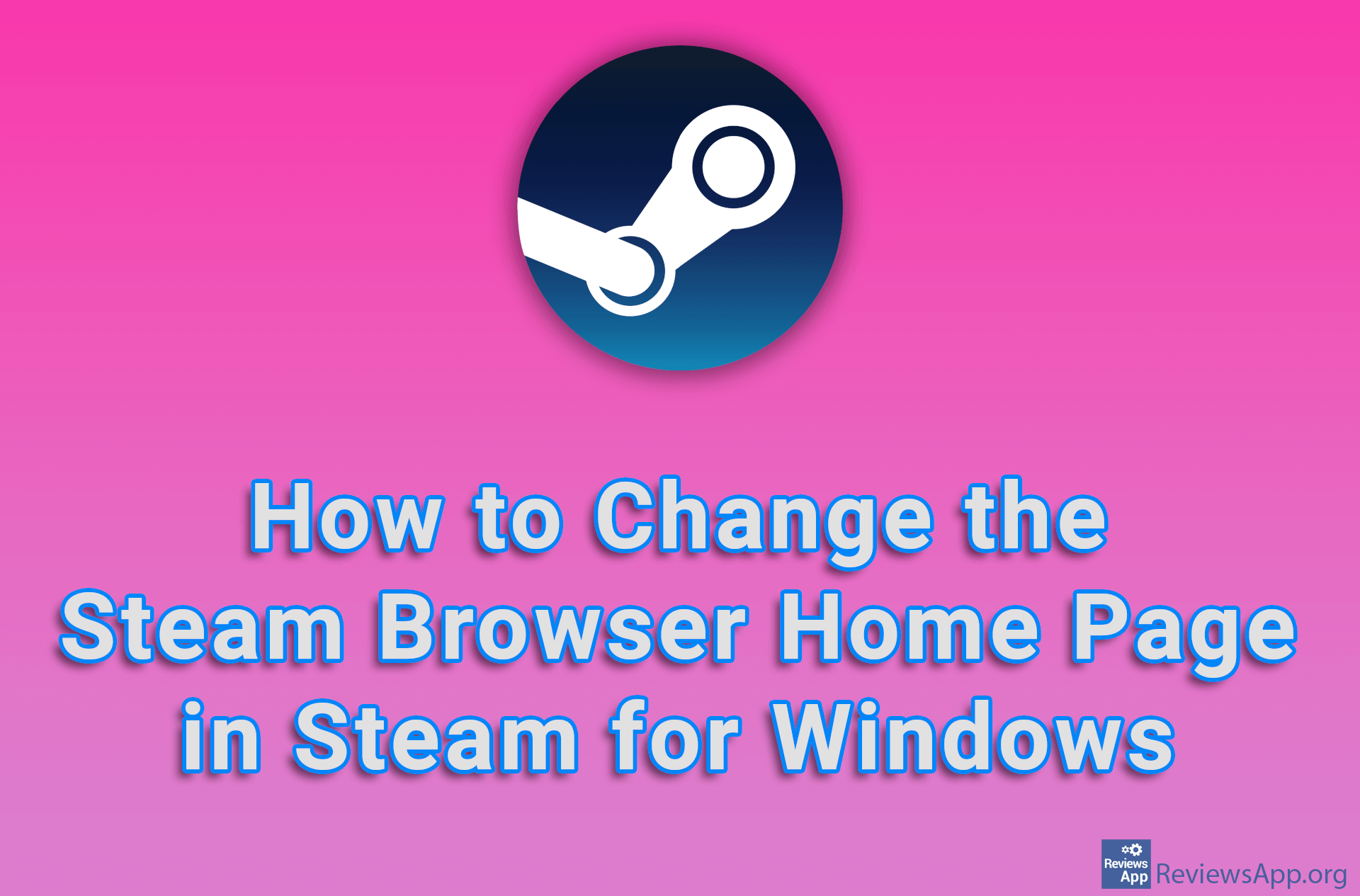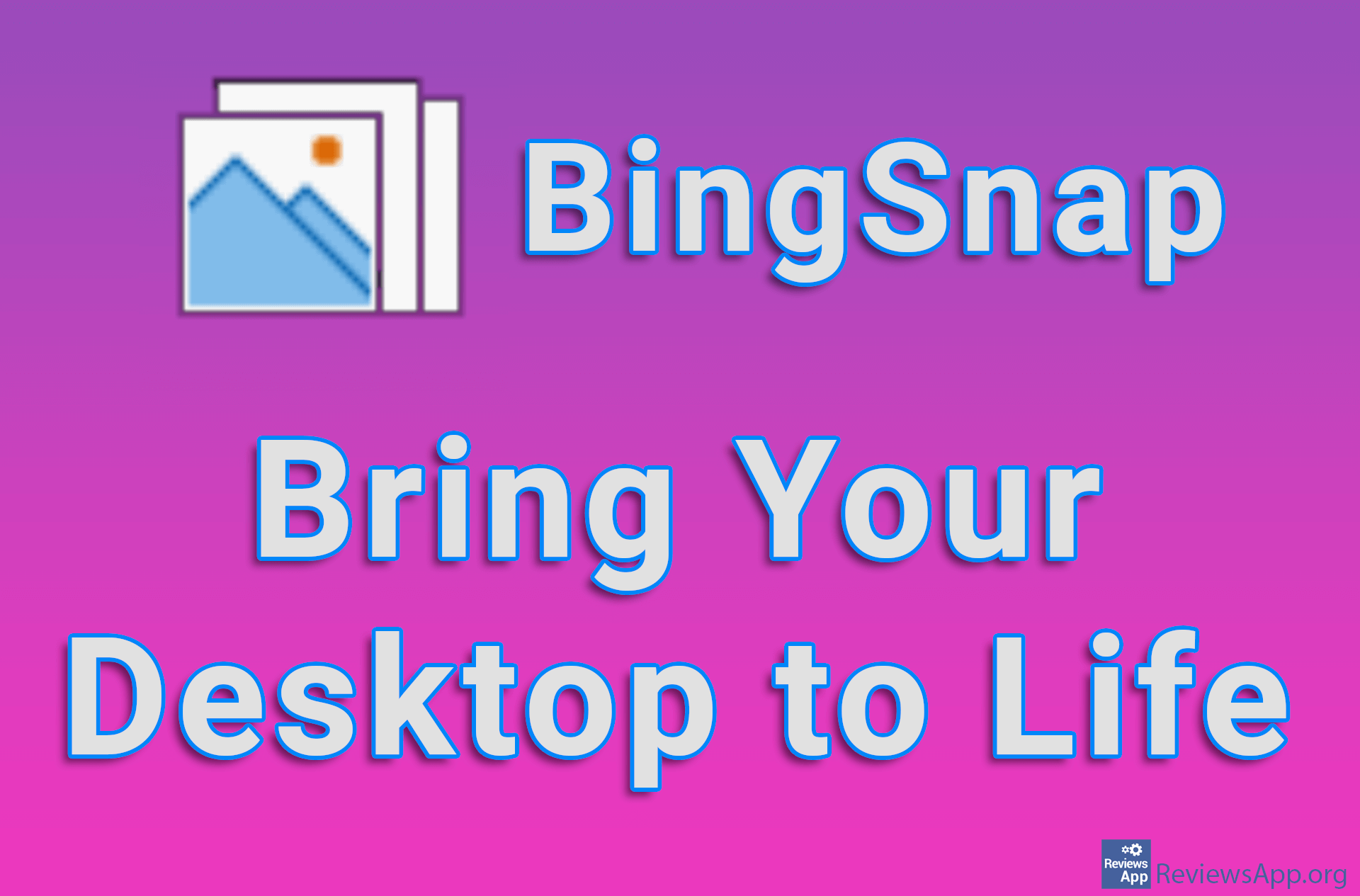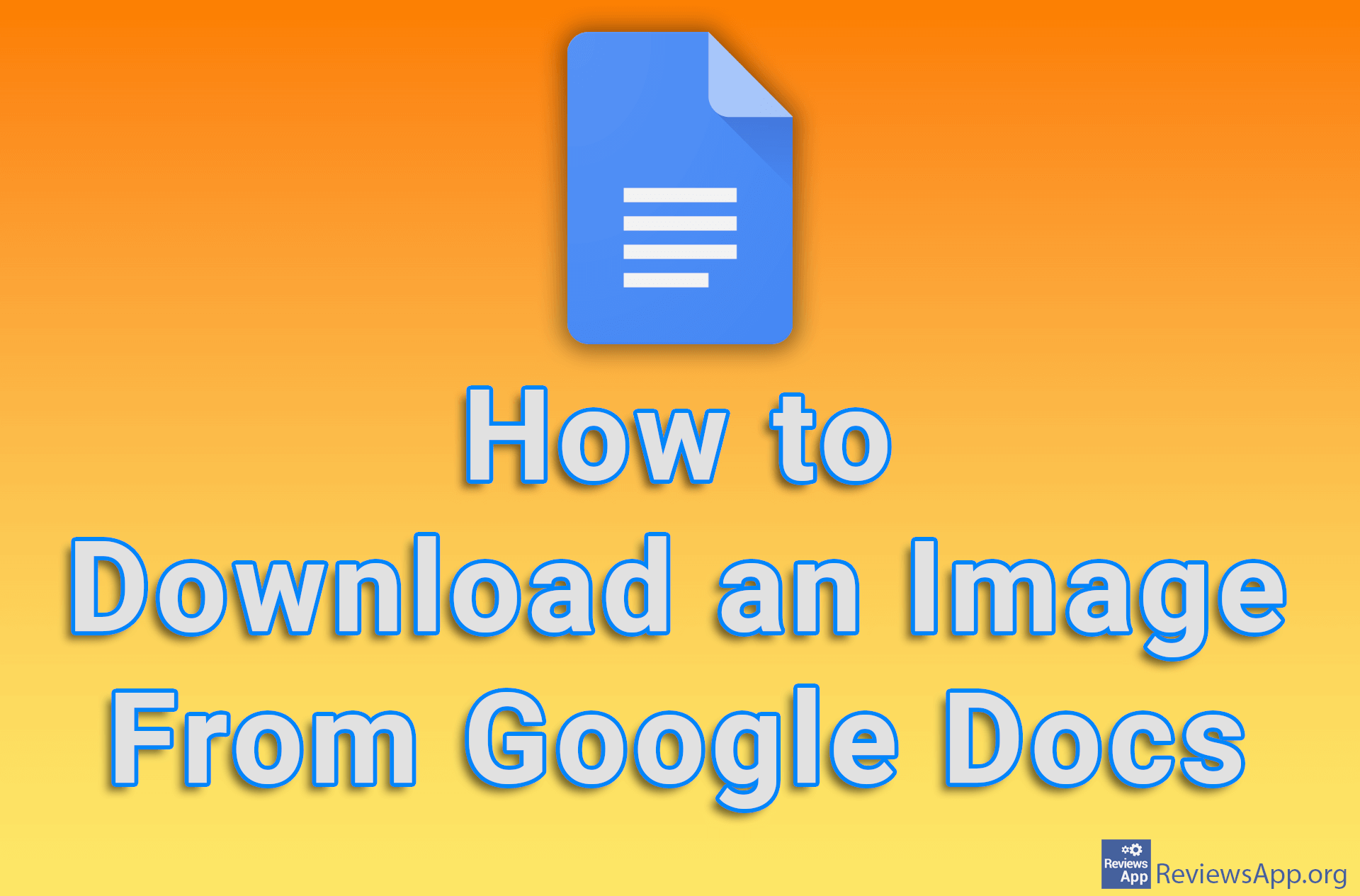Photopea – Free Copy of Photoshop
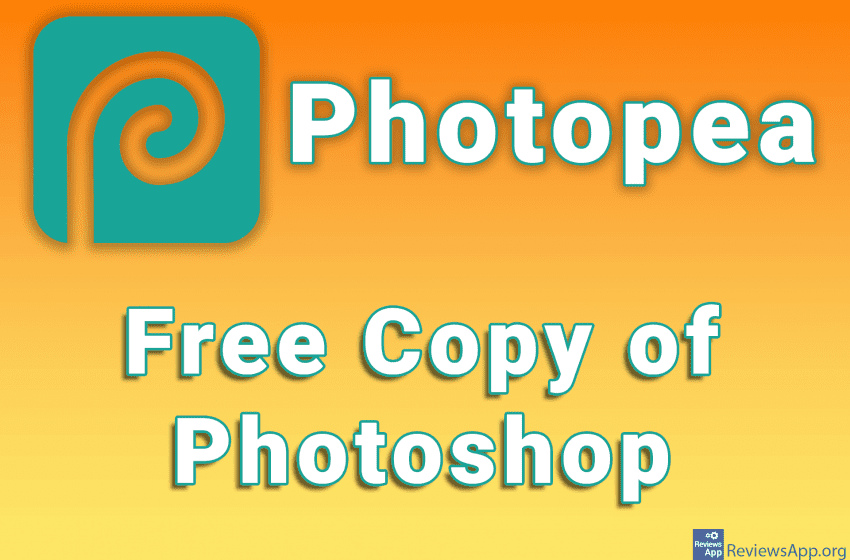
There are many tools for editing and creating images, and Photoshop is probably the best and most famous among them. Photoshop was created back in 1990 and had time to improve its options to the level that today almost anything can be done with this phenomenal program.
However, Photoshop has one downside, and that is its price. For professionals, this is not a problem, paying for the best tool you need to do the job is, as Americans say, good business, but for others who only occasionally use programs like this, it just doesn’t pay off.
Fortunately, we have a lot of free copies of Photoshop on the market, but there is one problem here as well. These programs are often intended for beginners and do not contain the advanced options we have in Photoshop.
Introducing Photopea, a free image editing program that works within an Internet browser and is very similar to Photoshop, both in terms of the appearance of the user interface and the options it contains.
How Does Photopea Work?
As we said, Photopea is a program that you access through a website, which means that it is available on all operating systems, and all you need to use it is an internet connection, but also one of the supported internet browsers. Supported browsers are Google Chrome, Mozilla Firefox, Opera, Safari, and Microsoft Edge. If you use another browser, there may be errors or the program will not work at all.
When you go to the Photopea website photopea.com and run the program, you will see a user interface that is almost a direct copy of Photoshop. Even the names of the options in the program are exactly the same. This goes in favor of the program, because the user interface of Photoshop is great, and if you know how to use Photoshop, you will immediately know how to use Photopea. We wonder if it is legal to copy an existing program in this way (it seems to be).
As for the options themselves, here you will find all the options we expect from a program like this, but also a lot of advanced options that are often lacking in free programs of this type. Some of the advanced options are grouping Layer into folders, brushes for smudge, blur, sharpen, dodge, burn, and healing, combining different effects and filters, and for the most advanced users, the ability to create scripts using JavaScript. Photopea supports all popular image formats, as well as Photoshop’s PSD, Gimp’s XCF, and Sketch’s image formats.
Photopea Is Free, Online Photoshop
Honestly, we don’t have much to say in conclusion. Photopea is a copy of probably the best image editing program and as such is itself among the best programs of its kind. Due to its advanced options, is not the best for beginners who will not need these options, but for everyone else, this is the best free replacement for Photoshop.
Platform:
Website