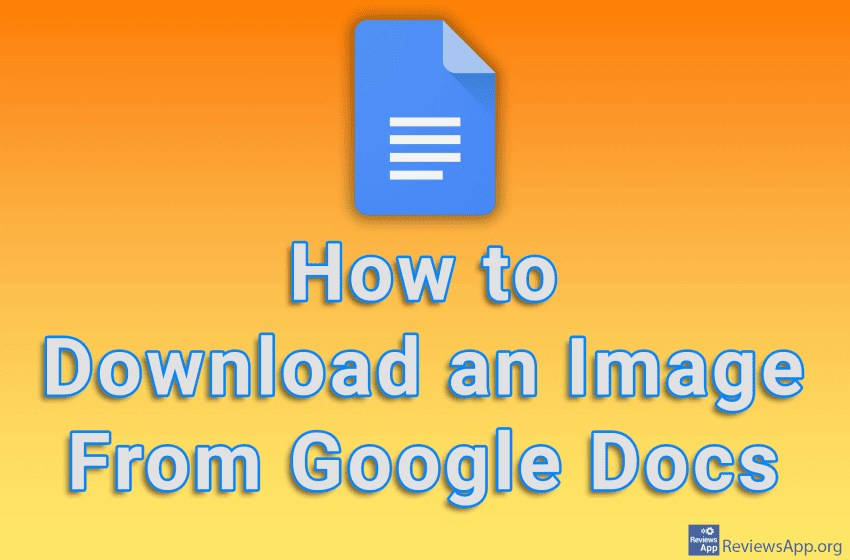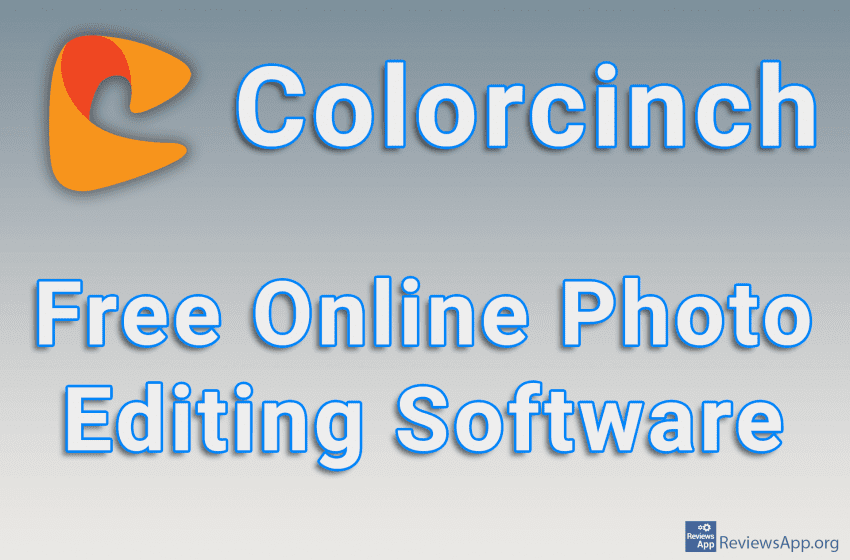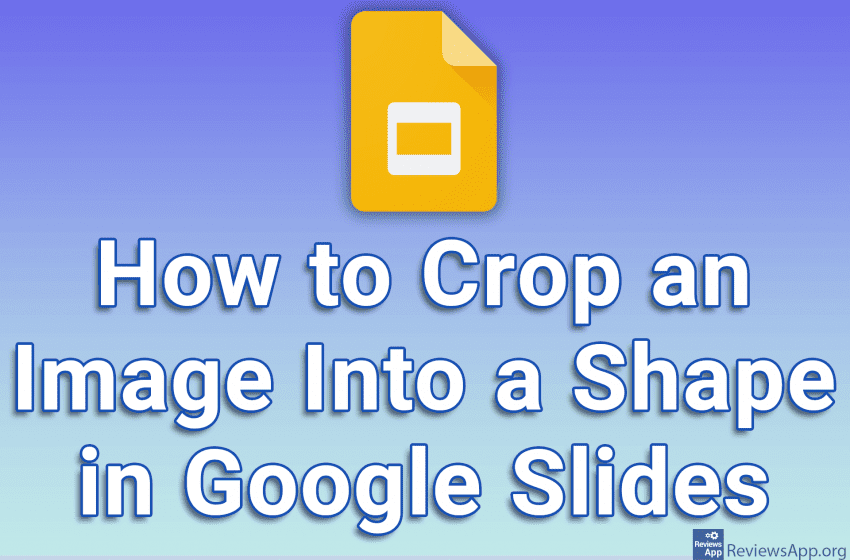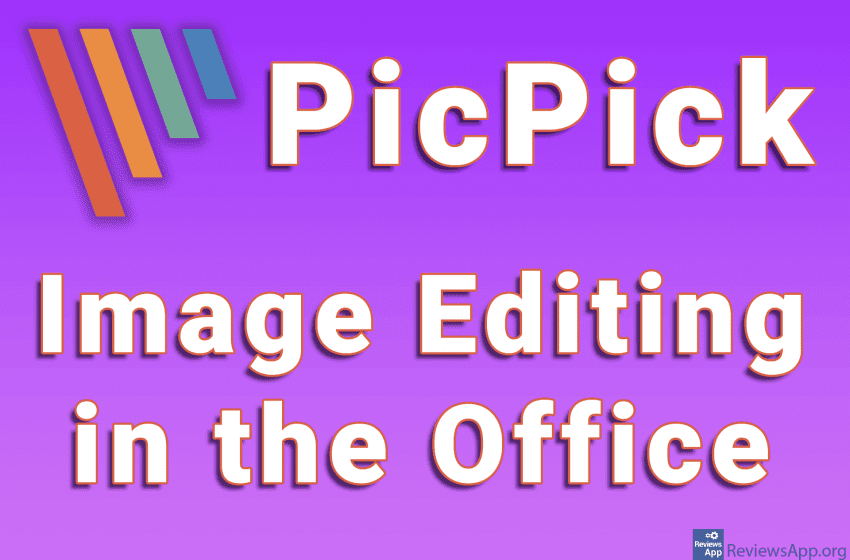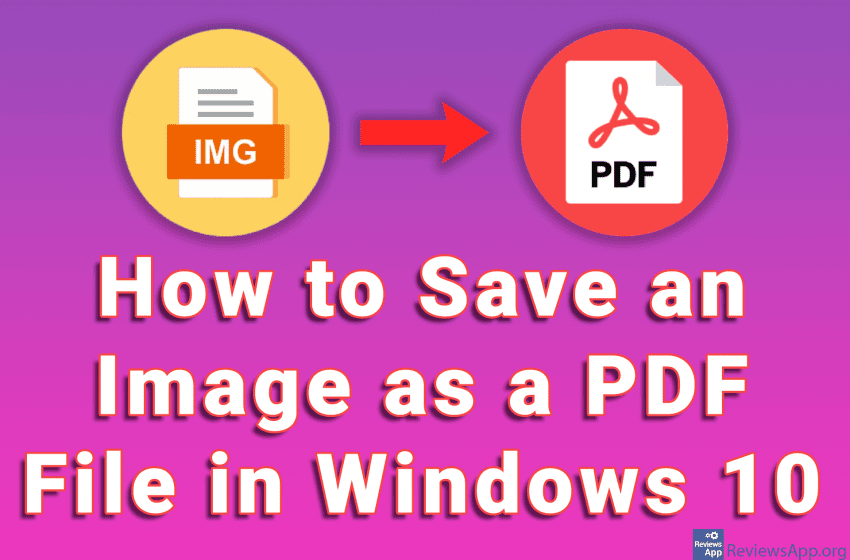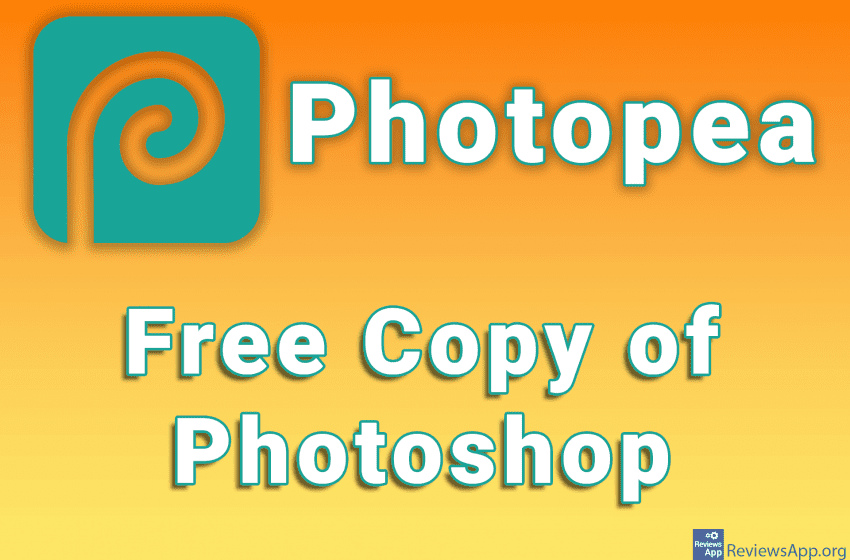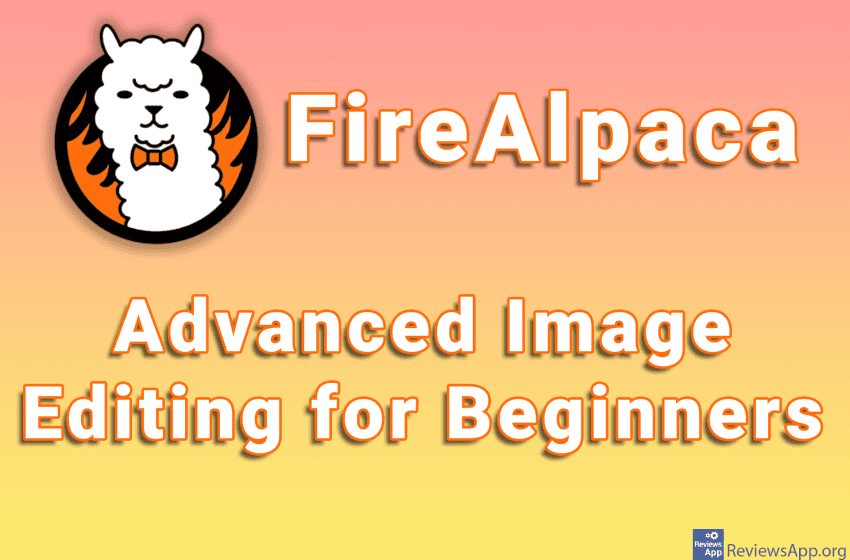If you want to revive and refresh your desktop, we have the right program for you. BingSnap is a free program for Windows Vista, 7, 8, 10 and 11 that will put beautiful photos from the Internet on your desktop, and you can save the ones you like the most. What we liked the most […]Read More
Tags : images
If someone has sent you a Google Docs document that contains an image that you want to save to your computer, you’ve probably been confused that when you right-clicked on the image, you didn’t find an option to download the image. There are multiple ways to download an image in Docs, and none of them […]Read More
We are witnessing the trend that more and more programs are available through the website, and photo editors are at the forefront of this. This approach to programs brings certain advantages, but also disadvantages. The main disadvantage is the fact that such programs are much slower and work worse than their offline counterparts, but they […]Read More
When you want to place an image in your Google Slides presentation, that image doesn’t have to be square. Google Slides offers a large number of shapes in which you can crop an image to enhance your presentation. Check out our video tutorial where we show you how to crop an image into a shape […]Read More
When you take a photo using a mobile phone camera or digital camera, certain information called metadata can appear on it. Here you can find the time and date, as well as the GPS location of the place where the photo was taken, but also information about the device with which the photo was taken. […]Read More
Image editing programs, whether designed for professionals or beginners, try to give us the best possible way and as many tools to edit the image as we imagined. However, few of them are designed with the idea of being used in office conditions, where efficiency is often more important than artistic expression. Introducing PicPick, a […]Read More
Windows 10 has a handy option that allows you to save an image as a PDF file. This will work with all popular image formats and best of all, you don’t need to instal any additional programs. Don’t be confused that we use the Print option. Whether you have or do not have a printer, […]Read More
When we talk about image editing programs, Photoshop is the program that first comes to mind. Photoshop is the most famous and popular program in this category and with good reason. The options it has are phenomenal, the user interface is modern and easy to use, and it works quickly and without errors. The only […]Read More
There are many tools for editing and creating images, and Photoshop is probably the best and most famous among them. Photoshop was created back in 1990 and had time to improve its options to the level that today almost anything can be done with this phenomenal program. However, Photoshop has one downside, and that is […]Read More
Photoshop is the most popular image editing program. However, to use Photoshop you must first purchase it, and there is no free version. However, there are many programs that are similar to Photoshop, and free at the same time. FireAlpaca is a free program for Windows Vista, 7, 8, 10, and macOS that allows users […]Read More