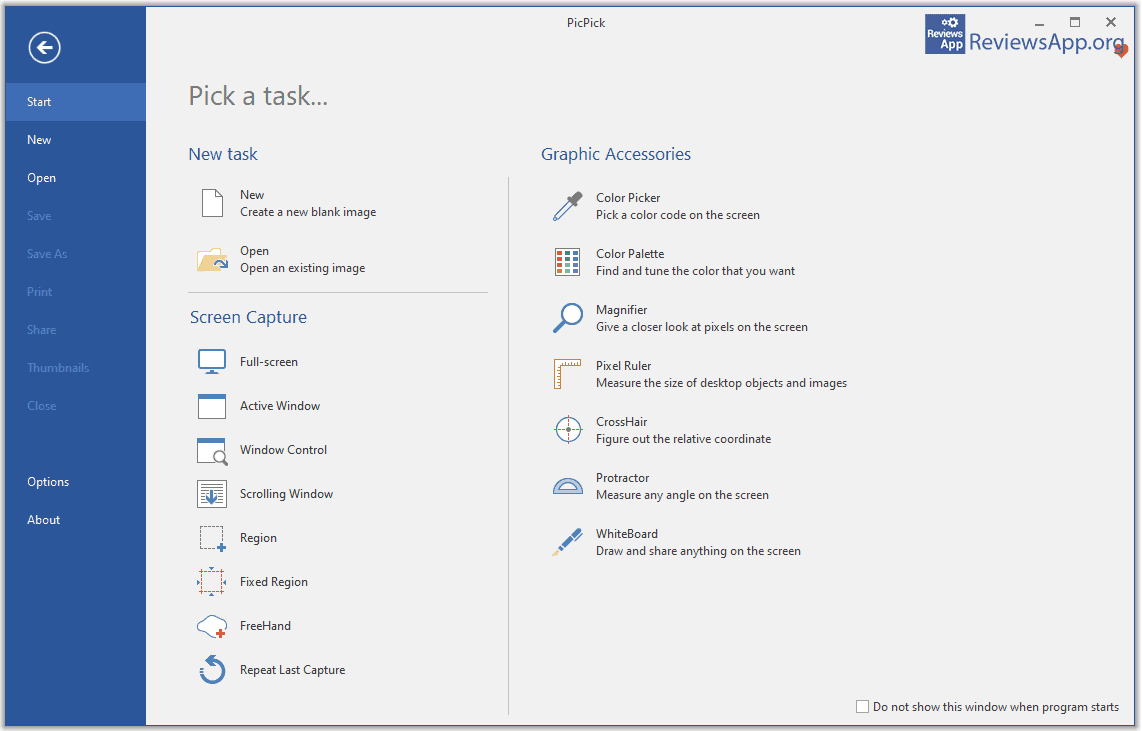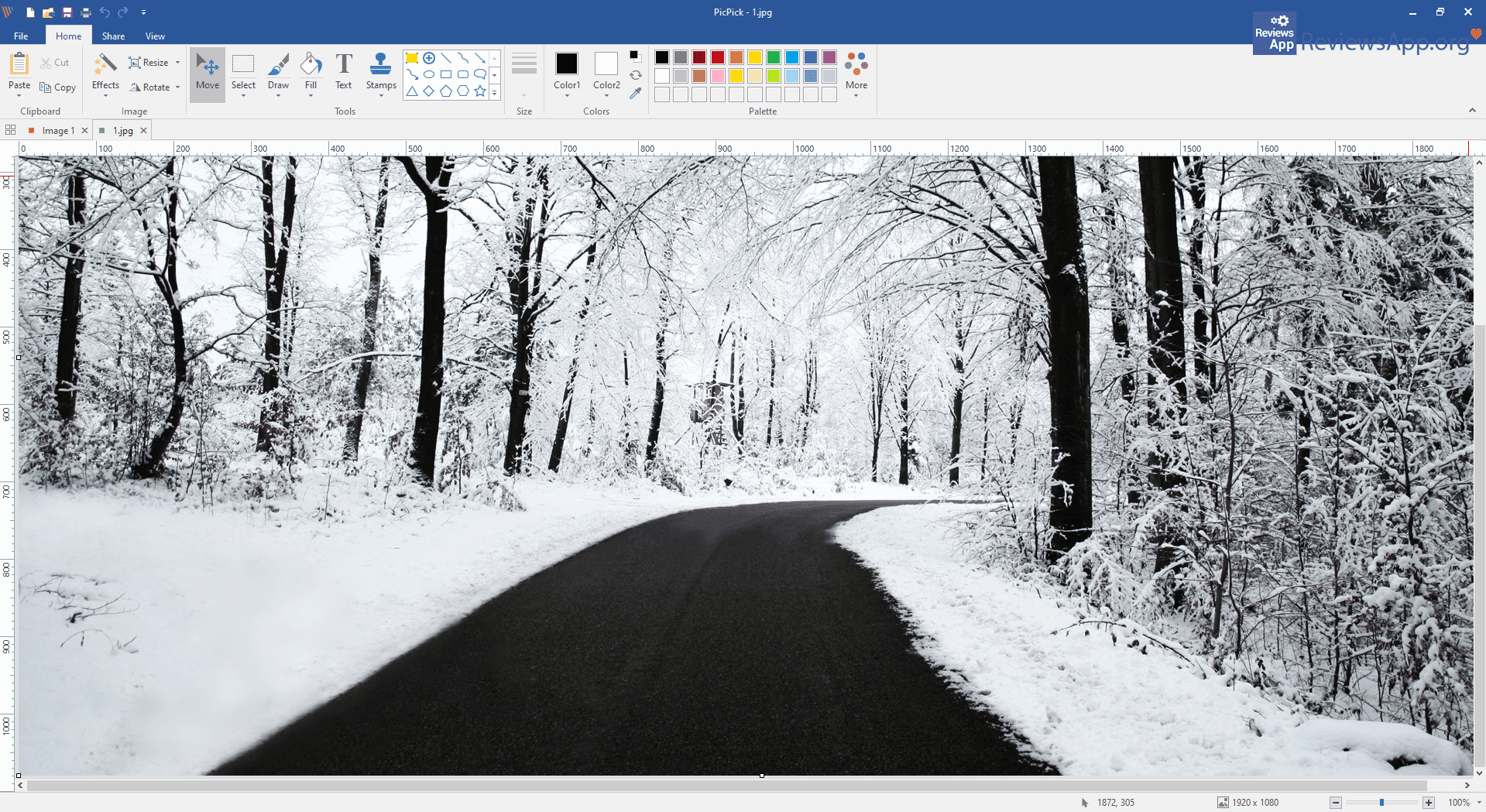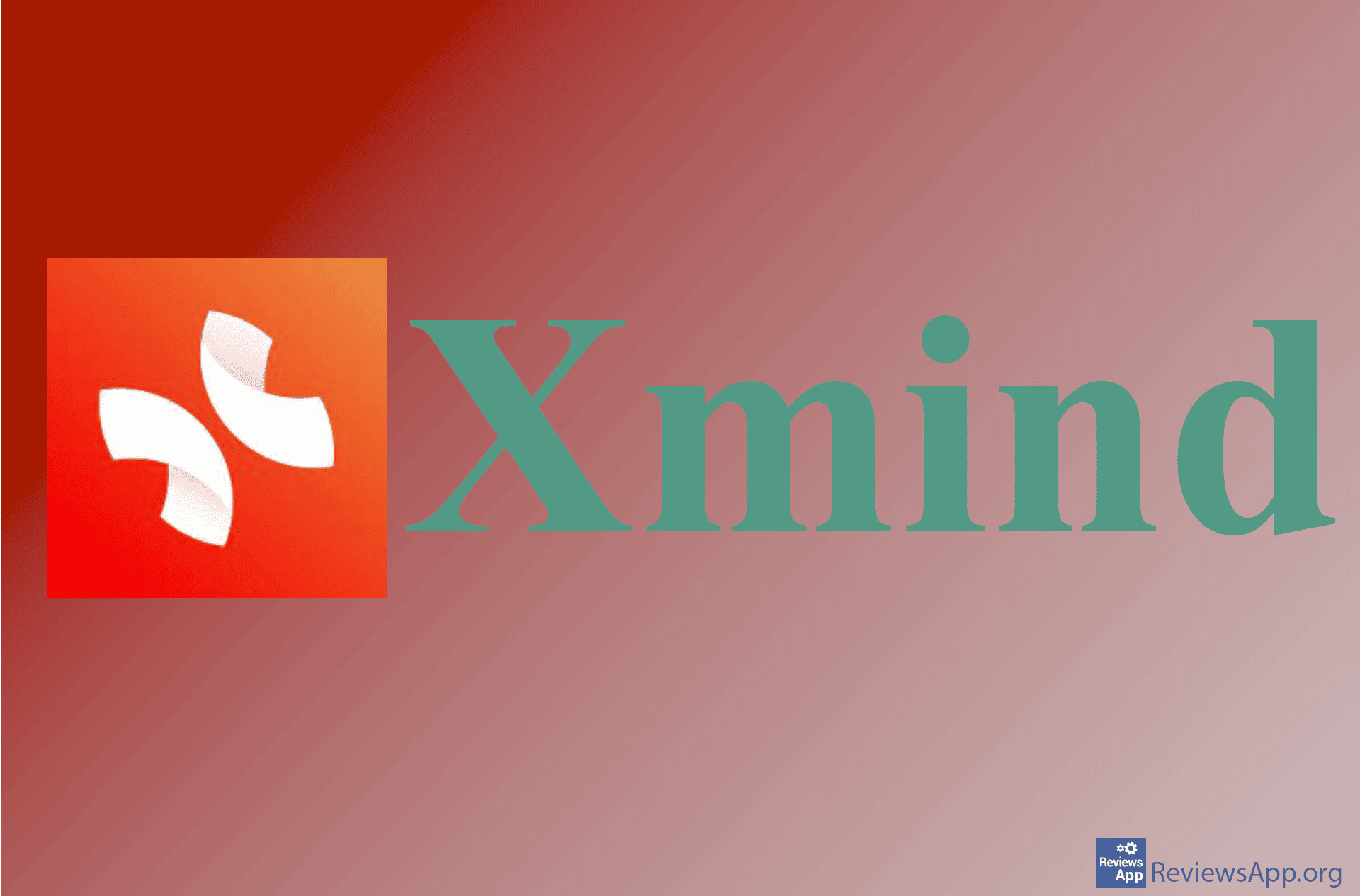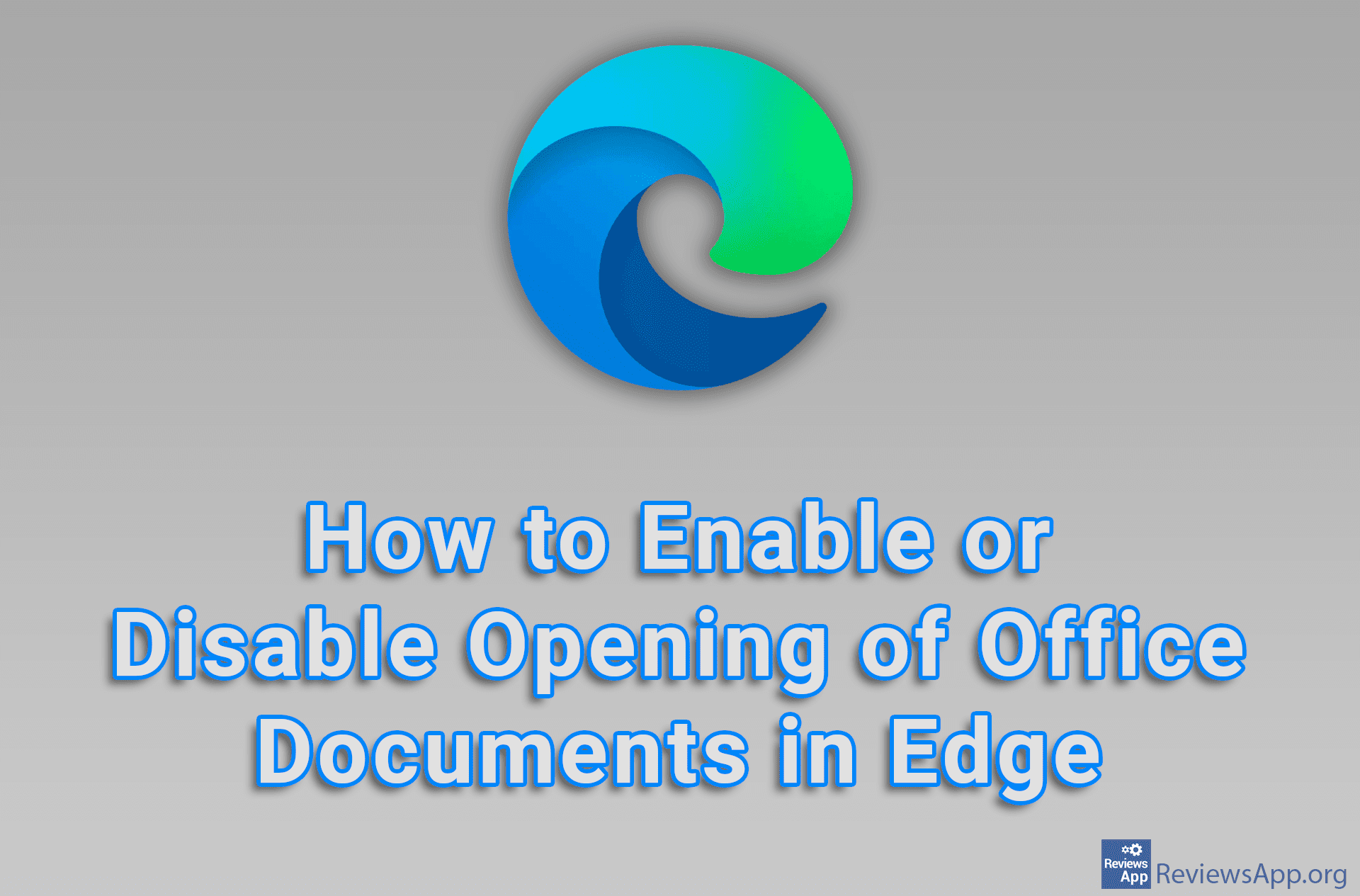PicPick – Image Editing in the Office
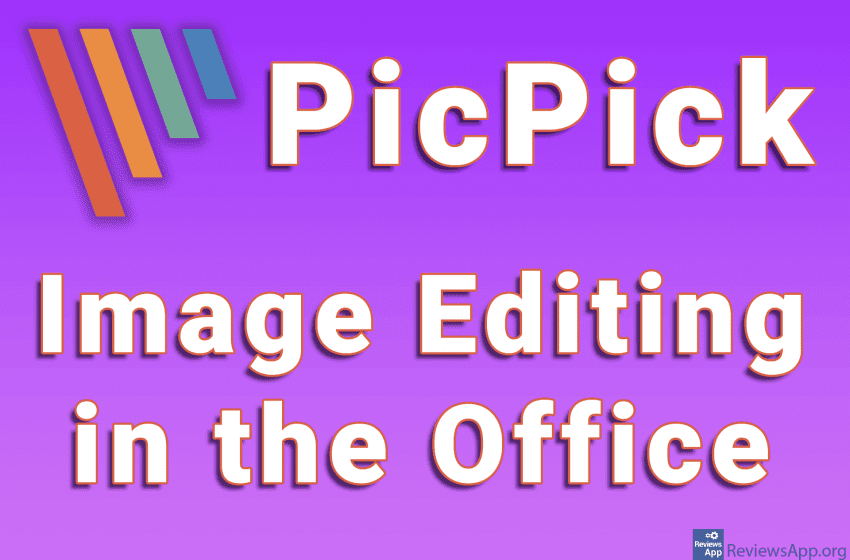
Image editing programs, whether designed for professionals or beginners, try to give us the best possible way and as many tools to edit the image as we imagined. However, few of them are designed with the idea of being used in office conditions, where efficiency is often more important than artistic expression.
Introducing PicPick, a free image editing program available for Windows XP, Vista, 7, 8, 10, and 11 that, in addition to being designed in a way that everyone who knows Office, can use it without any problems, the options it contains are tailored to the needs of office work.
How Does PicPick Work?
PicPick is designed to meet the daily needs of working in the office or at home. When you install and run the program, don’t be confused by the home menu, which is irresistibly reminiscent of Microsoft Word. The user interface of the program is intentionally made to look like Word, in order to bring the options it contains as close as possible to beginners.
We can say for sure that if you’ve never used an image editing program, and you know how to use Word, after a brief introduction to the options, you’ll know how to use PicPick like a pro.
In addition to being easy to use, as we said, PicPick is designed for work in the office. The options it contains are aimed at helping you edit the image in the way it is most often done in the office. This is, for example, adding arrows and text, drawing geometric shapes, or merging multiple images into one.
In addition to these options, the program contains excellent screen capture options, after which the image automatically opens in the program where it is ready for processing. It also contains options for sharing via Facebook, Skype, and Telegram.
Advanced options, such as image blur or effects, are available, but in a much simpler form. If you want to edit images in detail, PicPick is not the program for you. However, that is not the idea of the program either. If you want to blur, for example, the phone number shown in the picture, this is quite enough and we are glad that the developers have included these options.
PicPick Is the Best Image Editing Program for Office
PicPick is a phenomenal program and we are absolutely thrilled with it. This is not a program intended for artists or graphic professionals, but for use in the office, and in our opinion, it is the best we have come across so far.
Platform:
Windows XP, Vista, 7, 8, 10 and 11