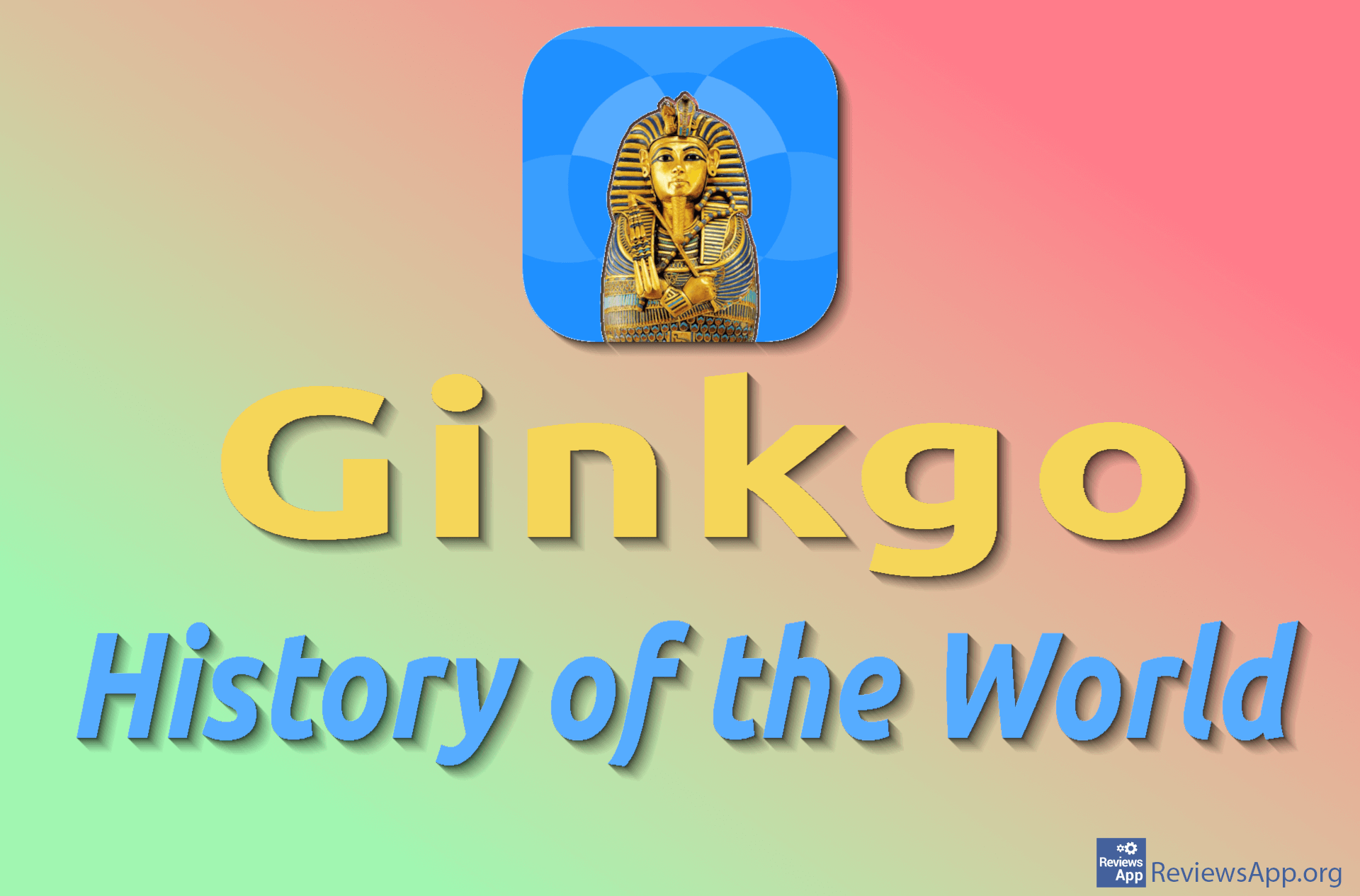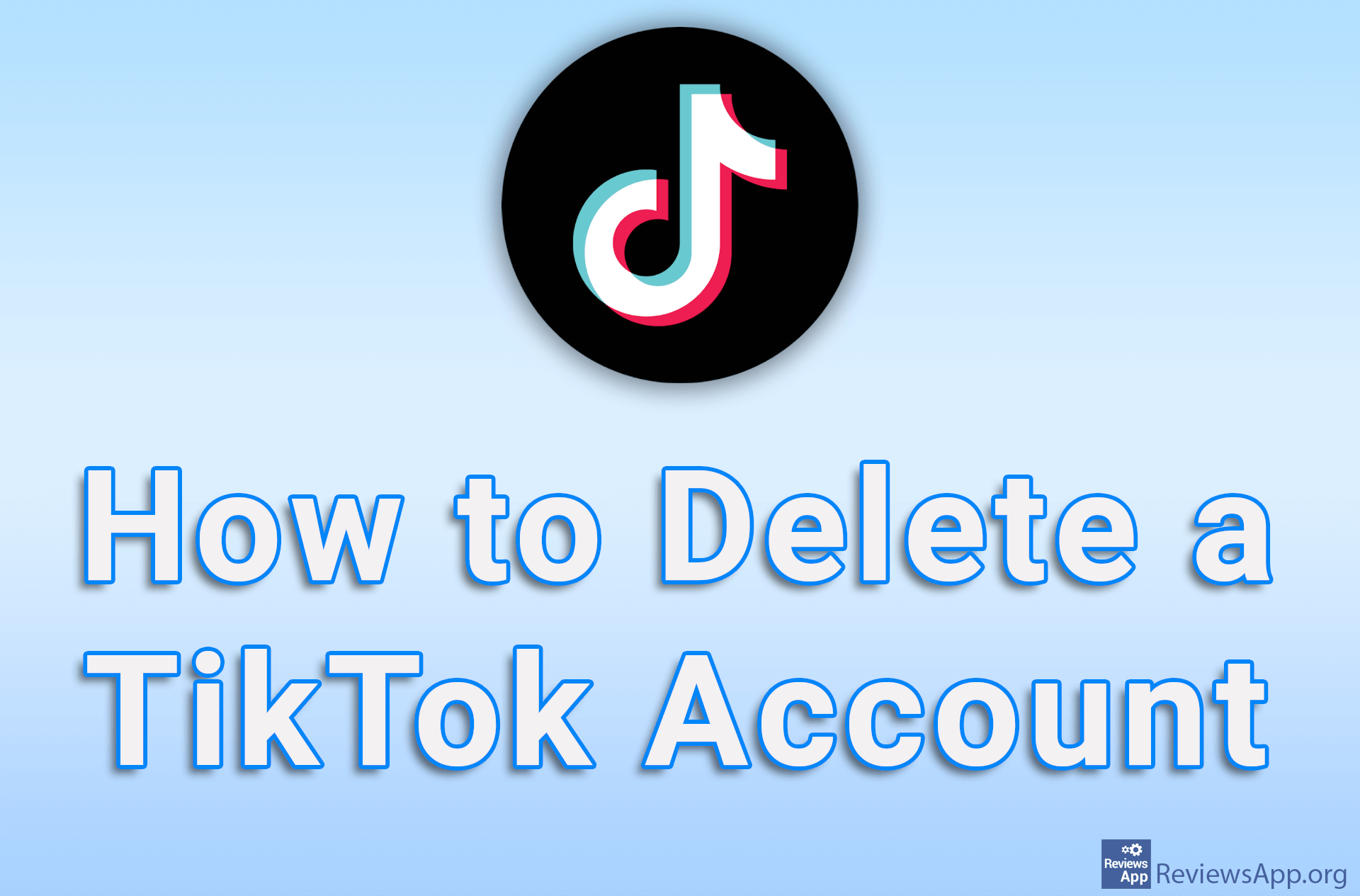How to Delete YouTube Watch and Search History on Android

YouTube keeps a history of videos you’ve watched, as well as a history of everything you’ve typed into the search box. This can be a problem if you don’t want others to see what you’re watching or searching for. The good news is that this history can be deleted.
Watch our video where we show you how to delete YouTube watch and search history on Android.
Video transcript:
- How to Delete YouTube Watch and Search History on Android
- Open YouTube app and tap on Library
- Tap on History
- We can delete individual videos from history and all at once. To delete individual videos, tap the three vertical dots next to the video you want to delete.
- Tap on Remove from watch history
- To delete all videos at once, tap the three vertical dots in the upper right corner of the screen
- Tap on History controls
- Tap on Clear watch history
- Tap on CLEAR WATCH HISTORY
- From this menu, we can also delete the search history. Tap on Clear search history.
- Tap on CLEAR SEARCH HISTORY