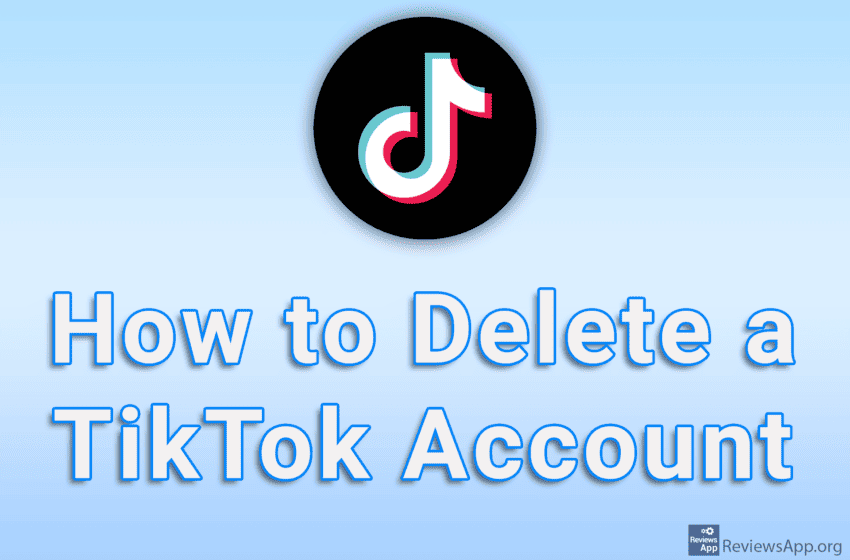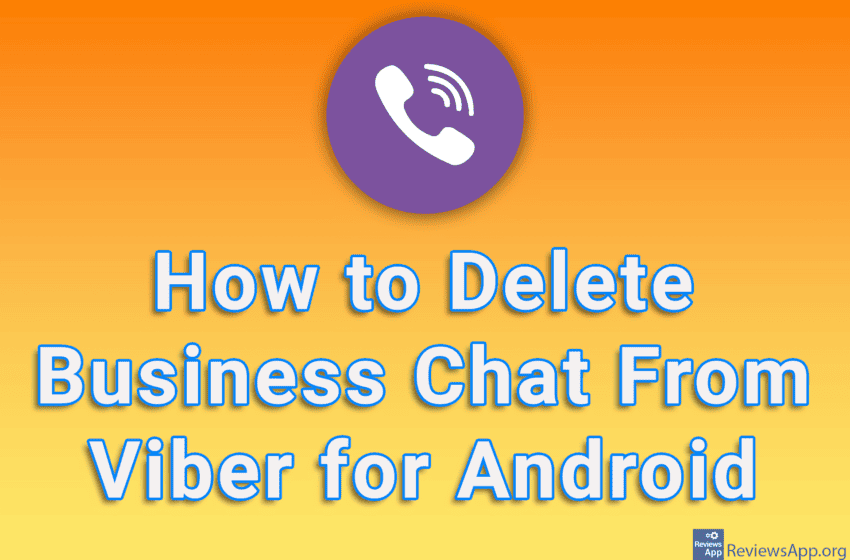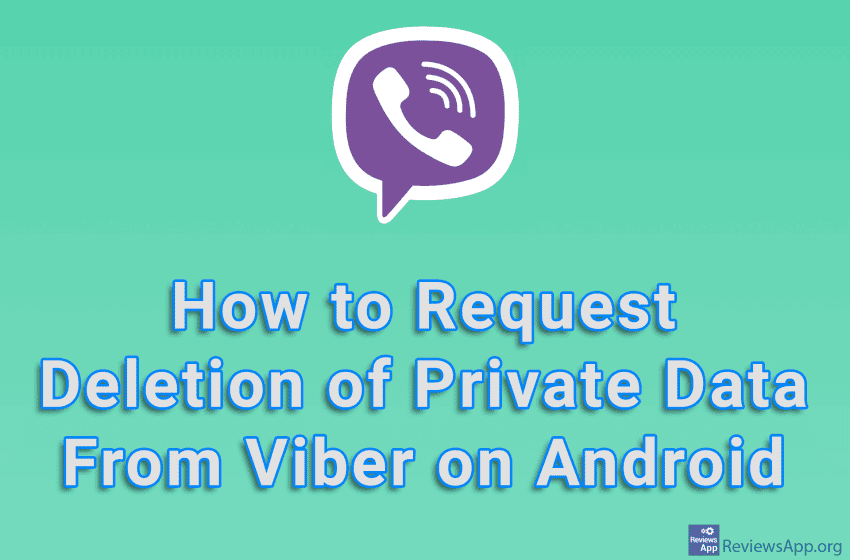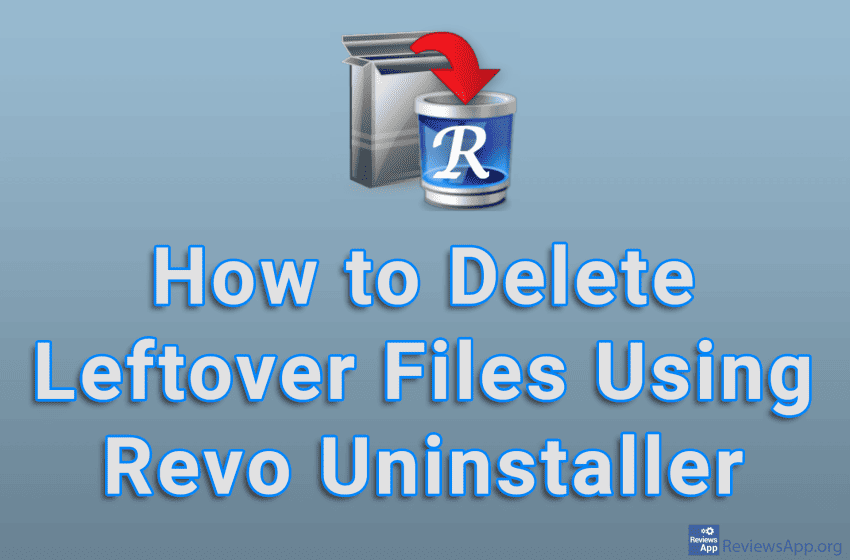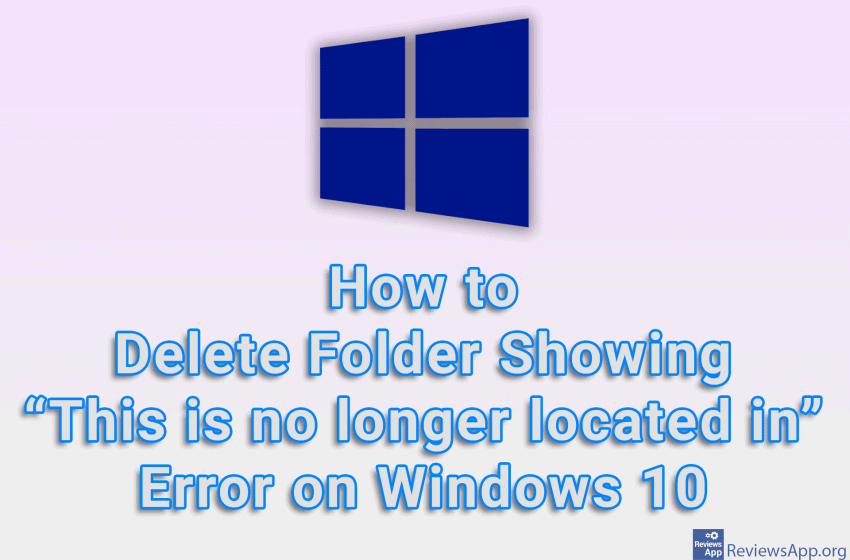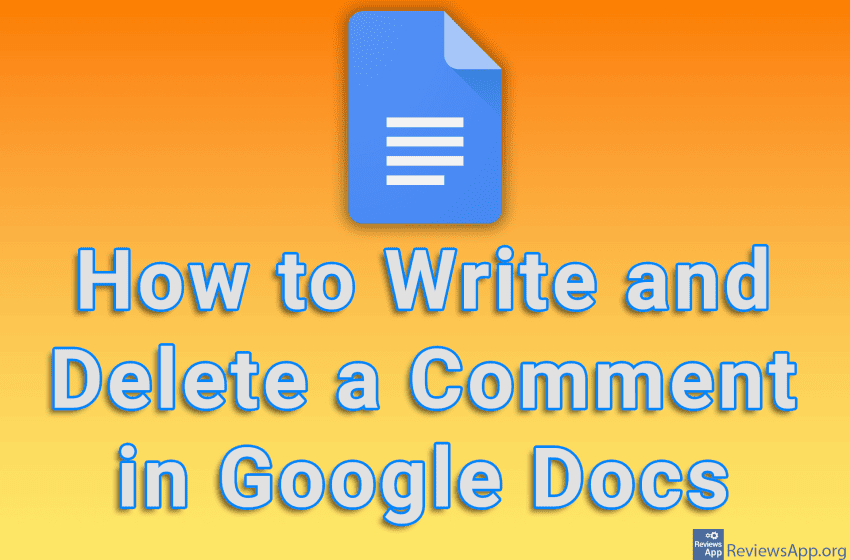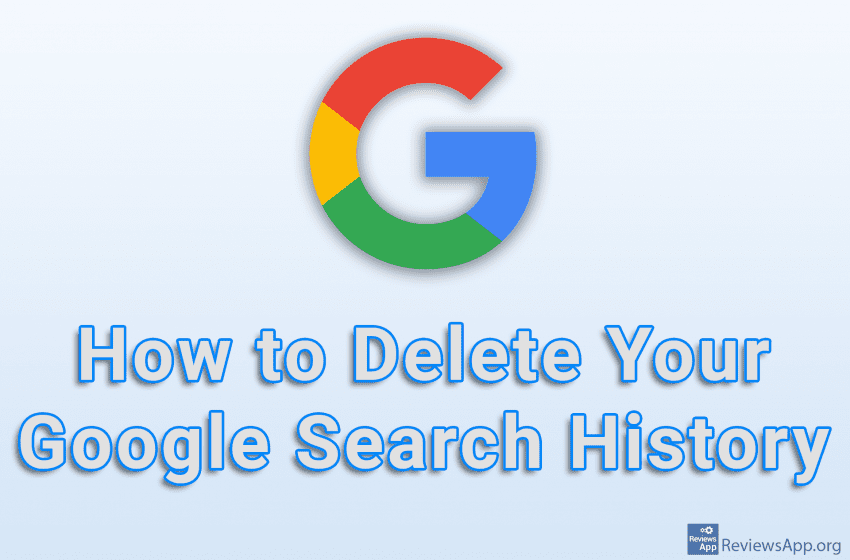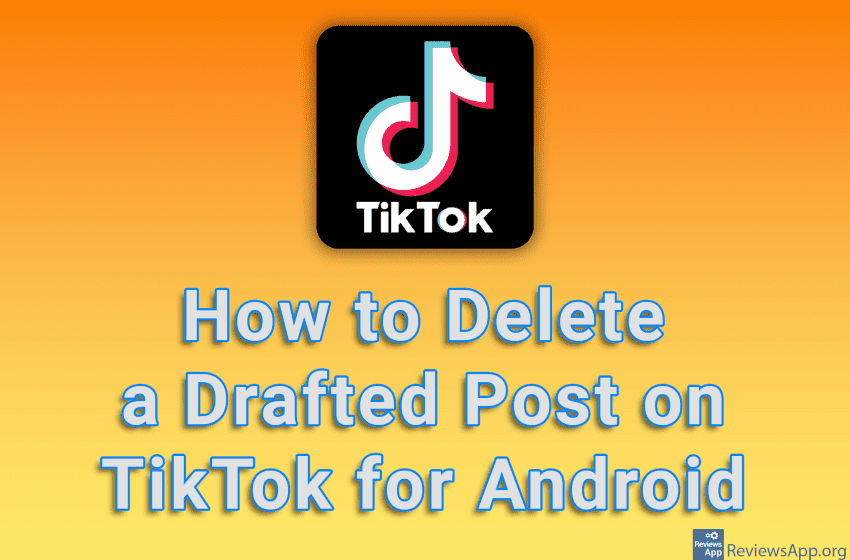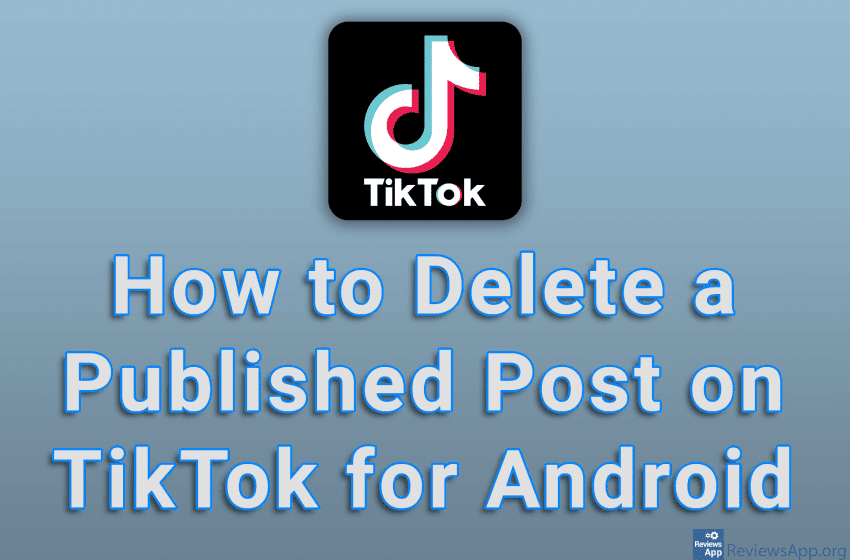If you spend too much time on TikTok, we suggest you delete your account and stop wasting your time. This process is quite simple, although TikTok will repeatedly ask you to confirm the deletion. If you change your mind and want to restore your account, all you have to do is log in to your […]Read More
Tags : delete
Steam is a program that allows users to buy and play video games. However, the way Steam works is quite interesting. Namely, Steam is actually a modified Internet browser, which means that a large number of options that you have in your browser, you also have in Steam. For example, you can change the Home […]Read More
Viber includes a Business Chat option. This option is intended for companies to send promotional material to users, and you can look at this as another form of advertising. For this reason, the good thing is that you can turn off Business Chat in the settings. Watch our video tutorial where we show you how […]Read More
Viber, like most communication apps, collects private user data. The good thing about Viber is that you can request deletion of your private data. When you request the deletion of this data, you will receive a message informing you that Viber has received your request, as well as a message when that request is fulfilled. […]Read More
When you install and uninstall programs in Windows, files and registry entries will remain on your computer after the programs are deleted. These files will not harm your computer, but they will take up space unnecessarily and more importantly, slow down your computer. The solution is to delete them, and you can do this safely […]Read More
In Windows 10, it sometimes happens that when you try to delete a folder, you get the notification “This is no longer located in” followed by the path to the folder you are trying to delete. This error is easy to solve, that is to delete the folder, using Command Prompt. Watch our video tutorial […]Read More
Google Docs includes an option to leave a comment inside a document that your colleagues can read, respond to, or delete. This is convenient because in this way you can suggest corrections or changes to the document without having to change the document yourself, thus avoiding confusion with your colleagues. Watch our video tutorial where […]Read More
When you search for something using Google Search, search terms will be remembered. Google uses this data to show you personalized advertisements. Fortunately, Google offers an option that allows you to clear your search history at any time and using any internet browser. Watch our video tutorial where we show you how to delete your […]Read More
When you create a new post on TikTok and don’t publish it, that post will be saved in Draft. When a post is Drafted, no one except you can see it, and you can publish or delete it. If you do not plan to publish Drafted posts, it is best to delete them. Watch our […]Read More
If you’ve made a post on TikTok that you’d like to delete, the good news is that this is possible and that the process is fairly simple. All you have to do is find the post you want to delete and when you open it you will have the option to delete it. Watch our […]Read More