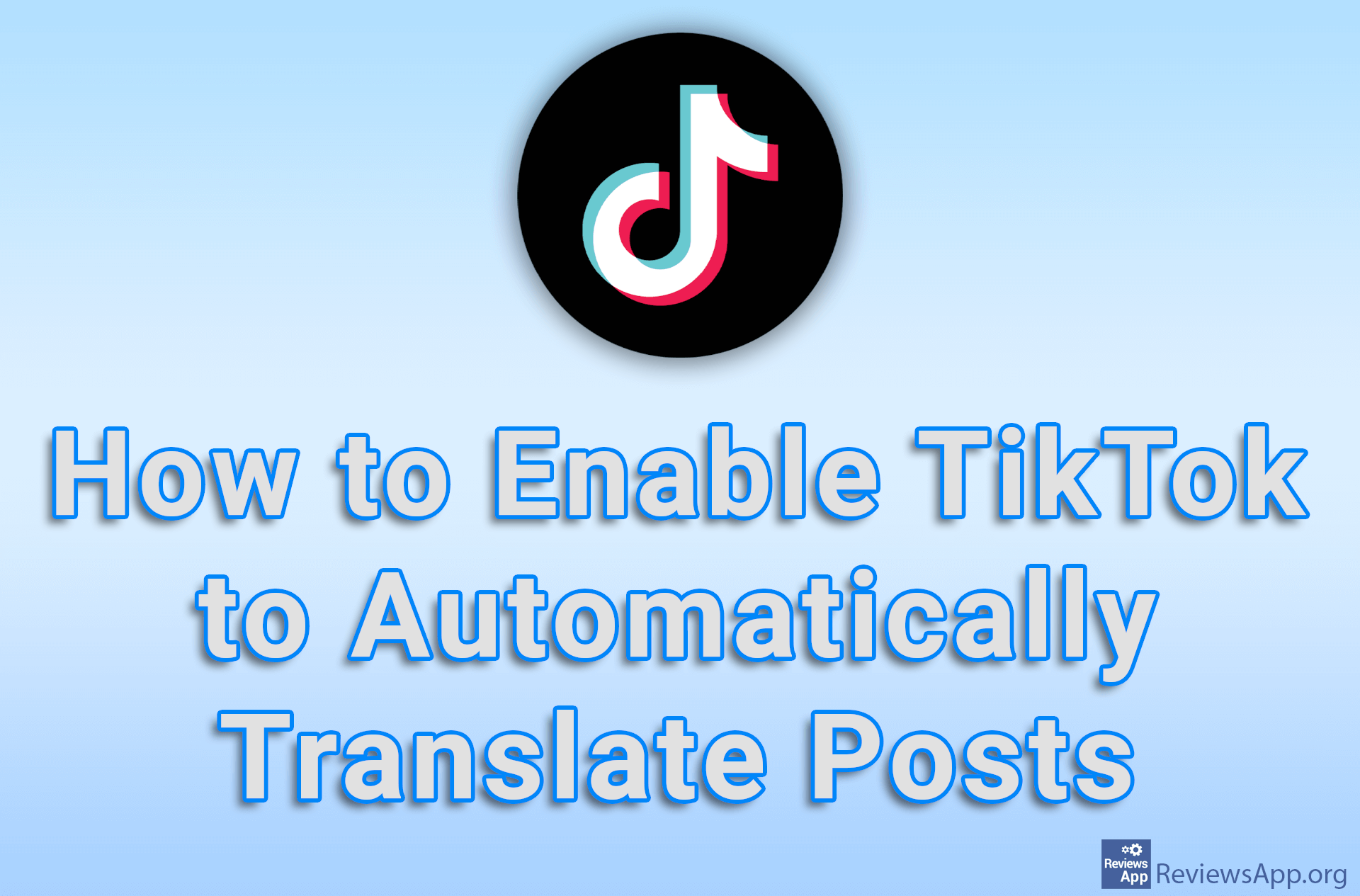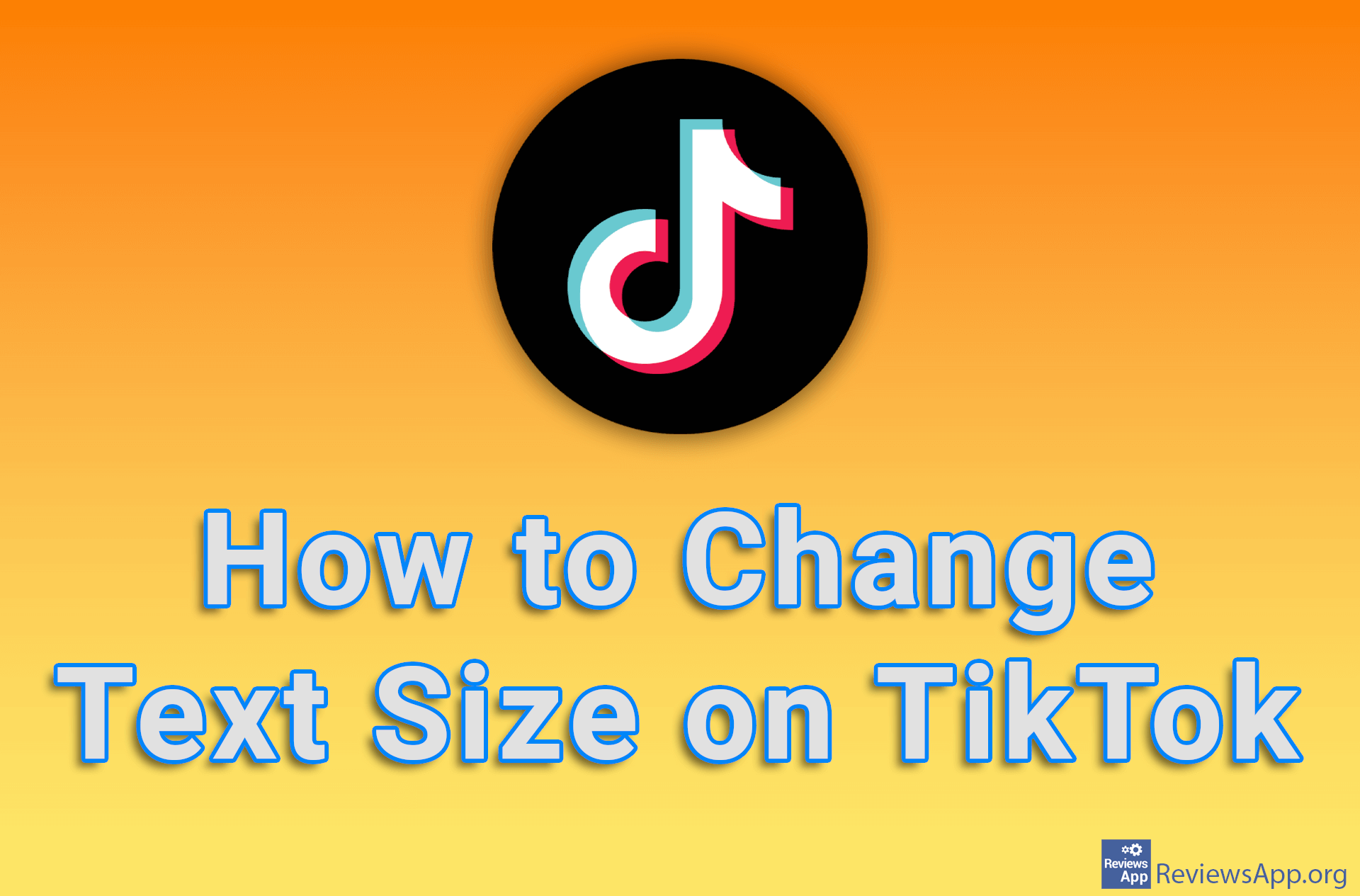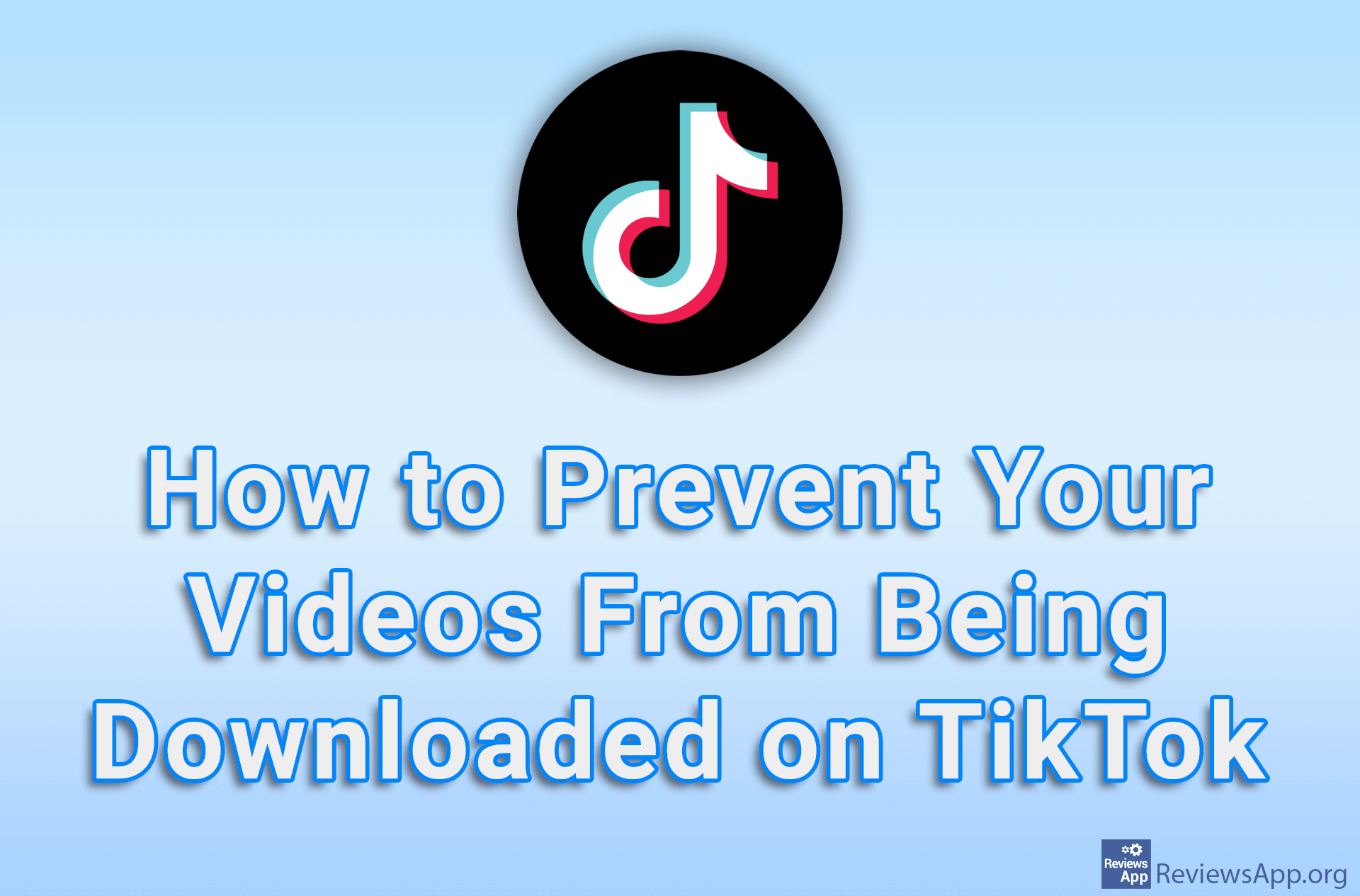How to Delete a Drafted Post on TikTok for Android
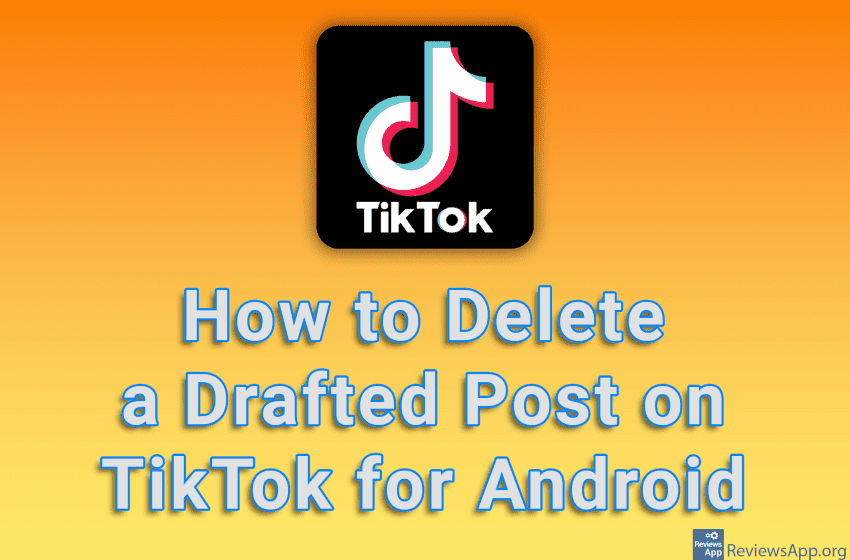
When you create a new post on TikTok and don’t publish it, that post will be saved in Draft. When a post is Drafted, no one except you can see it, and you can publish or delete it. If you do not plan to publish Drafted posts, it is best to delete them.
Watch our video tutorial where we show you how to delete a Drafted post on TikTok for Android.
Video Transcript:
- How to Delete a Drafted Post on TikTok for Android
- Tap on the profile icon in the lower right corner of the screen
- Tap on Drafts
- Press and hold on the drafted post you want to delete
- Tap on Delete draft
- Tap on Delete