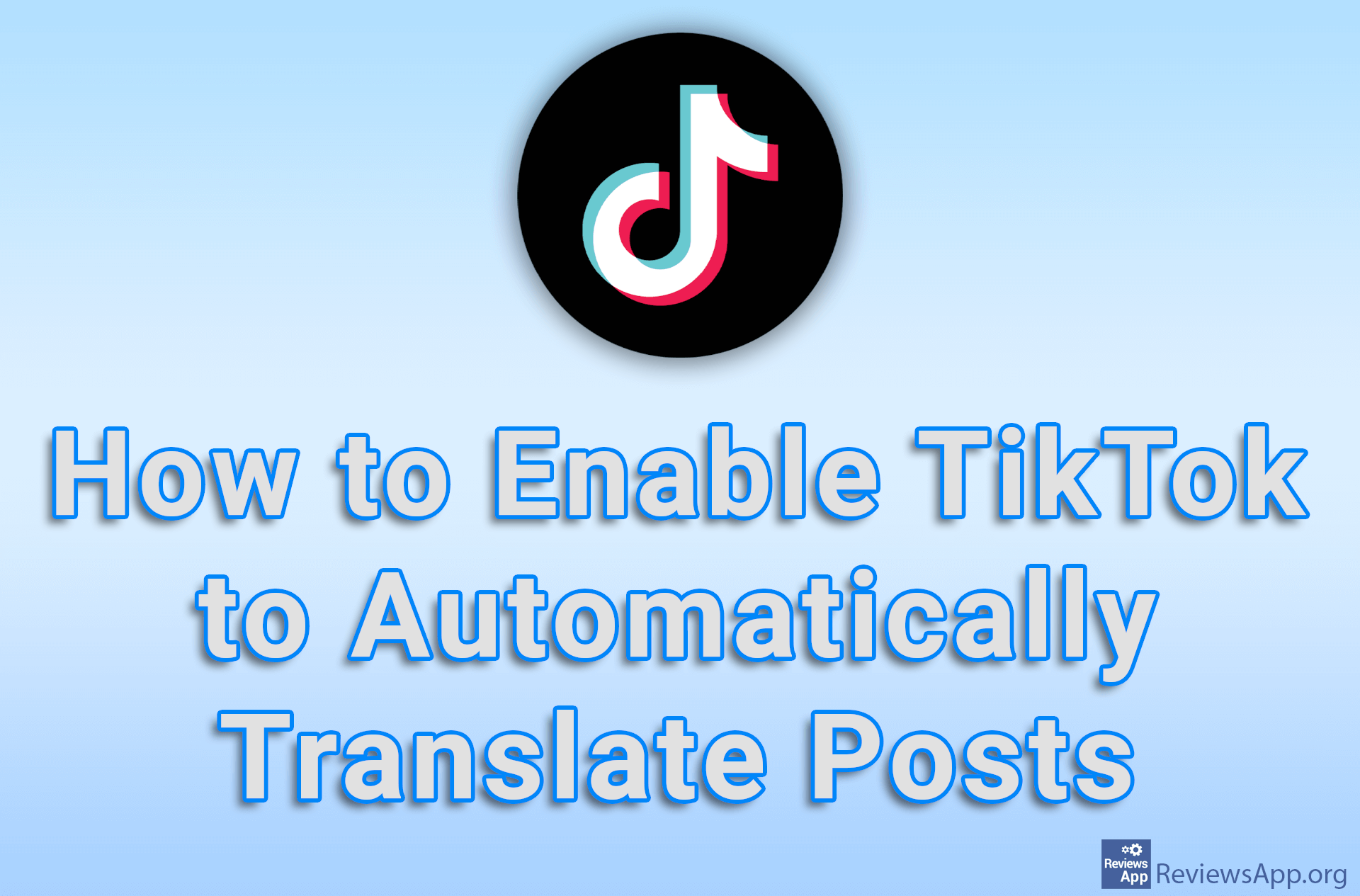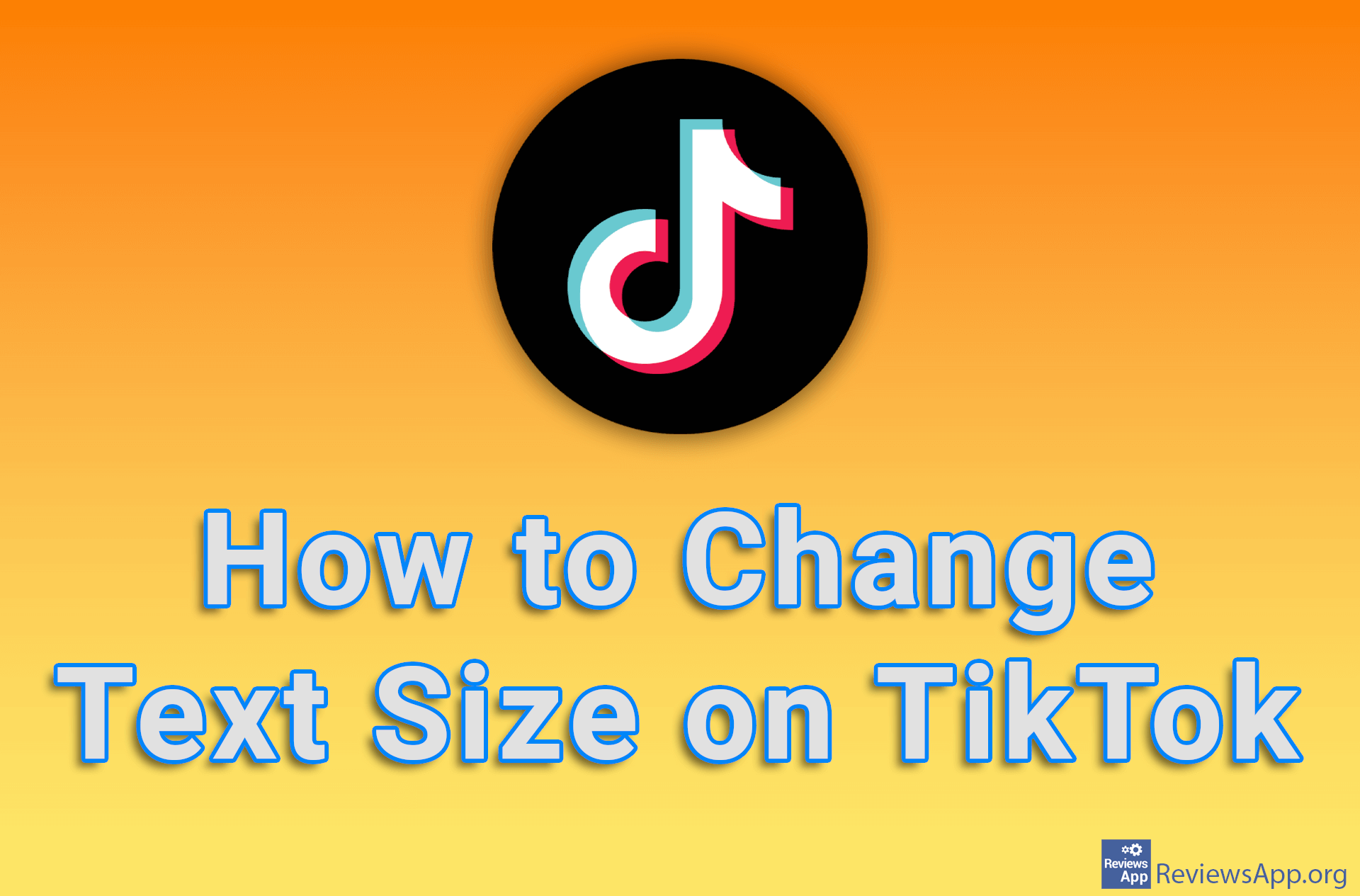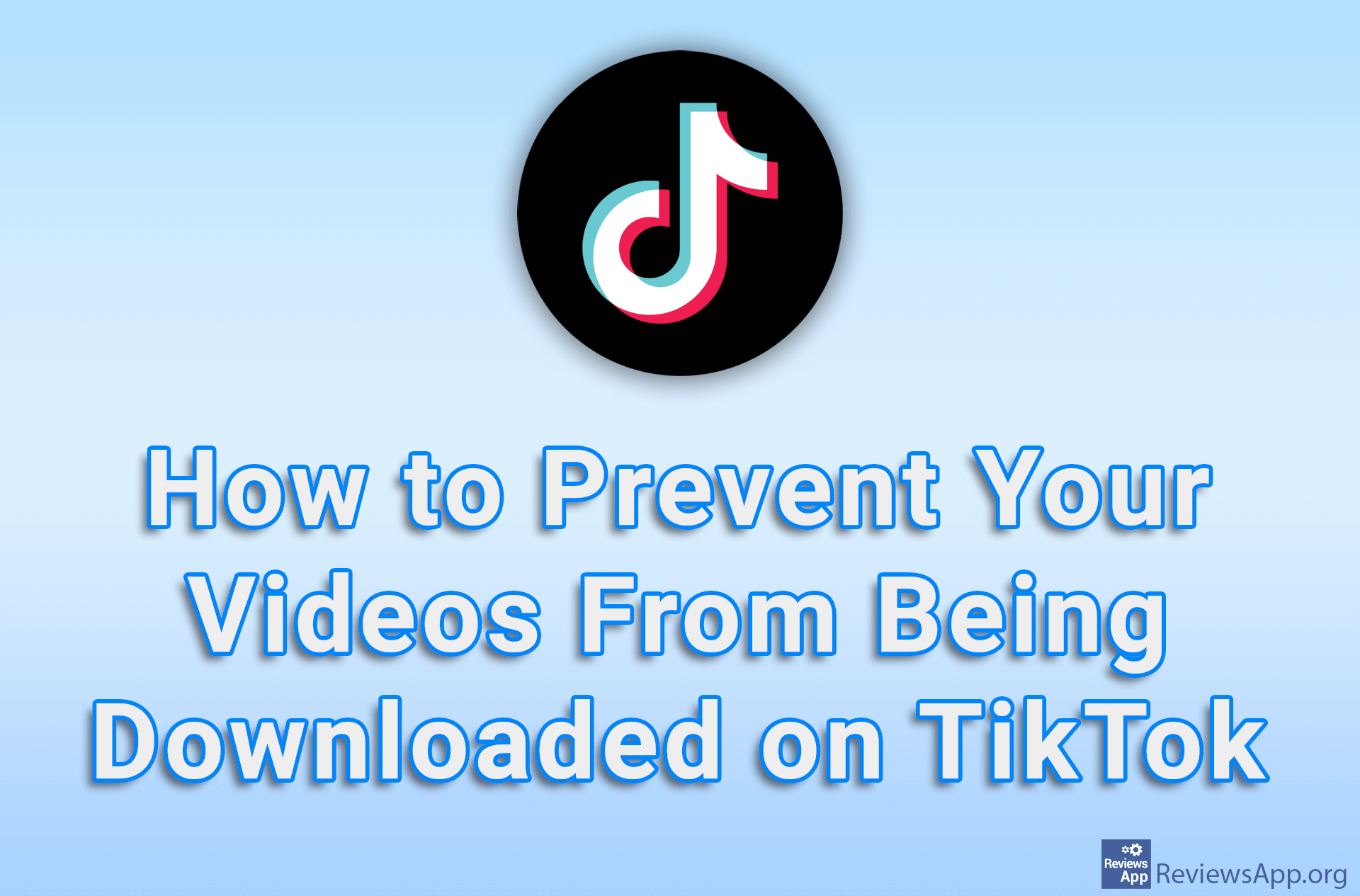How to Delete a Published Post on TikTok for Android
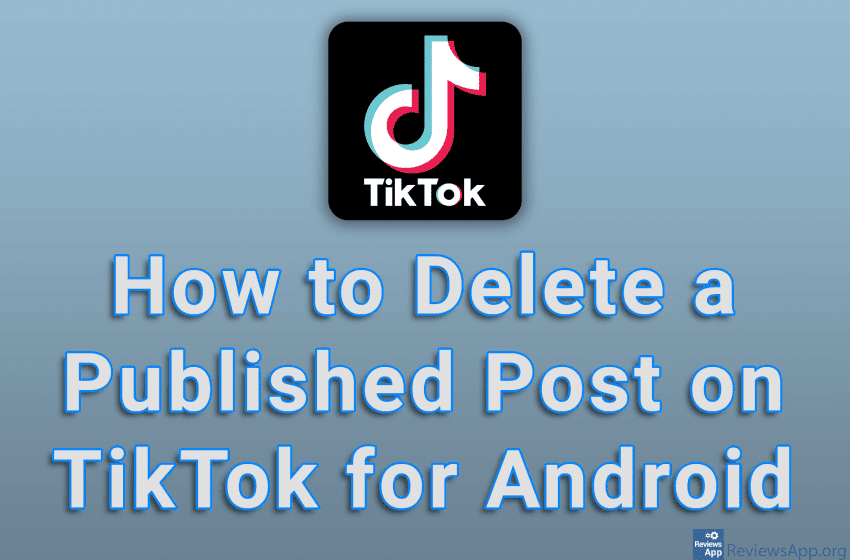
If you’ve made a post on TikTok that you’d like to delete, the good news is that this is possible and that the process is fairly simple. All you have to do is find the post you want to delete and when you open it you will have the option to delete it.
Watch our video tutorial where we show you how to delete a published post on TikTok for Android.
Video Transcript:
- How to Delete a Published Post on TikTok for Android
- Tap on the profile icon in the lower right corner of the screen
- Tap on the post you want to delete
- Tap on the three dots on the right side of the screen
- Tap on Delete
- Tap on Delete