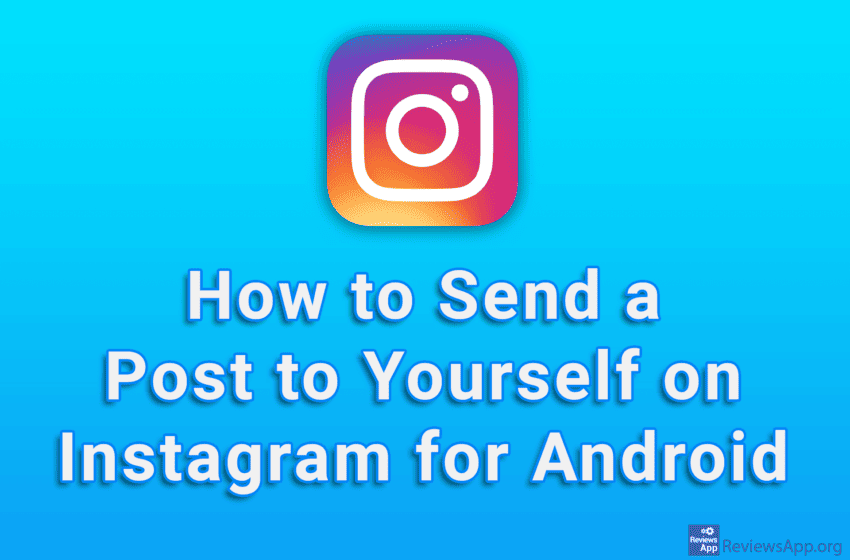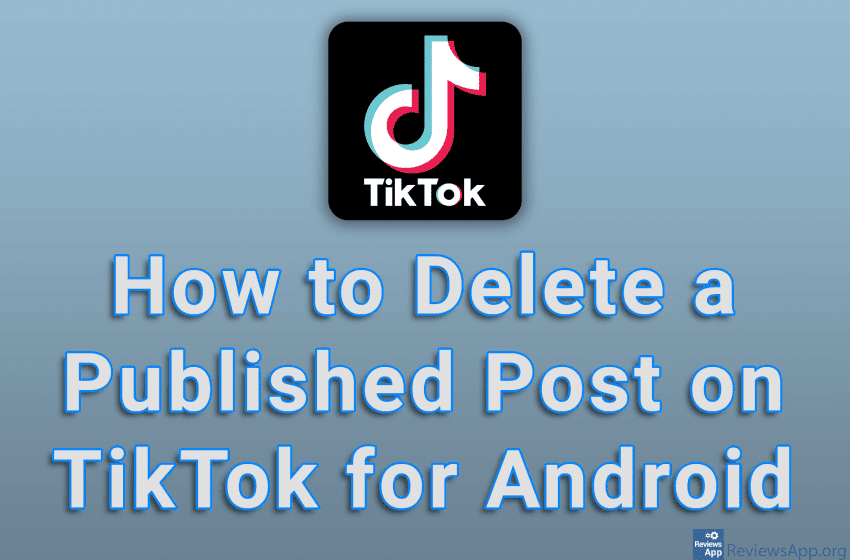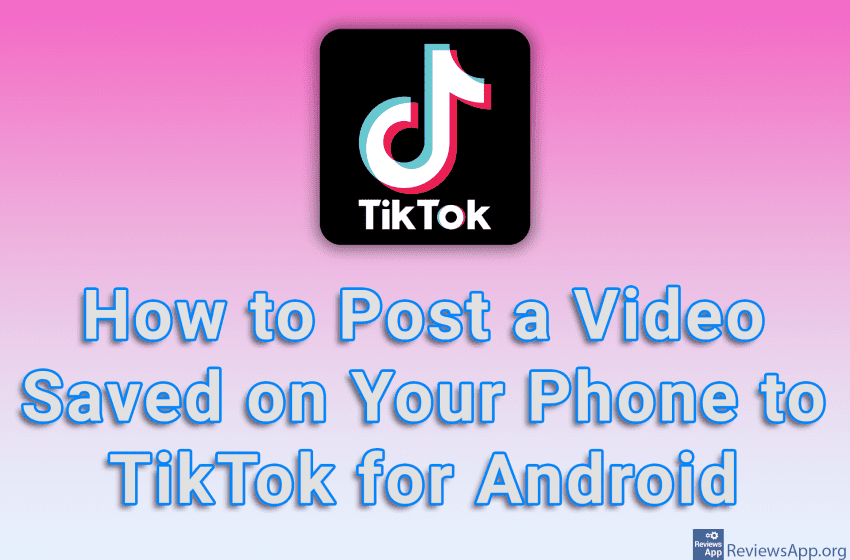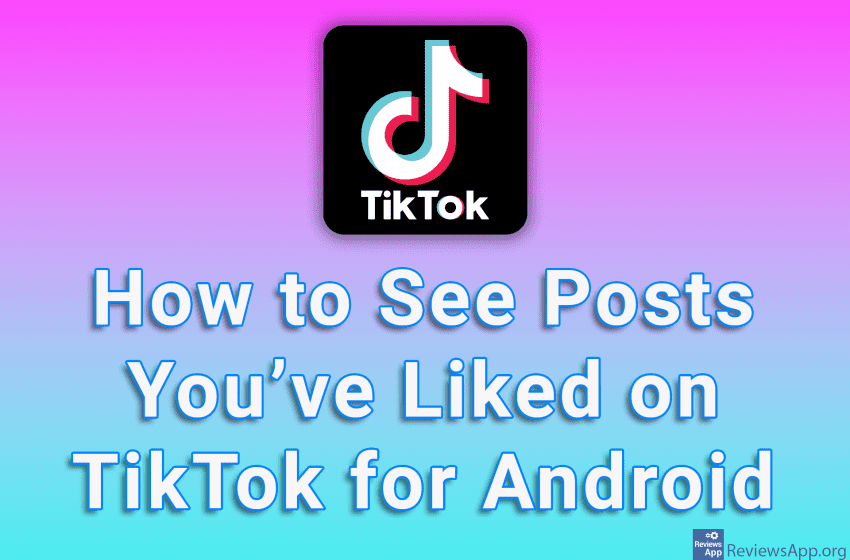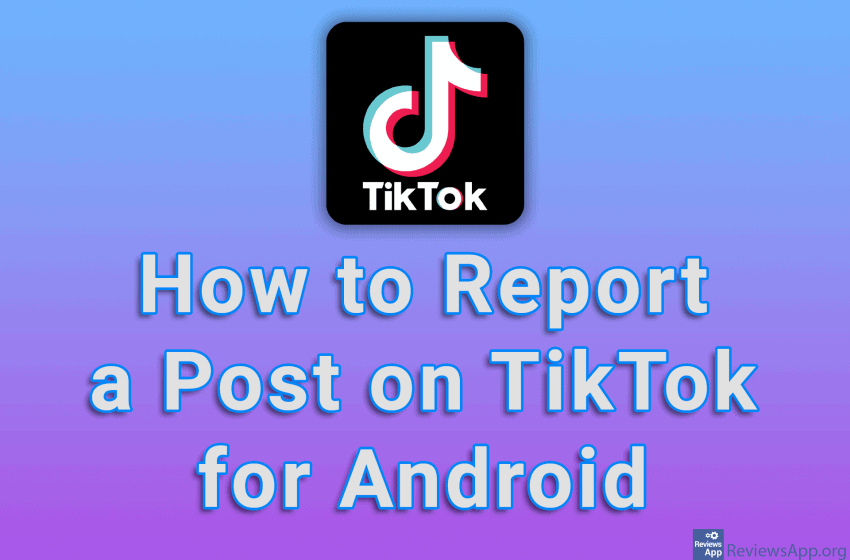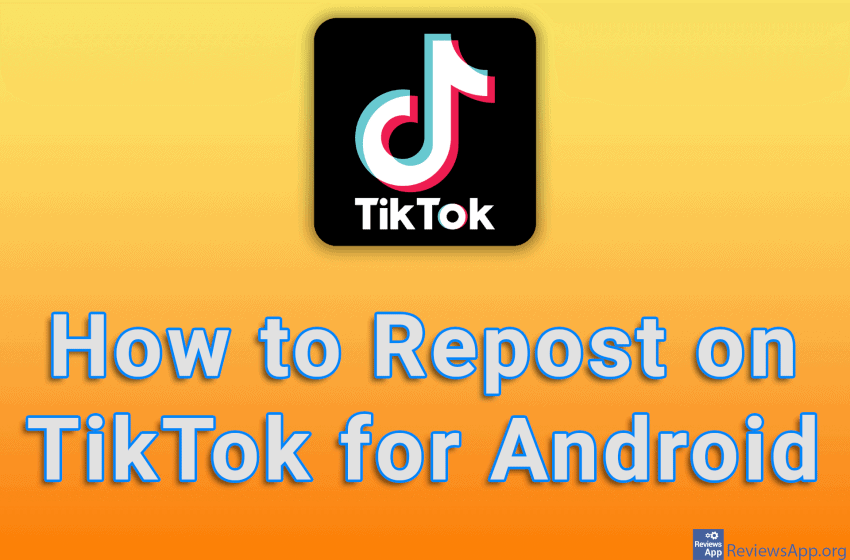TikTok includes a handy option that, when turned on, will automatically translate all posts into a language of your choice. Using it is simple and all you have to do is to turn on the Always translate posts option in the settings and select the desired language. Check out our video tutorial where we show […]Read More
Tags : posts
When you find an interesting post on Instagram and want to save it, there are several ways to do so. A new way, which Instagram recently added, is the ability to send a post to yourself, like when you share a post with someone from your friends list. Watch our video tutorial where we show […]Read More
When you make a post on Instagram, other users can leave a comment on that post. However, if you don’t want just anyone to leave comments on your posts, you can set who can leave comments in the settings. Watch our video tutorial where we show you how to set who can comment on your […]Read More
If you come across an interesting or educational post on Instagram and want to save that post, you can easily do so. Instagram has a section where you can find all the posts you’ve saved, which you can access from your profile. Watch our video tutorial where we show you how to save and view […]Read More
If you’ve made a post on TikTok that you’d like to delete, the good news is that this is possible and that the process is fairly simple. All you have to do is find the post you want to delete and when you open it you will have the option to delete it. Watch our […]Read More
TikTok allows you to, within the application, record a video, edit it and publish it on this social network. It’s also possible to post a video saved on your phone, and somewhat confusingly, the option to add a video from your gallery is in the corner of the screen when you start recording a video […]Read More
Liking a post on TikTok does more than show appreciation to whoever made the post. This also affects the TikTok algorithm so that the app will show you more posts that are similar to the ones you’ve liked. You can always view all the posts you’ve liked in a separate section. Watch our video tutorial […]Read More
If you come across a TikTok post that is offensive or rude in some way, you can report that post. When you report a post, it will be reviewed and if it violates any of the TikTok terms of service, the account from which the post was published will be penalized. Watch our video tutorial […]Read More
If you find an interesting post on TikTok that you want to share with your friends, one way to do that is to repost it. Reposting on TikTok means that the post will appear in your feed so all your followers can see it. That post will be marked as a repost, and users will […]Read More
When you like a post on Instagram, this will be remembered and saved in a special section. This means that if you want to be reminded of the posts you liked the most, you can do it from here. Note that these are not the posts you’ve saved, just the ones you’ve liked. Watch our […]Read More