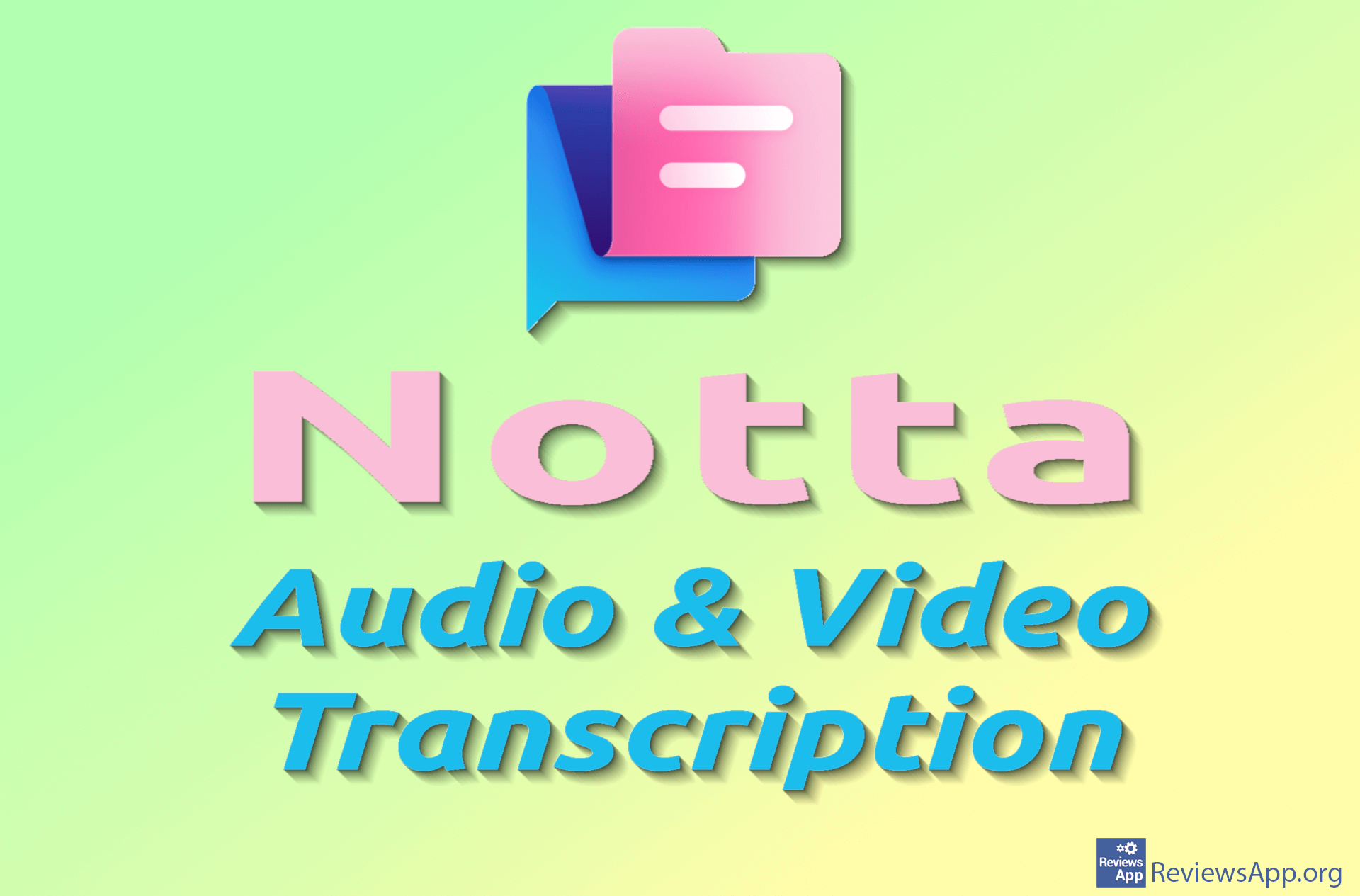How to Post a Video Saved on Your Phone to TikTok for Android
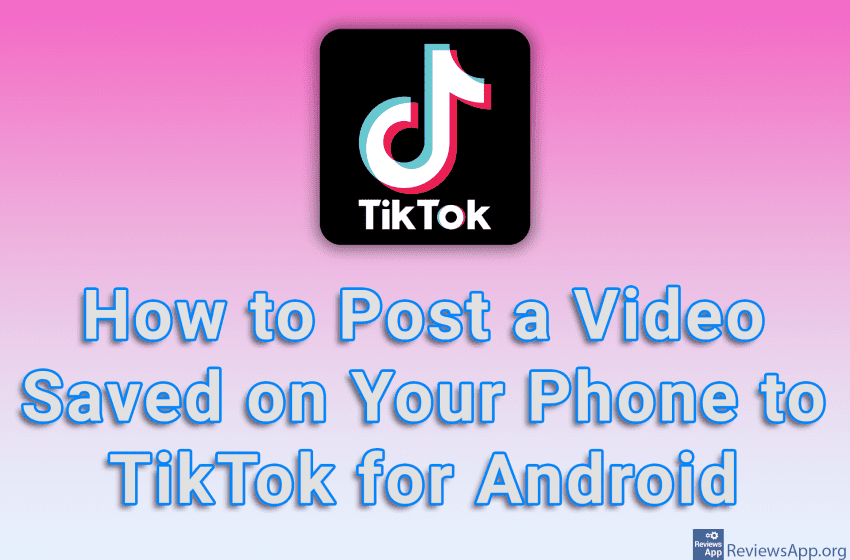
TikTok allows you to, within the application, record a video, edit it and publish it on this social network. It’s also possible to post a video saved on your phone, and somewhat confusingly, the option to add a video from your gallery is in the corner of the screen when you start recording a video with the app.
Watch our video tutorial where we show you how to post a video saved on your phone to TikTok for Android.
Video Transcript:
- How to Post a Video Saved on Your Phone to TikTok for Android
- Tap on the profile icon in the lower right corner of the screen
- Tap on Upload
- Tap on Videos
- Select the video you want to post
- Tap on Next
- Tap on Post
- Tap on Post Now