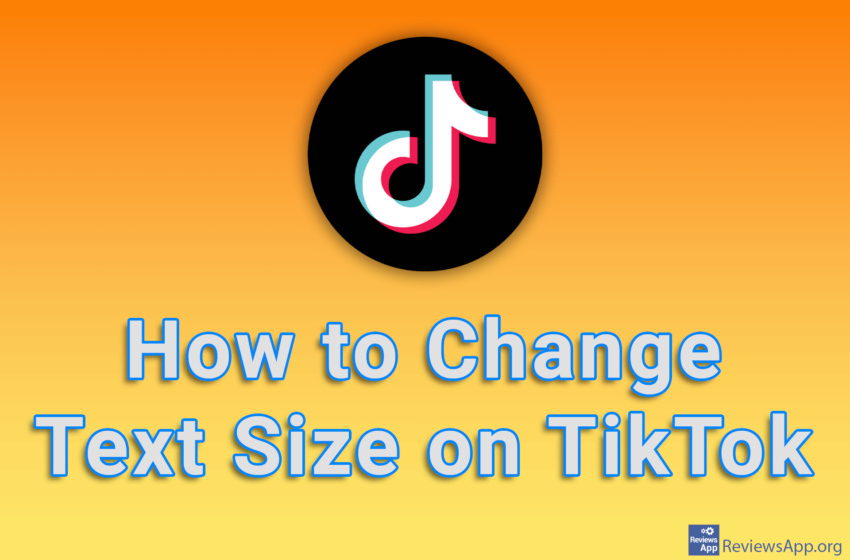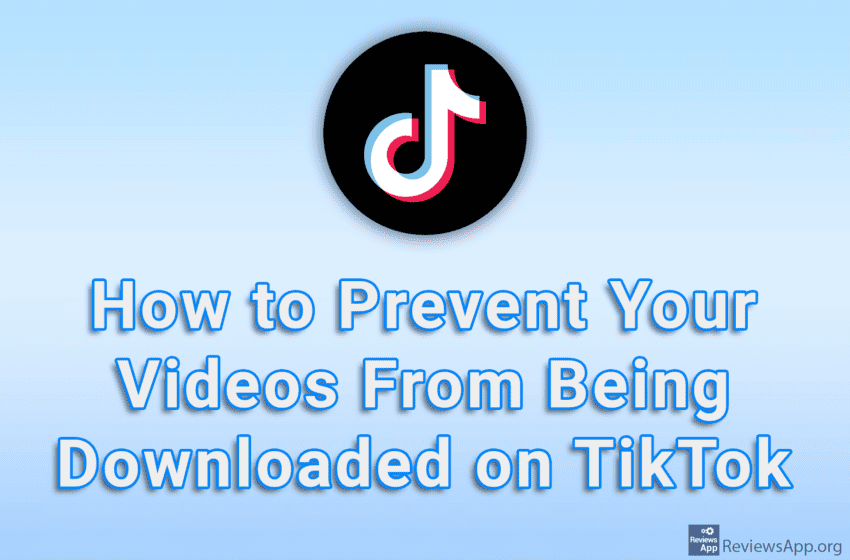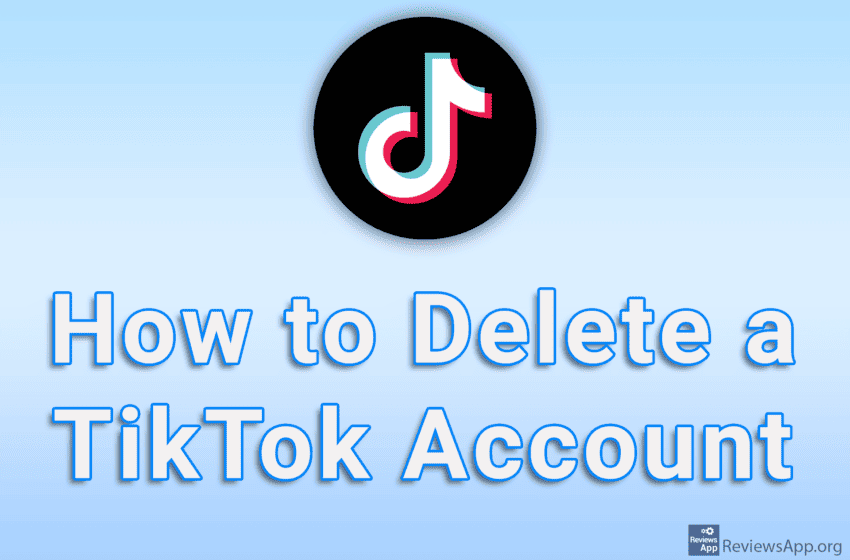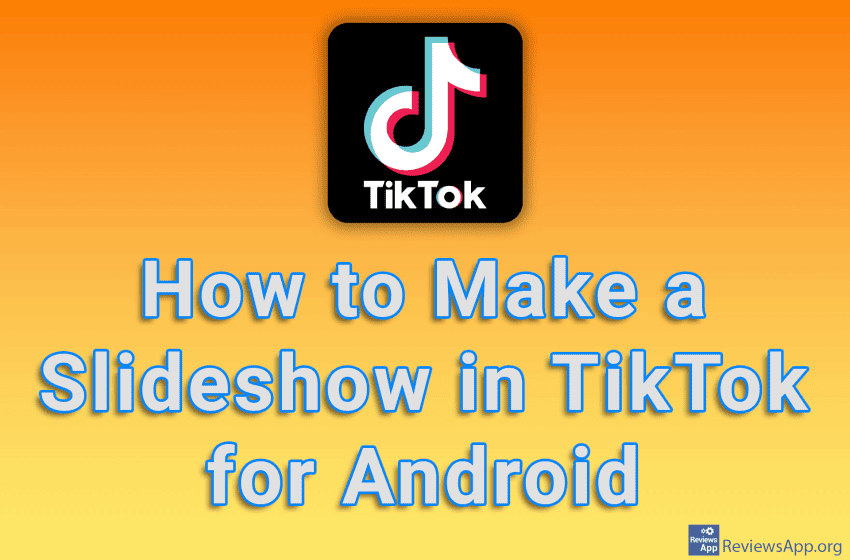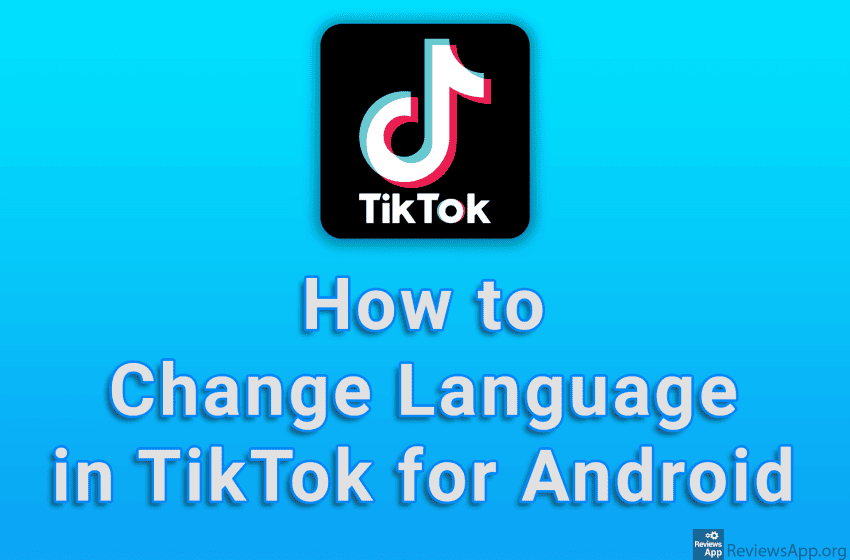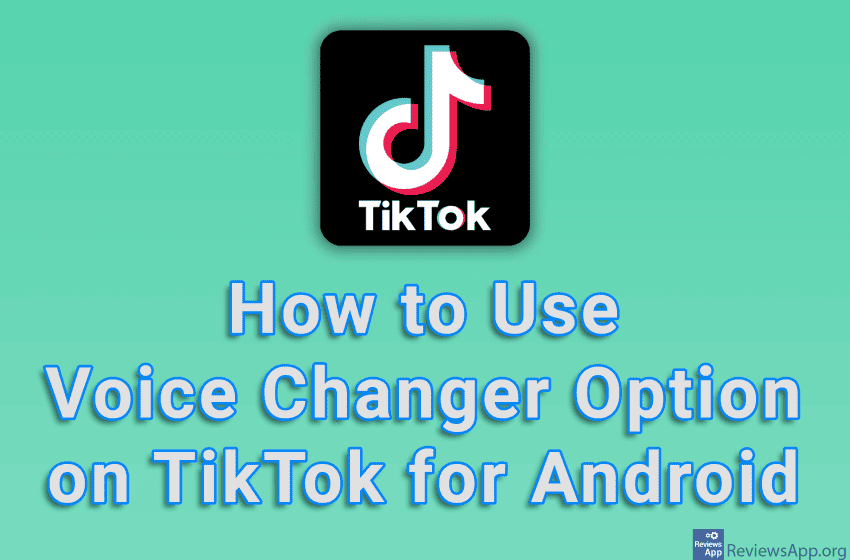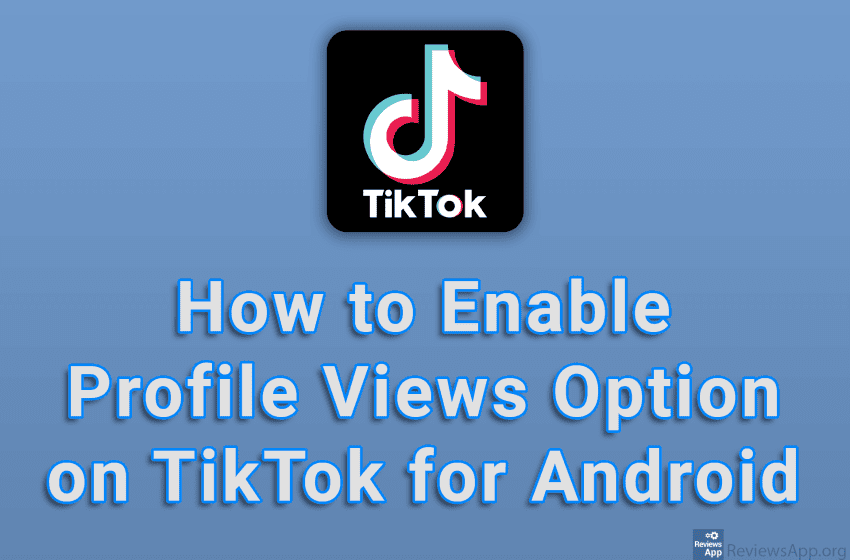TikTok includes a handy option that, when turned on, will automatically translate all posts into a language of your choice. Using it is simple and all you have to do is to turn on the Always translate posts option in the settings and select the desired language. Check out our video tutorial where we show […]Read More
Tags : TikTok
If you have poor eyesight or simply like the text on the screen to be larger, TikTok includes an option that allows you to enlarge the text on the screen. This, in addition to the text, will also increase the size of the icons, as well as all other elements of the user interface. Watch […]Read More
If you don’t want other TikTok users to download the videos you post, you can turn off the download option in the settings. If you do this, no one will be able to download your videos, but they will be able to share your posts or send links to your posts. Watch our video tutorial […]Read More
If you spend too much time on TikTok, we suggest you delete your account and stop wasting your time. This process is quite simple, although TikTok will repeatedly ask you to confirm the deletion. If you change your mind and want to restore your account, all you have to do is log in to your […]Read More
TikTok is not limited to making only video posts. If you have photos that you would like to share with your followers, you can create a slideshow using those photos. This process is quick and easy, so it will only take you a few minutes. Watch our video tutorial where we show you how to […]Read More
When you install TikTok, the language of the app will be English. However, TikTok allows you to change the language and currently, you can choose one of the over 70 languages available. Watch our video tutorial where we show you how to change language in TikTok for Android. Video Transcript: How to Change Language in […]Read More
TikTok has a fun feature that will allow you, after recording a video with your voice in it, to change that voice to sound like it’s being spoken by Santa Claus, a wizard, an angel, or one of many other characters. The whole process is automatic, so this option is more than easy to use. […]Read More
When you turn on the Profile Views option in TikTok, you will be able to see who has viewed your profile. Also, when this option is turned on, others will be able to see when you have viewed their profile. Watch our video tutorial where we show you how to enable Profile Views option on […]Read More
When you follow someone on TikTok, the posts that person makes will appear in your feed. If you no longer want to see posts from a certain person, you can unfollow them. When you unfollow someone, that person will not be notified, but they will be able to look at their follower list and see […]Read More
The Stitch option on TikTok allows you to take a video that has already been posted, cut a part of it and add your own video to the end, and then post a newly created video. The idea behind this option is that you can reply to a post this way, similar to how the […]Read More