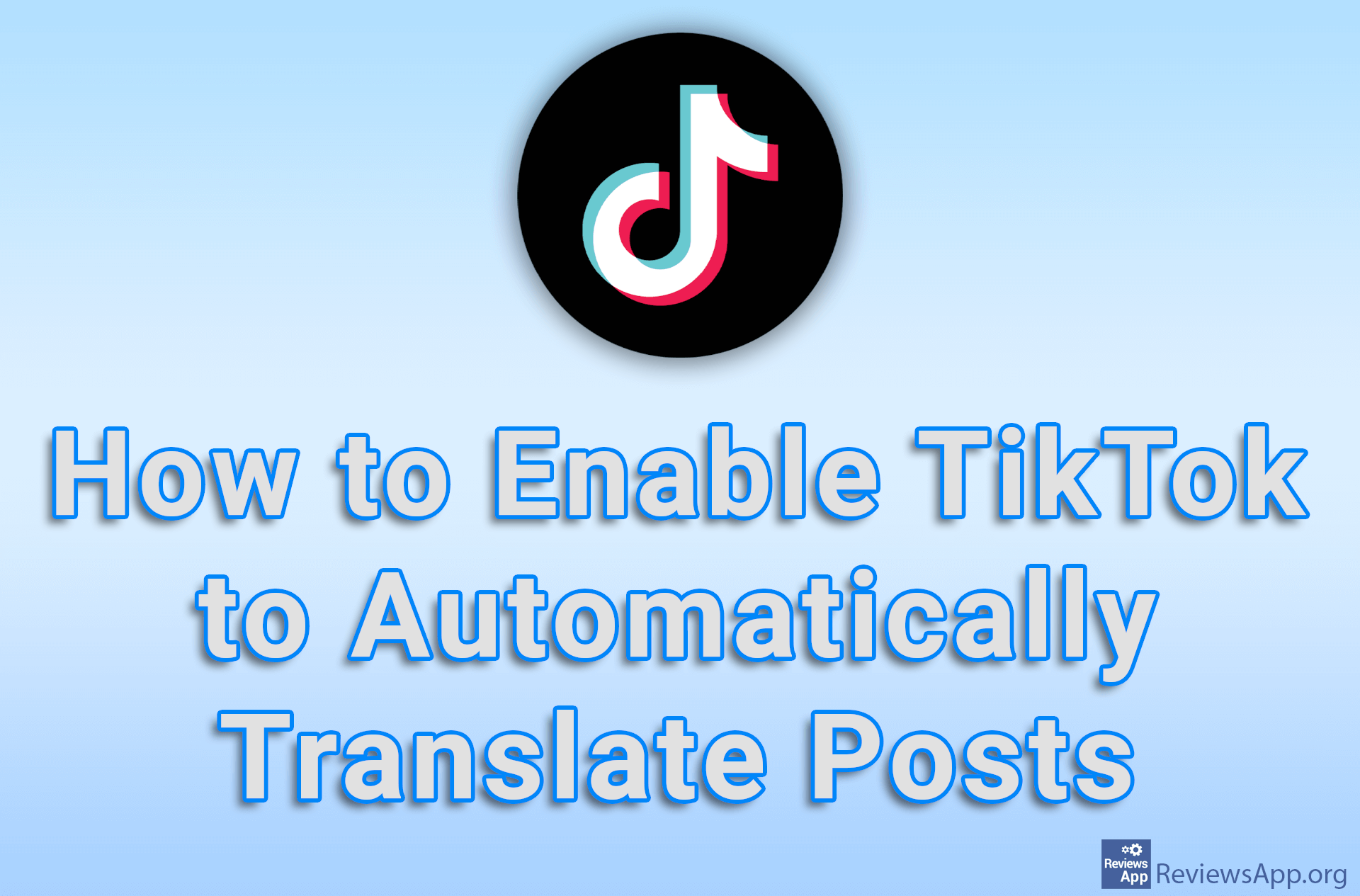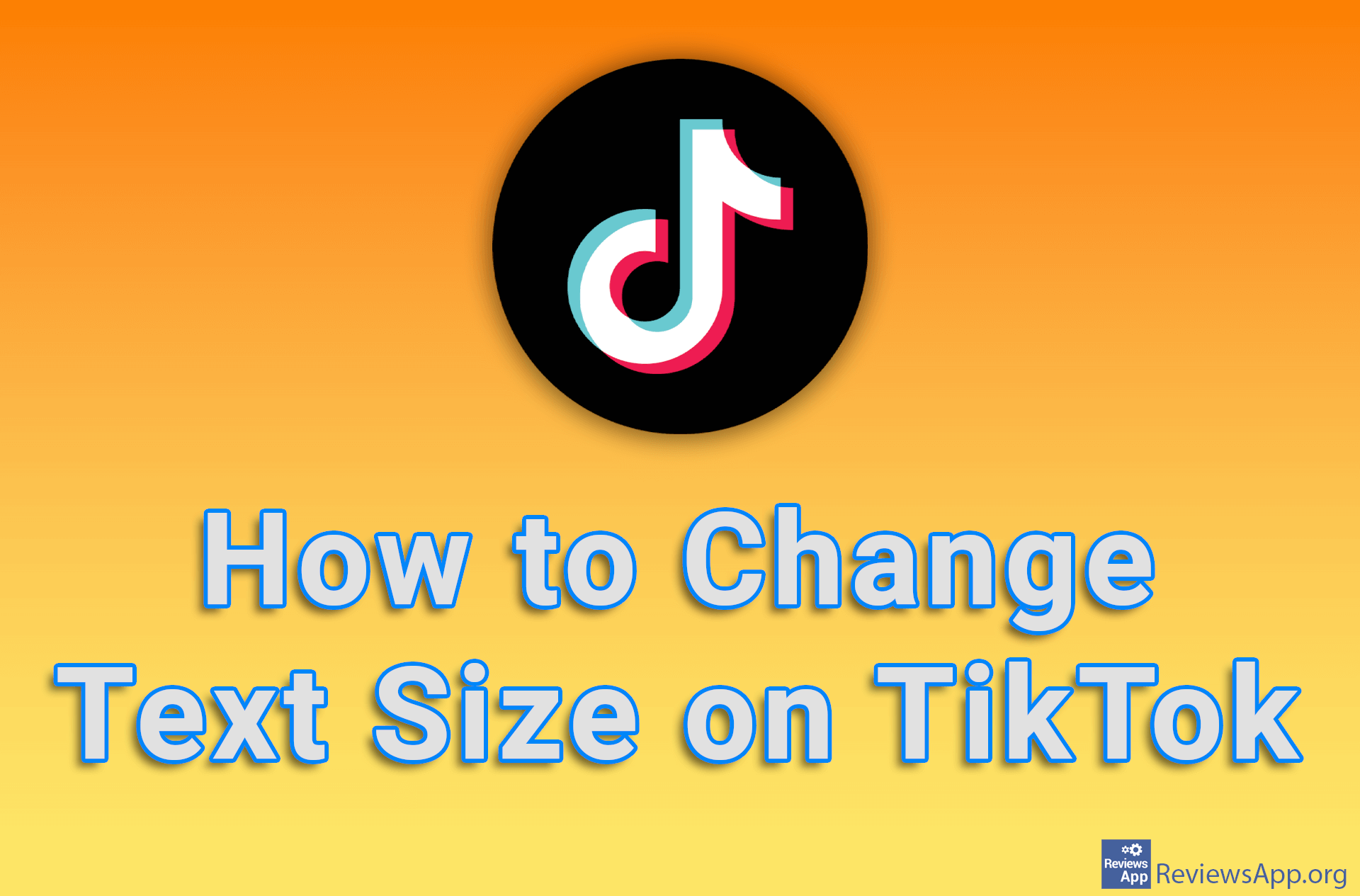How to Use Voice Changer Option on TikTok for Android
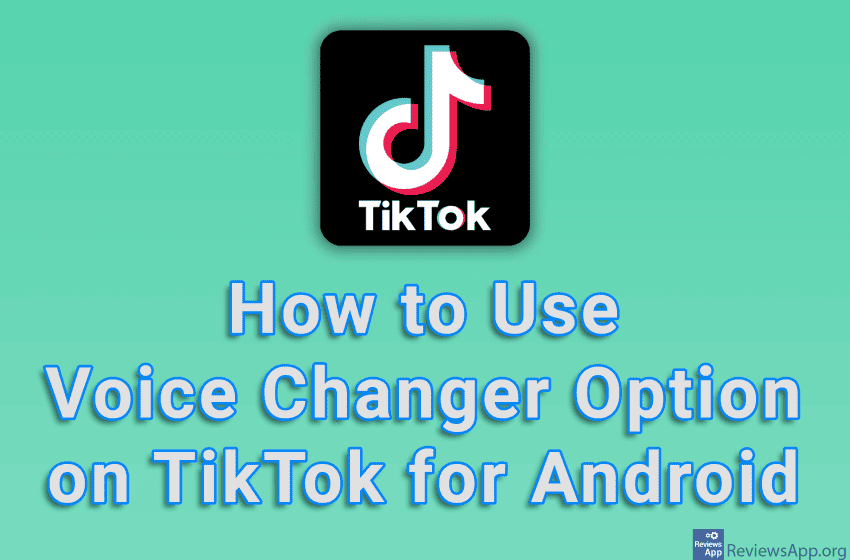
TikTok has a fun feature that will allow you, after recording a video with your voice in it, to change that voice to sound like it’s being spoken by Santa Claus, a wizard, an angel, or one of many other characters. The whole process is automatic, so this option is more than easy to use.
Watch our video tutorial where we show you how to use Voice Changer option on TikTok for Android.
Video Transcript:
- How to Use Voice Changer Option on TikTok for Android
- Record a video along with your voice
- Click on Audio editing
- Here are all the voices you can choose from.
- When you’re done, publish the video as you normally would.