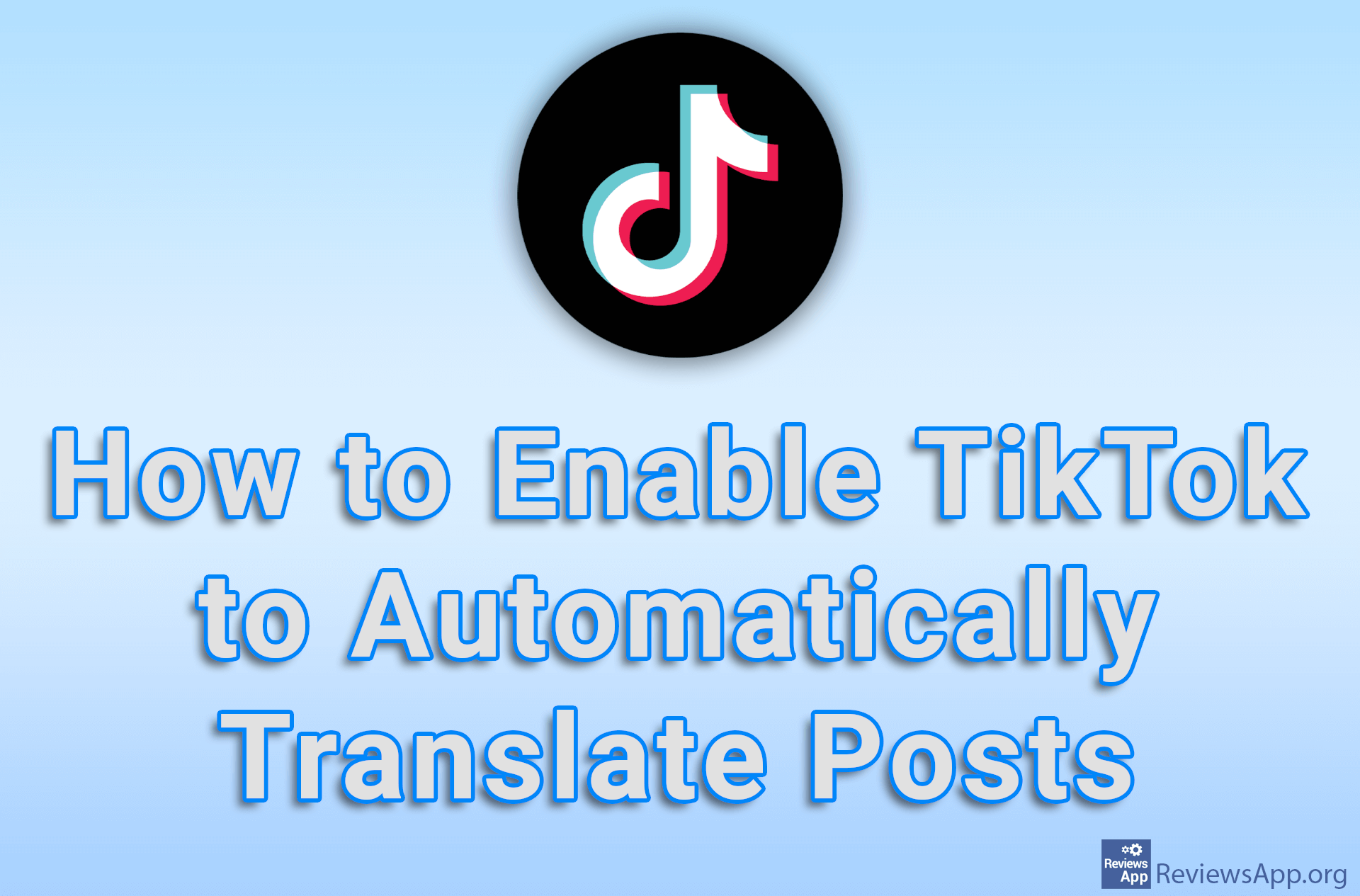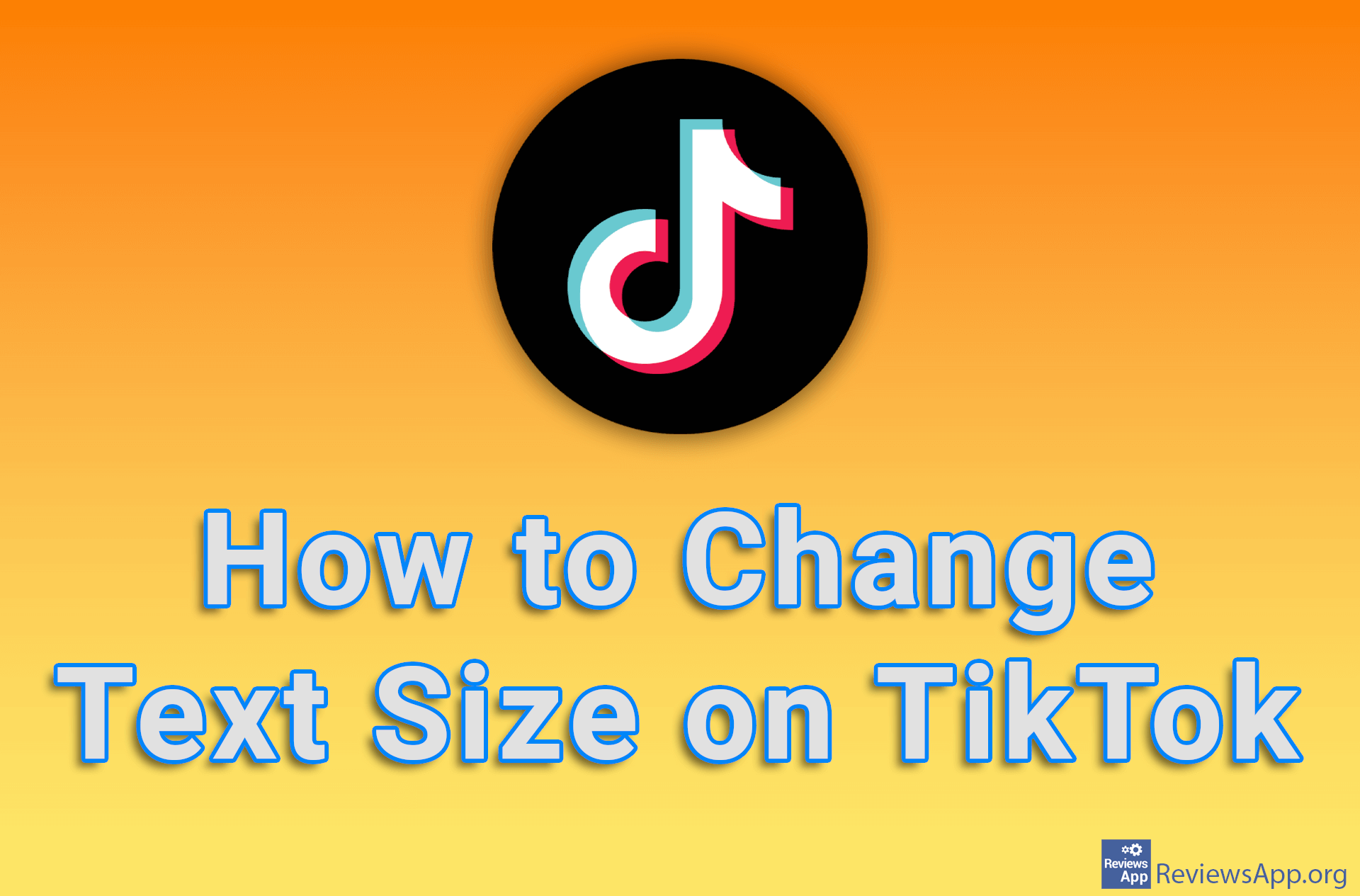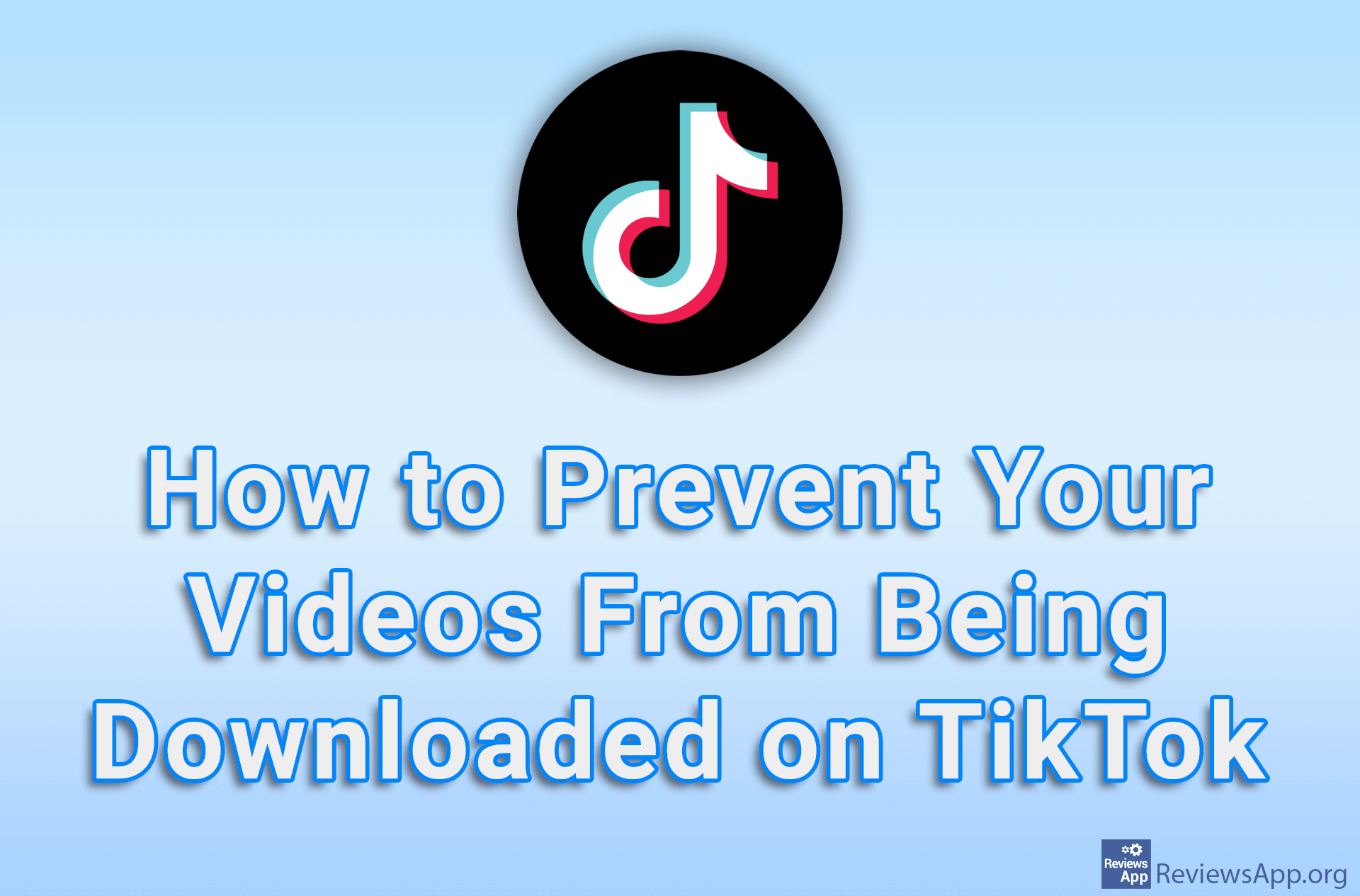How to Make a Slideshow in TikTok for Android
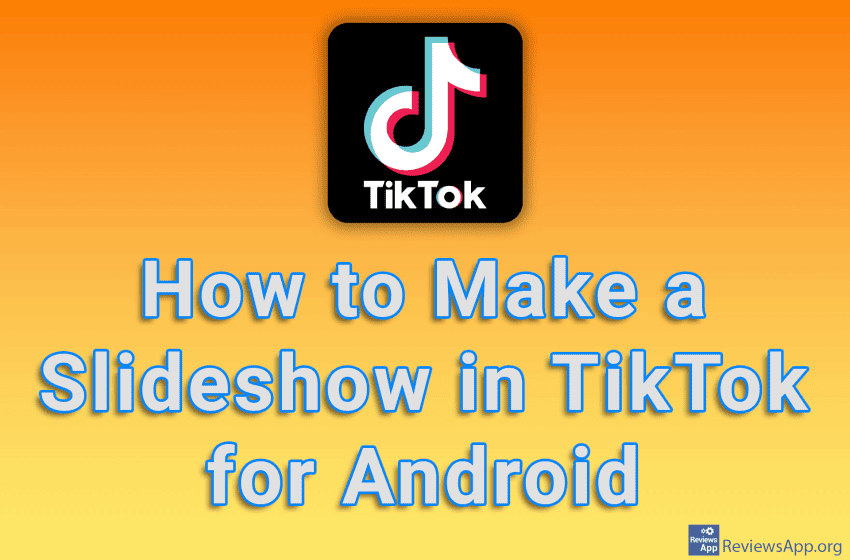
TikTok is not limited to making only video posts. If you have photos that you would like to share with your followers, you can create a slideshow using those photos. This process is quick and easy, so it will only take you a few minutes.
Watch our video tutorial where we show you how to make a slideshow in TikTok for Android.
Video Transcript:
- How to Make a Slideshow in TikTok for Android
- Tap on the plus sign
- Tap on Upload
- Tap on Select multiple
- Select the images you want to add to the slideshow
- Tap on Next