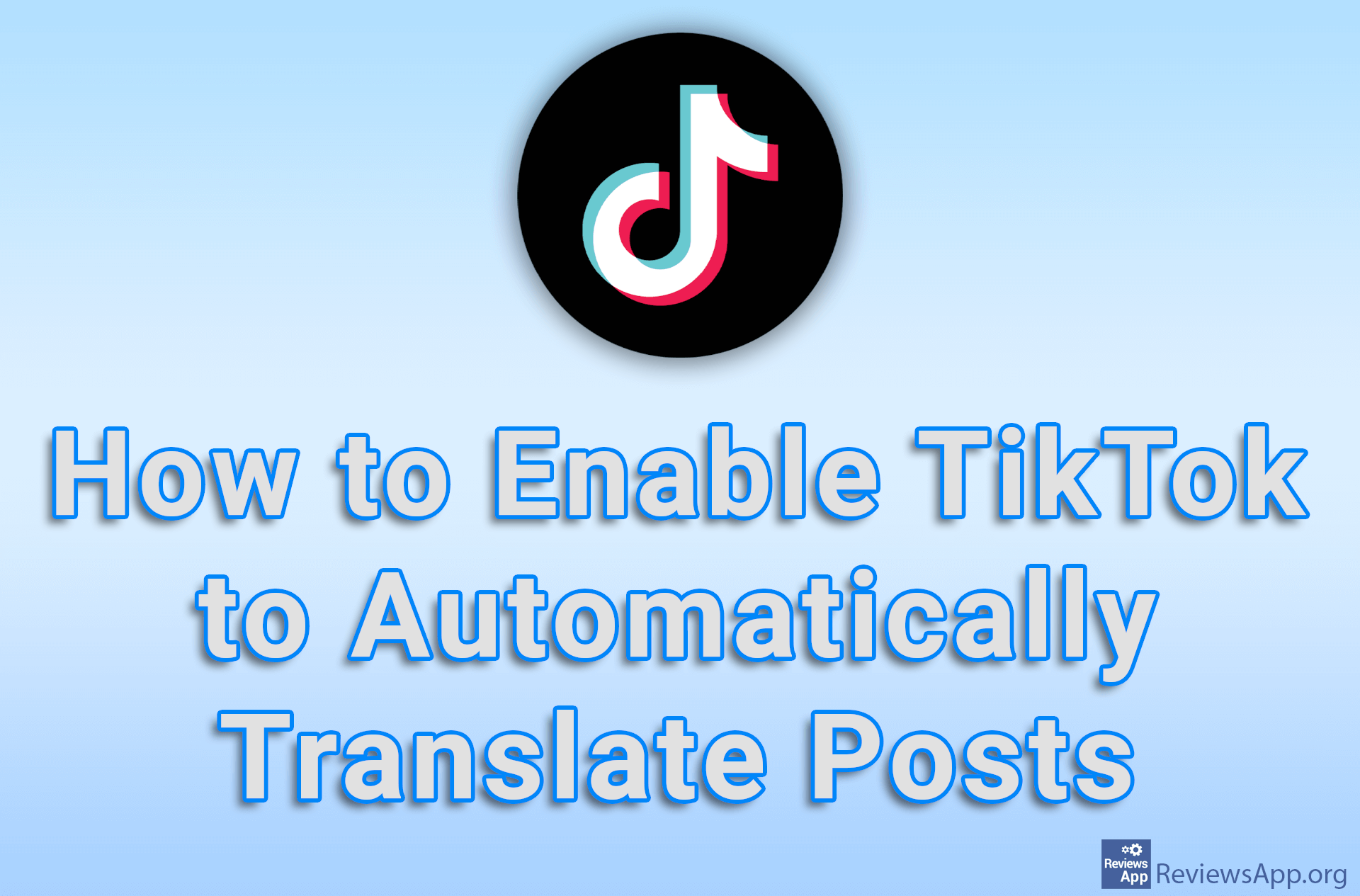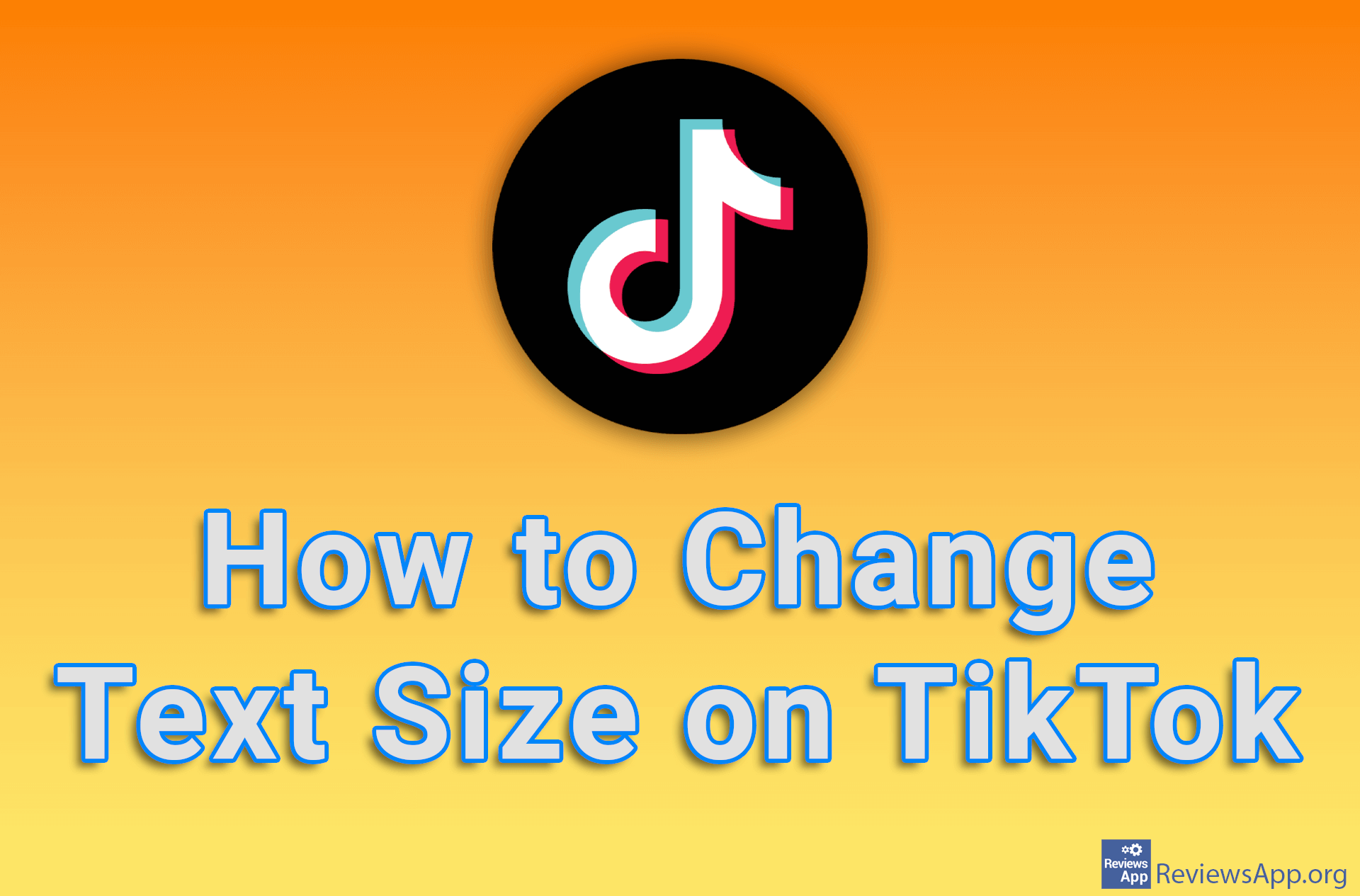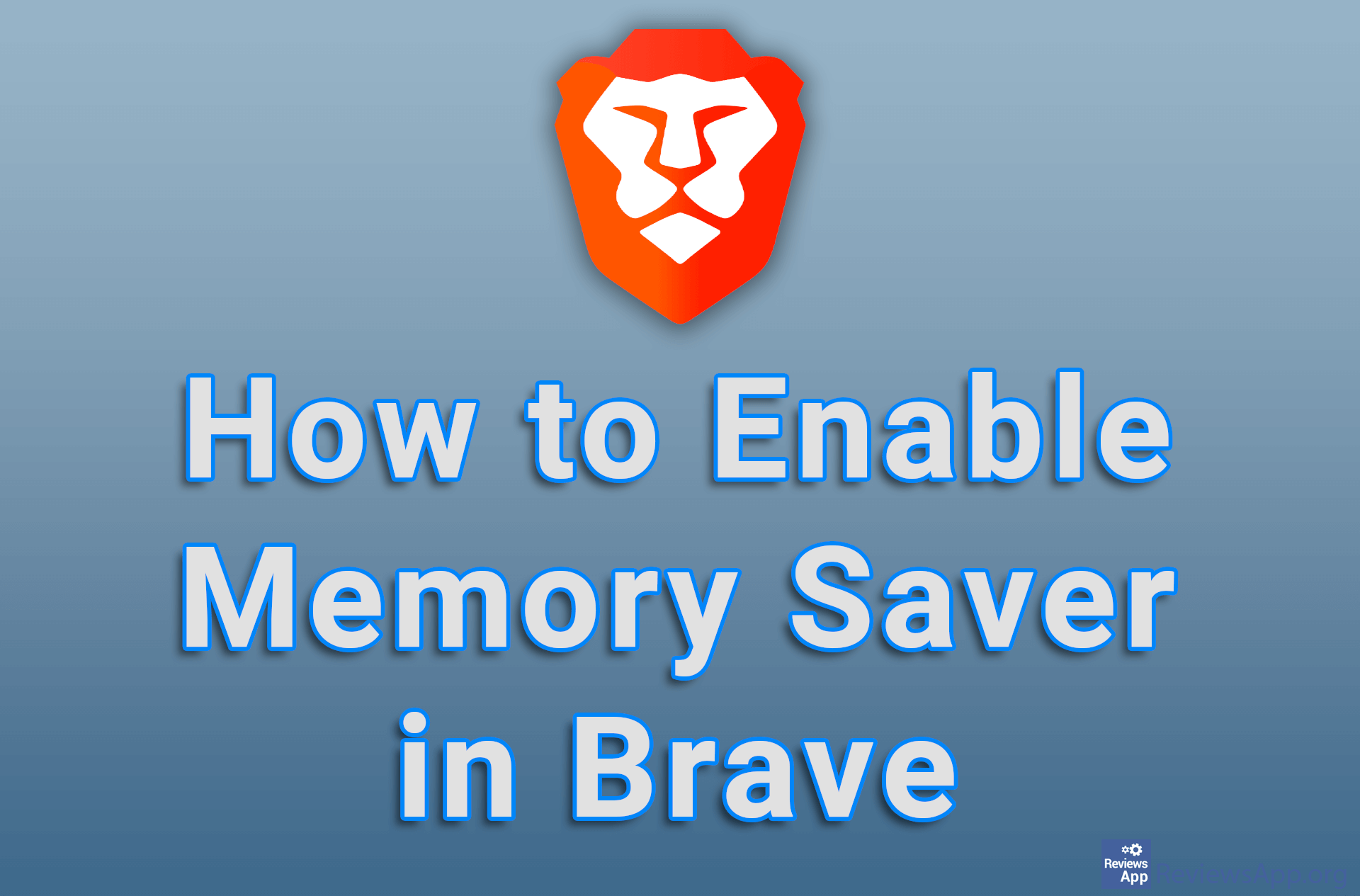How to Enable TikTok to Save Your Login Info on Android
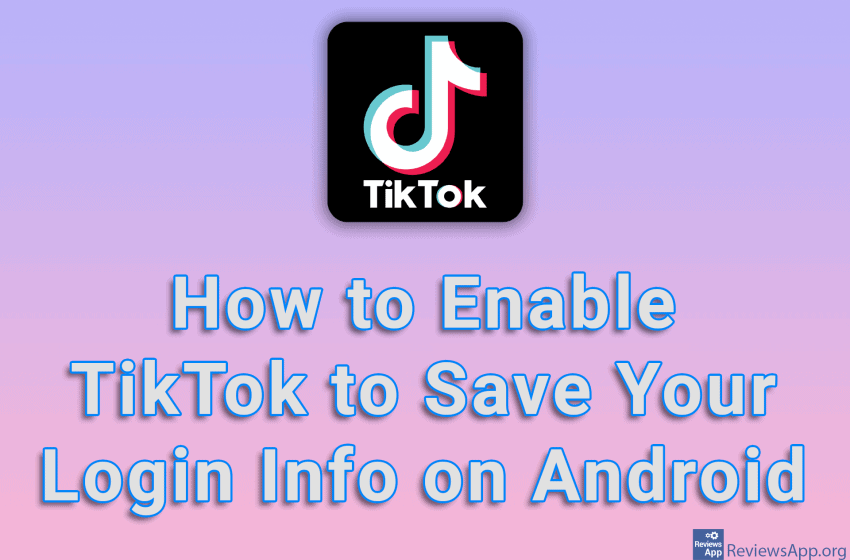
When you create a TikTok account, by default, the app will not store your login information. This means that if you log out of the application, you will have to enter your username and password again. However, TikTok has an option that, when you turn it on, will save your login information so you won’t have to enter your username and password when logging in.
Watch our video tutorial where we show you how to enable TikTok to save your login info on Android.
Video Transcript:
- How to Enable TikTok to Save Your Login Info on Android
- Tap on the profile icon in the lower right corner of the screen
- Tap on the three horizontal lines in the upper right corner of the screen
- Tap on Settings and privacy
- Tap on Security
- Turn on the option: Save login info