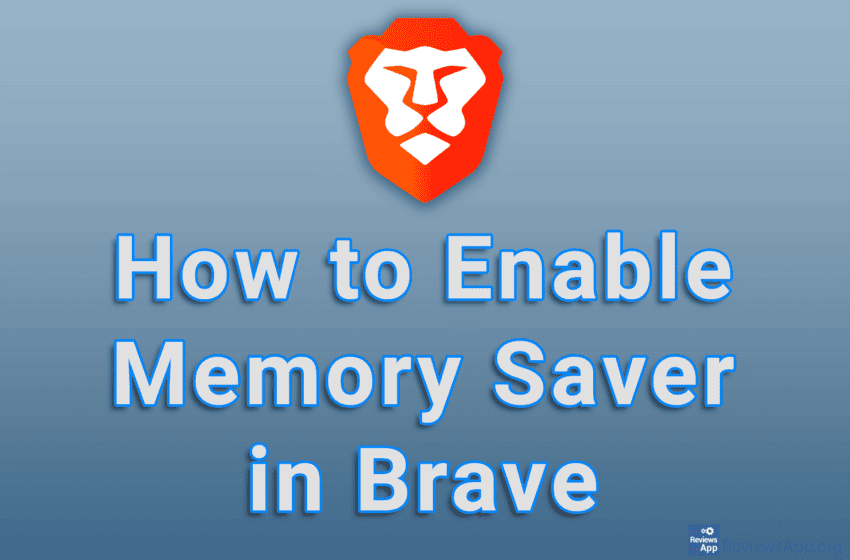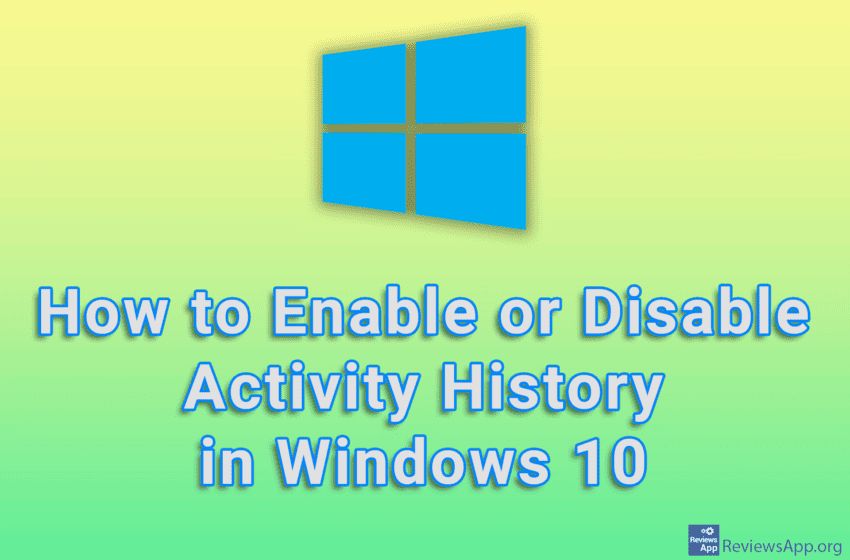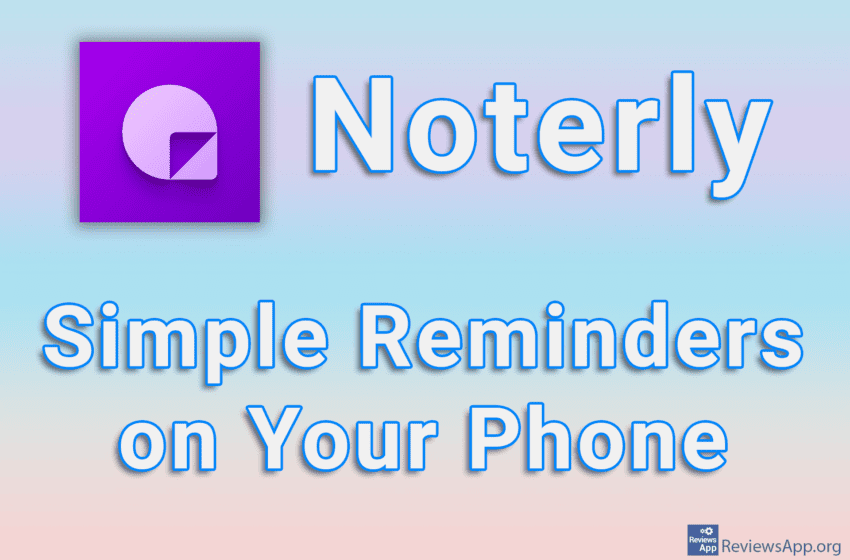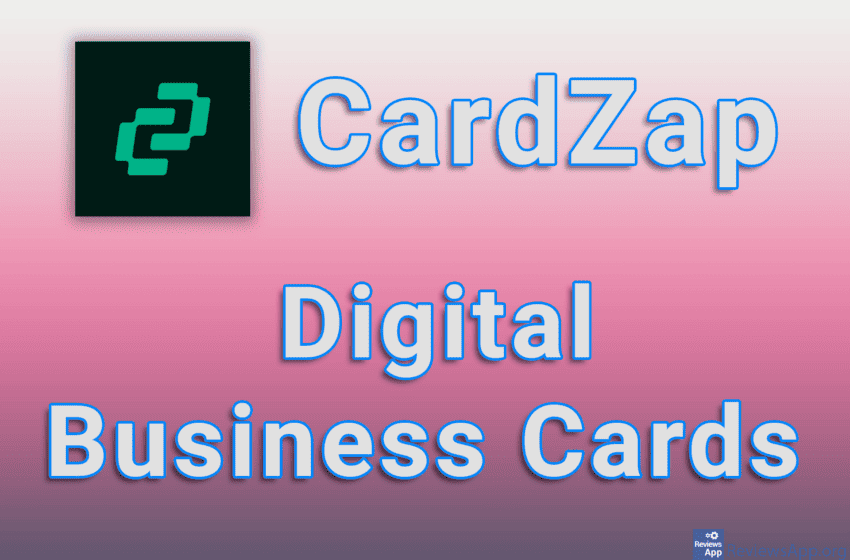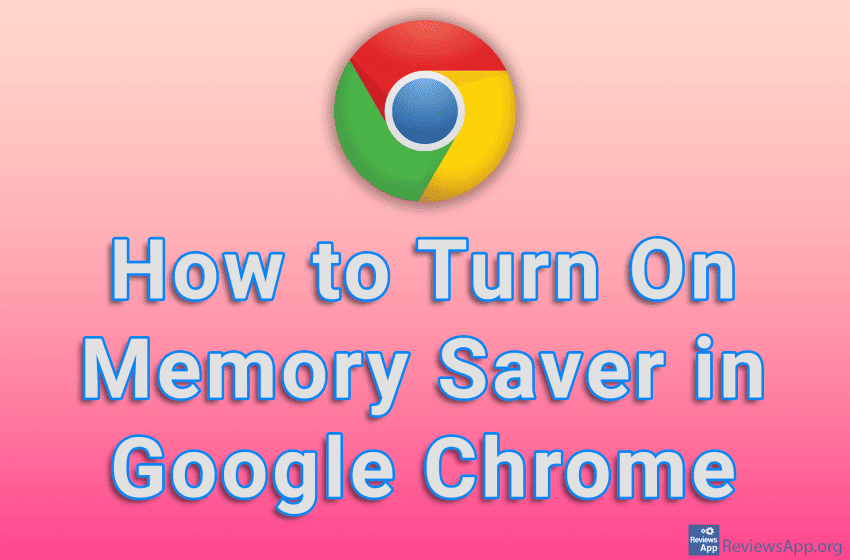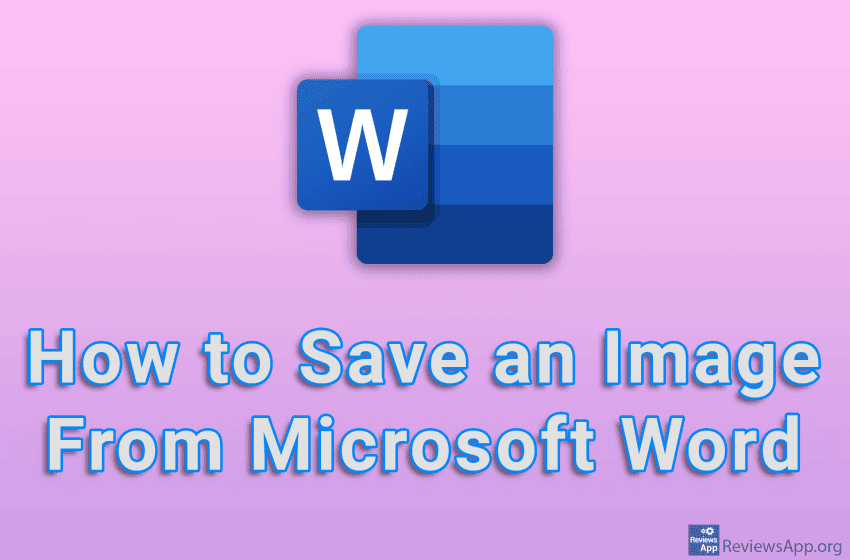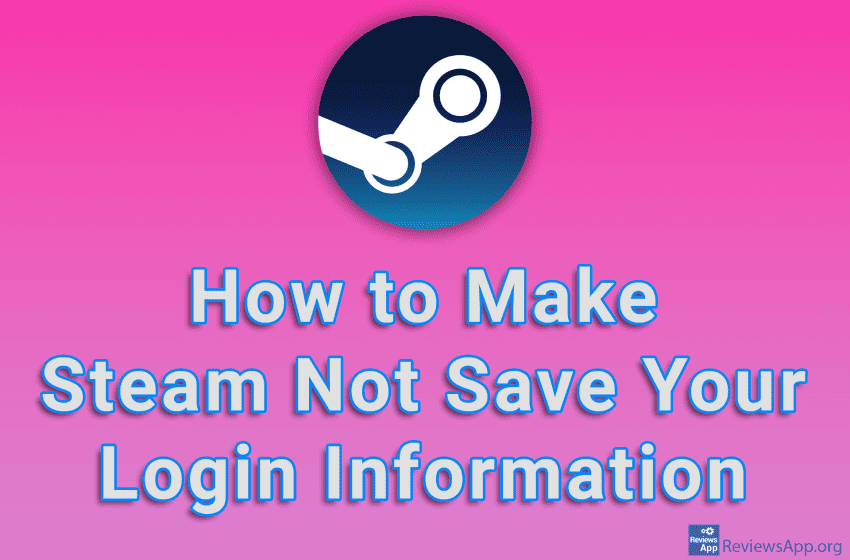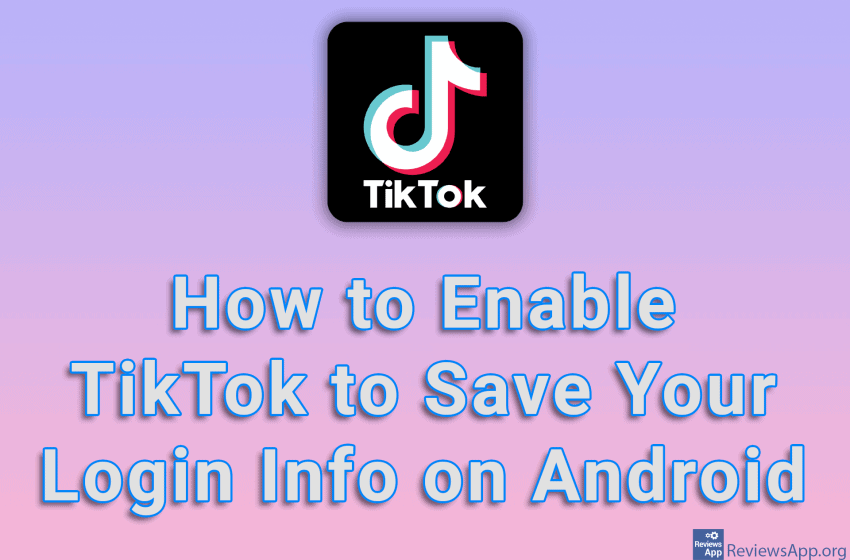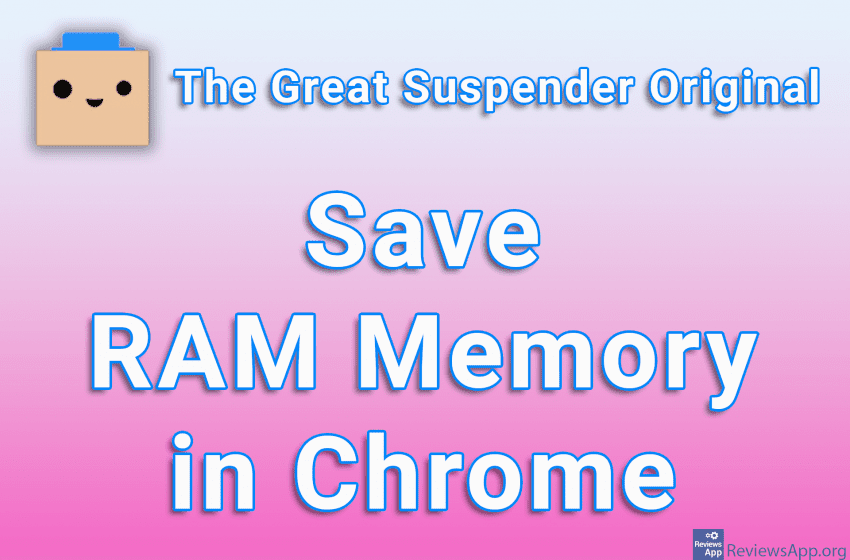Brave Browser uses the Chromium Engine. This means that behind the scenes this internet browser uses the same architecture as Google Chrome. This brings certain advantages, such as the ability to install and use all plugins available on Chrome. Unfortunately, this also comes with some drawbacks, such as the fact that Brave, like Chrome, consumes […]Read More
Tags : save
During use, Windows 10 will save your activity history. This means that it will be saved, for example, which websites you visited and which games you played, but also how you use programs and services on your computer. Microsoft claims to protect and preserve the privacy of its users when collecting this data, but uses […]Read More
Most of us are used to using a mobile phone to write down reminders. We used to do it using SMS messages that we didn’t send, but saved them in Draft and used them as a reminder, while today we have specialized applications for this that offer much more than a simple reminder. However, there […]Read More
In the digital world, all the things we used to have in physical form are going digital, including business cards. Instead of printing business cards and handing them out by hand, it would be so much better if we could do all this from the comfort of our homes and from our smartphones. The app […]Read More
If you come across an interesting or educational post on Instagram and want to save that post, you can easily do so. Instagram has a section where you can find all the posts you’ve saved, which you can access from your profile. Watch our video tutorial where we show you how to save and view […]Read More
Most people know that Google Chrome consumes a lot of RAM while running, much more than other browsers, and this is a particular problem if you have an older PC. One solution is to turn on the Memory Saver option. When you turn on this option, Chrome will suspend tabs that you are not using, […]Read More
If someone has sent you a Word document containing an image that you want to download and save to your computer, the good news is that it is possible to do this. When you save an image, you’ll even be able to choose the format in which the image will be saved. Watch our video […]Read More
If you use your Steam account on a computer shared by other family members or at a friend’s house, you probably don’t want Steam to save your login information on that computer. The good news is that there is an option in Steam that will automatically log you out and delete your login information every […]Read More
When you create a TikTok account, by default, the app will not store your login information. This means that if you log out of the application, you will have to enter your username and password again. However, TikTok has an option that, when you turn it on, will save your login information so you won’t […]Read More
Google Chrome is known for using a lot of RAM memory during operation. This is not such a big deal when several tabs are on, however, it becomes a serious problem when you have many opened tabs, which is often the case‚ especially when you use the computer for work. The Great Suspender Original is […]Read More