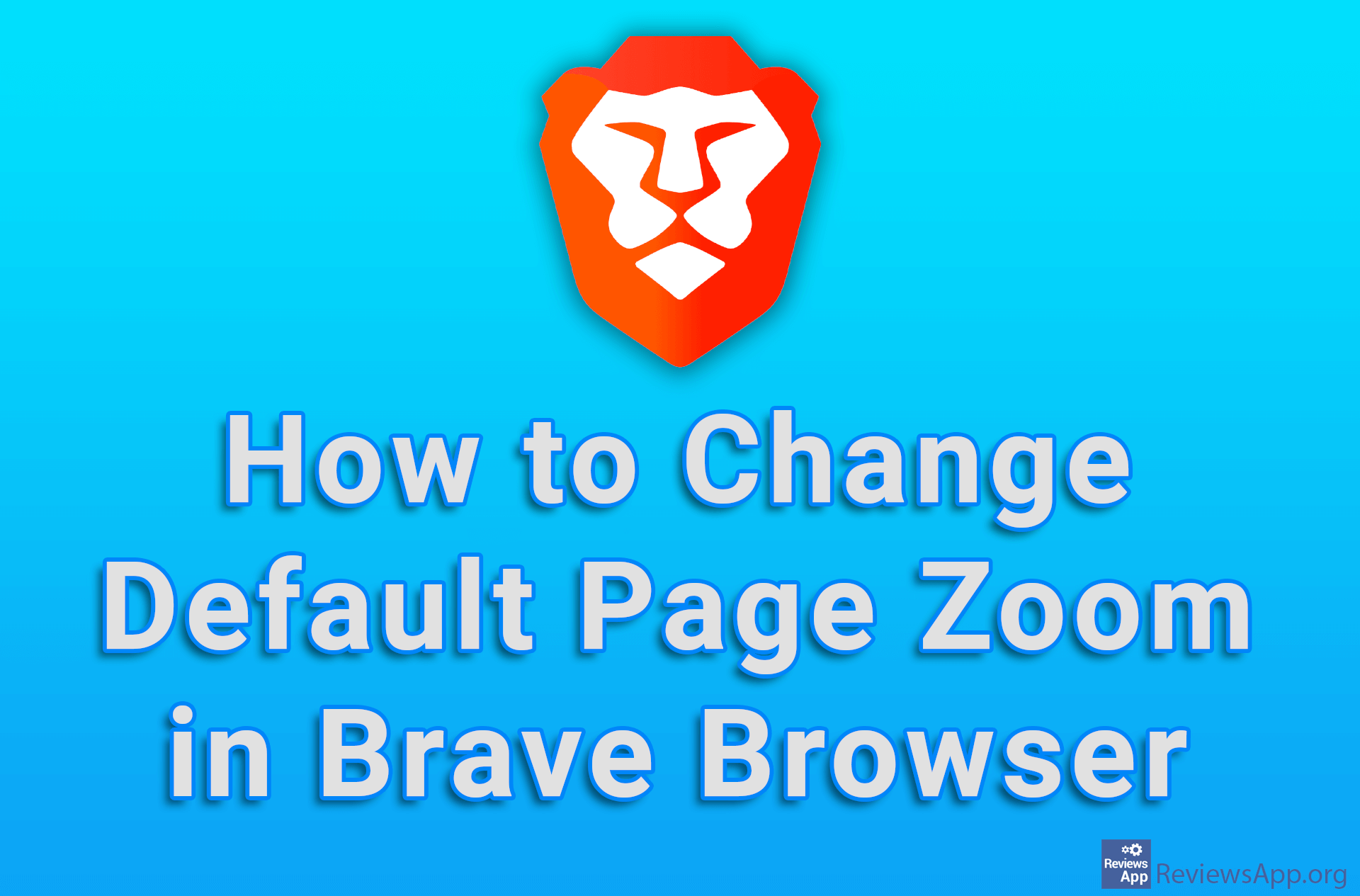How to Enable Memory Saver in Brave
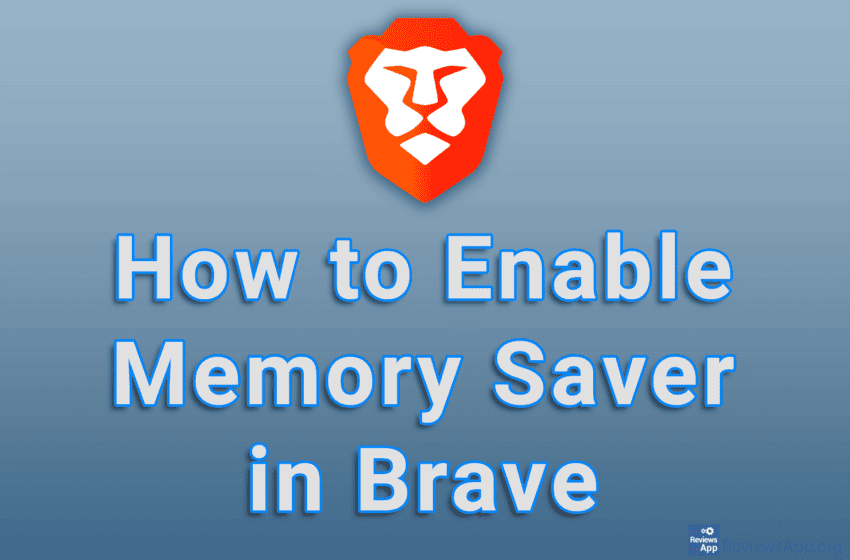
Brave Browser uses the Chromium Engine. This means that behind the scenes this internet browser uses the same architecture as Google Chrome. This brings certain advantages, such as the ability to install and use all plugins available on Chrome. Unfortunately, this also comes with some drawbacks, such as the fact that Brave, like Chrome, consumes quite a bit of RAM while running. The good news is that there is an option in the settings that will save RAM and speed things up, especially on older computers.
Watch our video tutorial where we show you how to enable Memory Saver in Brave using Windows 10.
Video Transcript:
- How to Enable Memory Saver in Brave
- Click on the three horizontal dots
- Click on Settings
- Click on System
- Turn on the option Memory Saver