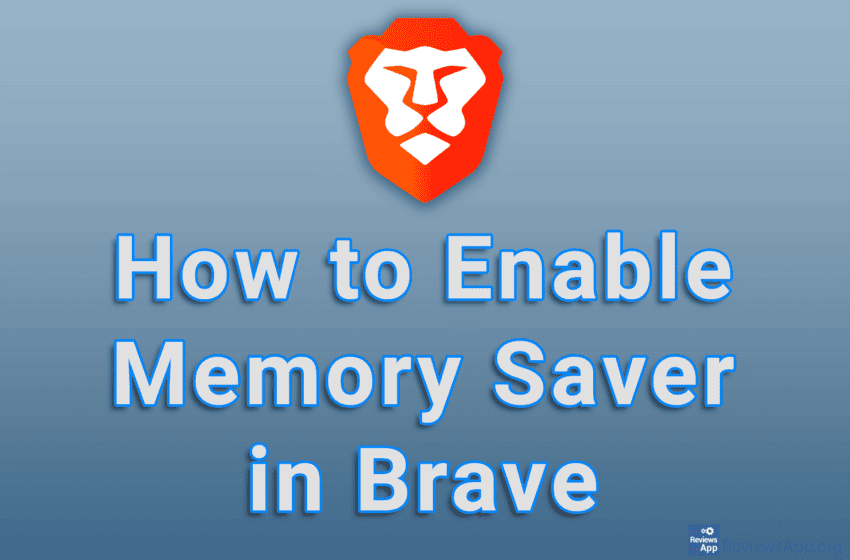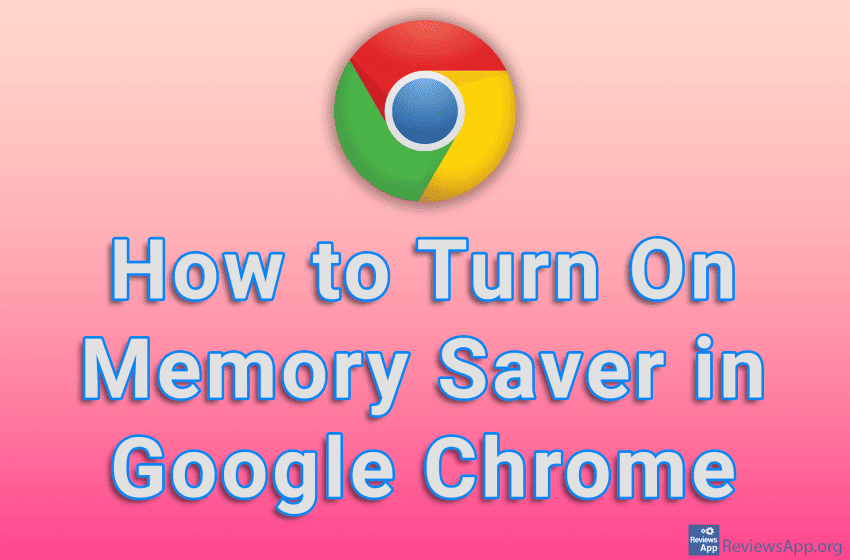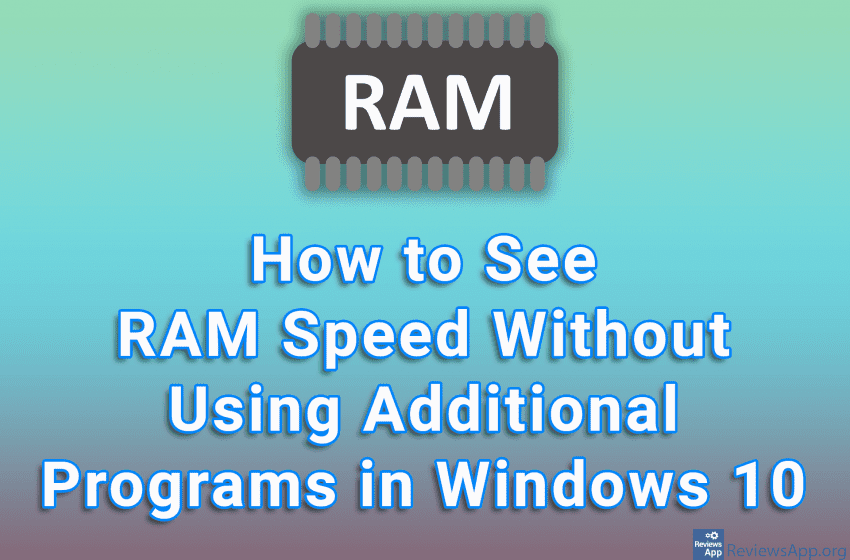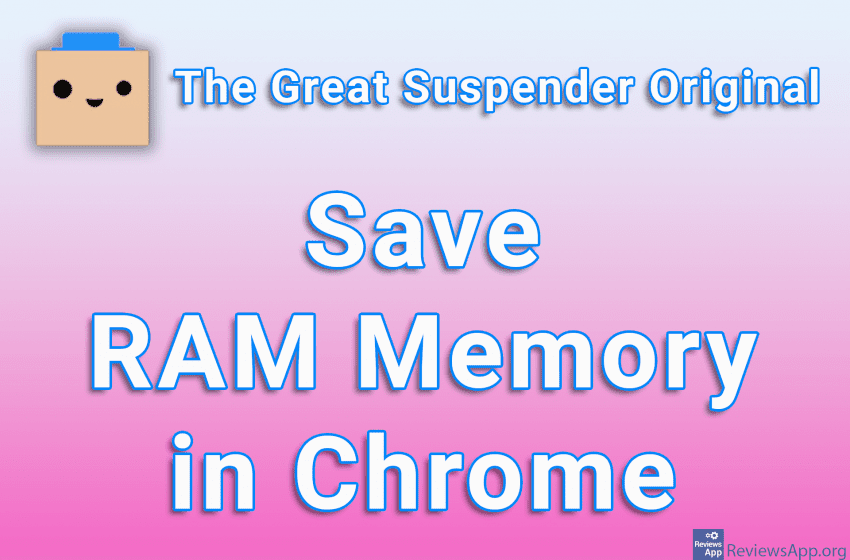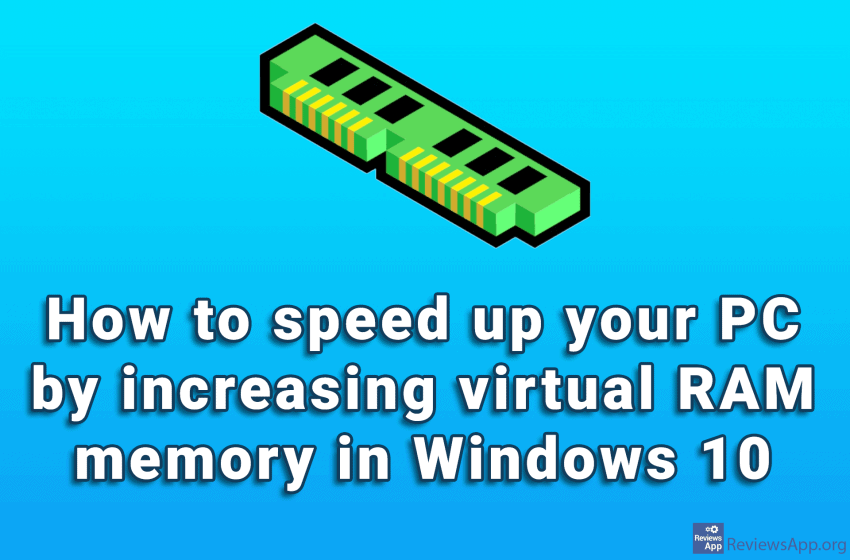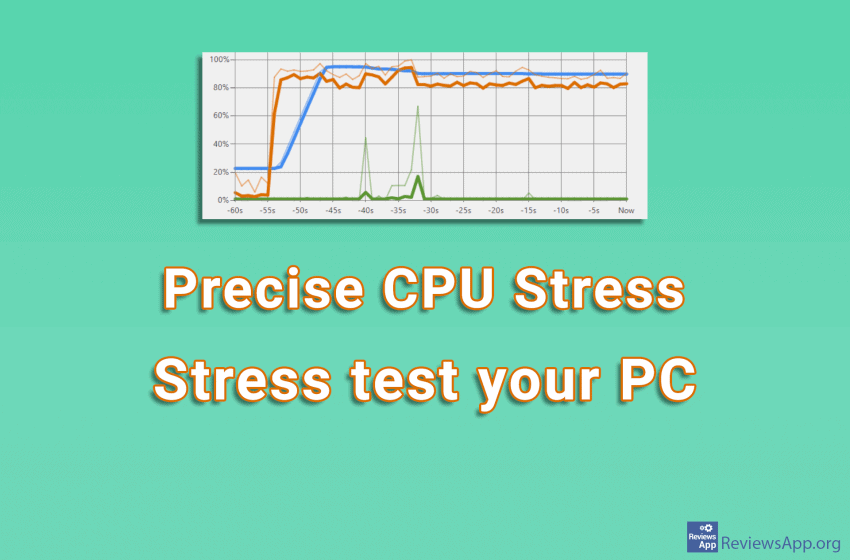Brave Browser uses the Chromium Engine. This means that behind the scenes this internet browser uses the same architecture as Google Chrome. This brings certain advantages, such as the ability to install and use all plugins available on Chrome. Unfortunately, this also comes with some drawbacks, such as the fact that Brave, like Chrome, consumes […]Read More
Tags : RAM
Most people know that Google Chrome consumes a lot of RAM while running, much more than other browsers, and this is a particular problem if you have an older PC. One solution is to turn on the Memory Saver option. When you turn on this option, Chrome will suspend tabs that you are not using, […]Read More
You can get RAM speed data in a number of ways. The most popular way is by using a program like Speccy or System Information Viewer which allows you to get detailed information about the computer’s hardware components, including RAM memory data. However, you can see this data in Windows 10 without using additional programs. […]Read More
Google Chrome is known for using a lot of RAM memory during operation. This is not such a big deal when several tabs are on, however, it becomes a serious problem when you have many opened tabs, which is often the case‚ especially when you use the computer for work. The Great Suspender Original is […]Read More
We have two types of memory in the computer, hard disk and RAM. A hard disk is where your operating system, programs, images, music, and more are located. RAM is working memory, which means that data is going there when you use it. RAM is much faster than a hard disk, but it is more […]Read More
If you want to make sure that your computer is running stably and that its cooling is adequate, the best way to check this is to do a stress test. This is because if there are any problems, it is better to notice them in a controlled environment than while you are doing something important. […]Read More