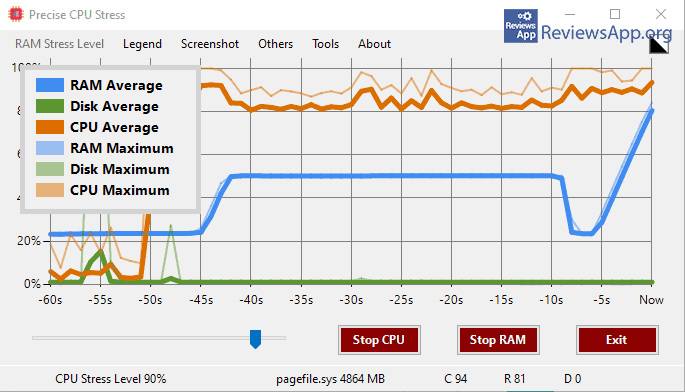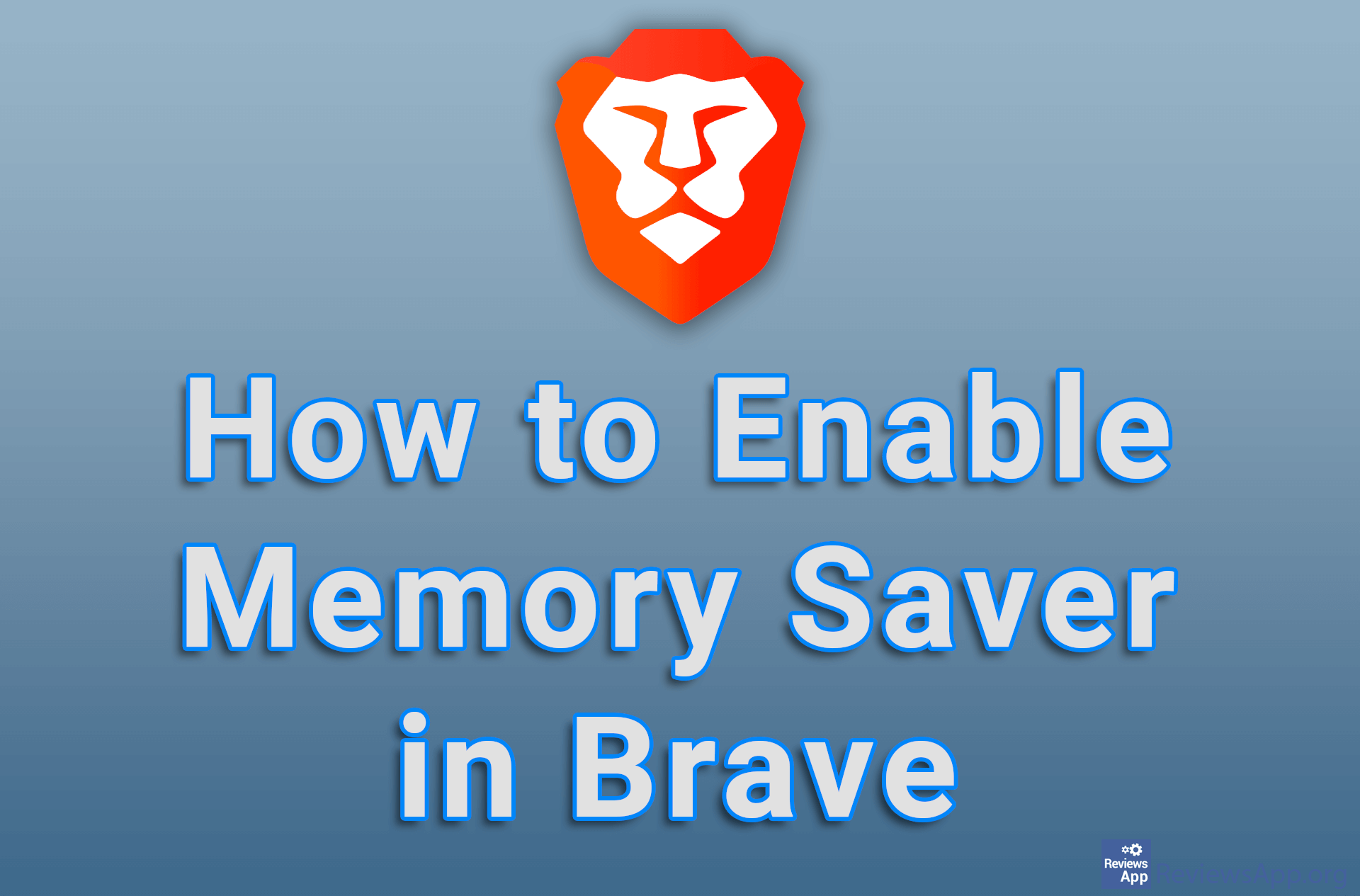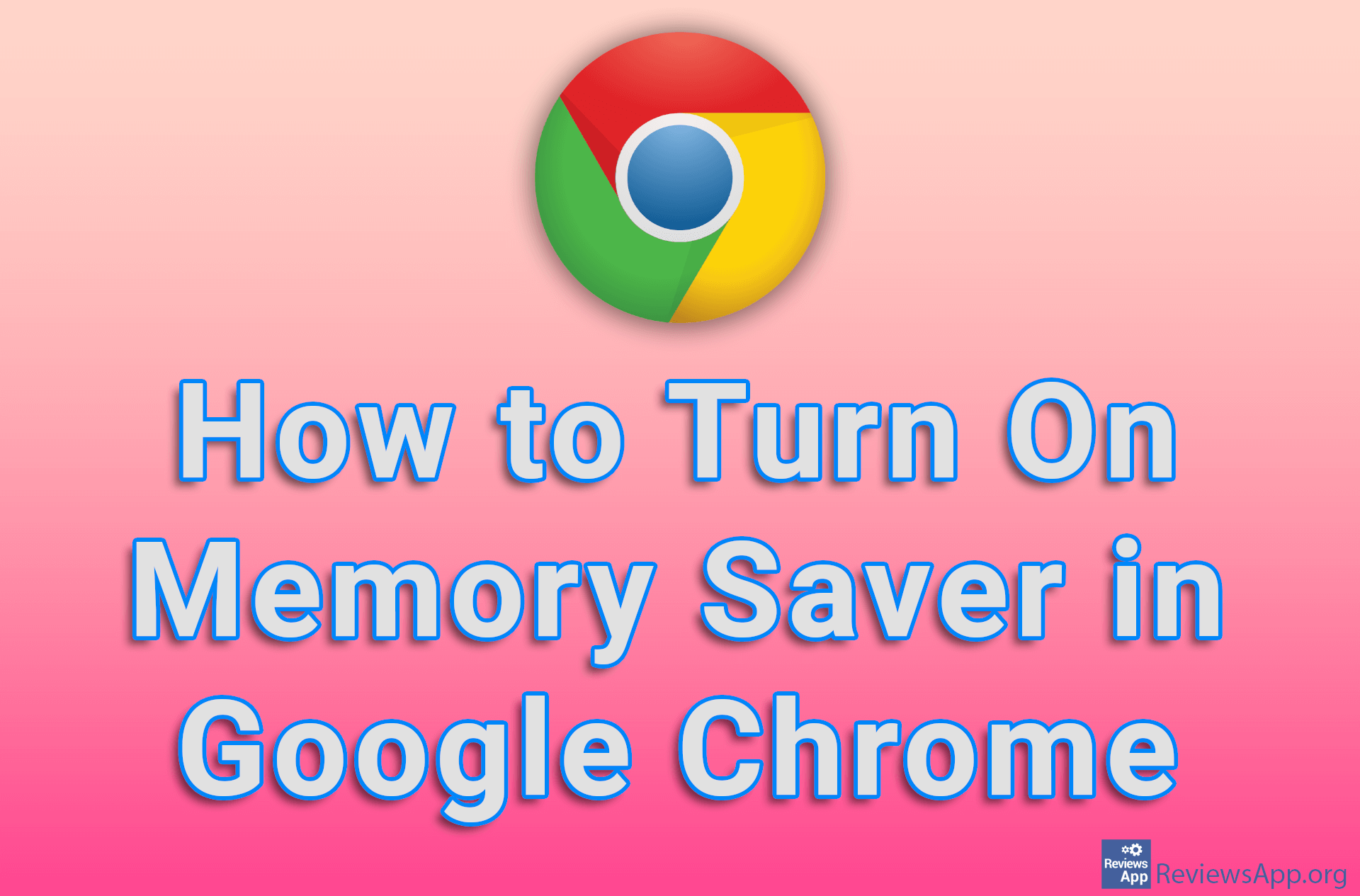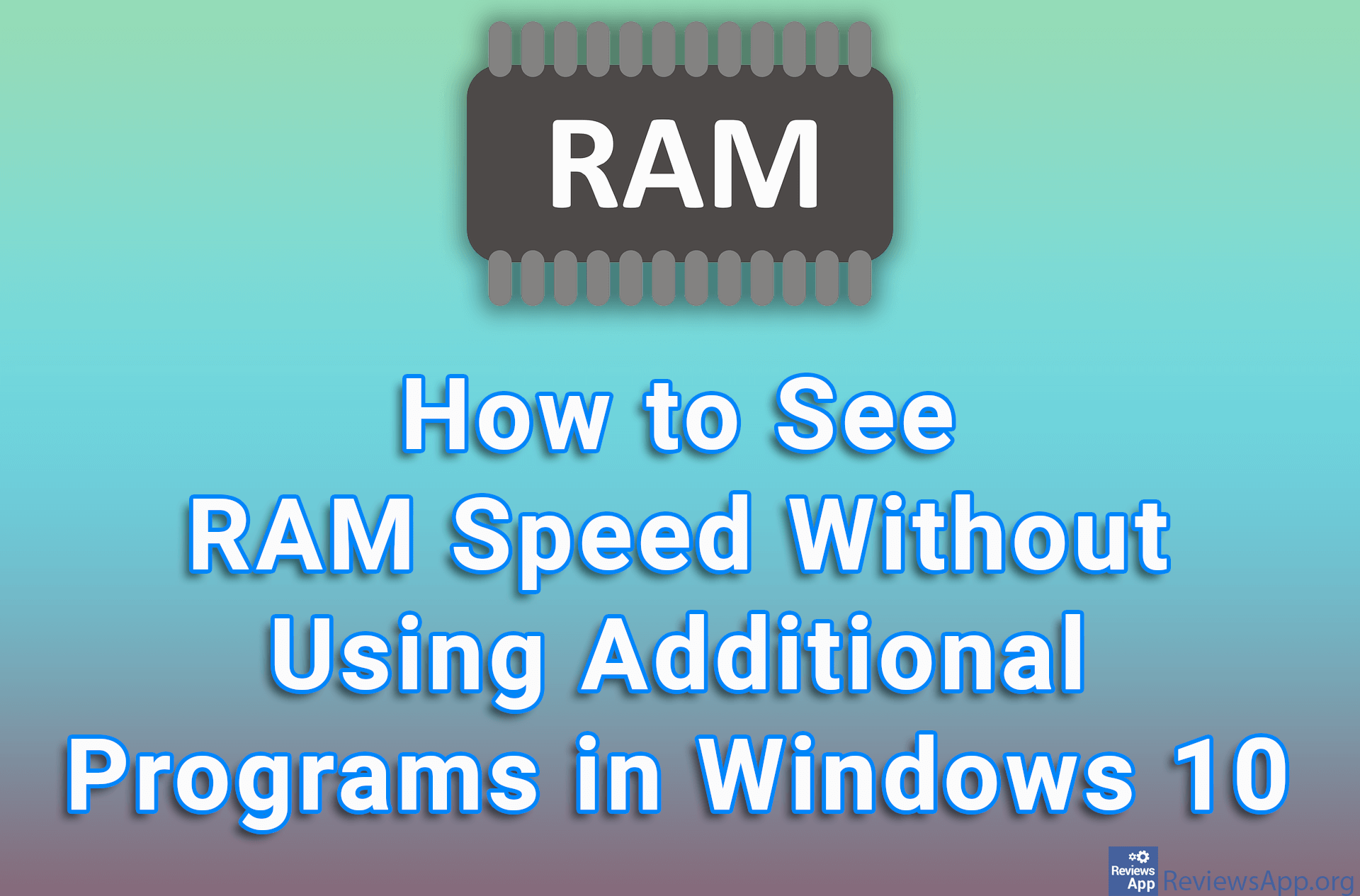Precise CPU Stress – stress test your PC
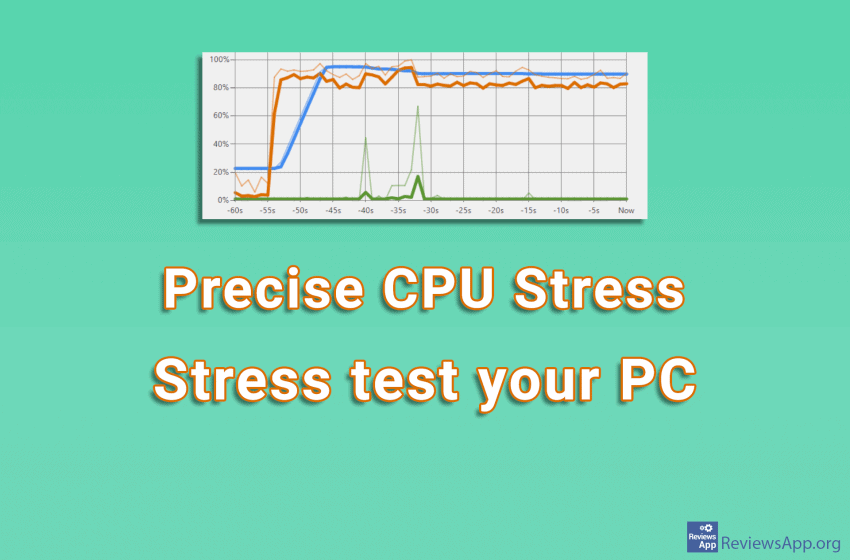
If you want to make sure that your computer is running stably and that its cooling is adequate, the best way to check this is to do a stress test. This is because if there are any problems, it is better to notice them in a controlled environment than while you are doing something important.
You may think, why worry about that at all? Since you have not overclocked your PC, there is no need for any testing. However, keep in mind that computer coolers weaken over time, thermal paste on the processor dries, and dust accumulating inside the computer can have a very negative effect on cooling performance.
Precise CPU Stress is a free program for Windows 7, 8, and 10, which allows you to test the processor and RAM’s stability. The program runs on a 64-bit version of Windows, while on a 32-bit version, RAM testing is not possible.
How Precise CPU Stress Works
For starters, the program has no installation. All you have to do is download and run it. Precise CPU Stress’s focus is on simplicity, so it doesn’t offer as many functions or customization options as other tools for testing computer stability. In contrast, its advantage is that even beginners can use it without any prior knowledge. The only thing to keep in mind is the system’s temperature to ensure that no component overheats.
The load you can set for RAM is from 50% to 95%, while there are no limits for the processor. You can adjust the CPU load from the main menu, while you have to go to the drop-down menu for RAM.
The largest part of the user interface is occupied by a diagram that shows the occupancy of RAM and processor, as well as an insight into the activity of the hard disk. What is very interesting to us is that the program, for all three items, in addition to the maximum value, also determines the average value, and it displays all this with specific colors. Navigating the diagram is also very simple because there is a legend that explains what each color represents.
It is possible to set the main window to always be on top, above all other windows, which is very handy if you want it always to be visible while testing your system. It is also possible to do a screenshot of the diagram if something noteworthy happens.
A simple tool for testing CPU and RAM
Although there are other, more complex tools for testing computer stability, their use requires prior knowledge, and even then, it is necessary to learn what specific options do. Precise CPU Stress is intended for beginners and those who do not want to mess too much in the settings. This program is a great way to check the stability of your computer without much effort and knowledge.
Platform:
Windows 7, 8 and 10