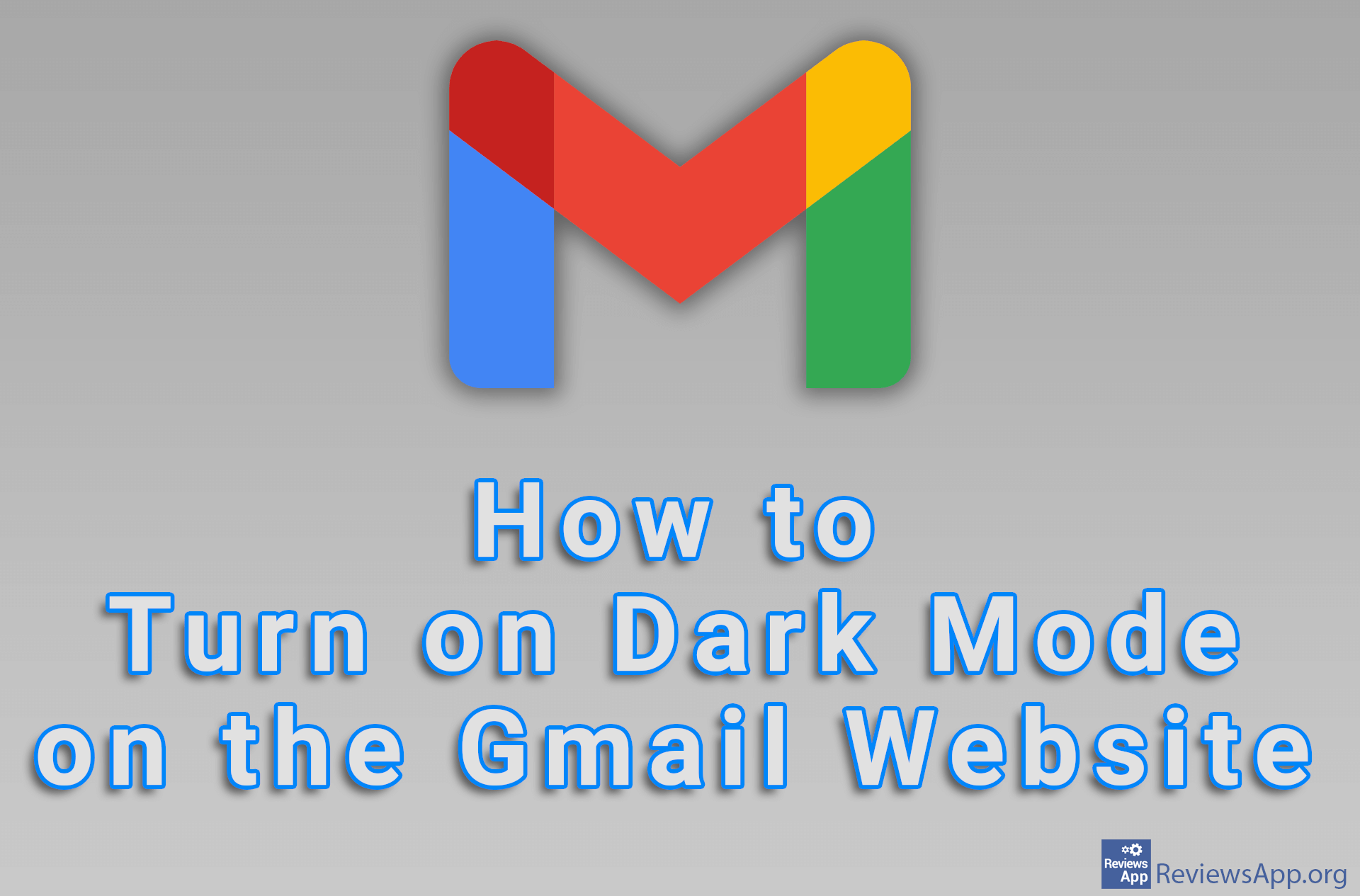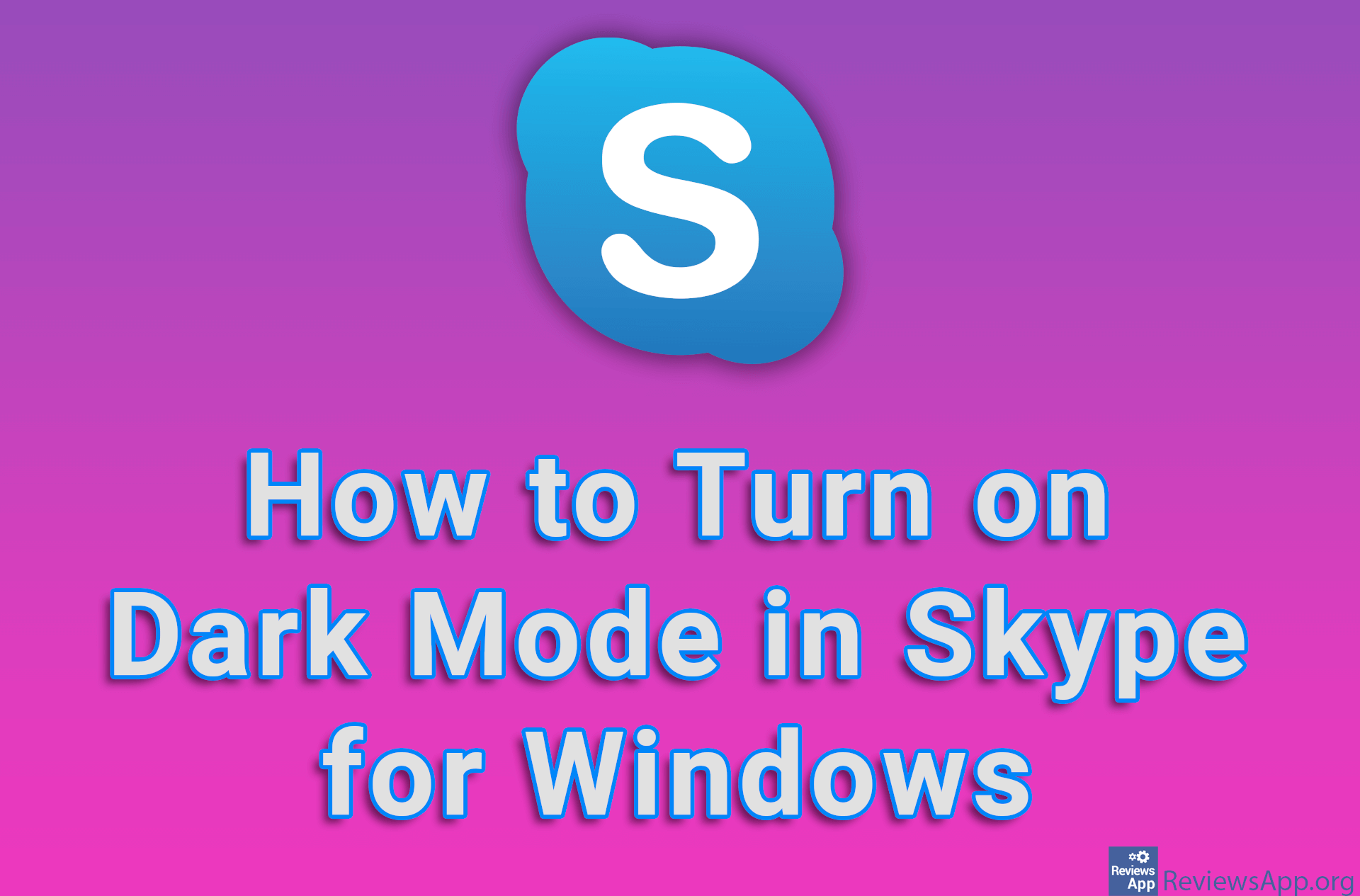How to turn on Dark Mode on Android

Dark Mode is a feature that allows us to switch the color of the application to black. This option was designed with the idea of reducing eye strain when using the application in the dark. Of course, users did not listen to the designers, so many keep the Dark Mode always on because they prefer this look of applications.
From Android version 10, we have the ability to switch the look of the entire operating system to Dark Mode. In the video, we will show you two ways to turn on Dark Mode. The first is handy if you want to keep this mode always on, while the second is handier if you want to switch between regular and Dark Mode more often.
Watch our video in which we show you how to turn on Dark Mode on Android.
Video transcript:
- Open settings
- Tap on Display & brightness
- Tap on Dark mode
- If you often use Dark mode, a better way is to create a shortcut to turn Dark mode on and off
- If the Dark mode shortcut is not already here, tap on the pen icon
- Find the icon that says Dark mode and drag it as in the video
- Tap DONE
- From here you can turn Dark mode on and off by tapping the icon