How to Prevent Websites From Measuring Ad Performance in Google Chrome
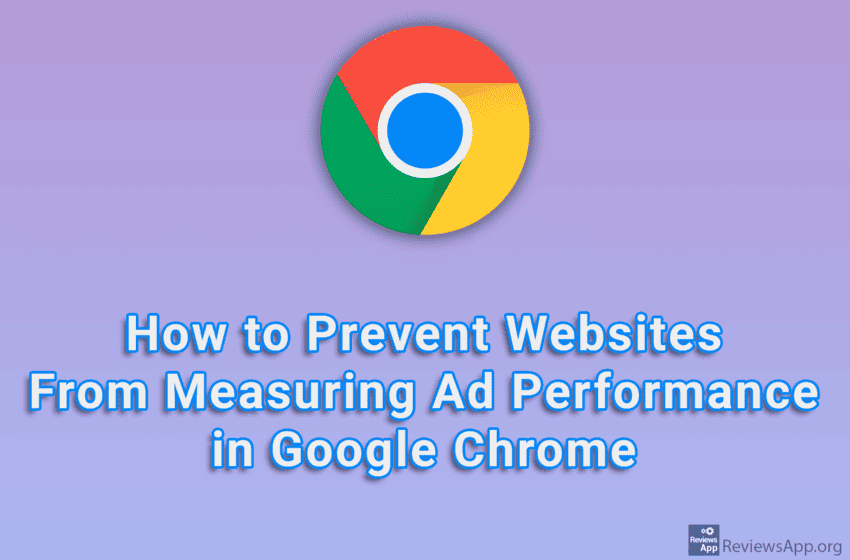
Websites have the ability to measure the effectiveness of their advertisements by collecting certain information when you are on their website. As Google says, this information is, for example, when you clicked on an ad or what time of day the ad was shown. If you do not want websites to measure the performance of ads when you use their website, you can turn this off in Chrome settings.
Watch our video tutorial where we show you how to prevent websites from measuring ad performance in Google Chrome, using Windows 10.
Video Transcript:
- How to Prevent Websites From Measuring Ad Performance in Google Chrome
- Click on the three vertical dots
- Click on Settings
- Click on Privacy and security
- Click on Ad privacy
- Click on Ad measurement
- Turn off the option Ad measurement




